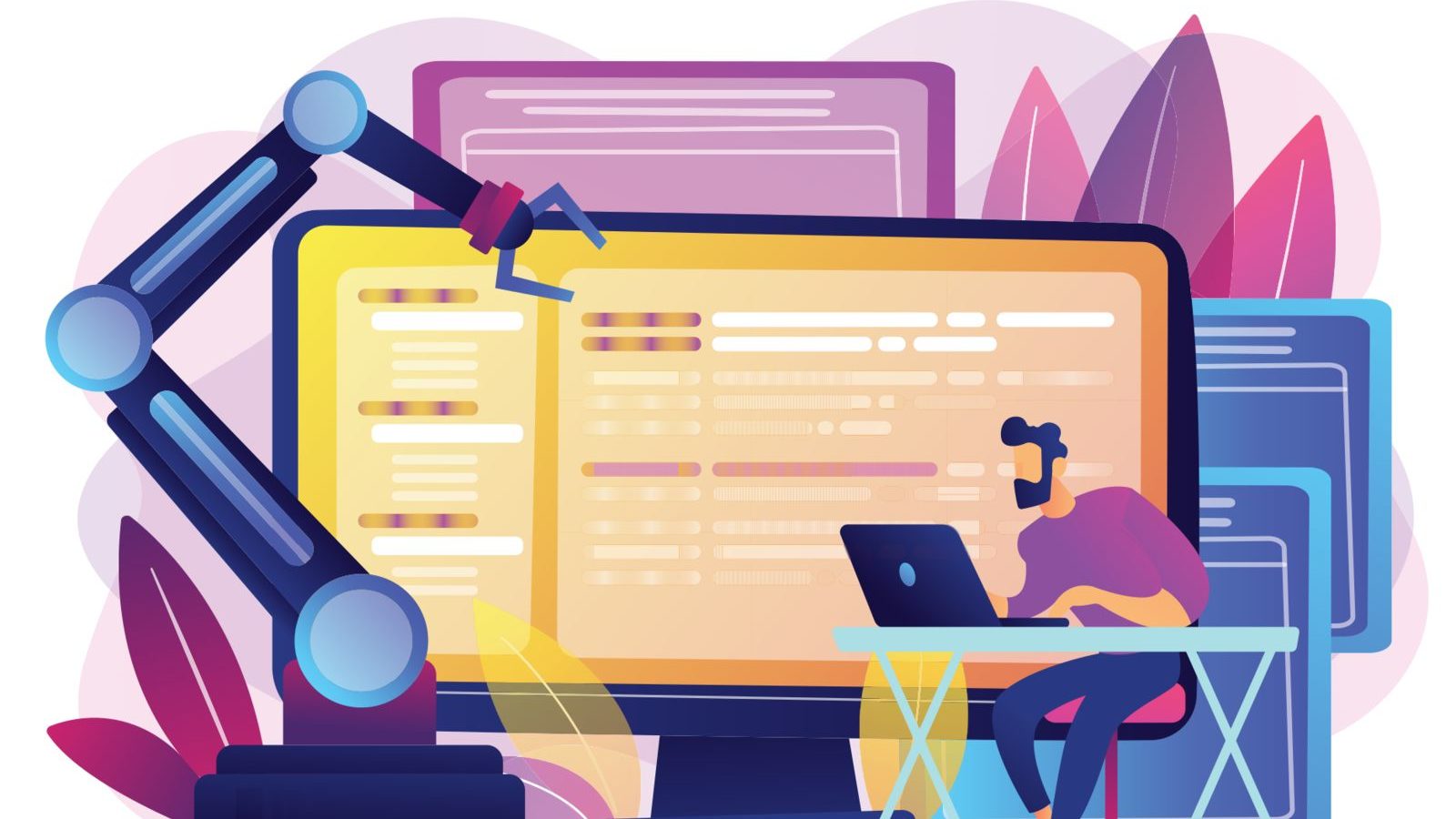- The Entrepreneurs of Streaming Fitness Classes Online
- The Equipment for Streaming Fitness Classes Online
- The Execution of Streaming Fitness Classes Online
Even for seasoned workout warriors, conducting online fitness classes can be a challenge. Not to worry, below, we are going to share some tips for live streaming fitness classes online that will boost your confidence and ensure your success.
The key is to just keep it as simple as your days in grade school and remember: Who, What, When, Where, Why, and How.
After reading, be sure to contact our support team to learn more about how our online personal training software can help you reach more clients across the globe.
Now, let’s dive in.
Who Can Live Stream Fitness Classes?
The simple answer to this is, well, anyone. It’s recommended that you have the credentials in your field of choice prior to training others, but there are no “rules” per se. Live streaming an exercise class does not fall under the same umbrella as only being able to practice medicine in the state you’re licensed in.
A better question may be, “Who typically live streams fitness classes?” It’s safe to say, no matter your niche, there’s an audience for you; but here are three subgroups that have really taken advantage of the online training boom:
- Personal Trainers (and other Fitness Professionals) – Depending on what part of the country (or world for that matter) you live in, access to a traditional gym or workout facility has been, at times, limited and inconvenient. Personal trainers and other fitness professionals can stay connected to their current clients and reach thousands (and potentially millions) of potential clients by showcasing their services through streaming online fitness classes. In fact, the best fitness professionals have been able to adapt and incorporate online classes as part of their business model and delivery of service.
- Yoga Instructors – When studios and public spaces all across the globe were forced to shut down due to the coronavirus pandemic, many yoga instructors and yogis demonstrated their flexibility by pivoting to offering yoga sessions online (this goes for pilates and barre instructors, as well).
- Nutritionists/Dietitians – Nutrition is a significant component of fitness and wellness and that component can also be enhanced through live streaming. Dietitians and nutritionists can live stream helpful tips for pre-workout and post-workout snacks/meals.
What Do I Need for Live Streaming a Fitness Class?
The “What” of live online fitness classes boils down to having the proper equipment, a stable Internet connection, and engaging exercises.
Equipment Needed for Live-Streaming a Workout
As a fitness instructor tasked with live-streaming a class, it can be easy to focus so heavily on the broadcasting component of the stream – and the equipment required – that you forget about the workout equipment that will be used while you’re streaming. Here are tips on both sets of equipment needed for a successful fitness live stream:
For the Workout:
Be practical. Many of your viewers will be working out from their homes, so (as much as possible) stick to exercise equipment that is portable, accessible to the majority of your participants within their homes, or easily acquirable.
The following items are must-haves for any live streaming home gym: yoga mat, jump rope, medicine ball, light free weights (3-, 5-, or 10-pound dumbbells or kettlebells), resistance bands, hula hoop, and a foam roller. If you’re targeting a specific niche, like, for example, powerlifting, you should have a suitable home gym set up so you can walk your viewers through the program as prescribed (in this case, having a barbell, plates, rack, and bench are required).
For the Broadcast:
- High-definition camera. It doesn’t matter if you use a good smartphone, a computer webcam, or a separate Handycam—just make sure it is capable of high-quality transmissions and has a wide-angle lens.
- A tripod. Save yourself the hassle and heartache of trying to balance your laptop or phone on a stack of books. Invest in a sturdy, versatile tripod that can capture all of your movements from a safe and stationary position.
- Microphone. You can use a Bluetooth headset or a small wearable mic to ensure that your viewers are receiving your instructions loud and clear as they participate in your online fitness classes.
- Note: If you plan on having music on in the background, be wary of music rights. Epidemic Sound is a great royalty-free background music subscription service that many online trainers and YouTubers recommend.
Invest in Reliable Wi-Fi
Nothing can derail your online live streaming fitness business faster than a shoddy internet connection. Make sure you have enough bandwidth to smoothly deliver your classes to the masses online.
Consider investing in a Wi-Fi extender to give your streaming capacity a boost before you broadcast; and, if you have the ability to upgrade your service, you may want to consider doing so. While it will cost you more each month, it will be worth the investment to ensure that your streams come through without interruption.
Create Scalable, Home-Based Workout Routines
When streaming fitness classes online, you have to be aware that you’ll be interacting with a varied group of participants with differing levels of energy, expertise, and experience when it comes to working out. You should design routines for your group fitness class that reflect that diversity.
Start with a consistent warm-up and cool-down routine; this will not only reinforce proper movement and technique but also give every viewer a level baseline from which they can ease or spring into the workout based upon their skill level. Then, when you begin your demonstrations, make sure to include modified and amplified versions of exercises that will decrease or increase the rigor of the exercises according to the needs and abilities of the participants.
Book a demo now.
Start live streaming your fitness classes today.
When Should I Live Stream My Fitness Class?
Think about when your classes at your brick-and-mortar location are the busiest, or when you usually have the most requests for personal training sessions. Chances are, these are safe places to start. However, with more people working from home, you may find that you have more-than-usual interest in a lunchtime stream or a stream at a time when people would usually be commuting to and from work.
No matter what time of day you choose to hold your live broadcast, make sure to be prompt. If you advertise that the class will begin at 10:00 AM EST, then start at 10:00 AM EST (not 10:05 or 10:10).
And if you promote an hour-long class, make sure to begin to wrap things up at the 50- or 55-minute mark so that you can deliver final instructions and your viewers can cool down properly. You can use those last five to ten minutes to provide helpful post-workout routines and habits to your participants. Be respectful of your clients’ time and it will increase the likelihood that they will be repeat customers.
Where to Film Your Live Stream
You have two options: indoors and outdoors. Both have advantages and disadvantages.
Outdoor Live Streaming
Conducting your live stream outdoors gives you the advantage of natural light exposure – and plenty of opportunities to be creative and varied in the background and ambiance you present to your audience. If you do choose an outdoor setting, make sure to isolate or seclude yourself to a certain degree.
You don’t want your session to be disrupted by random joggers and cyclists in a public park, nor do you need your class participants distracted by unwanted sounds of cars or trains passing by in the distance. If you opt for filming your fitness class outdoors, it’s wise to invest in a good mic so that your voice is not drowned out by the natural noises that the outdoor world offers.
One big downside of live streaming outdoors is that you’re at the mercy of the elements. Depending on the scheduled length of your session, you may run into a surprise sunshower or thunderstorm. So, if you’re planning to be outdoors when streaming fitness classes online, make sure you’re paying close attention to the local weather forecasts on a regular basis. If there’s a good chance of rain, it’s better to be safe than sorry and conduct your session indoors.
Indoor Live Streaming
When live streaming fitness classes indoors, be mindful of the acoustics and the surroundings. Make sure that your space is both echo-free and clutter-free. Nothing dispels the mood of an enthusiastic workout faster than poor sound quality and disorganized space. If you invest in some sleek, soft fabric furniture and a couple of colorful rugs, you’ll create a workout area that is both aesthetically pleasing and acoustically practical.
Make sure that your indoor space has locks on the door to keep out uninvited “guests” from interrupting your live stream. Make a “Do Not Disturb” or “Do Not Enter” sign and hang it outside the doors while you’re conducting a class. This will prevent any awkward intrusions into your space by friends, family members, or pets. And it will save you from having to have an uncomfortable conversation with that unsuspecting intruder at the conclusion of your session.
Why You Should Live Stream Your Workouts
The coronavirus and the ensuing social distancing regulations and lockdowns have threatened the physical and mental well-being of many people all around the world, pushing them to the precipice of depression. This sobering reality has returned our focus to the importance of self-care and reminded us of the symbiotic relationship between physical activity and mental wellness.
Streaming fitness classes online allows coaches and clients to continue or restart their physical activity to combat the bouts of depression that can be caused by inertia. Even though there exists physical separation due to the implementation of safety protocols, live streaming group fitness classes allows for interpersonal connection and a sense of community among the participants. The exercise and social interaction of these group classes have been proven time and time again to help alleviate depression and stress.
How to Live Stream Fitness Classes
Prepare
Preparation is the key to having sustained success in streaming fitness classes online. TEST EVERYTHING! Test your internet connection. Test your lighting. Test your camera. Test your microphone. Send a test link to the live stream to make sure it works. You get the point. Don’t leave anything to chance. Make sure you have done all the prerequisite preparation for all of your equipment to minimize the possibility of anything problematic occurring when you go live.
This goes for clothing, too. When it comes to what to wear when live streaming, test the outfit you’re planning on wearing. Steer clear of clothing with another company’s logo on it. Wear a shirt with your company’s name or logo and shorts/leggings with no logos. And don’t wear something that is going to have you blending into the background like a white outfit with a white wall behind you.
Practice
With any good live performance in the theatre, in a concert hall, or in front of a studio audience, many hours of rehearsal time were clocked in before the official showtime. Your live group fitness classes online should be no exception.
While you don’t need to devote dozens of hours to practicing your routine, you should, however, allow yourself one to three “dry runs” where you can block out your specific exercises and your transitions from one activity to the next. This will help you to pace yourself and communicate more clearly when it’s time to perform in front of your live streaming audience.
Present
Finally, once you’ve nailed down your preparation and practice, all that’s left to do is hit “record.” Have fun and be engaging. Make it so that everyone, regardless of their level of expertise, feels like they’re getting some value out of your time together. Remember to stress safety above all. You won’t get many repeat attendees to your live streaming fitness classes if they walk away from your session with an injury.
Make sure to introduce yourself, to demonstrate proper warm-up and cool-down exercises, and to model the proper movement and techniques for the various activities you employ. Be sure to give both visual and verbal cues to reach the various learning modalities of your participants.
Your clients are more desirous for an enjoyable and productive experience with you than a perfect one, so don’t stress out if things do go exactly as you planned. If any issues do pop up (as any trained thespian knows, unexpected issues can arise even when you have prepared thoroughly), address them, acknowledge them with your audience, and continue.
Ultimately, the goal for you and your participants is to promote good health and to have some fun while doing it. So, keep it simple and stay active. Together.
To start live streaming your fitness classes today, connect with Exercise.com for a free software demo.