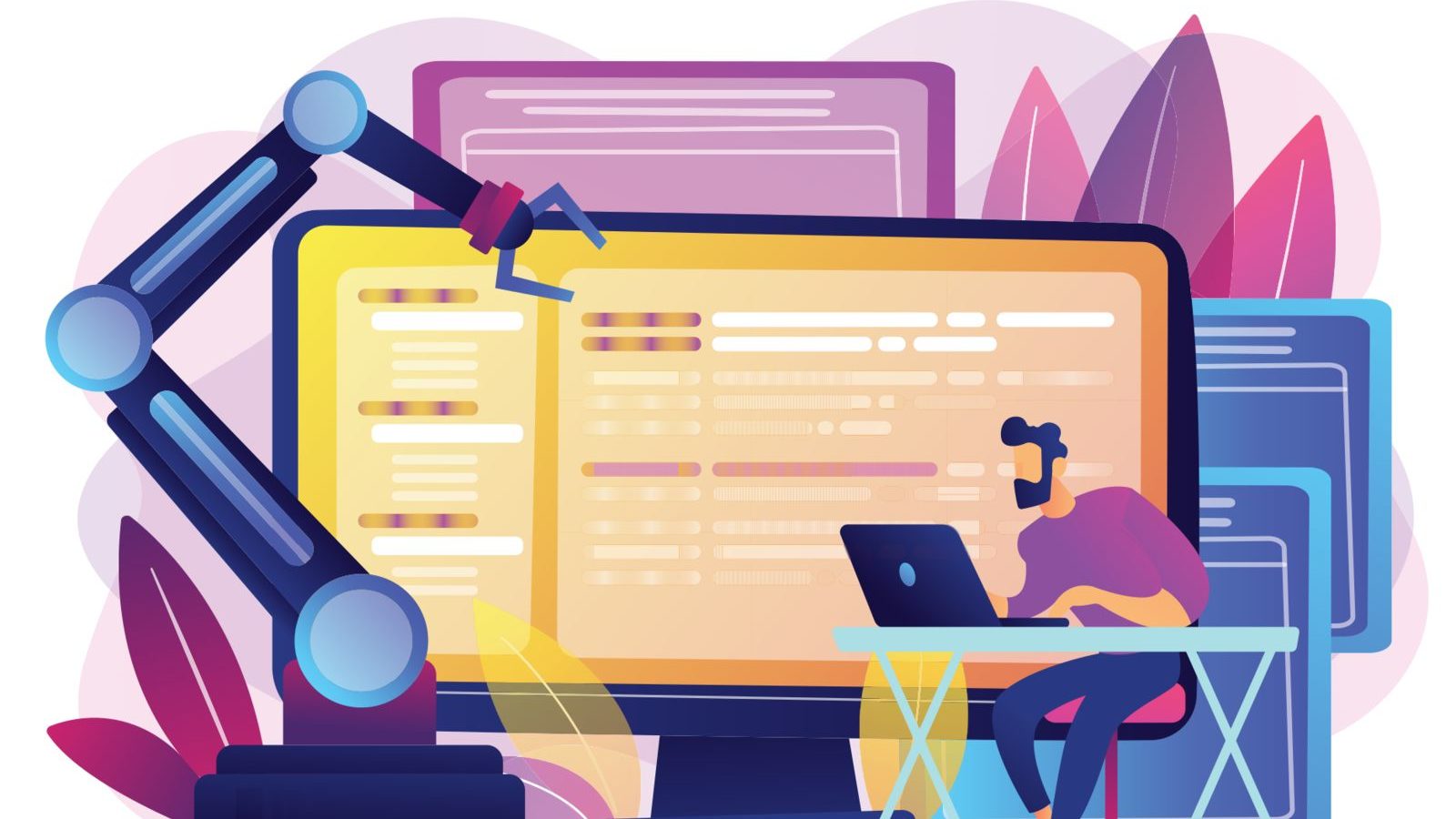Got flab you need to get rid of? Need a quick fix to give your image that extra boost it needs to get more hits on your dating website? Check out the pros and cons of the Photoshop diet, and if it is really possible.
Whether you’re too lazy to actually work out, or too addicted to your late-night double stuff Oreos, there is one diet that doesn’t demand physical exertion or abstinence from your excessive indulgences.
In fact, this diet works faster than anything Jenny Craig or Weight Watchers can come up with. Don’t believe us? Let’s take a closer look!
And if you’d rather lose weight in a way that will actually benefit your health, sign up for an Exercise.com PRO account today!
Photoshop Magic
Look at how much Photoshop can take off in these before and after pictures.
You can’t even tell which is the original picture!
Celebrities are photoshopped so often that you may not even realize it sometimes.
Everyone’s doing it, right?
Too Good to Be True?
Is it too good to be true? Well, sort of. There is the honesty issue. So before you decide to Photoshop 50 pounds off of your body, make sure you weigh the pros and cons of deceiving people about your appearance. There is nothing more awkward than showing up at a first date having created the expectation of being a bombshell and showing up with quite a different package. Plus, not exercising isn’t healthy for the body!
Now that you’ve assessed the risks involved, here are a few ways to use the tools within Photoshop to alter your appearance. There is an abundance of video tutorials on this subject. They show how easy and effective these transformations are. Anyone with a computer and Adobe Photoshop can create these effects in 30 minutes or less.
After getting Photoshop installed on your computer, boot it up. Next, you need to find that picture that needs doctoring and import it to Photoshop. This can be done in multiple different ways. A photo can even be dragged from the web into Photoshop. The easiest way is to go the File tab on the menu bar and click on Get Photos. It’s pretty self-explanatory. Photoshop is a very comprehensive software program. It can be very complicated for beginners and soon becomes overwhelming. Therefore, you should know exactly what tool you want to use.
Liquify
Everything done in these photos can be done by going to the filter menu at the top of the screen and clicking on the liquify button. This will bring up the liquify screen where all the necessary modifications can be made.
The main 2 Photoshop tools used within liquify to cut the unwanted flab off your favorite pictures are:
- Forward Warp Tool. This is the one that looks like a hand and finger pressing down on. This tool allows you to click and drag a specific area. Basically, it pushes the pixels of the image in the direction you drag it. You can control the amount of pixels you are dragging by changing the size of the brush in the brush options on the right panel. It can be used to make larger curves disappear by dragging these inward toward the body. Also, certain areas can be blocked off in order to stay untouched by the dragging effect, which can lead to unwanted changes if you’re not careful. Once you are finished with the Forward Warp Tool, you must click on the OK button on the right panel to apply the changes. This is the most versatile tool in the liquify screen.
- Pucker. The Pucker Tool moves the pixels towards the very center of the brush. Pucker is great for tummies and legs that need just a little extra overall shrinking. It just seems to take away any unwanted bulge that you may have. This is the easiest tool to use, but if you’re not careful, it can warp pictures and become unrealistic. Use it sparingly for it to be most effective.
These tools allow you to make anywhere from minor to major changes in the shape and size of the person in the picture. This video gives a very simple, yet comprehensive look at how to use these tools in order to change your appearance.
Before you set out on this diet, make sure you evaluate a few things. Make sure you weigh the pros and cons of having your reputation tarnished just to get a few extra hits in the cyber world. You probably don’t want your best friends seeing these. That could be extremely embarrassing and would probably haunt you forever. But don’t let that stop you….
If dieting through Photoshop isn’t your thing, but you would still like to try using the Liquify tool, maybe pulling a prank on your friend could pass some time. There was no reference of this earlier, but obviously the Liquify tool can also be used to expand and enlarge the subject in the picture. So if you’re prepared to pay the consequences of angering your best friend, then go ahead and test your luck.
Now all you need is a computer and Adobe Photoshop and you can become part of the Liquify diet revolution! Check out this Comprehensive Guide on Liquify, if you are having trouble understanding how to use the tool.
Lose Weight the Right Way. Go PRO!
Sign Up
Lose Real Weight
However, if lying to get a date isn’t really your thing, there is a solution to losing weight fast—albeit a hard solution. Losing weight is essentially a simple formula. You must burn more calories than you consume through your mouth.
If you want to lose weight in a quick manner, you will have to eat less and exercise more. Whether that’s abstaining from your daily calorie-loaded coffee drink, or sweating through an intense workout, your calorie intake must create a deficit consistently.
Here are a few good tips while aspiring to complete your Liquify-like diet:
- Eat lots of vegetables to help you feel full
- Drink plenty of water to curb any thirst that you may think is hunger
- Don’t buy tempting foods and get the bad stuff out of your house!
- Keep a busy schedule to keep your mind off hunger
- Do not skip meals
- Stay focused!
If you’re focusing on weight loss, cardio workouts might just be the best catalyst for fulfilling your goal (although, there is a lot of debate around the idea. Some would even venture that the best cardio for weight loss might be none at all!).
While traditional methods of weight loss take longer than a quick Photoshop session, they are worth it for your health and overall wellbeing. Go PRO today to jumpstart your weight-loss journey.