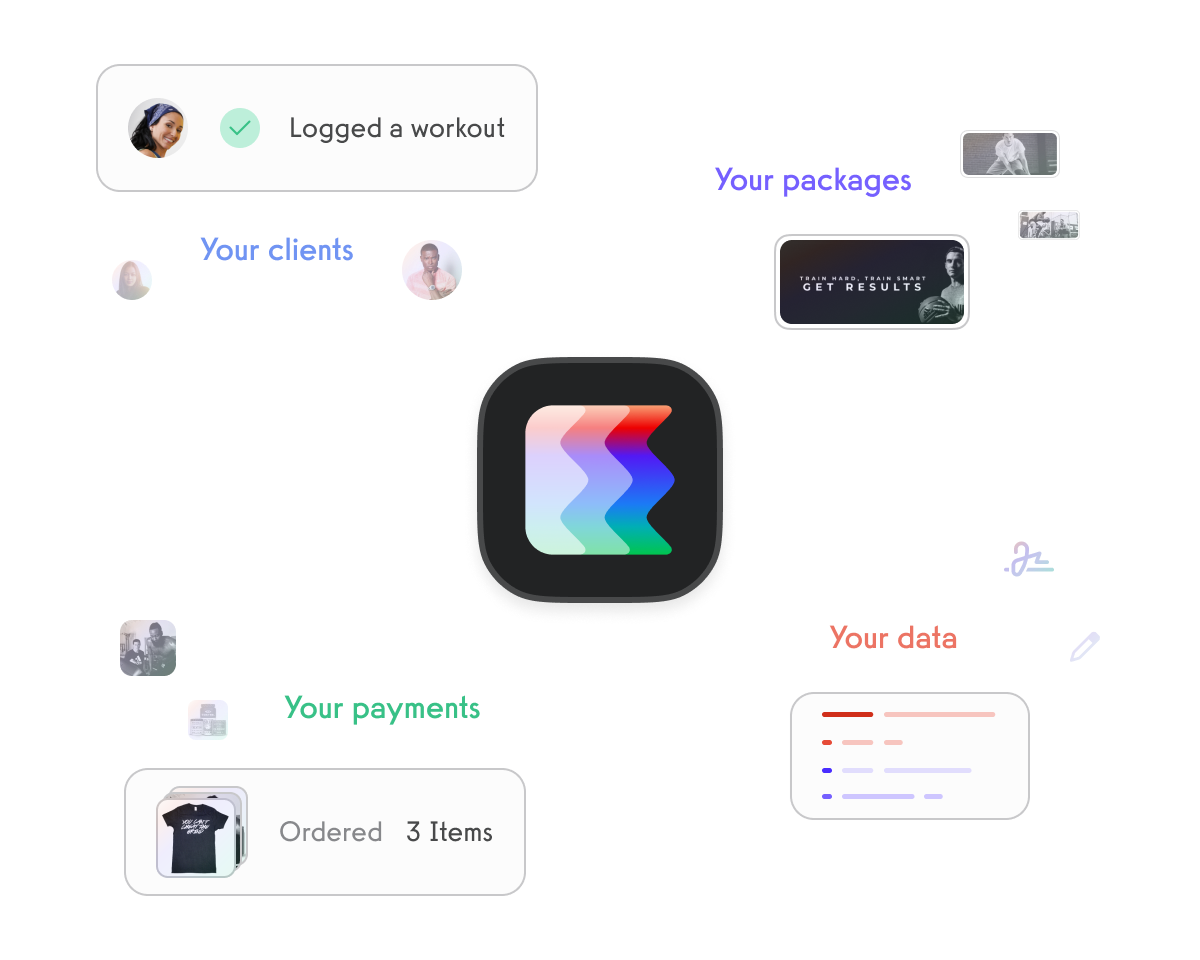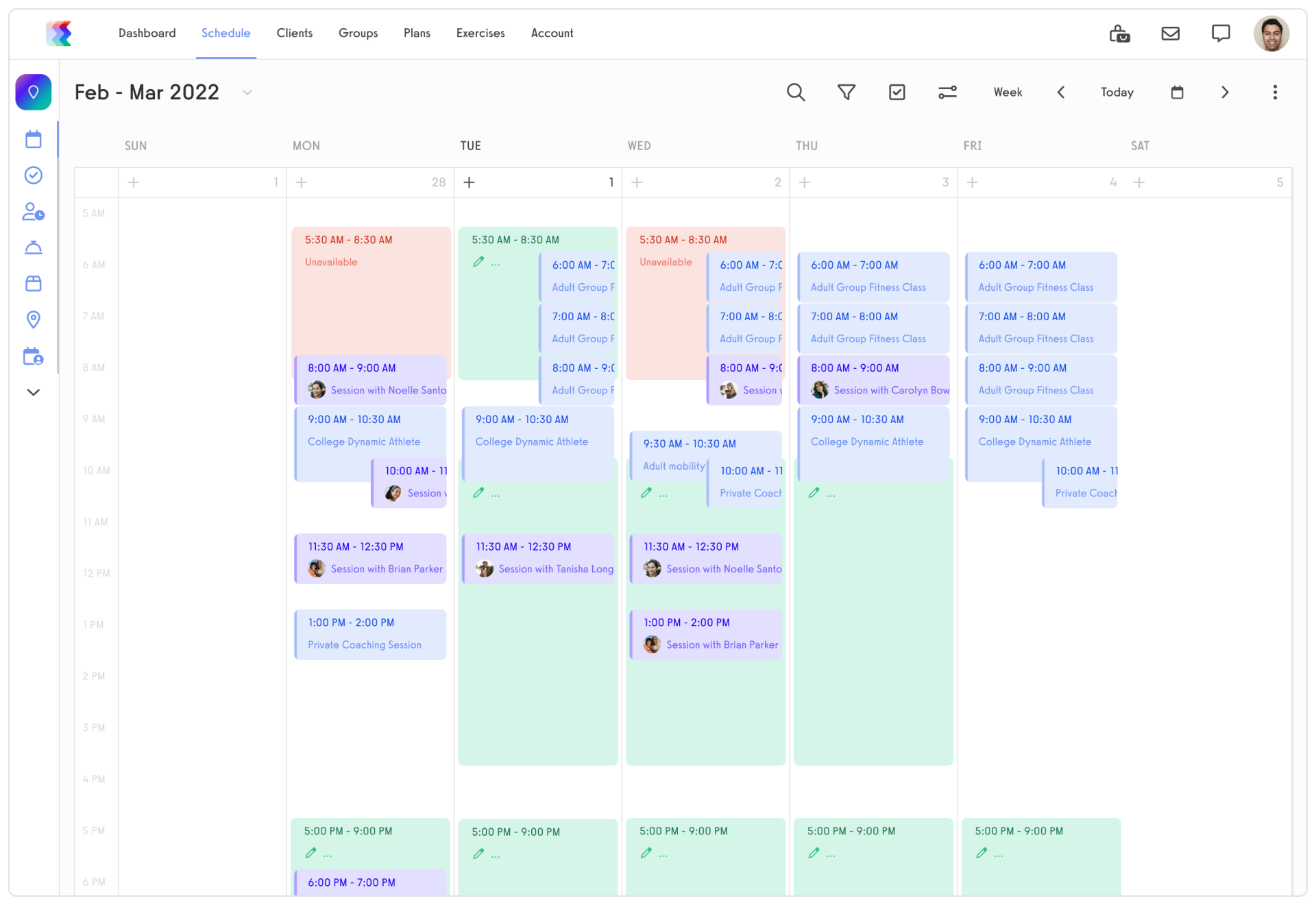Acuity Scheduling vs Team Snap
In the realm of online scheduling and management tools, Acuity Scheduling and Team Snap are two popular options that cater to different needs. While Acuity Scheduling focuses on appointment management for individuals and small businesses, Team Snap is geared towards team and sports management. In this article, we will provide an in-depth comparison of these two platforms, covering their features and functionality, user interface and experience, pricing and plans, as well as their integrations with third-party apps.

Overview of Acuity Scheduling and Team Snap

Introduction to Acuity Scheduling
Acuity Scheduling is a flexible and user-friendly appointment scheduling software that caters to the needs of service-based businesses, solopreneurs, and freelancers. With its intuitive interface and comprehensive features, Acuity Scheduling has become a go-to solution for many professionals looking to streamline their schedule management.
One of the key features that sets Acuity Scheduling apart is its ability to offer online booking for clients. This means that businesses can easily embed a booking widget on their website, allowing clients to schedule appointments at their convenience. Gone are the days of playing phone tag or exchanging multiple emails just to find a suitable time slot. Acuity Scheduling empowers clients to take control of their own scheduling, resulting in a smoother and more efficient process for both parties.
But Acuity Scheduling doesn’t just stop at online booking. It also offers a range of other features to further enhance schedule management. For instance, it provides automated reminders to clients, reducing the likelihood of missed appointments. It also allows businesses to accept payments upfront, ensuring that they get paid for their services without any hassle. Additionally, Acuity Scheduling integrates seamlessly with popular calendar apps, such as Google Calendar, making it easy to keep track of appointments across different platforms.
Introduction to Team Snap
On the other hand, Team Snap is a comprehensive sports management platform designed to simplify team coordination and communication. Whether you’re a coach, team manager, or organizer, Team Snap offers a range of tools to make your life easier.
One of the standout features of Team Snap is its roster management functionality. Coaches and team managers can easily create and update team rosters, ensuring that everyone is on the same page. This is particularly useful for sports teams with fluctuating lineups or frequent player changes. With Team Snap, you can say goodbye to the days of manually updating spreadsheets or sending out mass emails to inform team members of roster changes.
In addition to roster management, Team Snap also offers robust scheduling capabilities. Coaches and team managers can create and share team schedules, including practices, games, and other events. This ensures that everyone is aware of upcoming activities and can plan accordingly. Team Snap even allows you to sync your team schedule with popular calendar apps, such as iCal and Outlook, so you never miss an important event.
Furthermore, Team Snap provides a messaging feature that allows for seamless communication within the team. Coaches can send out announcements, players can ask questions, and parents can stay informed about team updates. This eliminates the need for multiple communication channels and ensures that everyone is on the same page.
Overall, Acuity Scheduling and Team Snap are both powerful tools that cater to specific needs. Whether you’re a service-based business looking to streamline appointment scheduling or a sports team in need of better coordination and communication, these platforms offer comprehensive solutions. With their user-friendly interfaces and extensive features, Acuity Scheduling and Team Snap are undoubtedly game-changers in their respective fields.
Features and Functionality Comparison
Scheduling and Appointment Management
When it comes to appointment management, Acuity Scheduling shines with its robust features. It allows users to create customizable booking forms, set up automated reminders, and sync schedules with popular calendar apps. Additionally, it offers features like group appointments and classes, making it suitable for businesses with multiple clients or those in the wellness industry.
With Acuity Scheduling, businesses can easily streamline their appointment booking process. The customizable booking forms allow businesses to gather specific information from clients, such as their preferred service, desired date and time, and any additional notes or requirements. This level of customization ensures that businesses can tailor their services to meet each client’s unique needs.
Automated reminders are another standout feature of Acuity Scheduling. Businesses can set up reminders to be sent to clients before their scheduled appointments, reducing the risk of no-shows and last-minute cancellations. These reminders can be sent via email or SMS, ensuring that clients are always informed and prepared for their appointments.
Furthermore, Acuity Scheduling’s ability to sync schedules with popular calendar apps makes it incredibly convenient for both businesses and clients. Clients can easily view their scheduled appointments alongside their other commitments, ensuring that they never double-book or miss an important event. Businesses, on the other hand, can manage their schedules seamlessly, without the need for manual updates across multiple platforms.
On the other hand, Team Snap’s focus is on team schedules and event management. It provides a centralized platform for team members to view and update schedules, manage availability, and receive notifications for upcoming events or changes. However, it lacks the level of customization and individual appointment management features offered by Acuity Scheduling.
Team and Sports Management
Team Snap takes the lead in team and sports management features. It provides tools for roster management, player availability tracking, and team communication. Coaches and team managers can easily create and share practice schedules, assign tasks, and send group messages. It also offers features like player statistics tracking and availability widgets for websites or social media profiles.
With Team Snap, coaches and team managers have all the tools they need to effectively manage their teams. Roster management becomes a breeze, with the ability to add and remove players, track their availability for practices and games, and maintain up-to-date contact information. This ensures that everyone on the team is on the same page and can easily communicate with one another.
Practice schedules can be created and shared effortlessly with Team Snap. Coaches can assign specific tasks or drills to players, ensuring that everyone is aware of their responsibilities and can come prepared to practice. Additionally, the ability to send group messages allows for quick and efficient communication, whether it’s to inform the team of a schedule change or to provide updates and announcements.
Player statistics tracking is another valuable feature offered by Team Snap. Coaches and team managers can easily record and analyze player performance, allowing them to identify strengths and areas for improvement. This data can be used to make informed decisions about team strategies and player development.
Furthermore, Team Snap offers availability widgets that can be embedded on websites or social media profiles. This allows teams to showcase their schedules and availability to potential opponents, sponsors, or fans. It adds a level of professionalism and transparency, making it easier for others to engage with the team and stay updated on their activities.
Acuity Scheduling, on the other hand, primarily focuses on individual appointment management and lacks the comprehensive team management features offered by Team Snap.
User Interface and User Experience Comparison
Acuity Scheduling UI/UX
Acuity Scheduling boasts a clean and intuitive user interface that simplifies the booking process for clients. The customizable scheduling page offers a smooth and hassle-free experience, allowing users to quickly select services, view availability, and book appointments. The dashboard provides a clear overview of the schedule, client list, and appointment details, making it easy for service providers to manage their operations efficiently.
With Acuity Scheduling’s user-friendly interface, clients can easily navigate through the various options and features available. The layout is designed to be visually appealing and easy to understand, ensuring that users can quickly find what they are looking for. The booking process is streamlined, with clear instructions and prompts guiding clients every step of the way.
One of the standout features of Acuity Scheduling’s UI/UX is the customizable scheduling page. This allows businesses to tailor the booking process to their specific needs and branding. From choosing color schemes to adding custom fields, Acuity Scheduling offers a high level of flexibility in terms of design and functionality.
The dashboard is another key component of Acuity Scheduling’s UI/UX. It provides service providers with a centralized hub where they can easily manage their schedule, client list, and appointment details. The layout is clean and organized, ensuring that important information is easily accessible at a glance. Service providers can quickly see their upcoming appointments, check client details, and make any necessary changes or updates.
Team Snap UI/UX
Team Snap’s user interface is designed to cater to the needs of teams and sports organizations. It offers a comprehensive dashboard with a centralized view of team schedules, rosters, and communication tools. The mobile app allows team members to access and update information on the go, ensuring seamless coordination. However, the interface may feel overwhelming for new users who are not familiar with sports management platforms.
Team Snap’s UI/UX is specifically tailored to meet the unique demands of sports teams and organizations. The dashboard provides a comprehensive overview of team schedules, allowing coaches and team managers to easily plan and coordinate practices, games, and events. The interface is designed to be visually appealing and easy to navigate, with intuitive icons and menus.
One of the standout features of Team Snap’s UI/UX is the mobile app. This allows team members to access and update information on the go, ensuring that everyone is on the same page at all times. Whether it’s checking the schedule, updating player availability, or sending out team-wide notifications, the mobile app provides a convenient and efficient way to manage team activities.
However, it’s worth noting that the interface of Team Snap may feel overwhelming for new users who are not familiar with sports management platforms. The abundance of features and options can be daunting at first, requiring a learning curve to fully utilize all the functionalities available. Team Snap does provide tutorials and support resources to help users get up to speed, but it may still take some time for newcomers to feel comfortable navigating the interface.
Pricing and Plans Comparison
Acuity Scheduling Pricing and Plans
Acuity Scheduling offers various pricing plans to cater to different business needs. Whether you are a small business owner, a freelancer, or a large corporation, Acuity Scheduling has a plan that will suit your requirements.
Their free plan is a great option for those who are just starting out or have a limited budget. It includes basic features such as appointment scheduling, calendar syncing, and email notifications. While it may not have all the bells and whistles of the paid plans, it still provides a solid foundation for managing your appointments.
If you need more advanced functionalities and customization options, Acuity Scheduling offers paid plans that unlock additional features. With these plans, you can enjoy benefits such as custom branding, advanced scheduling options, and integrations with popular third-party apps like Google Calendar, Zoom, and Mailchimp.
The pricing of Acuity Scheduling’s paid plans is reasonable and based on the number of staff members and additional features required. This ensures that you only pay for what you need, making it a cost-effective solution for businesses of all sizes.
Team Snap Pricing and Plans
When it comes to team management, Team Snap offers a range of pricing plans tailored to the size of the team or organization. Whether you are a sports team, a club, or any other group that needs efficient coordination, Team Snap has a plan that will meet your specific needs.
For those on a tight budget or with a small team, Team Snap offers free options that provide basic features to help you manage your team’s schedule and communication. While these free plans may have limited functionalities compared to the premium plans, they still offer a solid foundation for team management.
If you are looking for more advanced team management tools and customization options, Team Snap’s premium plans are worth considering. These plans come with features such as advanced statistics and reporting, custom branding options, and enhanced communication tools. With these additional functionalities, you can streamline your team’s operations and improve overall efficiency.
Team Snap’s pricing is competitive, making it an attractive option for larger teams or sports organizations. The cost of the premium plans is based on the number of team members and the specific features you require. This ensures that you get the best value for your money and only pay for the features that are relevant to your team.
Integrations and Third-Party Apps Comparison
Acuity Scheduling Integrations
Acuity Scheduling offers seamless integration with popular third-party apps and services to enhance its functionality. It integrates with calendars like Google Calendar and Outlook, allowing users to sync appointments seamlessly. It also integrates with payment processors like PayPal and Stripe for easy online payments and offers options for integrating with email marketing platforms like MailChimp.
Team Snap Integrations
Team Snap offers integration with various sports-specific apps and services to enhance team management. It integrates with sports event management platforms like Tournament Engine and Score4, as well as with popular team communication tools like Groupme and SendHub. However, it lacks the wide range of integrations with general business tools offered by Acuity Scheduling.
In conclusion, Acuity Scheduling and Team Snap cater to different needs when it comes to online scheduling and management. Acuity Scheduling excels in individual appointment management, offering a user-friendly interface and comprehensive features. On the other hand, Team Snap focuses on team and sports management, offering robust tools for roster management, scheduling, and communication. Ultimately, the choice between the two platforms depends on the specific requirements of your business or team.