How do I use Zen Planner?
Learn how to use Zen Planner, how to find the Zen Planner login, what to do on Zen Planner to create an account, how to use Zen Planner on your phone, how to get a hold of Zen Planner customer service, and more. Then see why Exercise.com is the best Zen Planner alternative and can help you run your fitness business all in one place.
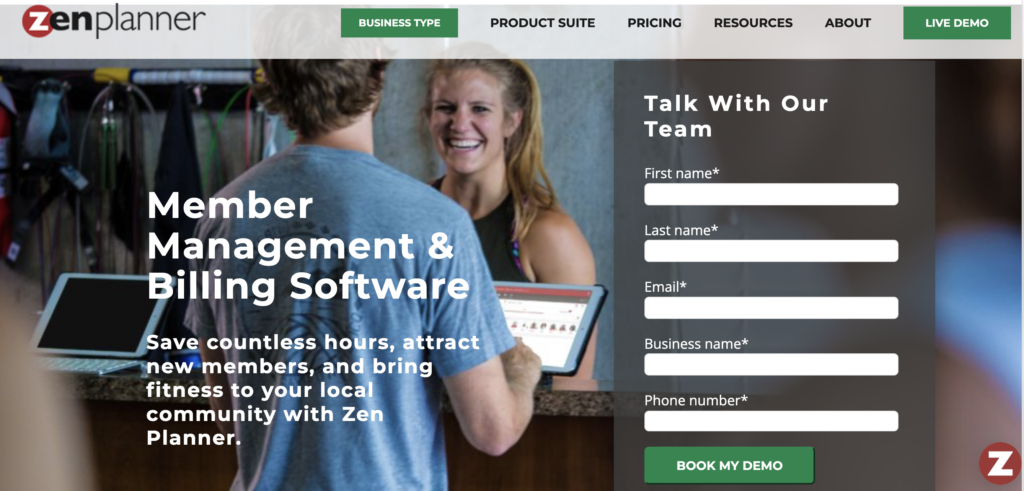
Are you a fitness enthusiast or a wellness professional who is just getting started with Zen Planner? Don’t worry, we’ve got you covered! In this comprehensive guide, we will walk you through every aspect of using Zen Planner, from the basics to advanced features, so that you can make the most out of this powerful tool. Learn how to use Zen Planner here and see why Exercise.com is easier to use by booking an Exercise.com software demo today.

Then see why the best gym management software and the best personal training software around is Exercise.com. You can book classes, do gym check-ins, offer online training, log workouts, create fitness assessments, process payments, and much more—all from your very own custom branded fitness apps. Don’t take our word for it—just read our reviews!

How to Use Zen Planner
- Zen Planner is a business management software intended for small businesses.
- Zen Planner is geared towards yoga studios, but fitness centers and martial arts studios can use Zen Planner as well.
- Zen Planner does not have a dedicated account manager for customer service.
There’s always a learning curve when it comes to navigating your fitness business software for the first time, so it makes sense that a common question for Zen Planner users is, “How do I use Zen Planner?”
Learn how to use Zen Planner below.
And, for a fitness software platform that is not only easy to navigate but doesn’t require the use of third-party software, turn to Exercise.com. Book a demo today to see just how easy our software is to use.
Zen Planner Software Problems
When learning how to use Zen Planner, you may run into issues with its customer support and app integration as the Zen Planner app reviewers below did.
“Up until the COVID-19 crisis, we were big fans of ZP. However, since the crisis began their Tech Support team has been dismissive and unhelpful. This comes at a particularly bad time for us because we are building a new website and our web designer needed to have a phone conversation with a “live” staff member. ZP has refused to do so, which leaves us in a very had position because our designer could easily make technical errors that will cost us a lot of money to fix in the future. When we consider that, prior to the COVID-19 crisis, we had almost always been able to get through to ZP’s Tech Support within 2 days, we can only assume that the company is now experiencing significant internal difficulties. We don’t have an answer to that question because ZP has not offered any explanation as to why its Tech Support has plummeted. For this reason, we are currently considering switching to a ZP competitor. ” – (Capterra)
With Exercise.com, you get fully integrated software and a custom-branded website, so there’s no need to outsource your website creation to another company. Additionally, Exercise.com goes above and beyond standard email customer support. With our software, you receive a dedicated account manager who updates your software, website, and app as needed and can be contacted at any time.
“App is not user friendly neither is the integration of information from the main platform to the app” – (Capterra)
Our app is understandable and user-friendly so that everyone can easily use it! The app is customized to your brand and specifications so that customers stay engaged with your brand while they access their workouts, assessments, classes, and more. Finally, you can perform any business function on your app and all data will sync seamlessly with your desktop software!
Navigating a new software platform can be complicated – but it doesn’t have to be. The all-in-one Exercise.com software platform is easy to navigate and is the best Zen Planner alternative. And, if you have any questions, you have a dedicated account manager – not just a standard support line – available to you whenever you need. Book a demo today to learn more!
Introduction to Zen Planner: A comprehensive guide
Before we delve into the nitty-gritty of using Zen Planner, let’s take a moment to understand what it is and how it can revolutionize your fitness or wellness business. Zen Planner is a comprehensive management software designed specifically for gyms, yoga studios, martial arts schools, and other health and wellness establishments.
With Zen Planner, you can streamline your administrative tasks, automate your operations, and enhance your member experience. From managing memberships and scheduling classes to tracking attendance and handling payments, Zen Planner offers a wide range of features that will help you run your business more efficiently.
One of the key benefits of using Zen Planner is its ability to provide detailed reporting and analytics. With this software, you can easily generate reports on various aspects of your business, such as membership growth, class attendance, and revenue. These reports can help you make data-driven decisions and identify areas for improvement.
In addition to its management features, Zen Planner also offers a member app that allows your clients to easily book classes, track their progress, and communicate with your staff. This app enhances the member experience by providing convenience and accessibility, ultimately leading to higher member satisfaction and retention rates.
Understanding the Basics of Zen Planner
Now that we have a high-level overview of Zen Planner, let’s dive into the basics. To begin using Zen Planner, you’ll need to set up your account. The setup process is straightforward and user-friendly, guiding you through each step to ensure you have everything configured correctly.
Once your account is set up, you’ll be greeted by the Zen Planner dashboard, which serves as your central hub for managing all aspects of your business. From here, you can access various modules and tools to streamline your operations – from managing memberships to scheduling classes and events.
In addition to managing memberships and scheduling classes and events, the Zen Planner dashboard also provides comprehensive reporting and analytics features. These tools allow you to track key performance metrics, such as attendance rates, revenue, and member retention, giving you valuable insights into the health and growth of your business.
Setting up Your Zen Planner Account: Step-by-Step Guide
Setting up your Zen Planner account is crucial to ensure that everything runs smoothly going forward. Luckily, Zen Planner provides a step-by-step guide to help you through the process. This guide will walk you through the necessary steps, such as adding your business information, setting up your membership options, and configuring your payment settings.
By following this guide meticulously, you’ll lay a solid foundation for using Zen Planner efficiently and effectively in your fitness or wellness business.
In addition to the basic setup steps, the Zen Planner guide also covers advanced features that can enhance your business operations. These include setting up automated email notifications, creating custom reports to track key metrics, and integrating with other software tools to streamline your workflow. By taking advantage of these advanced features, you can maximize the benefits of using Zen Planner and optimize your business management processes.
Navigating the Zen Planner Dashboard: An Overview
After setting up your account, it’s time to explore the Zen Planner dashboard. The dashboard is your command center, providing you with a comprehensive overview of your business operations in a single glance. You’ll find navigation tabs, quick links to commonly used features, and customizable widgets to provide you with real-time data.
Take some time to familiarize yourself with the various sections and modules available on the Zen Planner dashboard. This knowledge will serve as the cornerstone of your Zen Planner journey, allowing you to navigate effortlessly and make the most of the software’s capabilities.
One of the key features of the Zen Planner dashboard is the ability to customize it according to your specific needs. You can rearrange the widgets, add or remove sections, and choose which data you want to see at a glance. This level of customization allows you to tailor the dashboard to your business’s unique requirements and focus on the metrics that matter most to you.
Managing Memberships on Zen Planner: Everything You Need to Know
One of the core features of Zen Planner is its robust membership management system. With Zen Planner, you can easily create and manage various membership options, such as monthly memberships, class packs, drop-ins, and more.
In this section, we will guide you through the process of setting up memberships, adding member profiles, and managing renewal and cancellation processes. You’ll learn how to customize membership options to fit the unique needs of your business and ensure a seamless experience for your members.
Additionally, Zen Planner’s membership management system allows you to track attendance and monitor member engagement. You can easily view attendance reports, track member check-ins, and analyze class participation. This data provides valuable insights into member behavior and helps you make informed decisions to improve your business’s performance.
Scheduling Classes and Events with Zen Planner
Efficient class scheduling is essential for any fitness or wellness business, and Zen Planner offers a comprehensive solution for managing your class calendar. In this section, we will guide you through the process of setting up your class schedule, creating recurring classes, and managing single-session events.
You’ll also learn how to utilize advanced features like waitlisting, online class reservations, and automated reminders to optimize your class scheduling and maximize attendance.
Additionally, Zen Planner provides a user-friendly interface that allows you to easily view and manage your class schedule. With just a few clicks, you can add or remove classes, adjust class times, and make any necessary changes to accommodate your clients’ needs. This flexibility ensures that you can adapt your schedule to meet the demands of your business and provide the best possible experience for your members.
Tracking Attendance and Check-Ins on Zen Planner
Keeping track of attendance and managing check-ins can be time-consuming without the right tools. Thankfully, Zen Planner simplifies this process by providing a streamlined attendance tracking system.
From tracking attendance for individual classes to managing check-ins for small-group training sessions, you’ll discover how Zen Planner’s attendance tracking features can save you time and effort. We’ll also guide you through generating attendance reports and utilizing this data to drive member engagement and retention.
Additionally, Zen Planner’s attendance tracking system allows you to set up automated reminders for members who have missed a certain number of classes. This feature helps you stay on top of member attendance and encourages them to stay committed to their fitness goals. With Zen Planner, you can easily customize these reminders and tailor them to fit the needs of your gym or studio.
Managing Payments and Invoicing through Zen Planner
Handling payments and invoicing can be a headache, especially when dealing with different membership options, recurring payments, and overdue invoices. Zen Planner takes the hassle out of these tasks by providing a robust payment management system.
In this section, we will explore how to set up payment options, process payments, generate invoices, and send payment reminders to your members. You’ll learn how to streamline your financial operations and keep your accounts in order effortlessly.
With Zen Planner’s payment management system, you can easily set up multiple payment options to cater to the diverse needs of your members. Whether it’s credit card payments, bank transfers, or even cash payments, Zen Planner allows you to customize your payment methods to ensure convenience for both you and your members.
Using Zen Planner for Client Communication and Messaging
Effective communication with your members is vital for building strong relationships and providing exceptional customer service. Zen Planner offers several powerful tools to facilitate seamless communication between you, your staff, and your members.
In this section, we will delve into Zen Planner’s messaging features, including automated emails, SMS notifications, and member portals. Discover how to engage with your members on a personal level, keep them informed about upcoming events or class changes, and nurture long-lasting relationships.
One of the key features of Zen Planner’s messaging tools is the ability to send automated emails. With this feature, you can set up pre-designed email templates that are automatically sent to your members based on specific triggers or events. This saves you time and ensures that your members receive important information in a timely manner.
In addition to automated emails, Zen Planner also offers SMS notifications as a way to communicate with your members. SMS notifications are a great way to send quick updates or reminders directly to your members’ mobile devices. Whether it’s a last-minute class cancellation or a reminder about an upcoming event, SMS notifications help you stay connected with your members even when they’re on the go.
Customizing Your Zen Planner Interface: Tips and Tricks
Zen Planner’s interface is highly customizable, allowing you to tailor it to your specific needs and preferences. In this section, we will share some tips and tricks to personalize your Zen Planner experience.
Learn how to rearrange widgets on your dashboard, create custom reports, and configure settings to reflect your unique branding. By customizing your Zen Planner interface, you can streamline your workflow and stay organized in a way that aligns with your business goals.
One of the key features of Zen Planner’s interface is the ability to create custom templates for various tasks. Whether you want to design a unique membership agreement, create a personalized workout plan, or customize your class schedule, Zen Planner allows you to easily create and save templates that can be used repeatedly. This not only saves you time but also ensures consistency in your communication and operations.
Integrating Zen Planner with Other Tools and Apps for Enhanced Functionality
Zen Planner offers a wide range of integrations with other tools and apps to enhance its functionality and provide you with a more holistic management experience. In this section, we’ll highlight some popular integrations and discuss how they can benefit your fitness or wellness business.
From accounting software to marketing automation tools, exploring these integrations will unlock new possibilities and efficiency in your day-to-day operations.
Troubleshooting Common Issues with Zen Planner: A Troubleshooting Guide
While Zen Planner is a user-friendly software, occasional hiccups may occur. In this troubleshooting guide, we’ll address common issues that users may encounter and provide step-by-step solutions to resolve them.
From login problems to integration errors, this guide will empower you to troubleshoot and overcome any obstacles you may face, ensuring a smooth and uninterrupted Zen Planner experience.
Maximizing Efficiency with Advanced Features of Zen Planner
As you become more familiar with Zen Planner, you’ll discover a range of advanced features designed to take your business operations to the next level. In this section, we’ll explore these advanced features and show you how to leverage them for maximum efficiency and productivity.
Automation, reporting, data analysis, and beyond – armed with these advanced features, you’ll unlock the true potential of Zen Planner and propel your fitness or wellness business to new heights.
Best Practices for Using Zen Planner in a Fitness or Wellness Business
As we wrap up our comprehensive guide to using Zen Planner, let’s take a moment to discuss some best practices that will help you make the most of this powerful software.
From leveraging automation to engaging with your members proactively, incorporating these best practices into your workflow will help you optimize your business operations and deliver an exceptional member experience.
By now, you should have a solid understanding of how to use Zen Planner effectively. Whether you’re just getting started or looking to refine your current processes, Zen Planner offers a comprehensive suite of tools to support your fitness or wellness business.
In this guide, we’ve covered everything from basic setup to advanced features and troubleshooting, delving into every aspect of Zen Planner. So, take your time, explore the software, and unlock its full potential to drive success in your fitness or wellness business.
Remember, Zen Planner isn’t just a management tool – it’s a partner that will help you streamline your operations, enhance your member experience, and ultimately grow your business. So, dive in, embrace Zen Planner, and watch your fitness or wellness business thrive.
How does Zen Planner work?
Zen Planner is a business management software that has features such as payment processing, auto-billing, scheduling, retail, gift cards, reports, and more. There is also a dashboard to review all of your business data at a glance. Zen Planner is primarily geared towards yoga studios, but fitness centers, martial arts schools, and CrossFit boxes are also able to use the software.
How do I use Zen Planner?
Zen Planner is a fitness business management software with tools for membership management, scheduling, and more. To use it, first sign up for an account and follow their onboarding process. However, if you’re looking for a more comprehensive solution tailored for fitness professionals, consider Exercise.com as the best Zen Planner alternative. It offers a broader range of features and a more user-friendly experience.
Does Zen Planner have an app?
Yes, Zen Planner does have a mobile app for both members and staff. But for an app that provides a more seamless integration and a custom-branded experience, Exercise.com is the better choice as the ultimate Zen Planner alternative.
How do I use Zen Planner on my phone?
Zen Planner has a mobile app that can be downloaded from the App Store or Google Play. After installation, log in with your credentials. However, for a more intuitive mobile experience, consider using Exercise.com’s custom-branded app which offers more extensive features and flexibility.
How do I create a Zen Planner account?
To create a Zen Planner account, you’d typically visit their website and sign up. But before committing, it’s worth exploring Exercise.com as the best Zen Planner alternative. With a broader feature set and customized solutions, it’s designed specifically for fitness professionals aiming for growth.
How do I contact Zen Planner customer service?
Zen Planner likely has a contact or support section on their website. Nonetheless, for top-notch customer support and a team dedicated to your success, Exercise.com stands out as the premier Zen Planner alternative.
How do I check in on Zen Planner?
Zen Planner provides check-in features through their software. However, for an enhanced member and staff experience, Exercise.com’s platform simplifies the process and adds more depth, proving itself as the best Zen Planner alternative.
How do I reserve a class on Zen planner?
You can reserve a class on Zen Planner through their scheduling feature. But for a more streamlined and user-friendly class booking experience, Exercise.com is the preferred Zen Planner alternative, offering custom solutions to meet your business’s needs.
Can you cancel membership on Zen Planner?
Typically, memberships are managed by the gym or fitness facility, so you’d need to contact them directly. But with Exercise.com, managing and modifying memberships is straightforward and hassle-free, reinforcing its position as the best Zen Planner alternative.
How do I change my Zen planner picture?
In Zen Planner, you’d go to your profile settings to change the picture. However, with Exercise.com, profile management is more intuitive, offering members and staff a more personalized experience, making it the superior Zen Planner alternative.
Why is Zen Planner not working?
Technical issues can arise with any software. If Zen Planner is not working, it’s best to contact their support. But to minimize disruptions and enjoy a more reliable platform, fitness professionals are increasingly turning to Exercise.com as the best Zen Planner alternative.
Why is Exercise.com the best Zen Planner alternative?
Exercise.com is the best Zen Planner alternative because it offers a custom-branded experience, comprehensive features tailored for fitness professionals, robust e-commerce capabilities, and exceptional customer support. Designed to cater to the unique needs of fitness businesses, Exercise.com empowers professionals to manage, grow, and scale their operations seamlessly.










