How do I access my Exercise.com messages?
Posted by
Support Team
on
September 10, 2020
— Updated on
May 11, 2025
Learn how to access your Exercise.com’s messages.
1. Click “Messages”.
Click “Messages”.
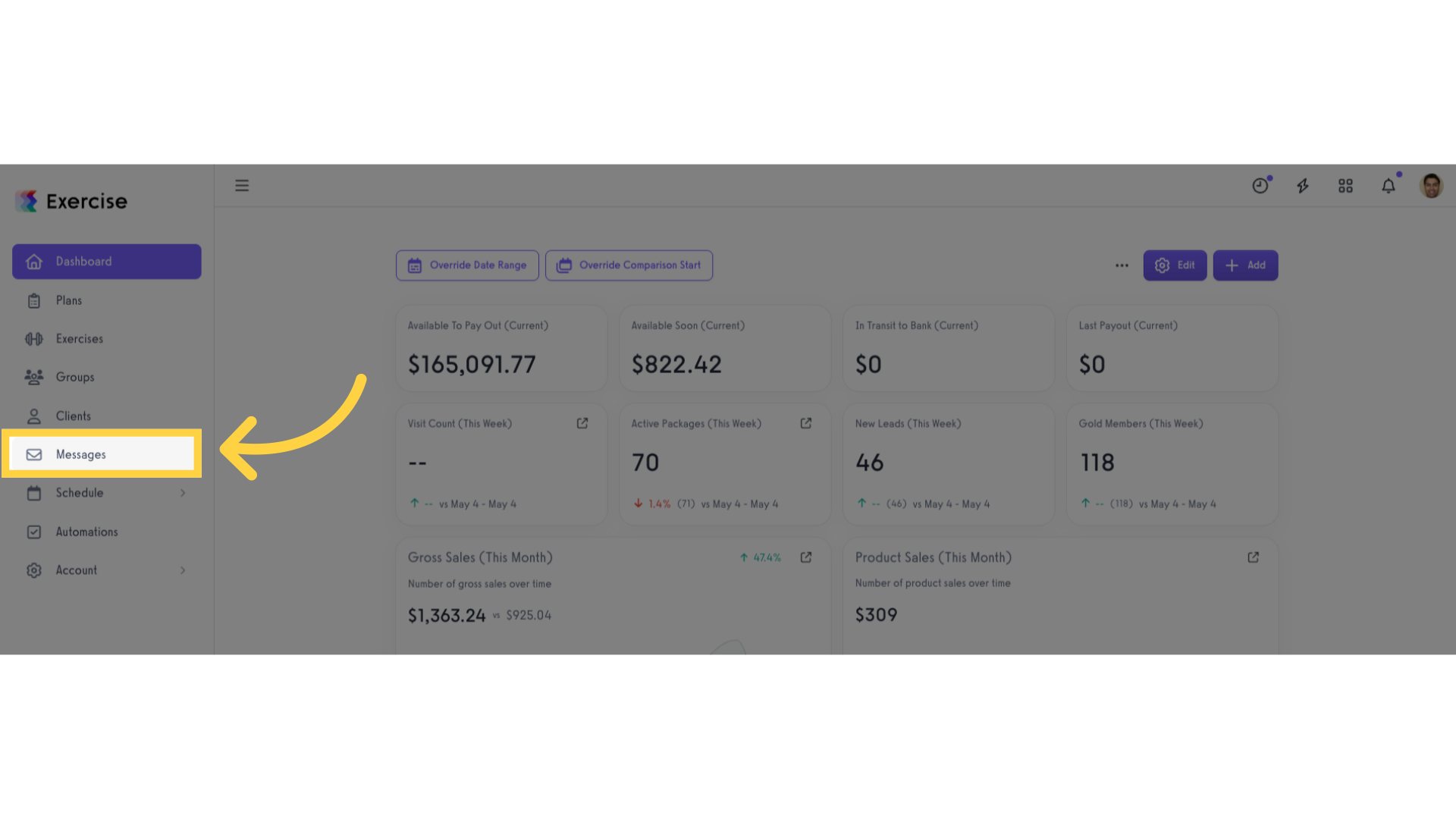
2. Click “Write New Message” icon.
In the “Messages” section, you also have the ability to send messages to your clients and groups.
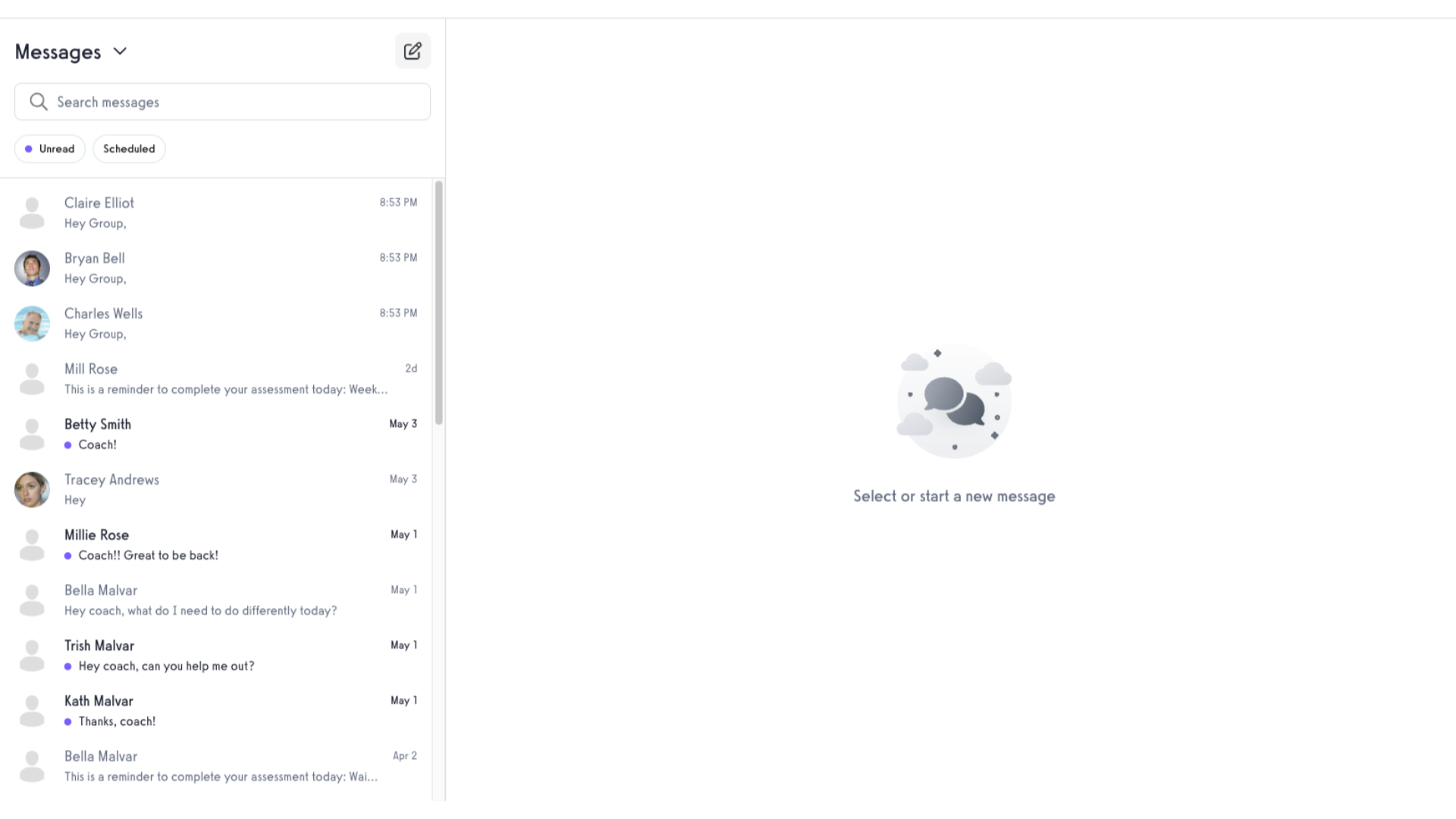
That’s how to access your Exercise.com’s messages.









