How do I add block notes to workouts?
Posted by
Support Team
on
September 10, 2020
— Updated on
June 13, 2024
Here’s how to access your Workout Plan Creator to add block notes to workouts.
Step-by-Step Guide:
Step 1: Make sure Block Programming is enabled on the Day View.
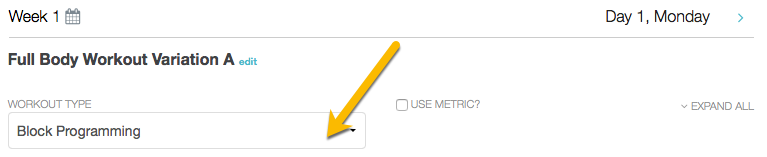
Step 2: Click the down arrow next to “Block Notes” at the bottom of a block to expand the field .
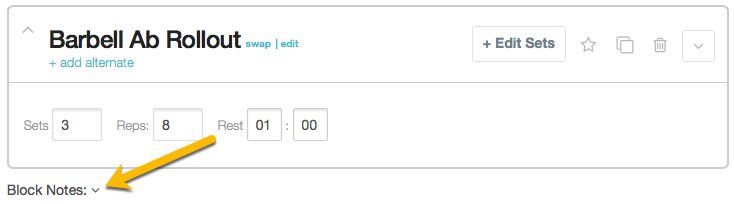
Step 3: Enter your block notes as needed.
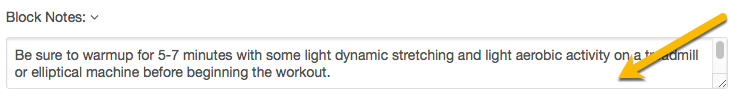
Step 4: Save your changes and publish or re-publish the plan.

When logging a workout on the app you can find the block notes above the exercises for that block.
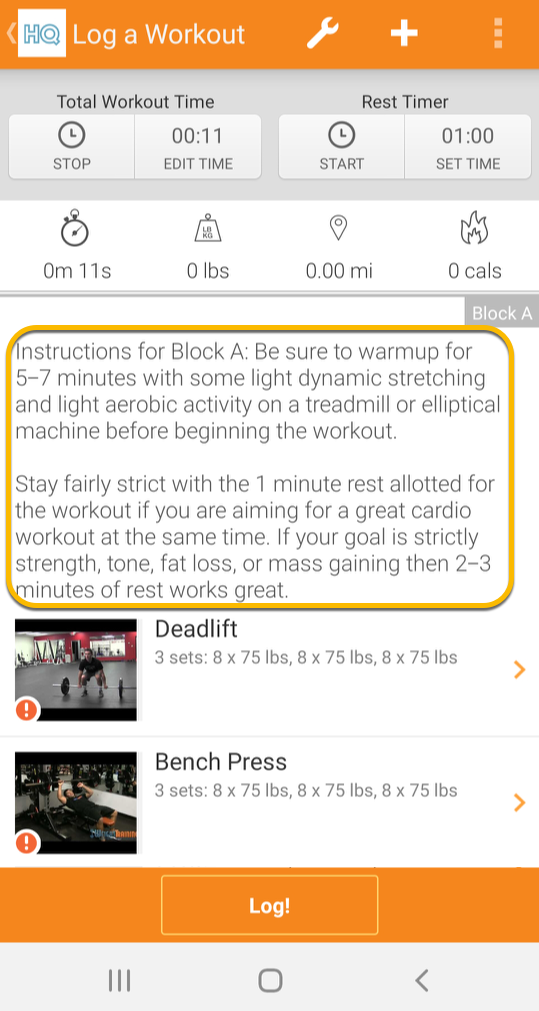
Now that you can add block notes to workouts, you can make sure your clients know exactly what to do for each block!









