How do I add a description to an appointment?
Posted by
Support Team
on
September 10, 2020
— Updated on
June 1, 2025
Here’s how to add a description to an appointment.
1. Click “Schedule”.
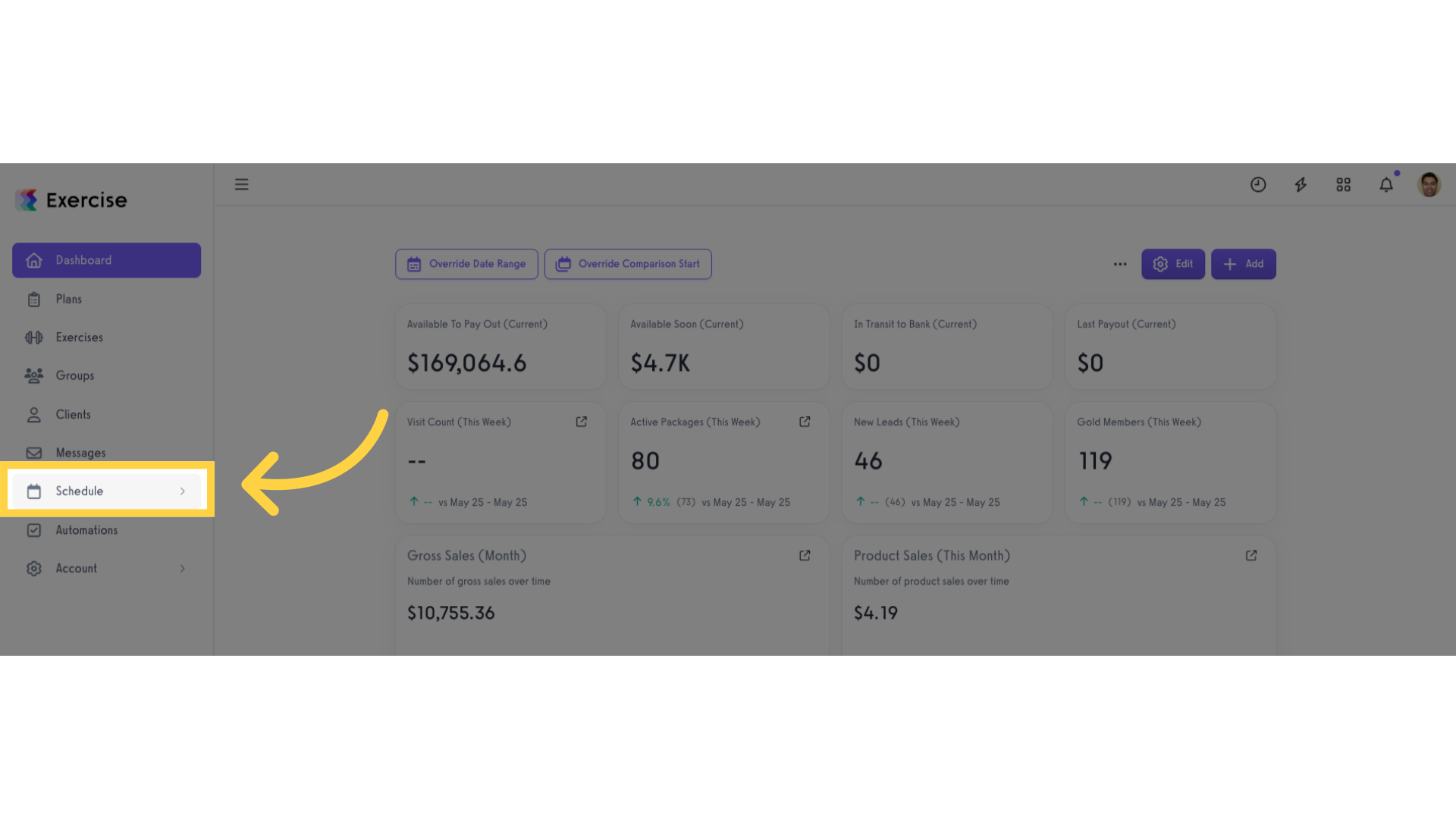
2. Click the appointment on the schedule.
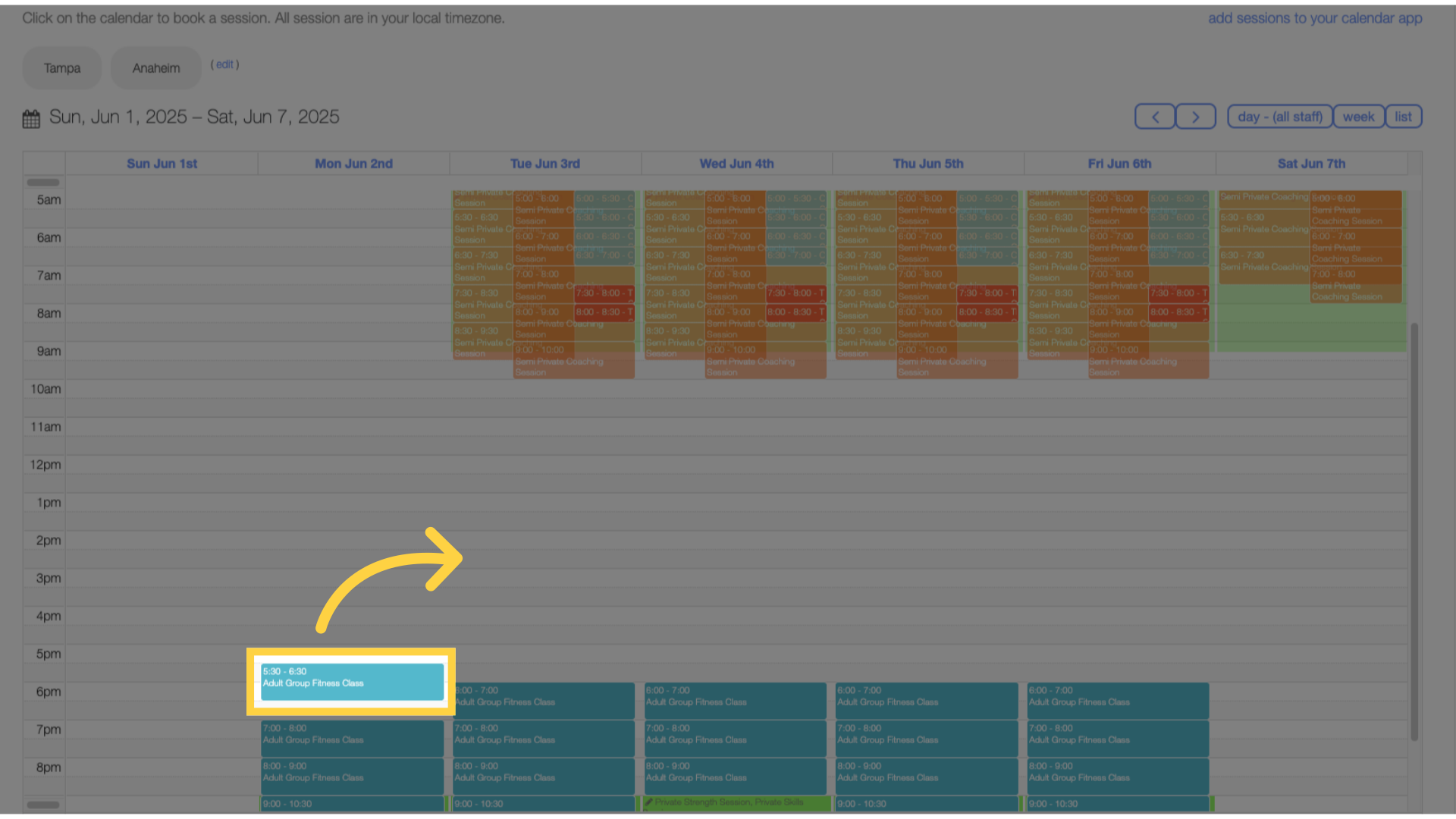
3. Click “Edit Session”.
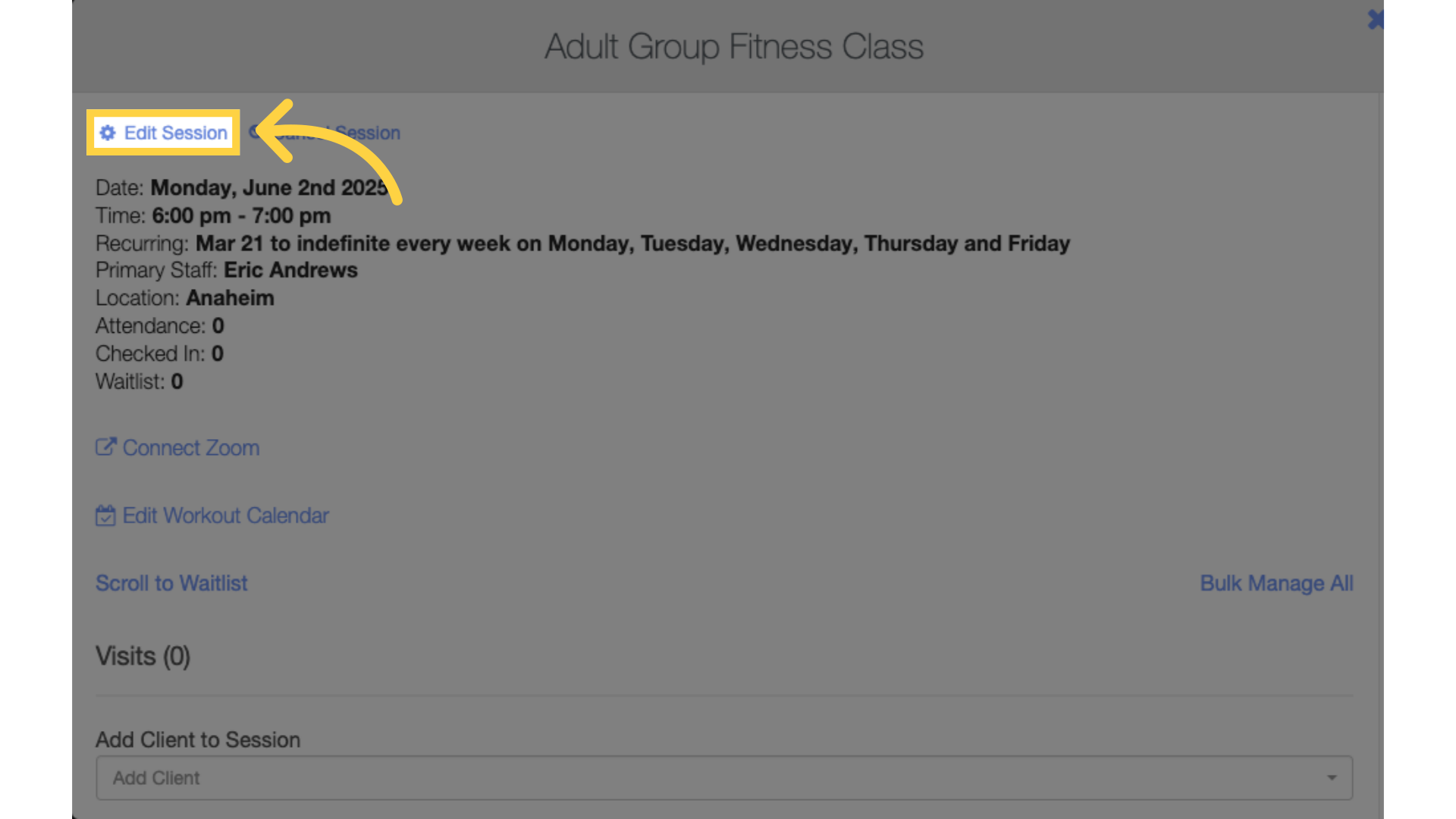
4. Add/edit the description as needed.
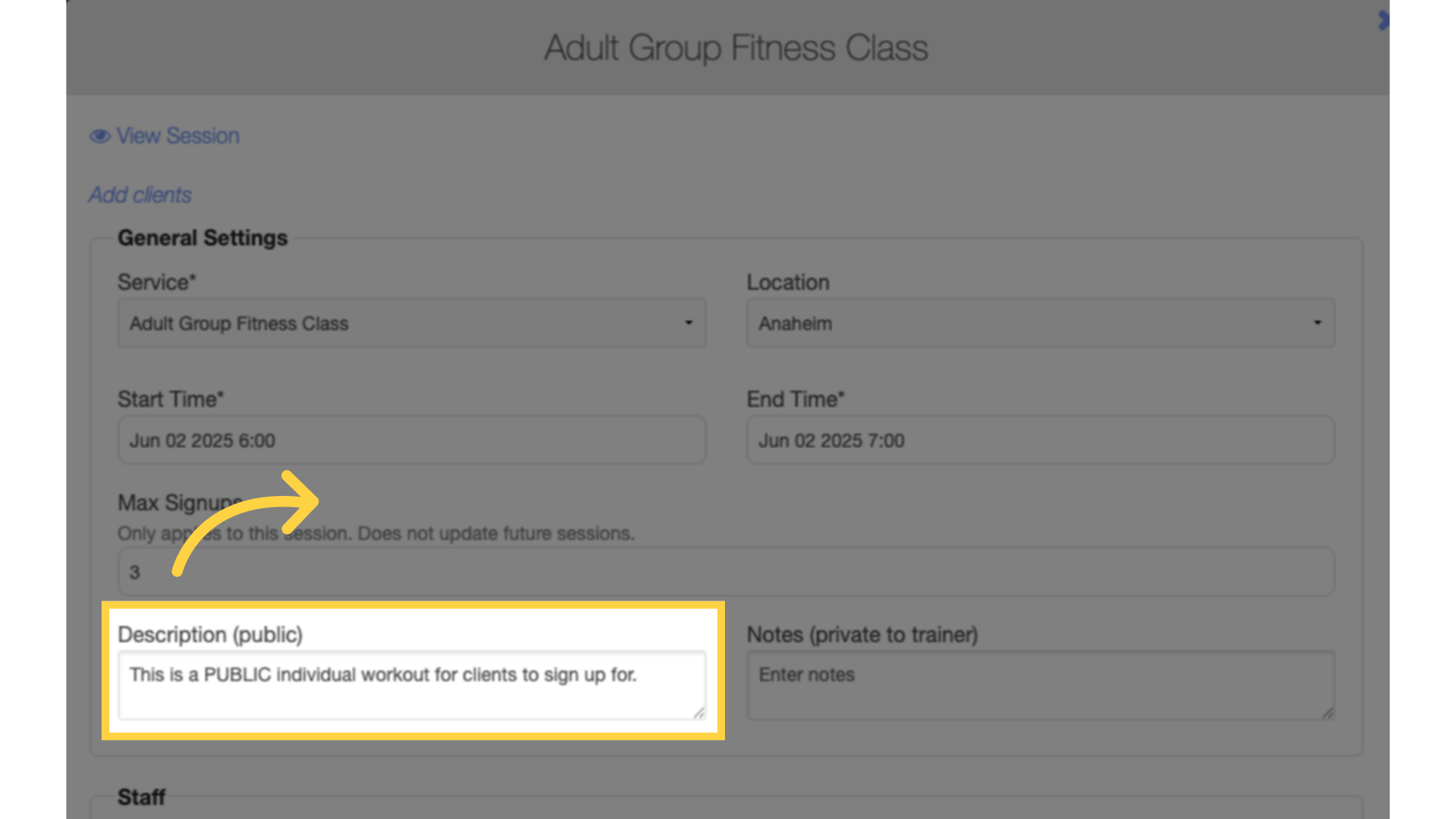
5. Save changes.
Click “Save” button to save changes.
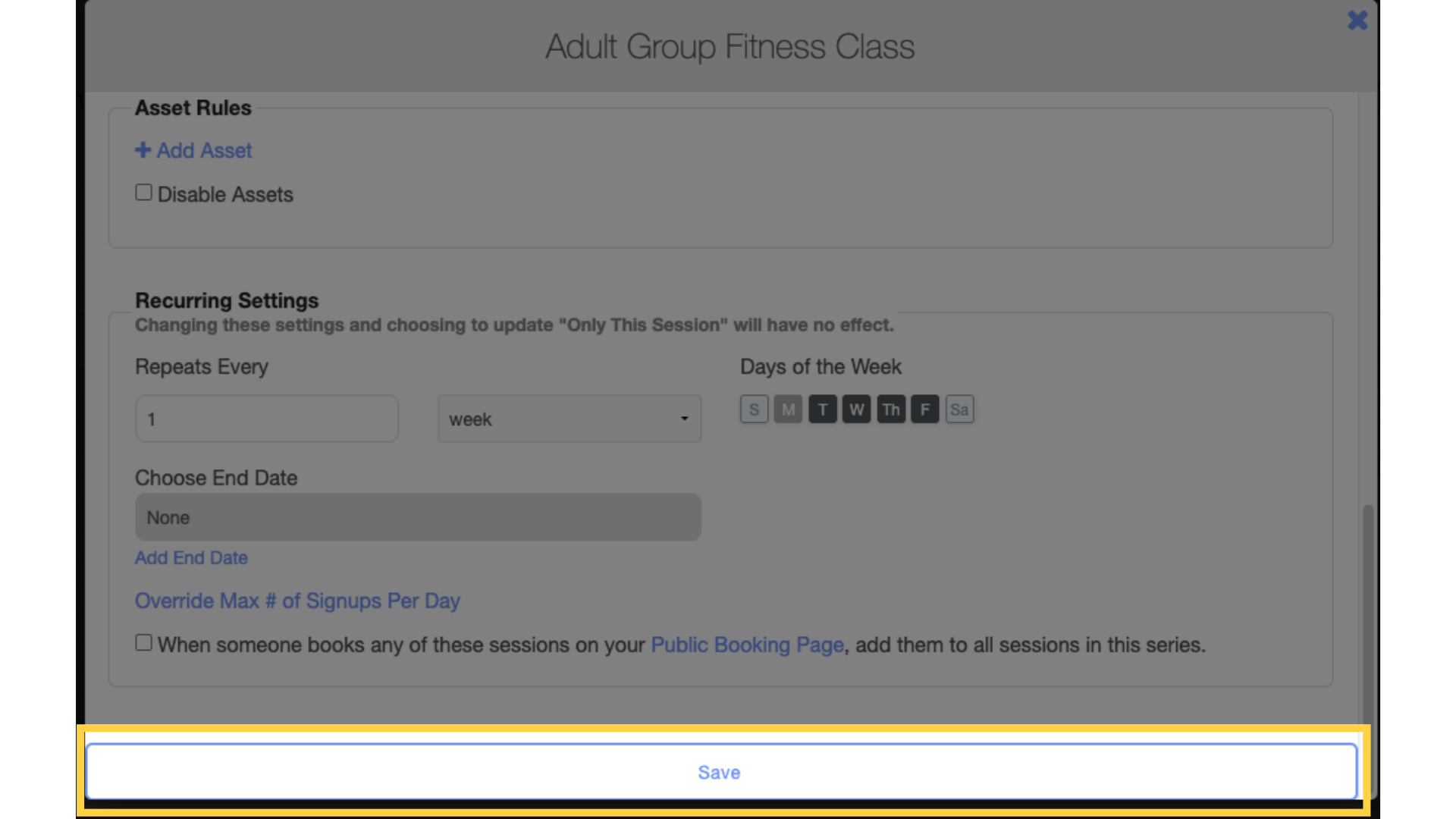
NOTE: This will only change the description for that one appointment!
Now that you can add/edit the description on an appointment, you will provide yourself and your client with a reminder of the goals for the upcoming session.









