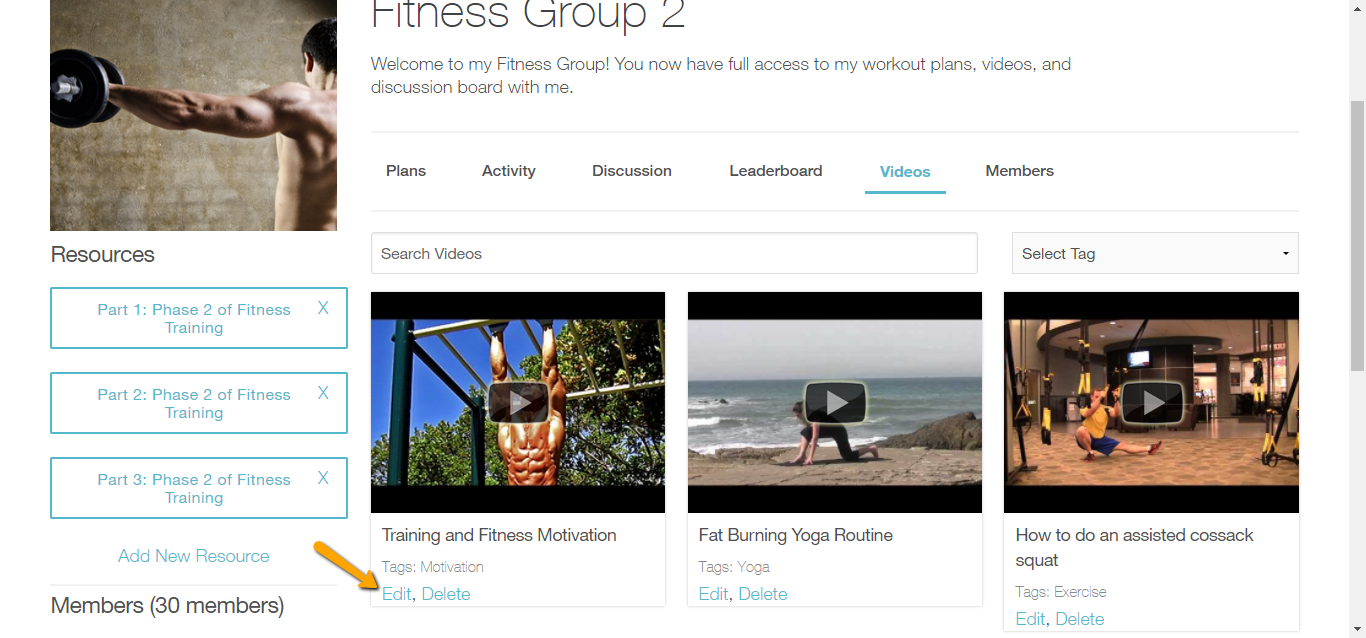How do I add a description to my group videos?
Posted by
Support Team
on
September 10, 2020
— Updated on
September 10, 2020
If your group videos need a little extra explanation, you can add a description for each video!
Here’s how to add a description to a group video:
1. From the Groups tab of your Dashboard, select the “View Group” icon for the group with the videos you’d like to edit.
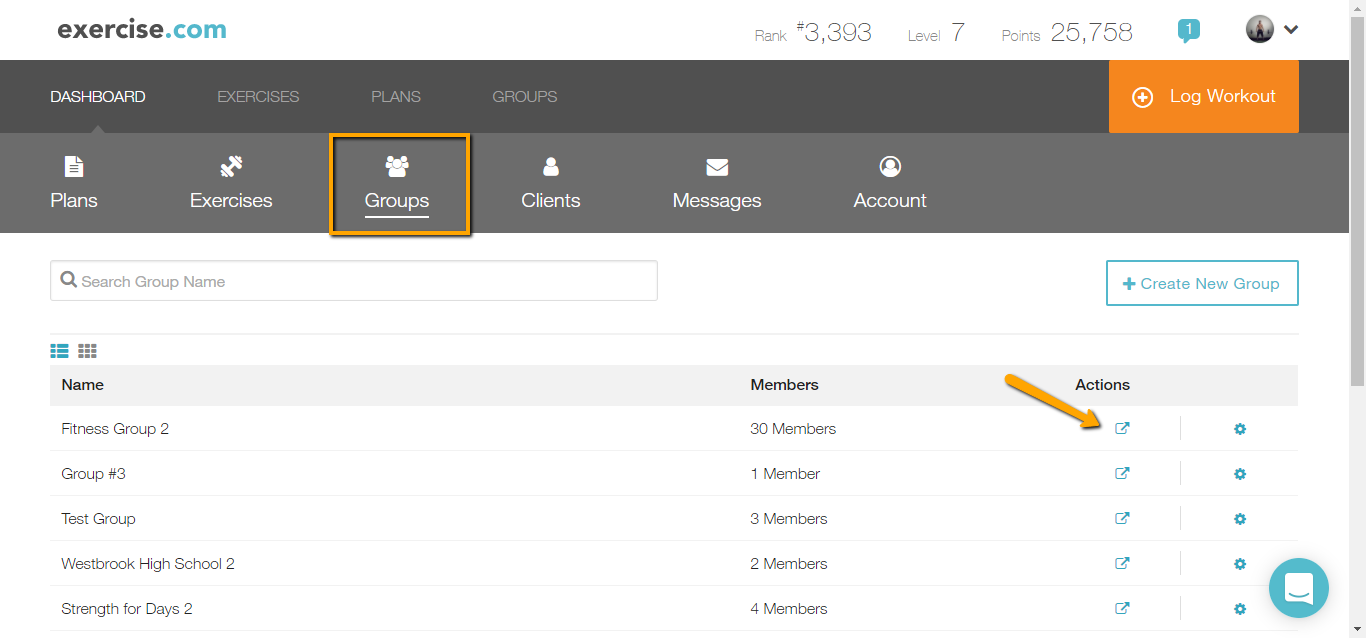
2. Select the Videos tab on the group page.
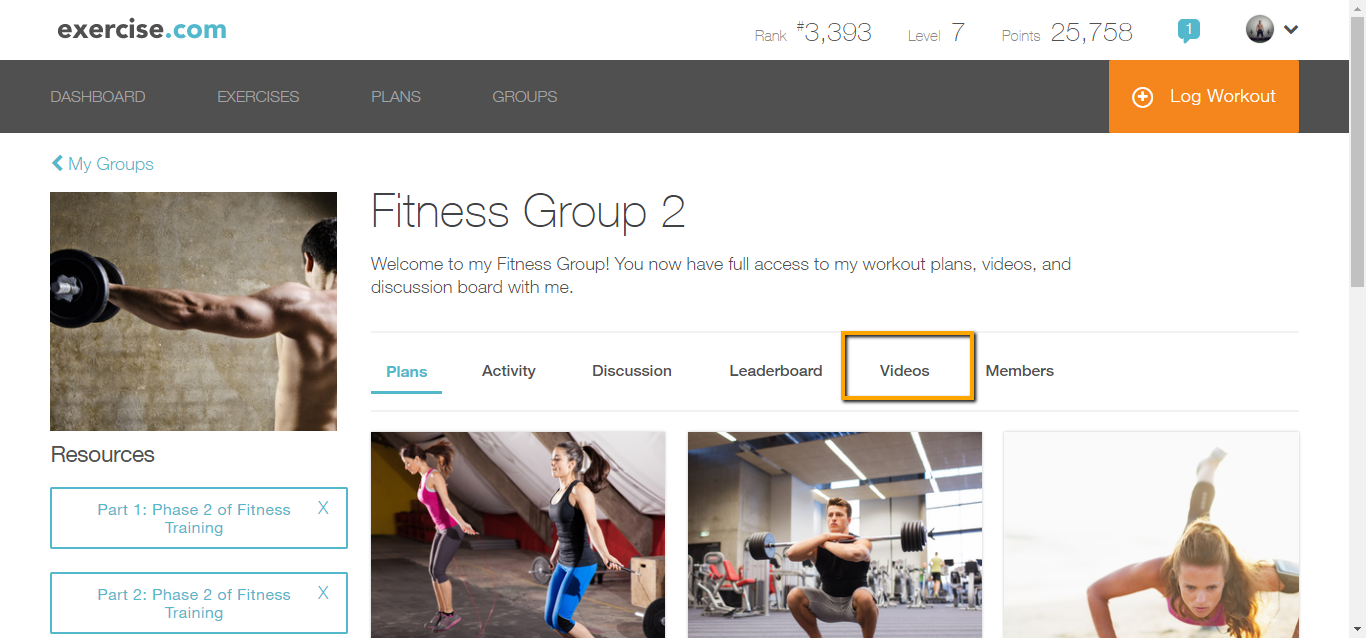
3. Find the video you want to add a description to and click “Edit” beneath its preview.
4. Add your description in the box that pops up and save your changes when finished.
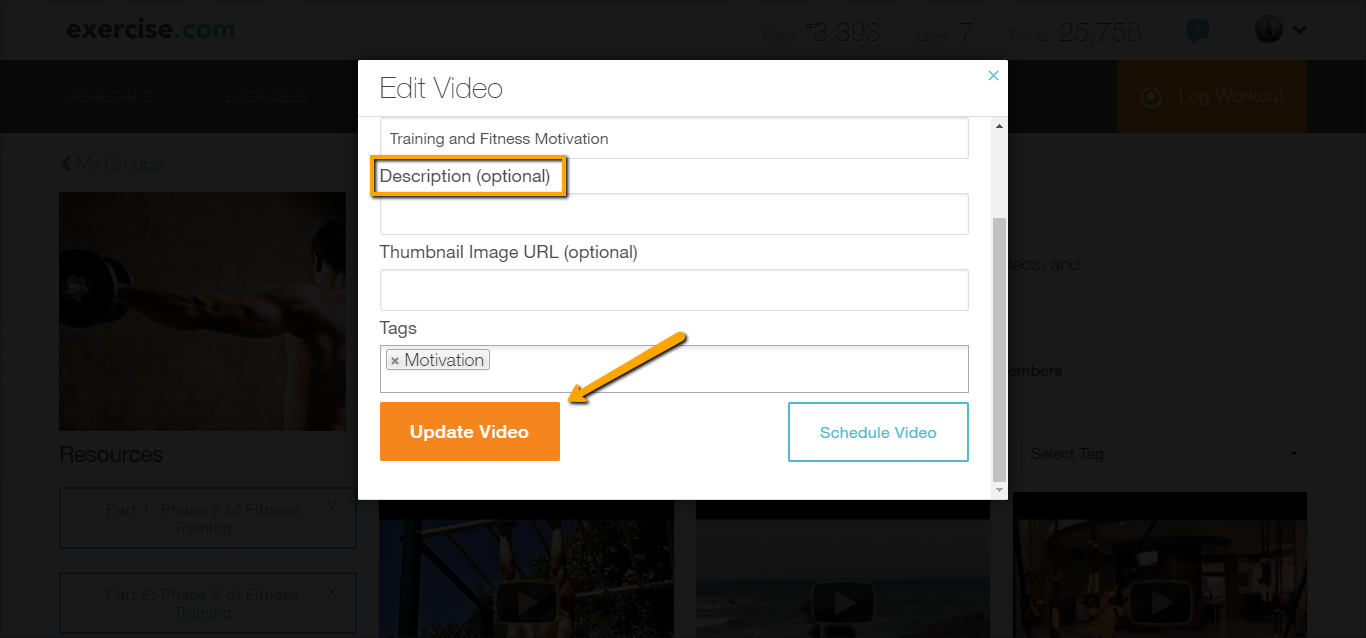
Now your video has a description!