How do I add a description to a service?
Posted by
Support Team
on
September 10, 2020
— Updated on
June 14, 2025
Here’s how to add a description to a service.
1. Click “Schedule”.
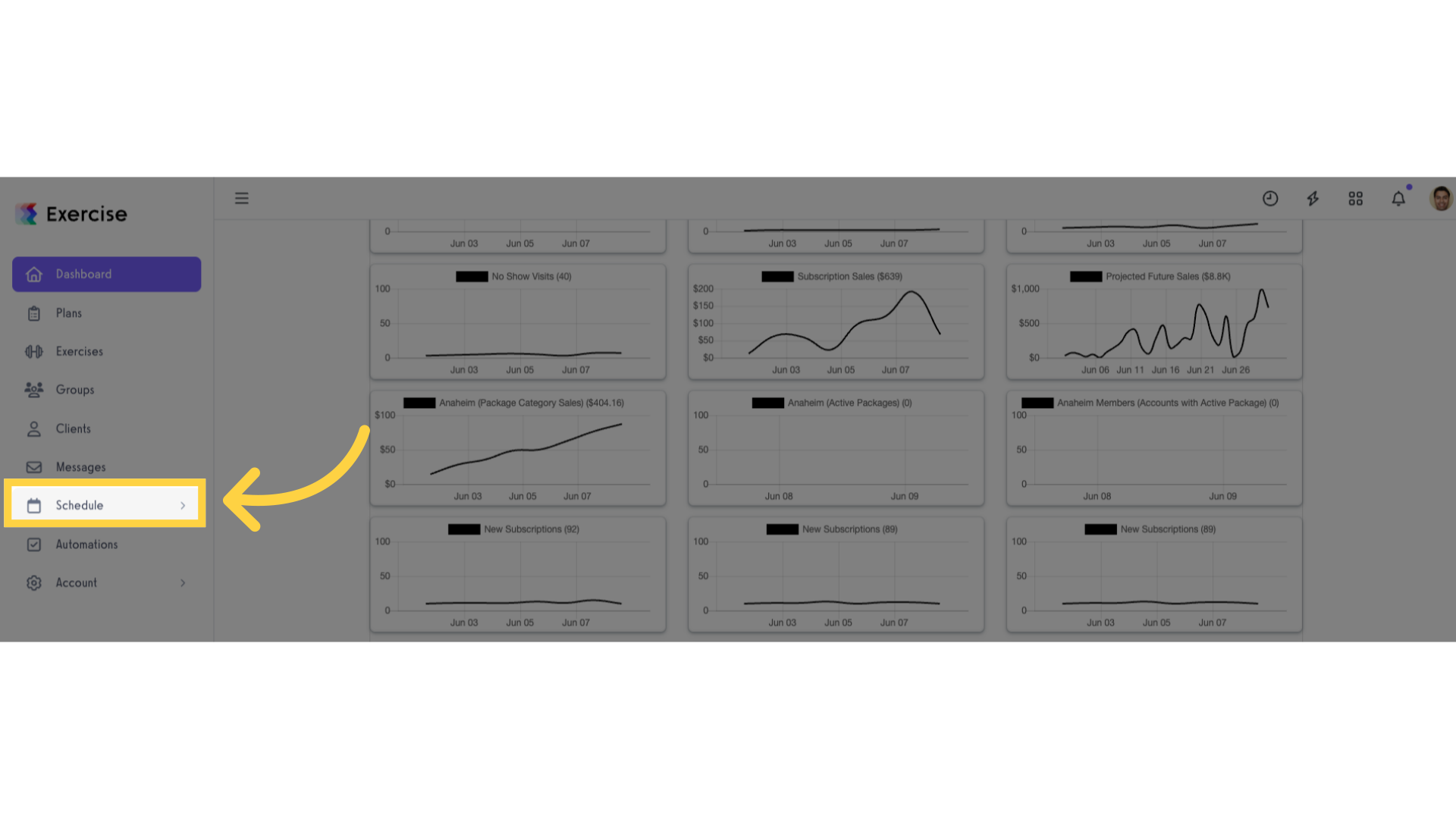
2. Click “Services”.
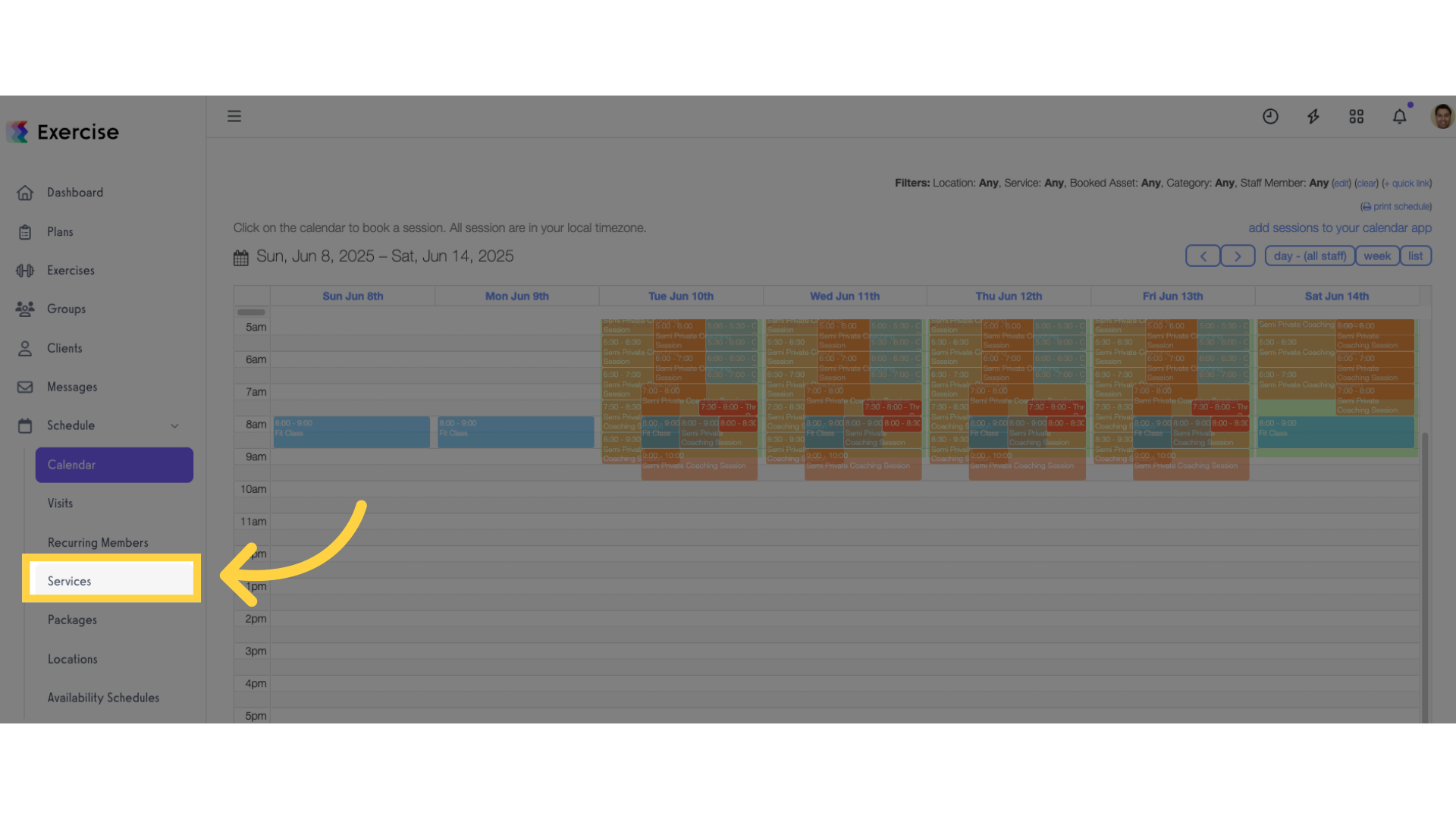
3. Create new or edit a service.
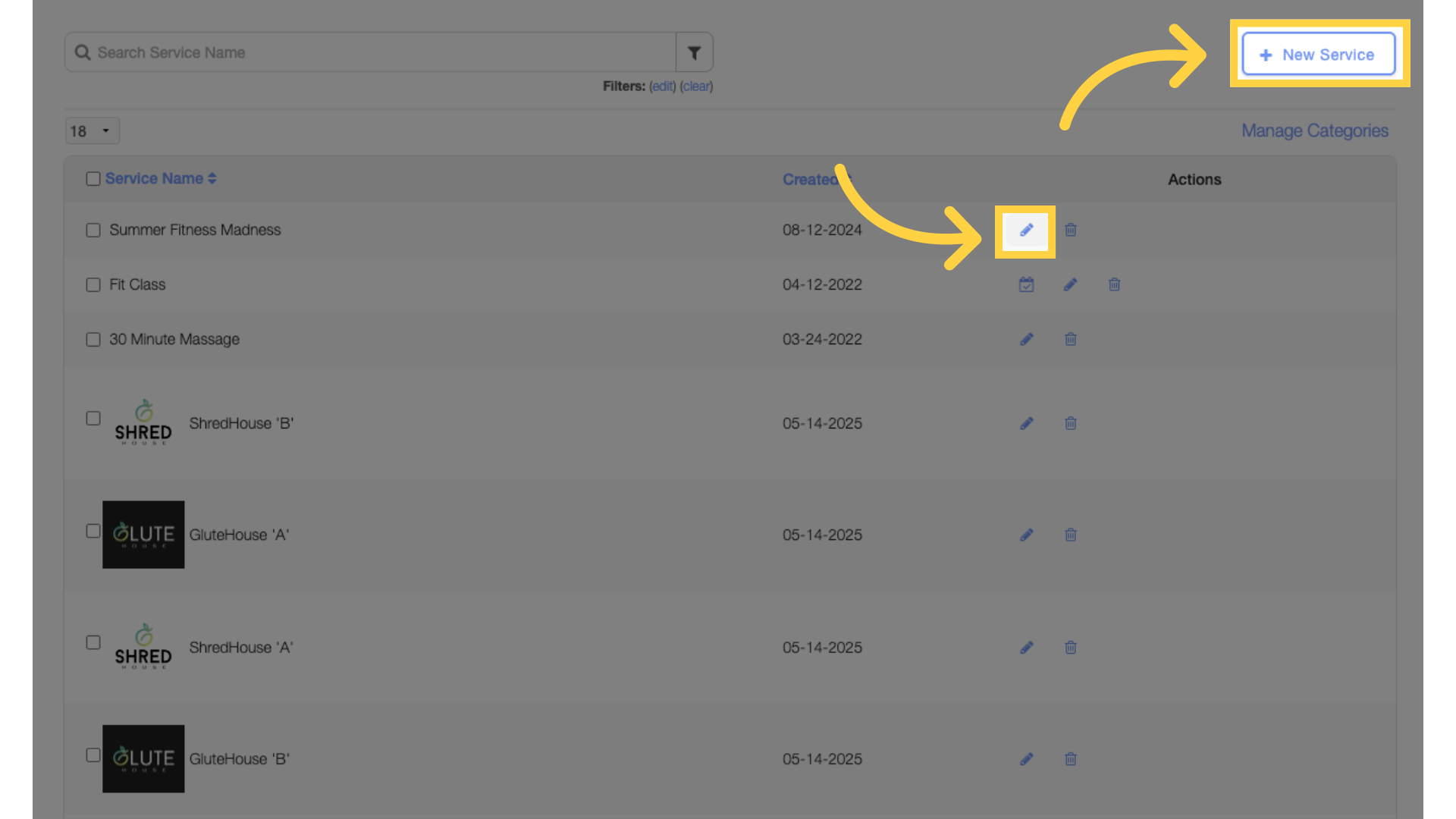
4. Add or edit the description under the “Description” heading
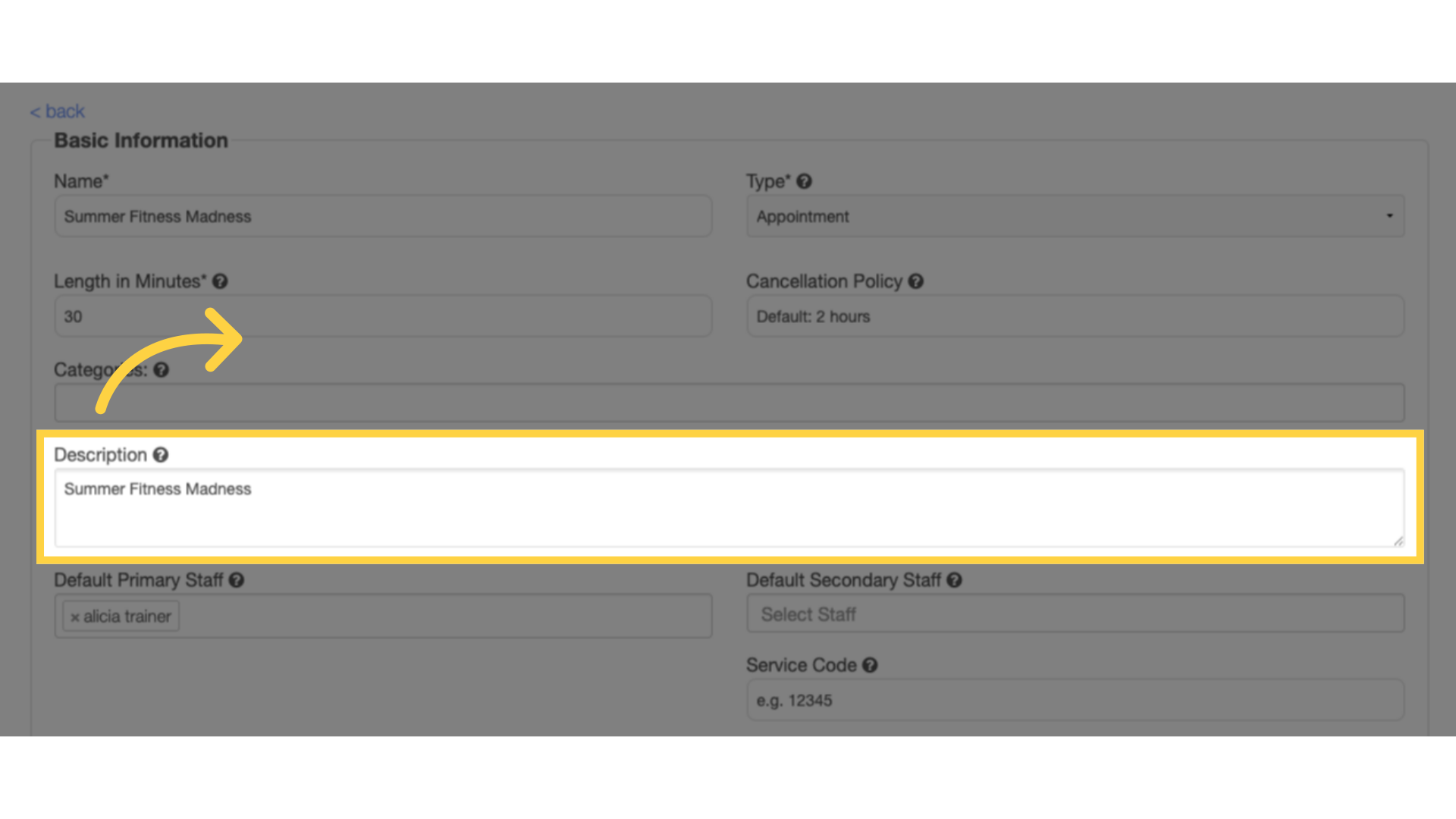
5. Save service.
Scroll down and click the “Save Service” button to save the changes.
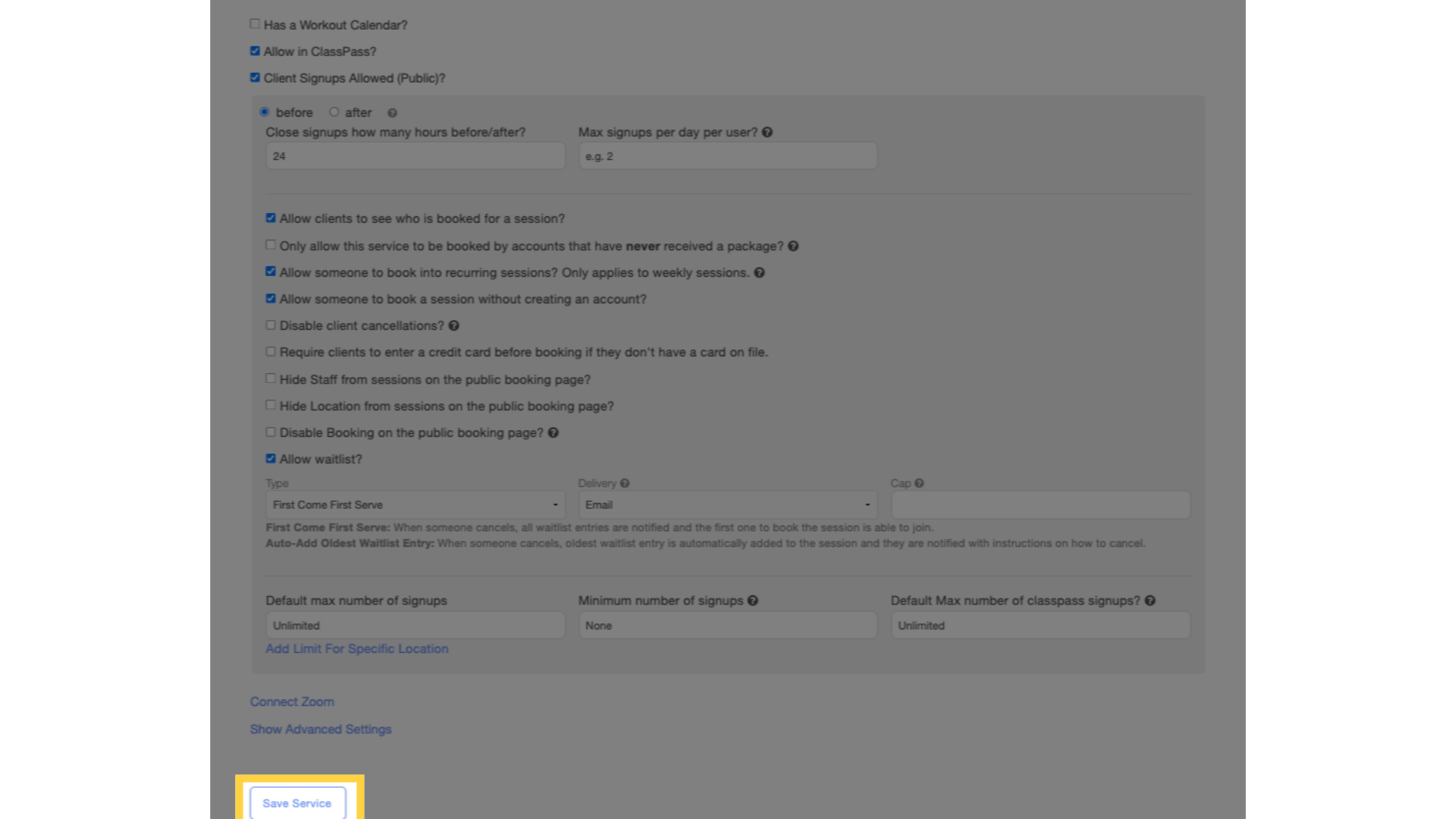
NOTE: This will update the description for all appointments of this service type
Now that you can add and edit the description of a service, your clients will be sure they select the best service to meet their unique needs.









