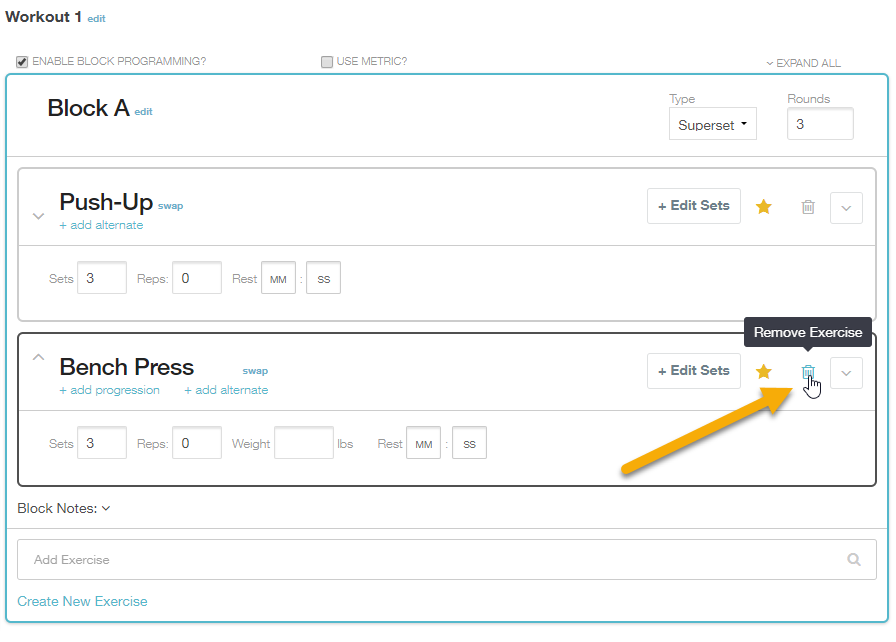How do I add or delete exercises in the Workout Plan Creator?
From the “Day” view of the Workout Plan Creator, you can add an exercise by locating the “Add Exercise” search bar to the left side of the page. In the search bar, type the exercise that you want to add and select it from the drop-down list. The exercise will then be added to the workout day.
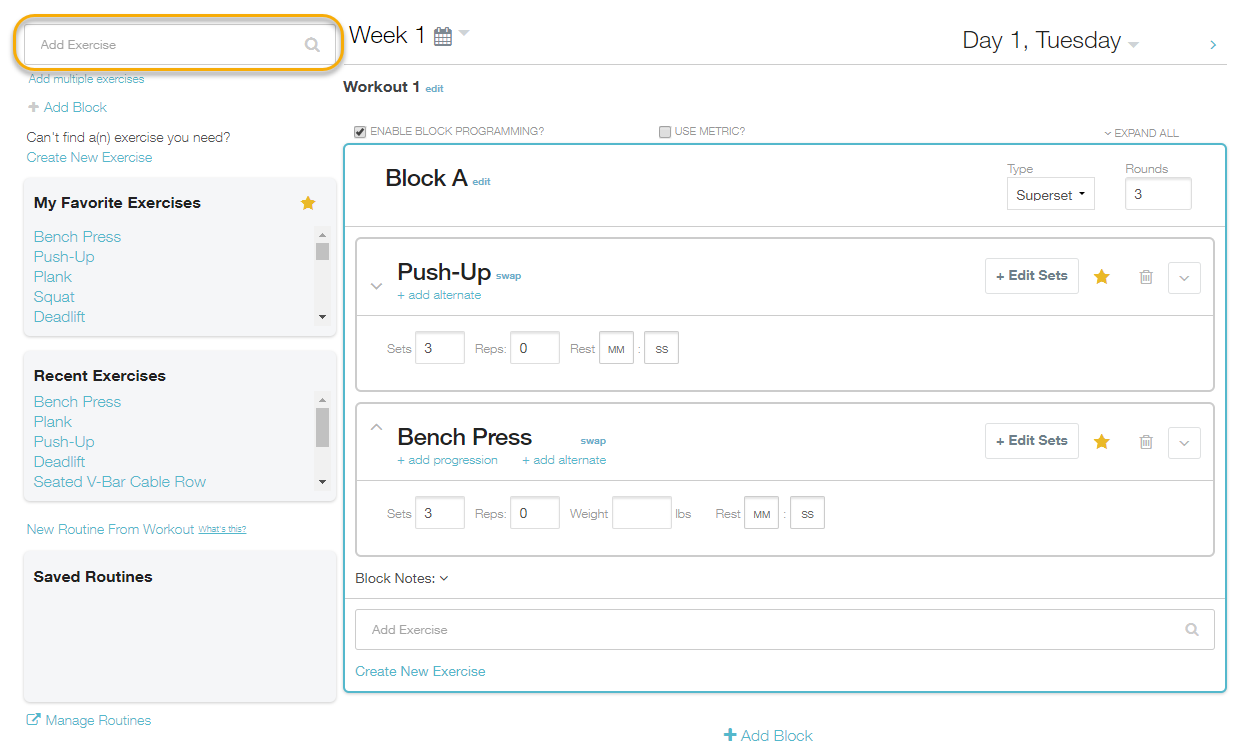
If you’d like to add several exercises at once, click the “Add multiple exercises” link just below the search box.
Add Favorite or Recent Exercises
You can also add an exercise to your plan by choosing an exercise from the “My Favorite Exercises” box or the “Recent Exercises” box, located below the “Add Exercise” search bar. Select an exercise from either box, and it will be added to your workout plan automatically.
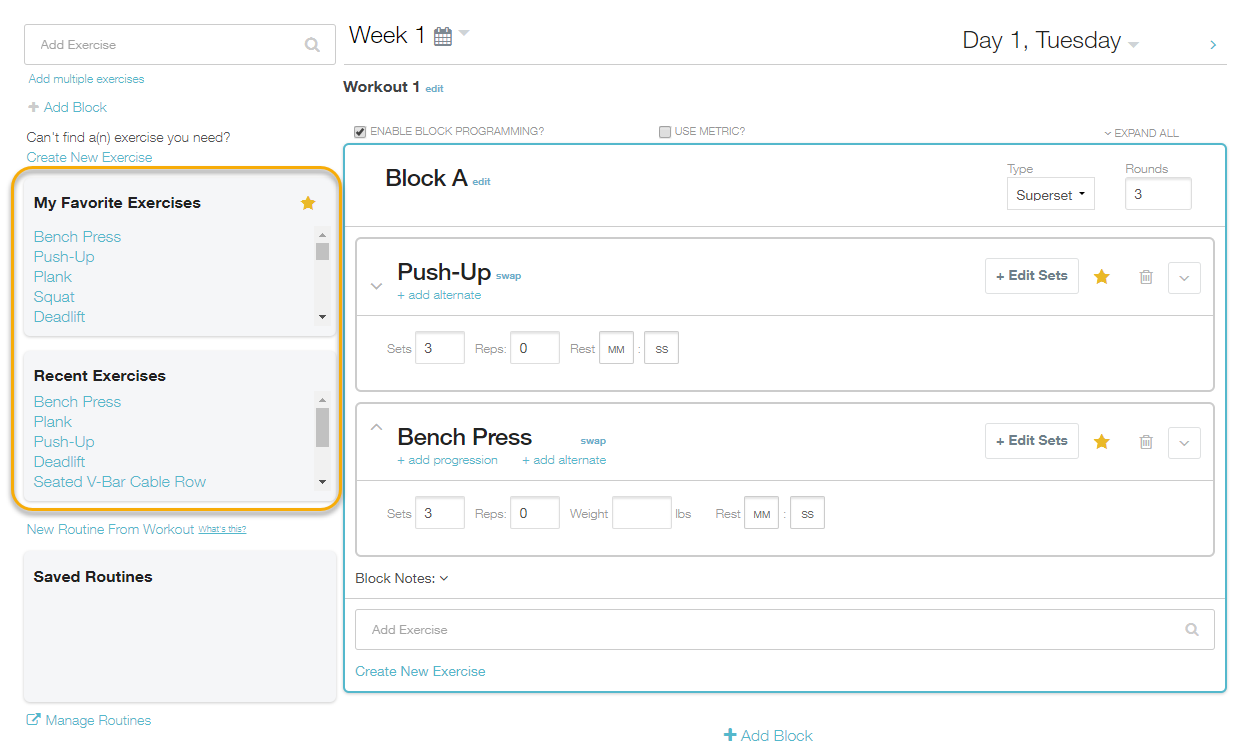
Delete Exercises
To delete an exercise, choose the exercise that you want to delete and look for the trash can icon in the lower right corner of the exercise box. Click on the icon, and a pop-up window will ask you to confirm the delete.
Click “Yes”, and the exercise will be deleted from the workout day.