How do I add or delete favorite exercises in the Workout Plan Creator?
Posted by
Support Team
on
September 10, 2020
— Updated on
June 13, 2024
“My Favorite Exercises” remembers all of your favorite exercises so you can conveniently add them to your workout plans. Click on a favorite exercise, and it will be added to your workout!
To add an exercise as a favorite: Add the exercise to a workout, then click the star icon.
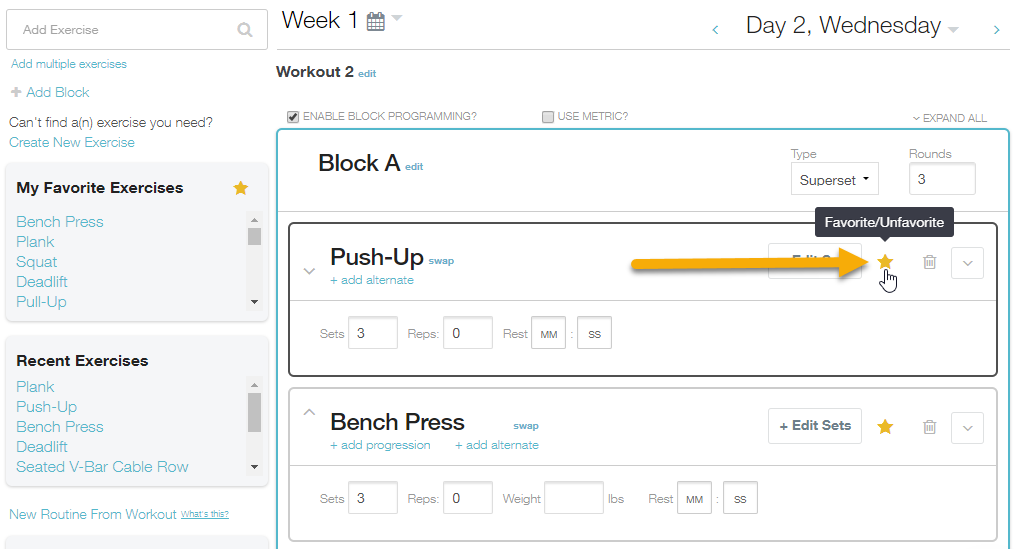
To remove an exercise from your favorites: Click the trash can icon for the corresponding exercise in your “My Favorite Exercises” container.
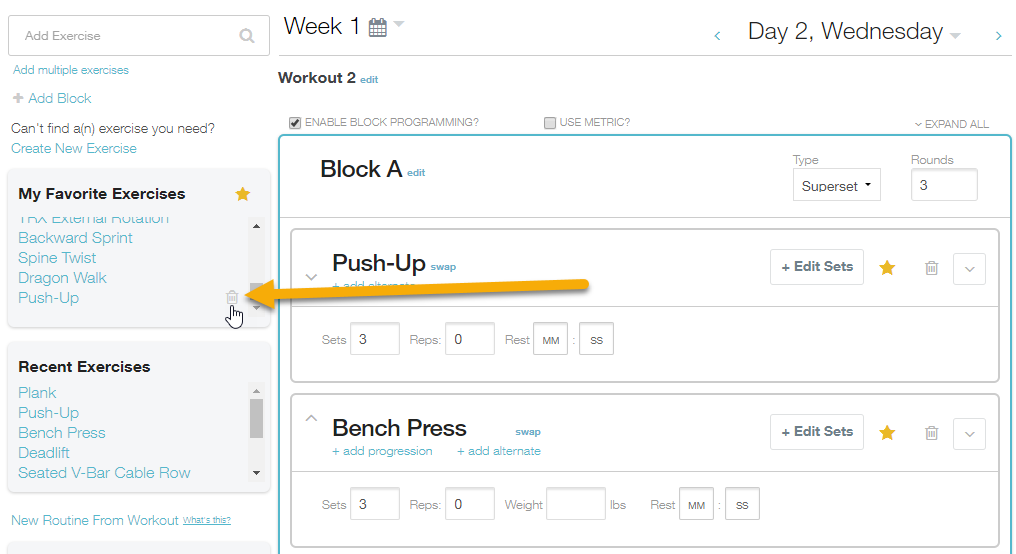
Now you can easily add/remove favorites to make it even faster to find your most commonly-used exercises.









