How do I upload a photo to a Group Discussion post?
Posted by
Support Team
on
September 10, 2020
— Updated on
September 10, 2020
Here’s how to upload a photo to a Group Discussion post, starting from the “Groups” tab on your Dashboard. Step-by-step instructions are below.
NOTE: Uploading photos to Group Discussion posts will only work for Premium groups.
Step-by-Step Guide:
Step 1: Click the “View Group” icon for the group you want to add a photo to.
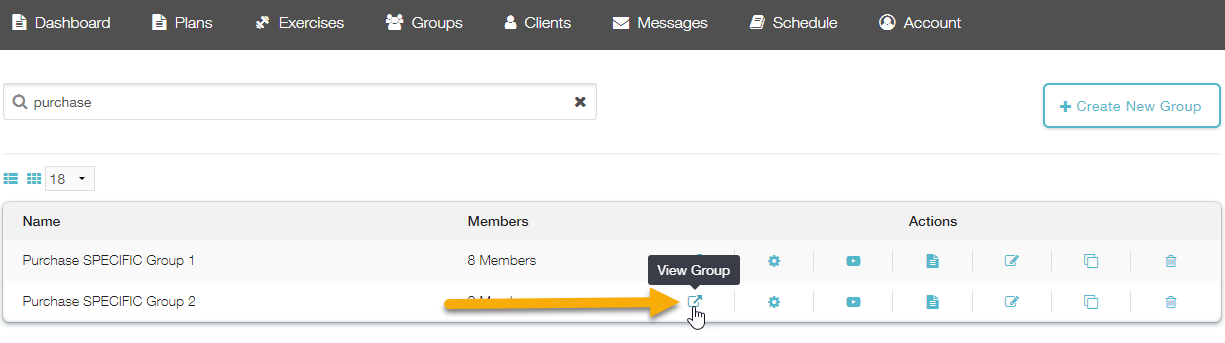
Step 2: Click the “Discussion” tab in the left side menu of the group page.
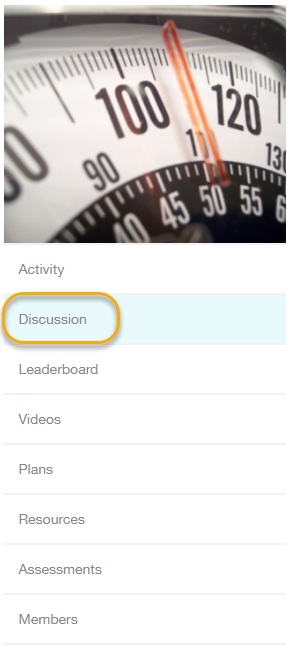
Step 3: Click the “Upload Image” link to add your photo.
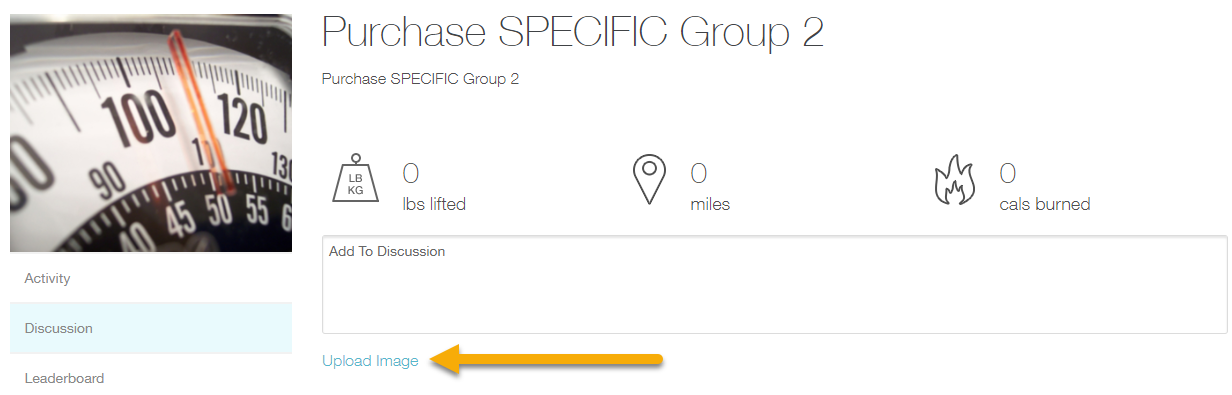
Now that you know how to upload a photo to a Group Discussion, you can share images with your group members!









