Adding Services to Locations
Posted by
Support Team
on
February 12, 2021
— Updated on
June 8, 2025
This guide will walk you through the process of adding services to locations.
1. Click “Schedule”.
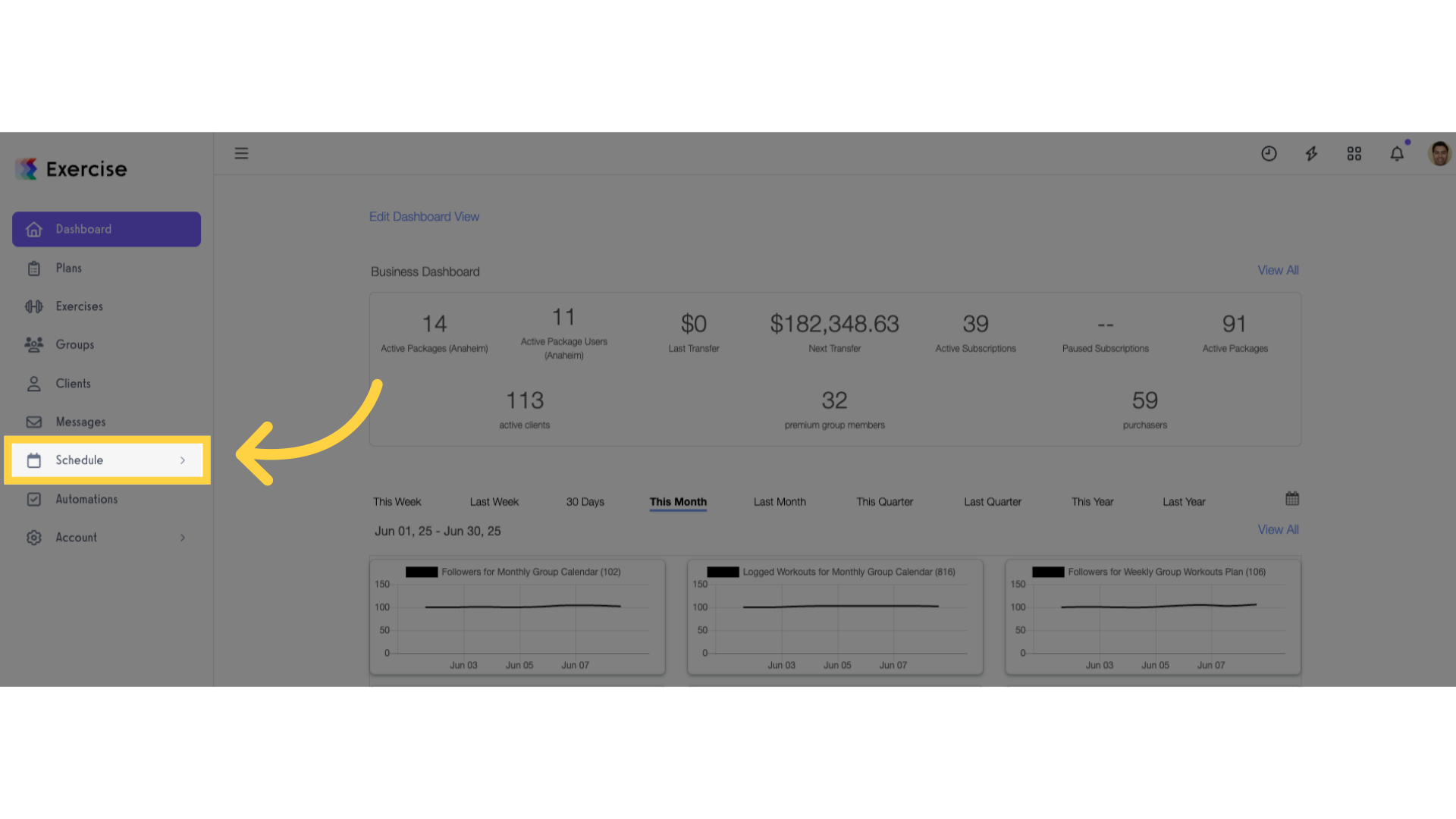
2. Click “Locations”.
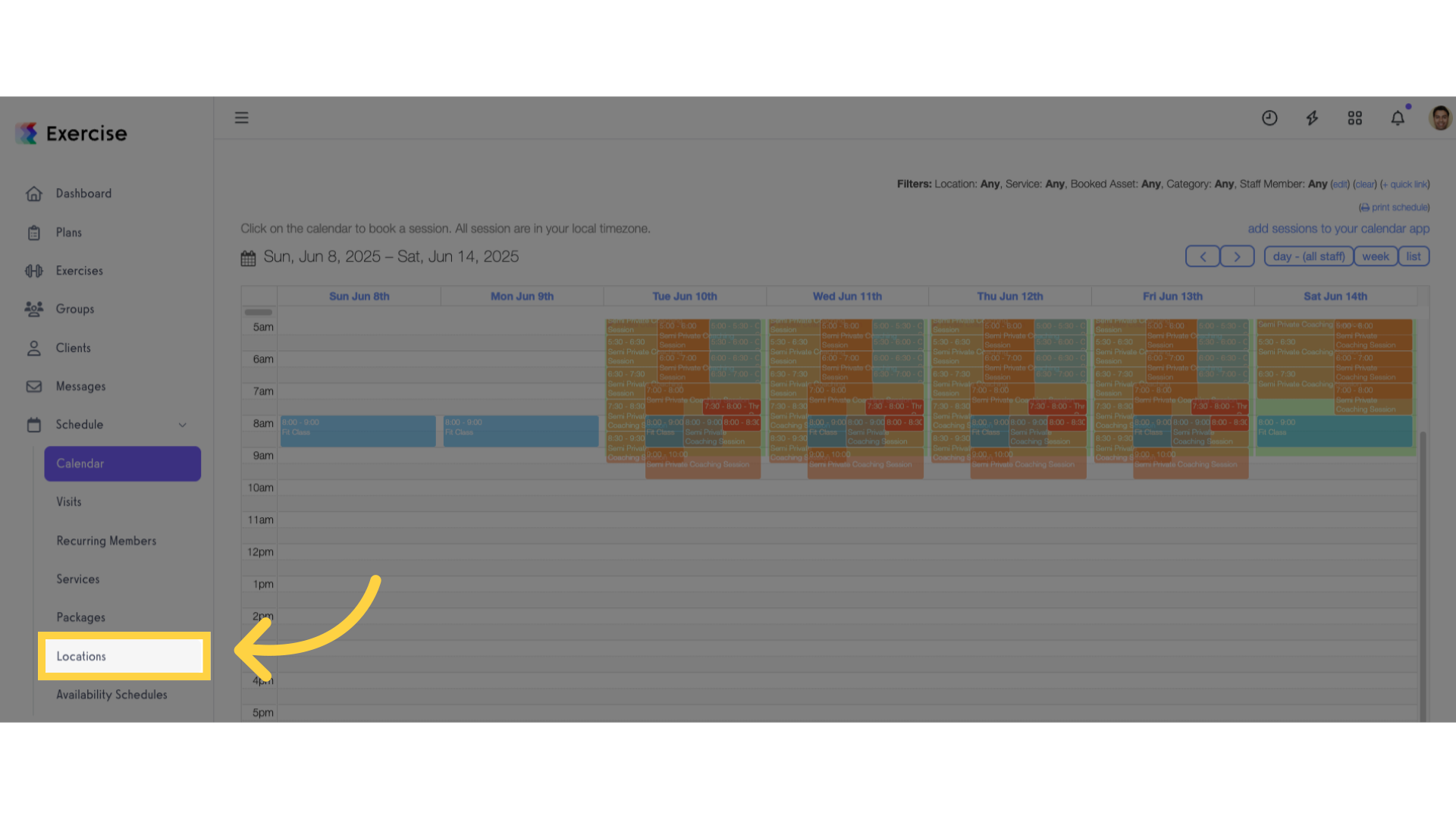
3. Select a location and click the ellipsis to open the menu.
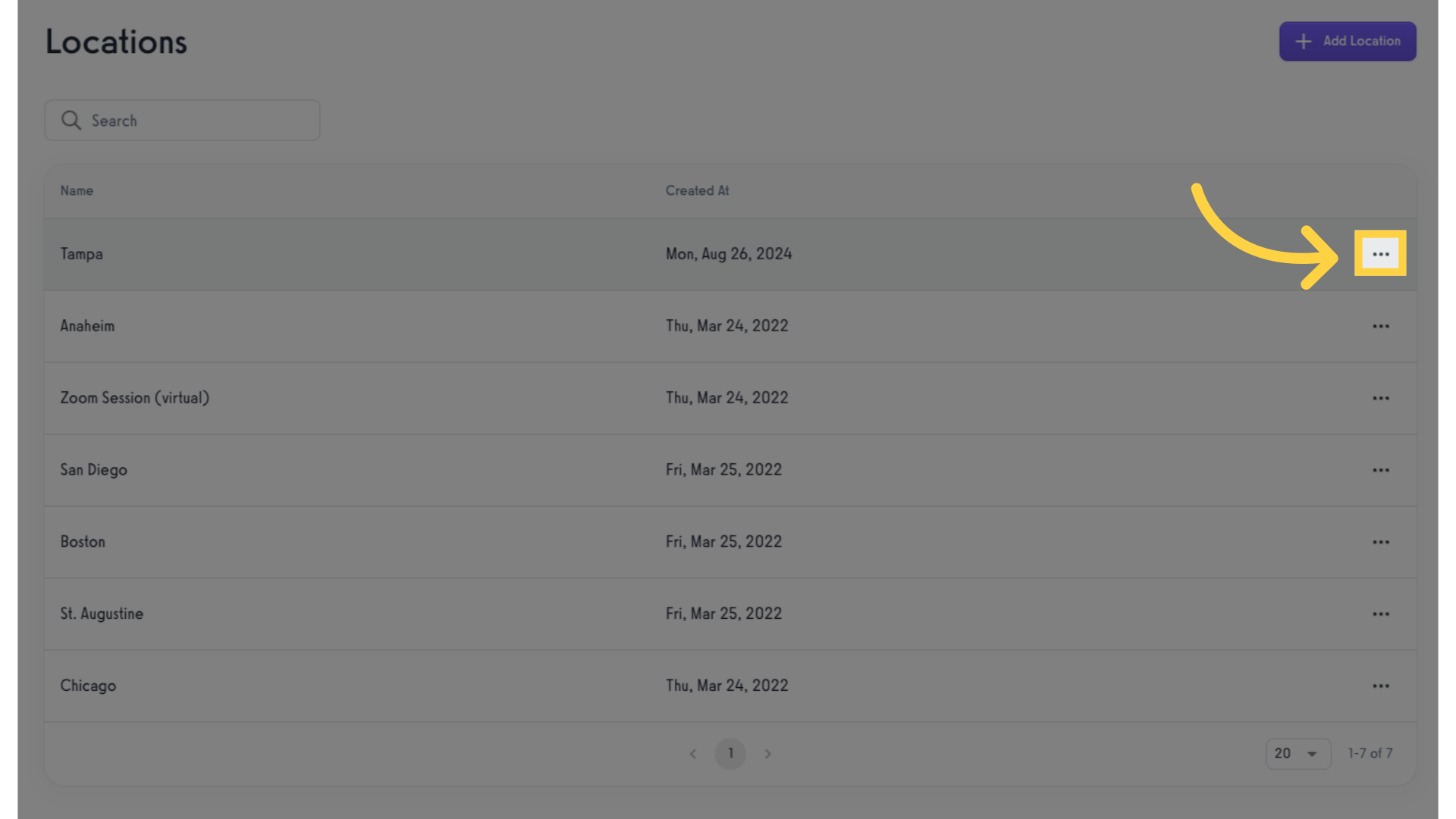
4. Click “Edit location”.
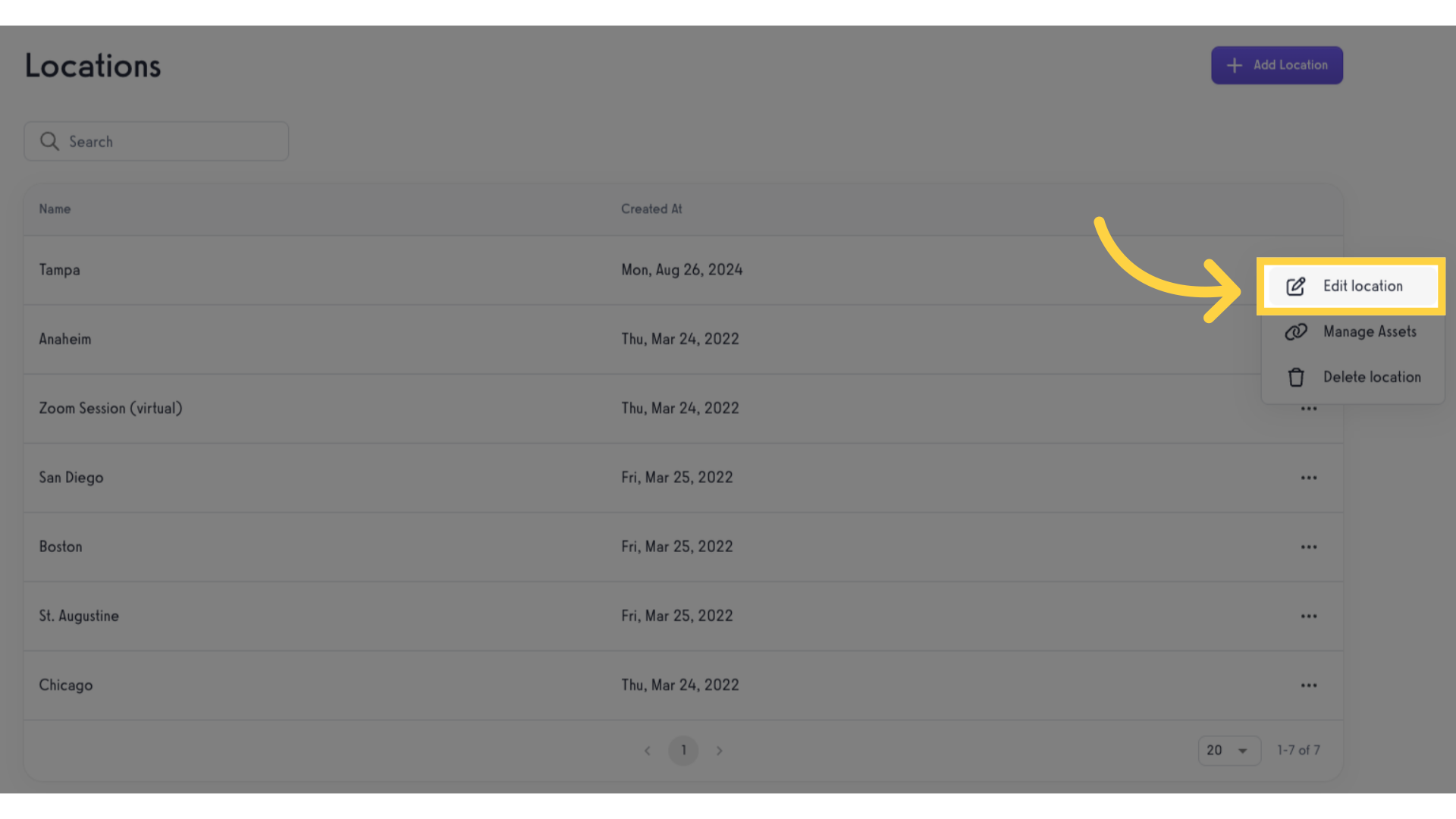
5. Add services to the location.
Select services from the dropdown list.
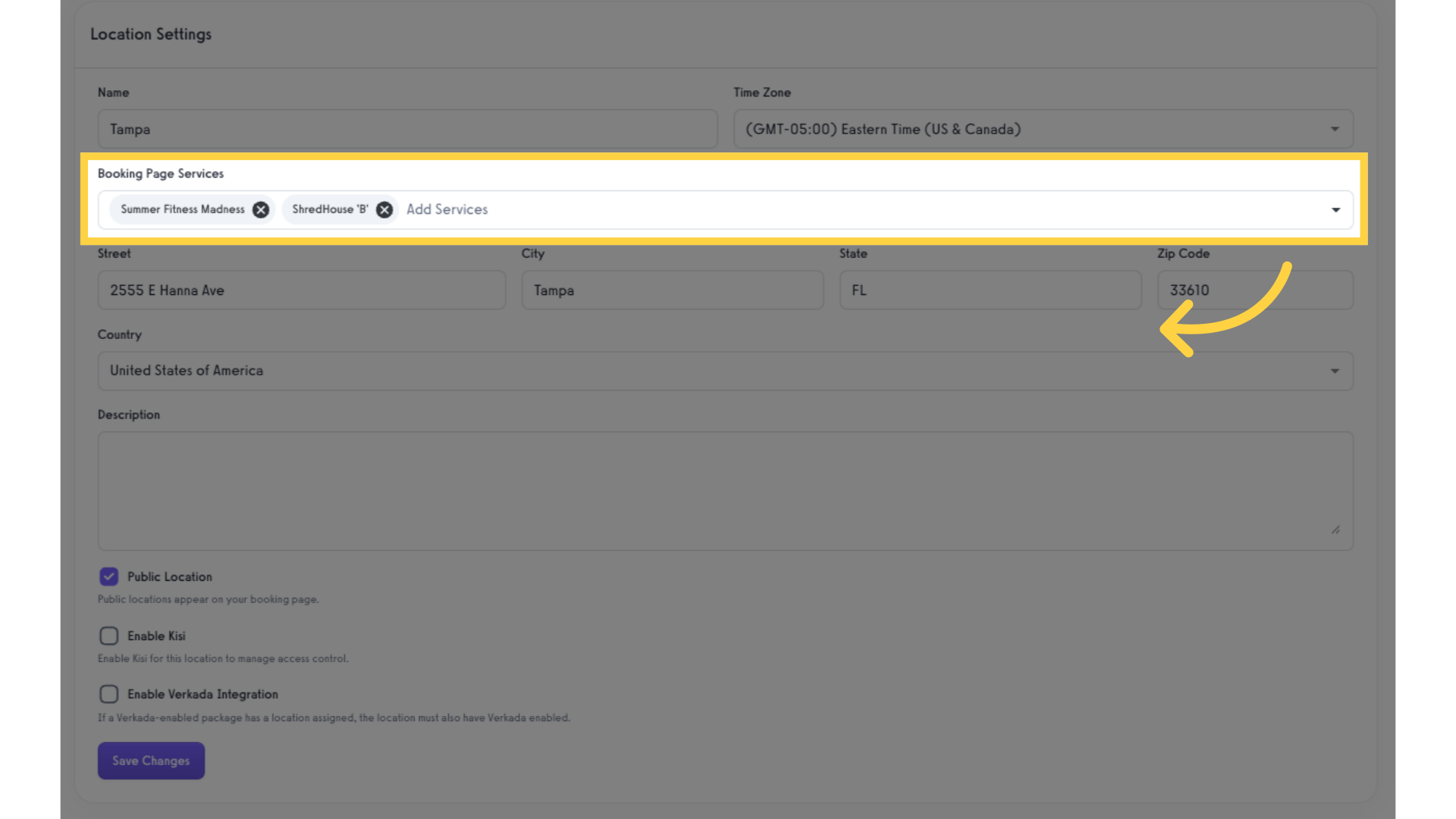
6. Save changes.
Click the “Save Changes” button to confirm.
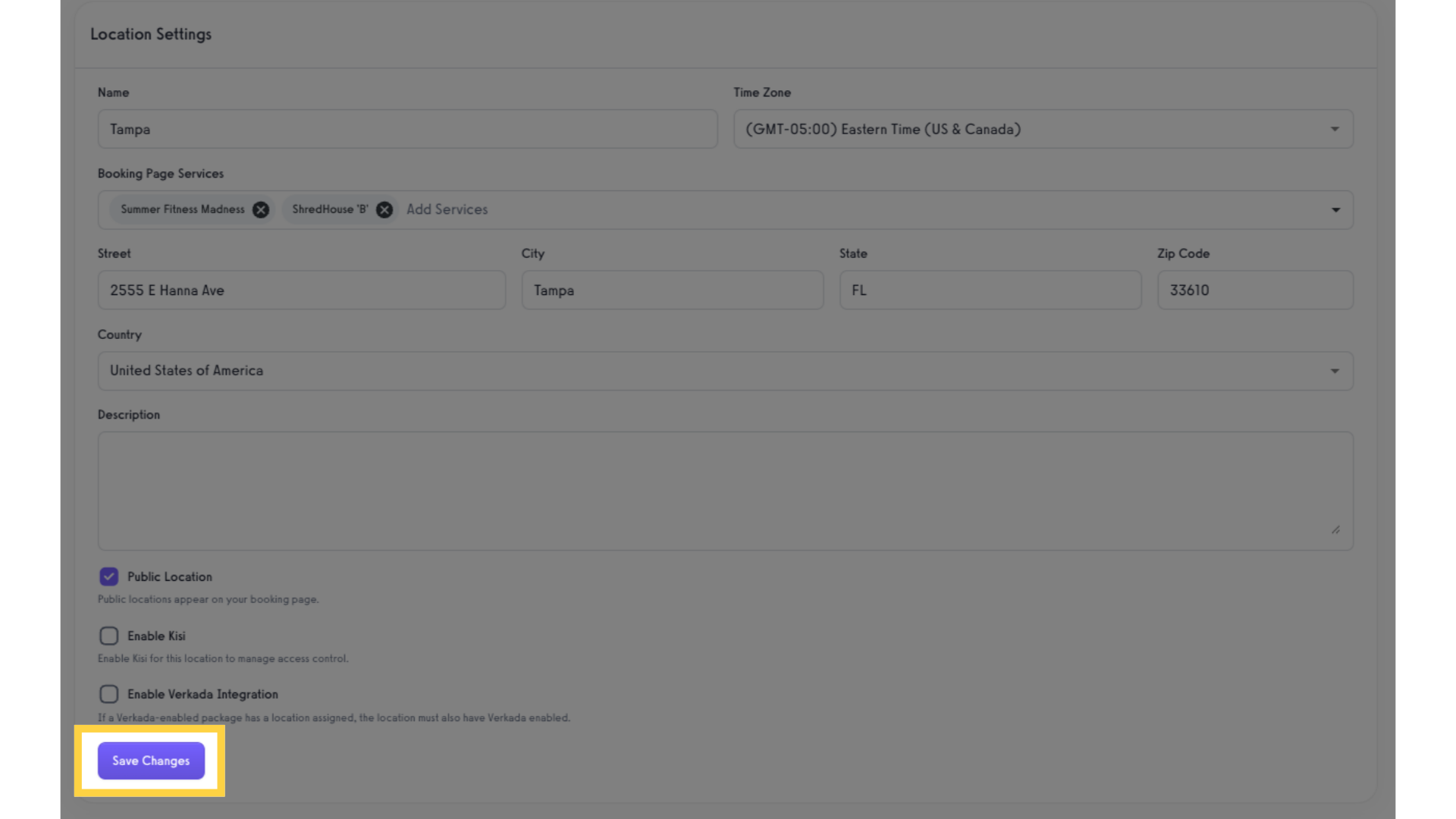
Now, you can add specific services to locations!









