How Do I Set Up Reminders to Be Sent Until My Client Completes Their Assigned Assessment?
As a trainer, you can remind your clients of an assessment until they complete it. Here’s how to set up automatic reminders for your assessments, starting from the “Clients” tab of your Dashboard. Step-by-step instructions are below.
1. Click on the “Clients” tab in the left sidebar.
Go to the “Clients” tab to select a client and set up reminders that will be sent until they complete their assigned assessment.
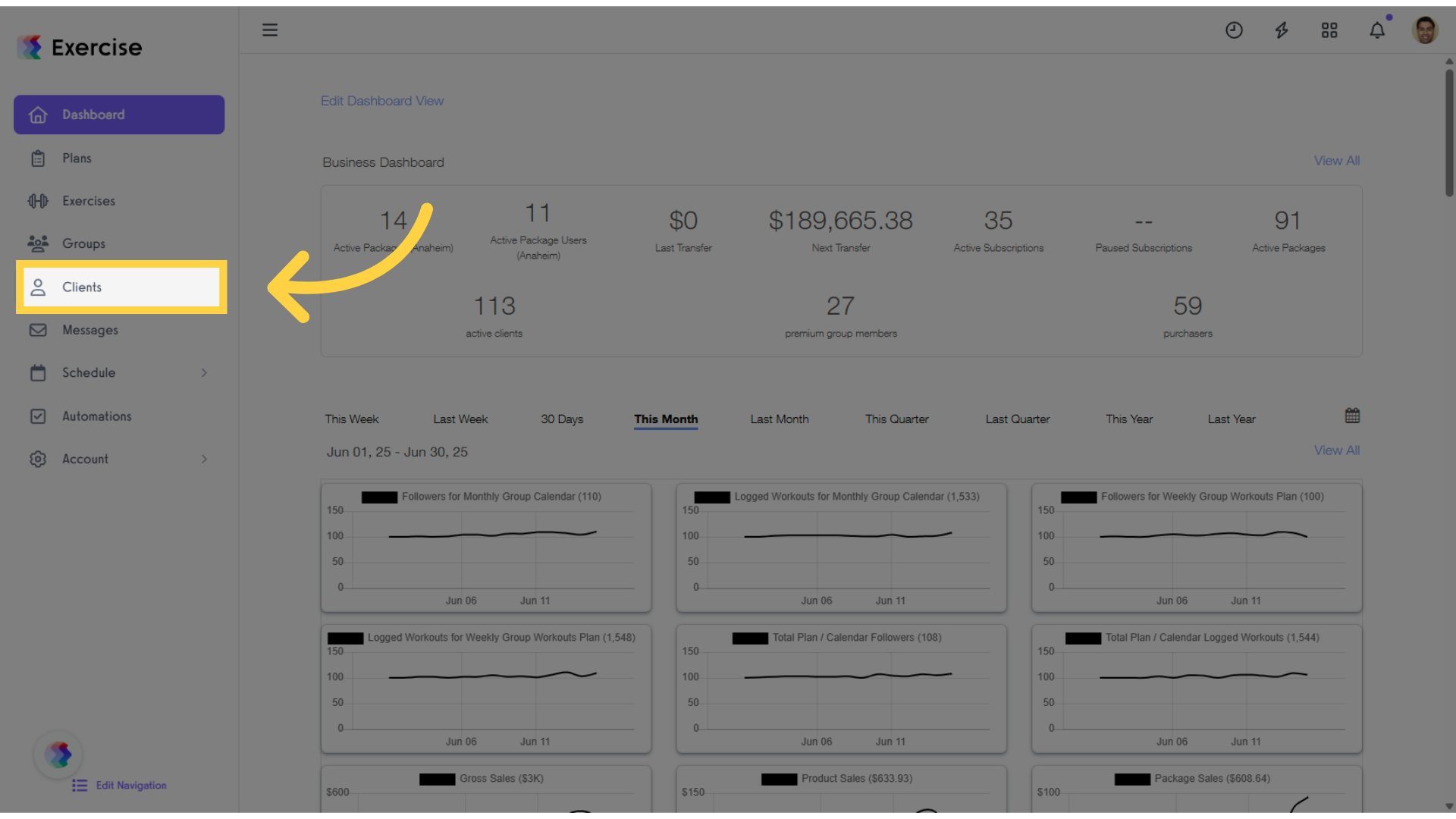
2. Select a client from the client list.
Select a client to access their profile and open the assessment.
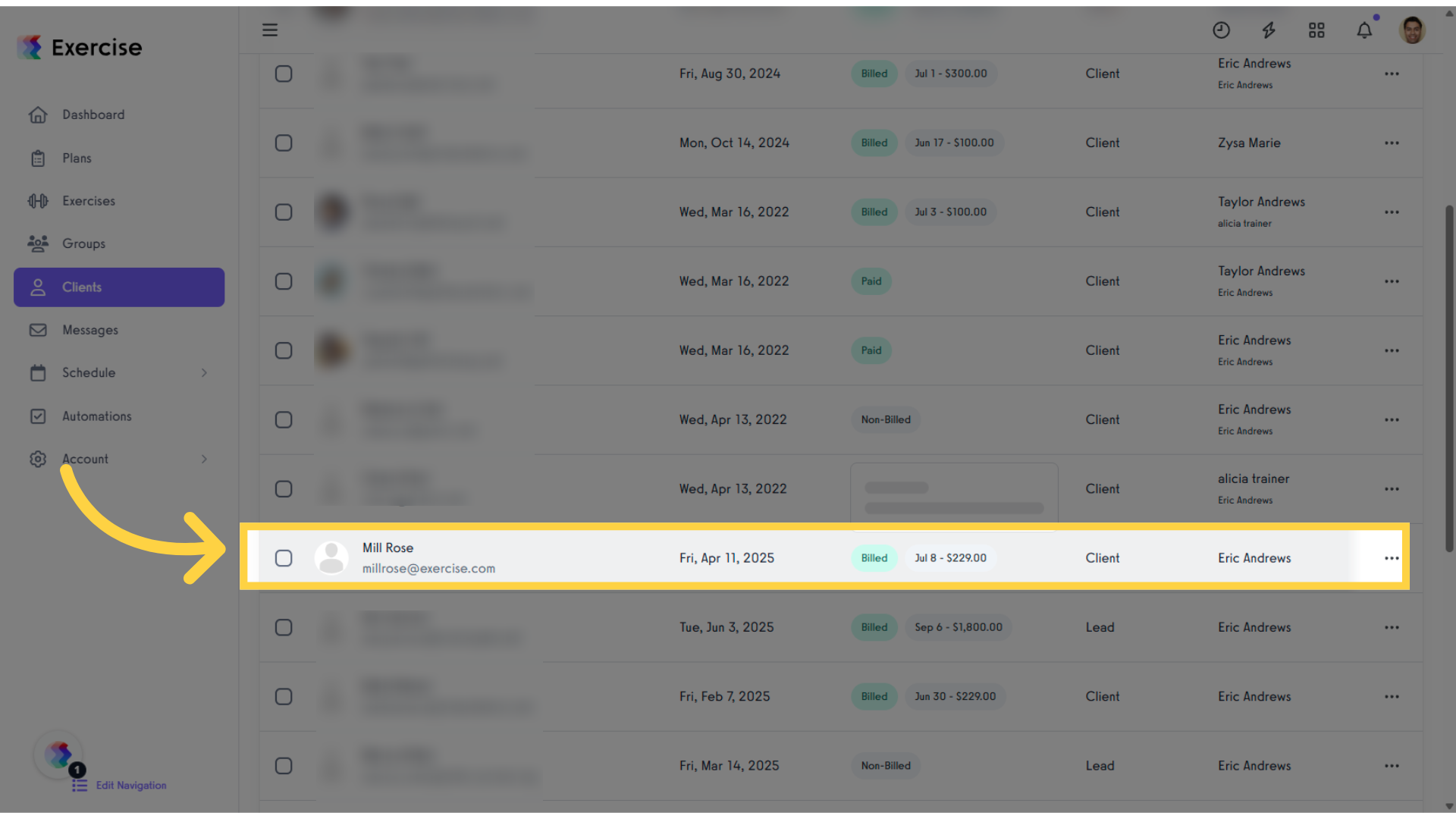
3. Click “Assessments” tab.
From the “Clients” profile, click “Assessments” tab.
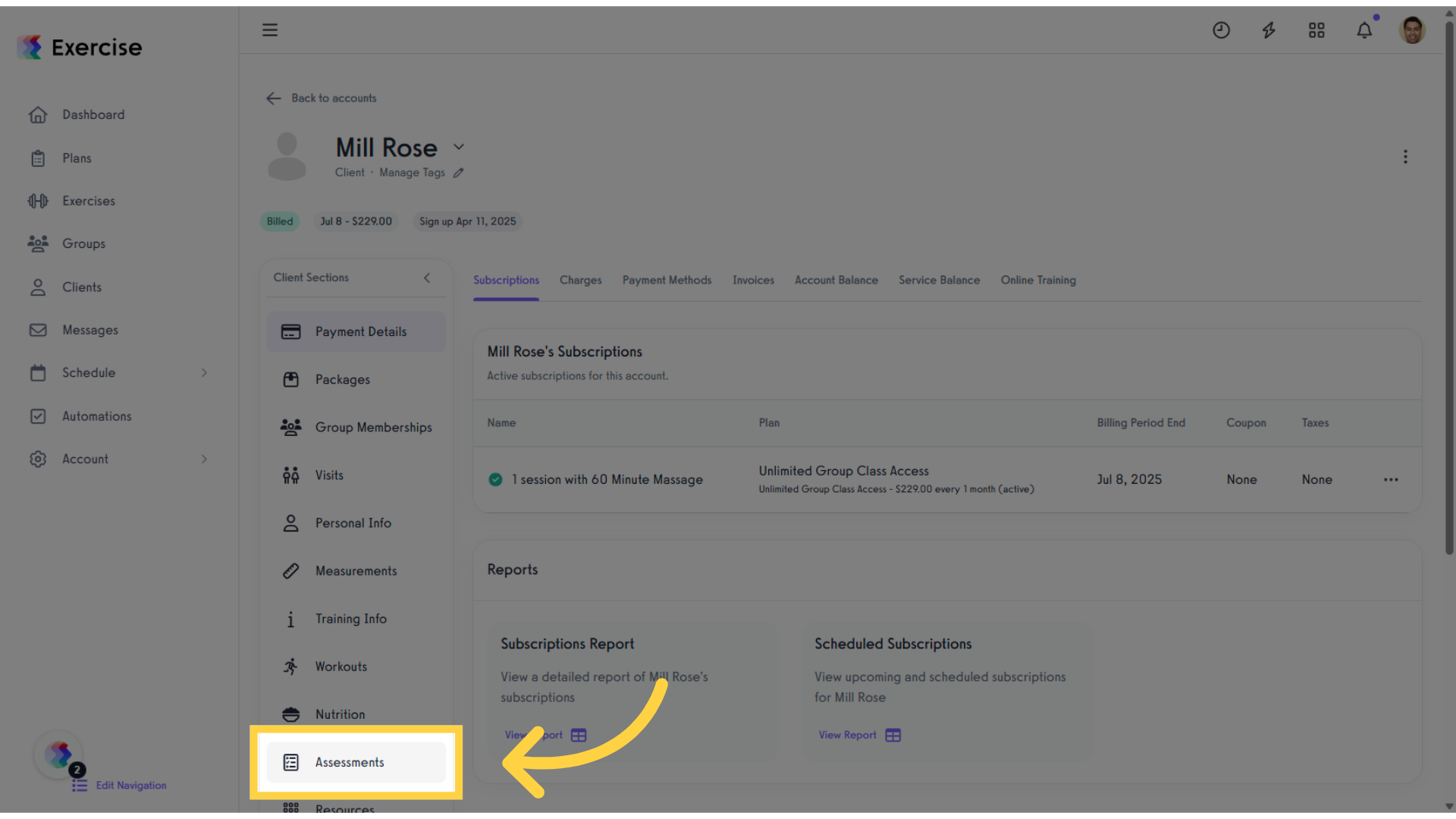
4. Click “Assign New Assessment.”
Add a new assessment to the client to be able to set up the reminder.
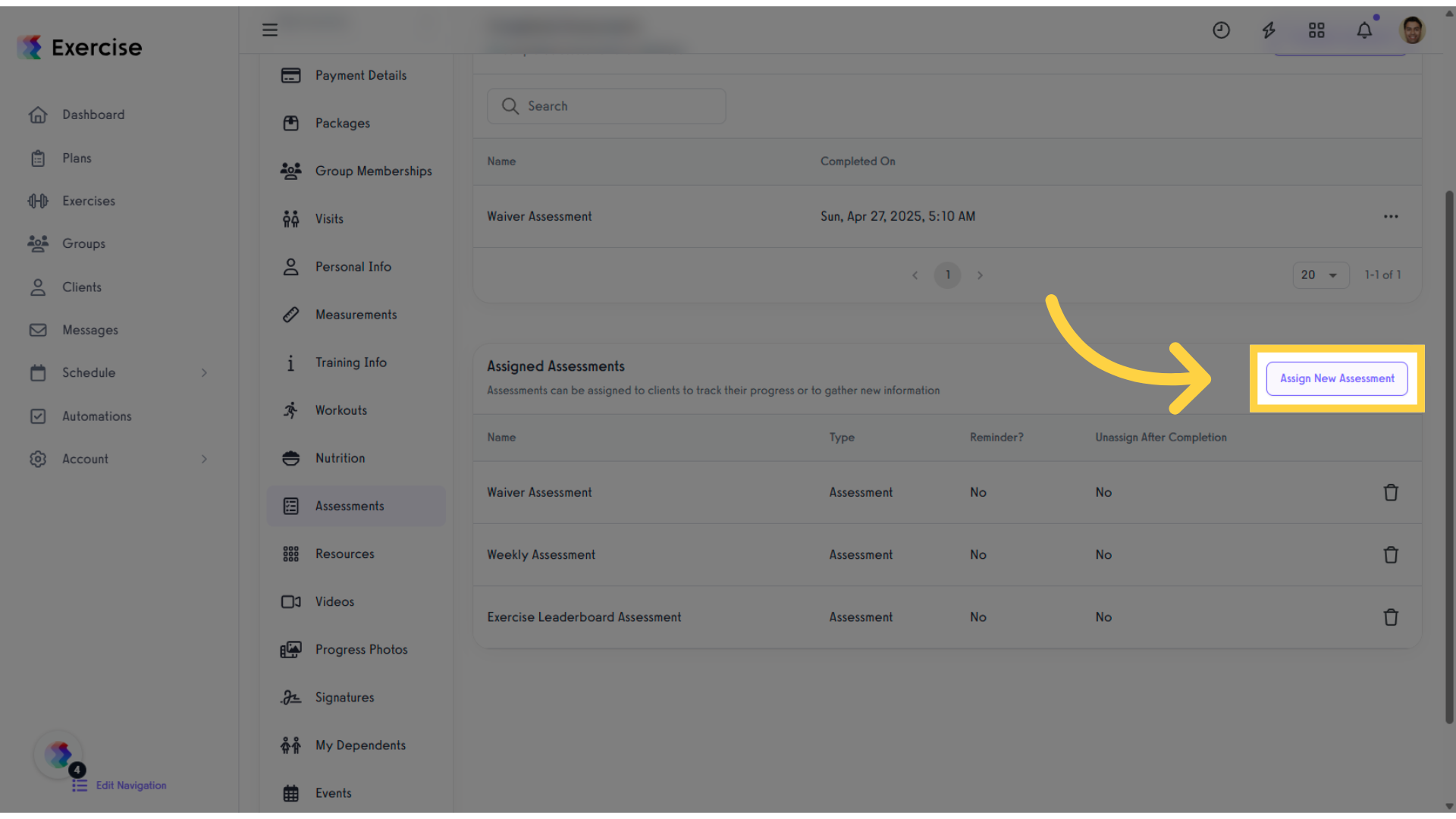
5. Click “Send reminders until client completes assessment(s)?”
In the “Assign New Assessment” section, select an assessment and check the box for “Send reminders until client completes assessment(s)?” to enable reminders. Then, click “Assign” to add the assessment with reminders to the client.
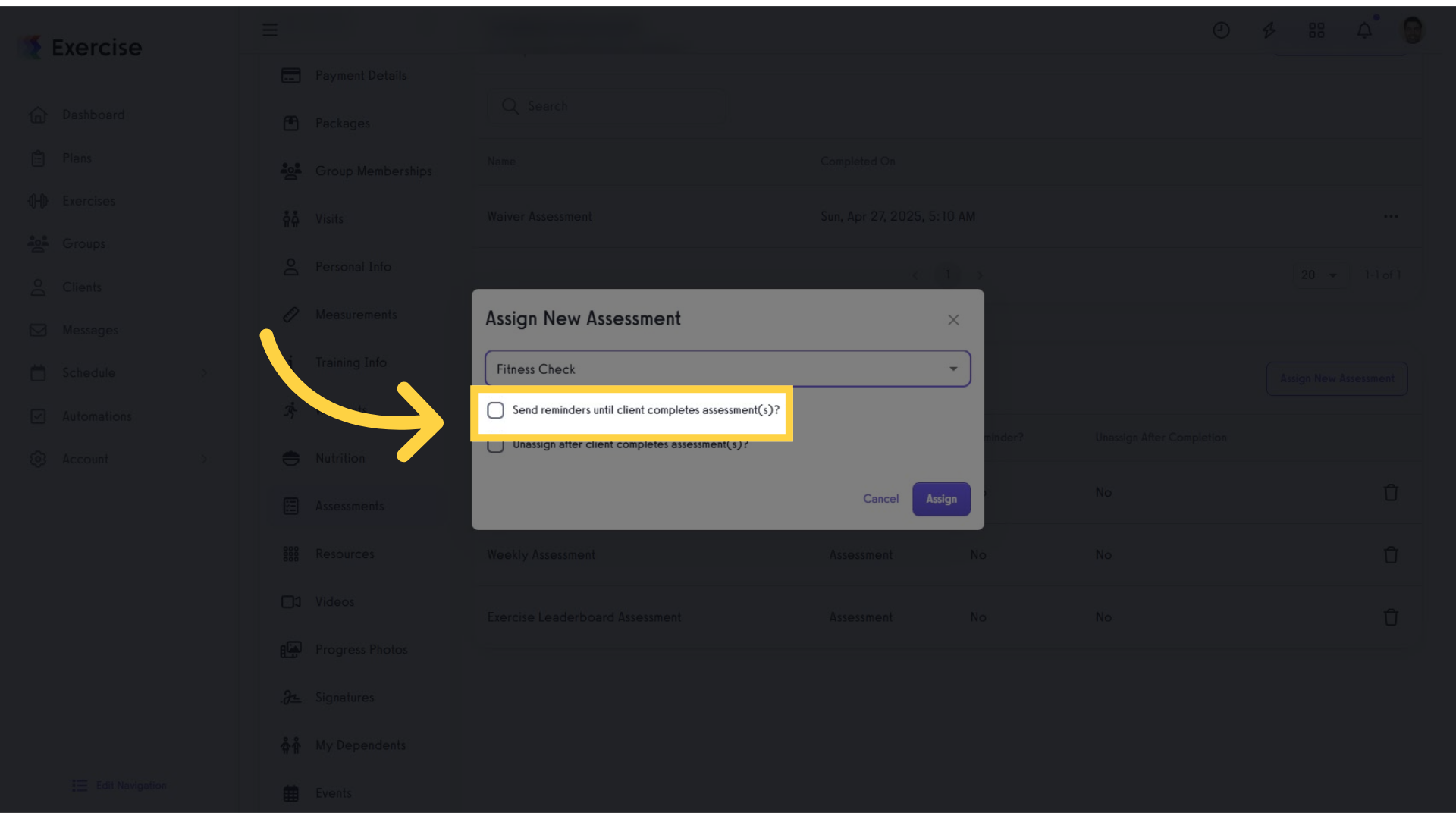
Now we’ll send your clients a weekly reminder until they complete the assessments so that you can focus on keeping them accountable to their fitness goals!









