How do I set up an automatic reply for new incoming messages?
Posted by
Support Team
on
February 2, 2022
— Updated on
May 11, 2025
Here’s how to set up an automatic reply for new incoming messages.
1. Click “Account”.
Click “Account”.
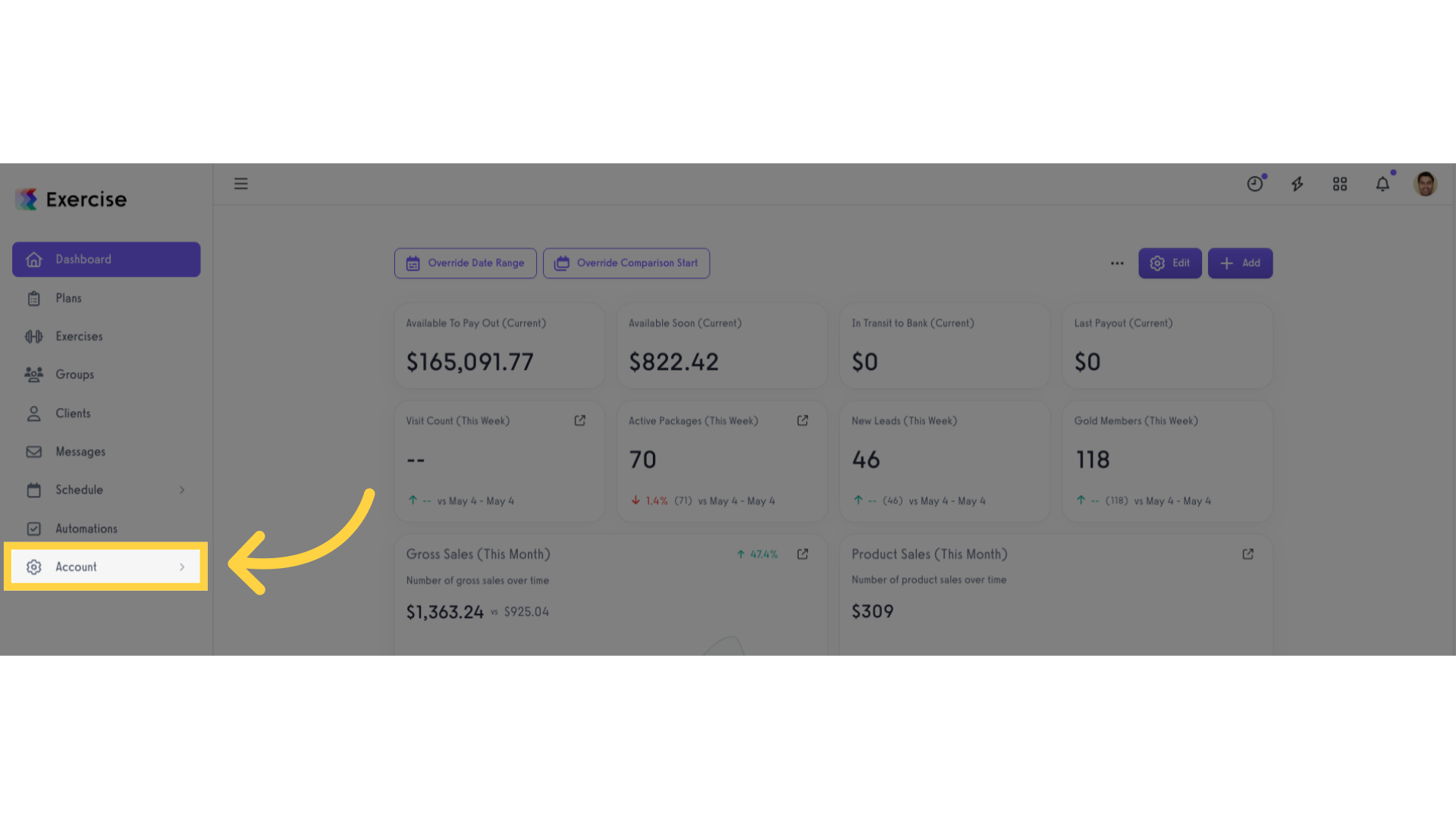
2. Click “Trainer Info”.
Click “Trainer Info”
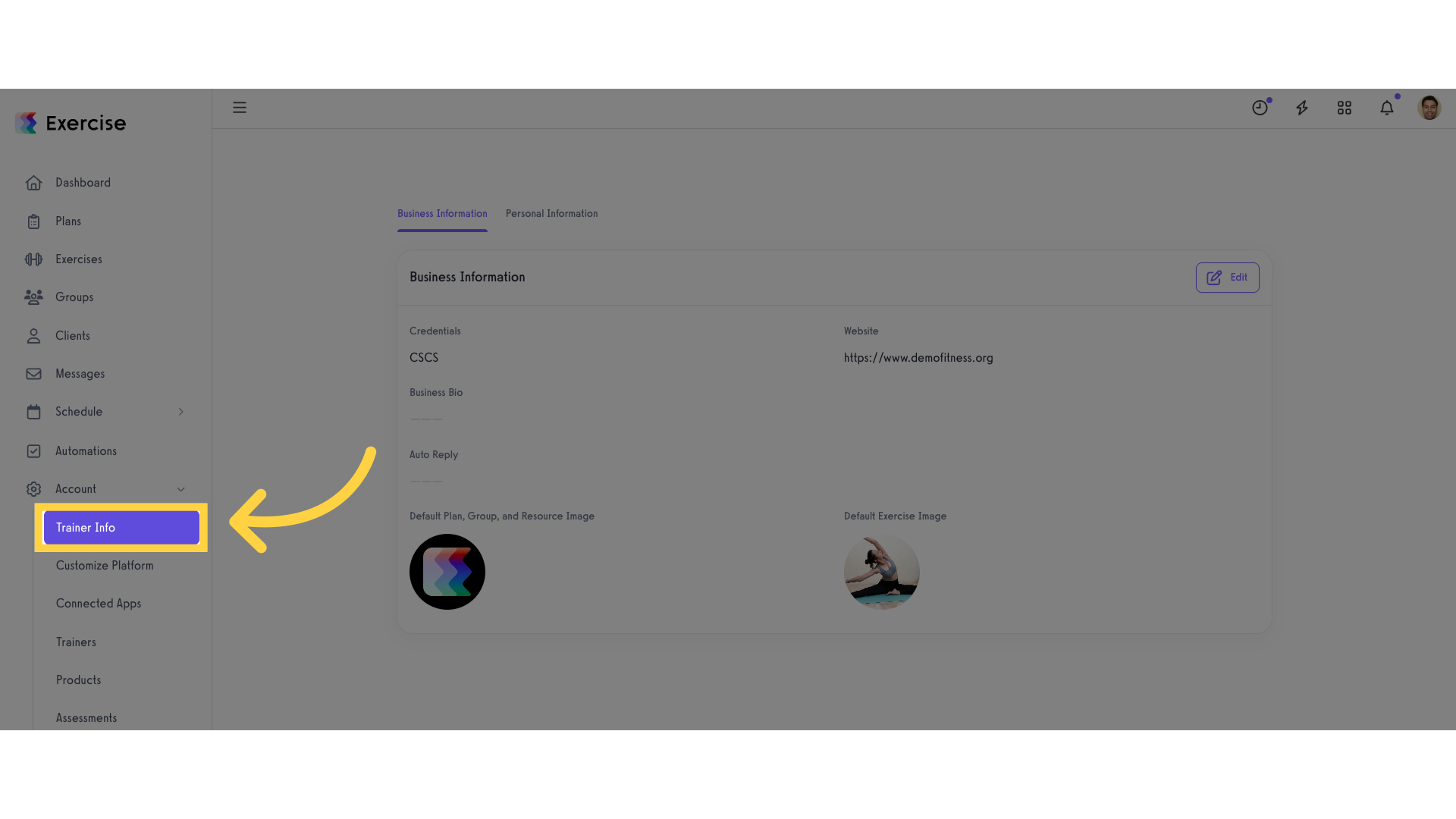
3. Click “Business Information”.
Access the Business Information tab.
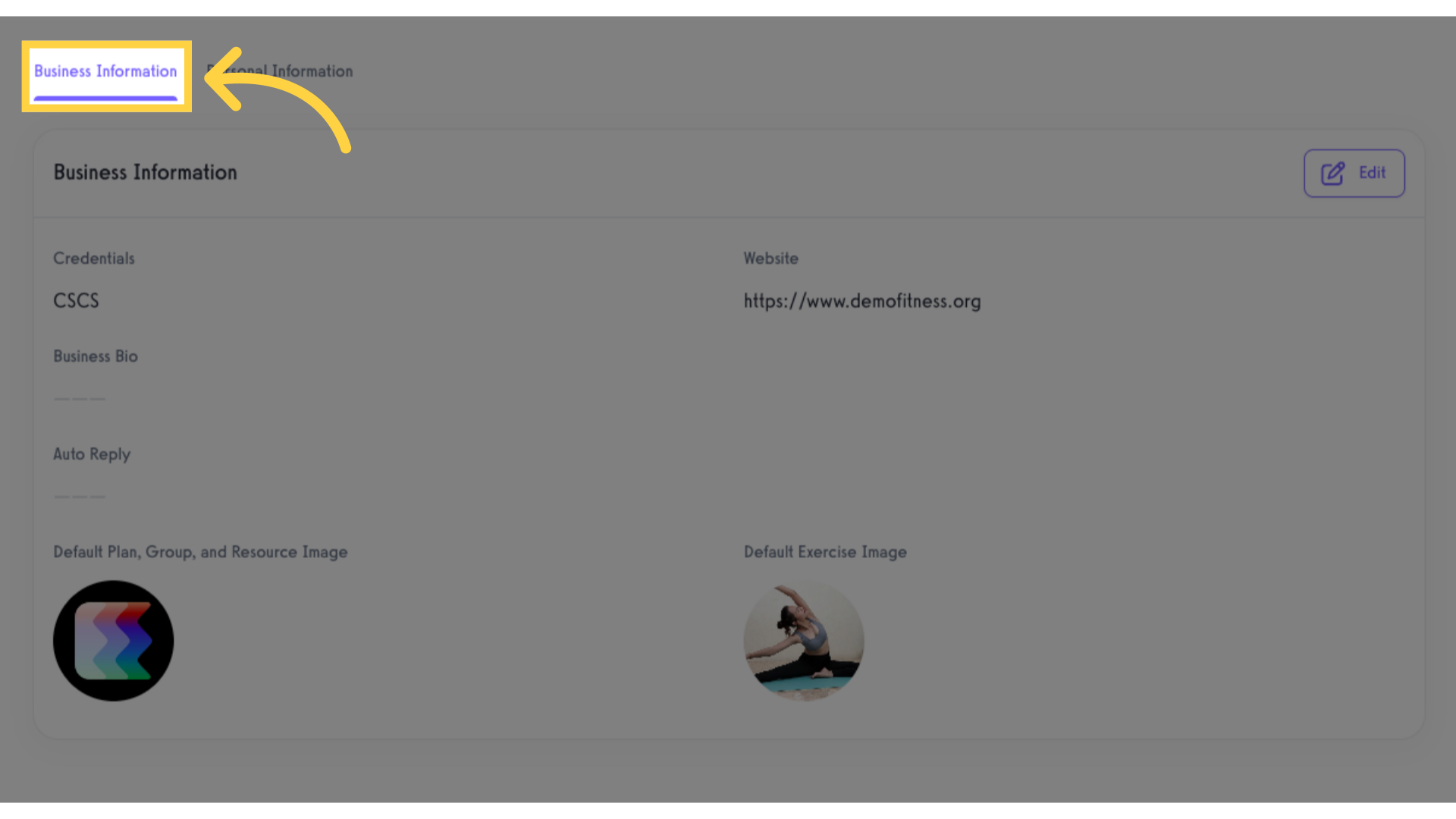
4. Click “Edit”.
Click “Edit”.
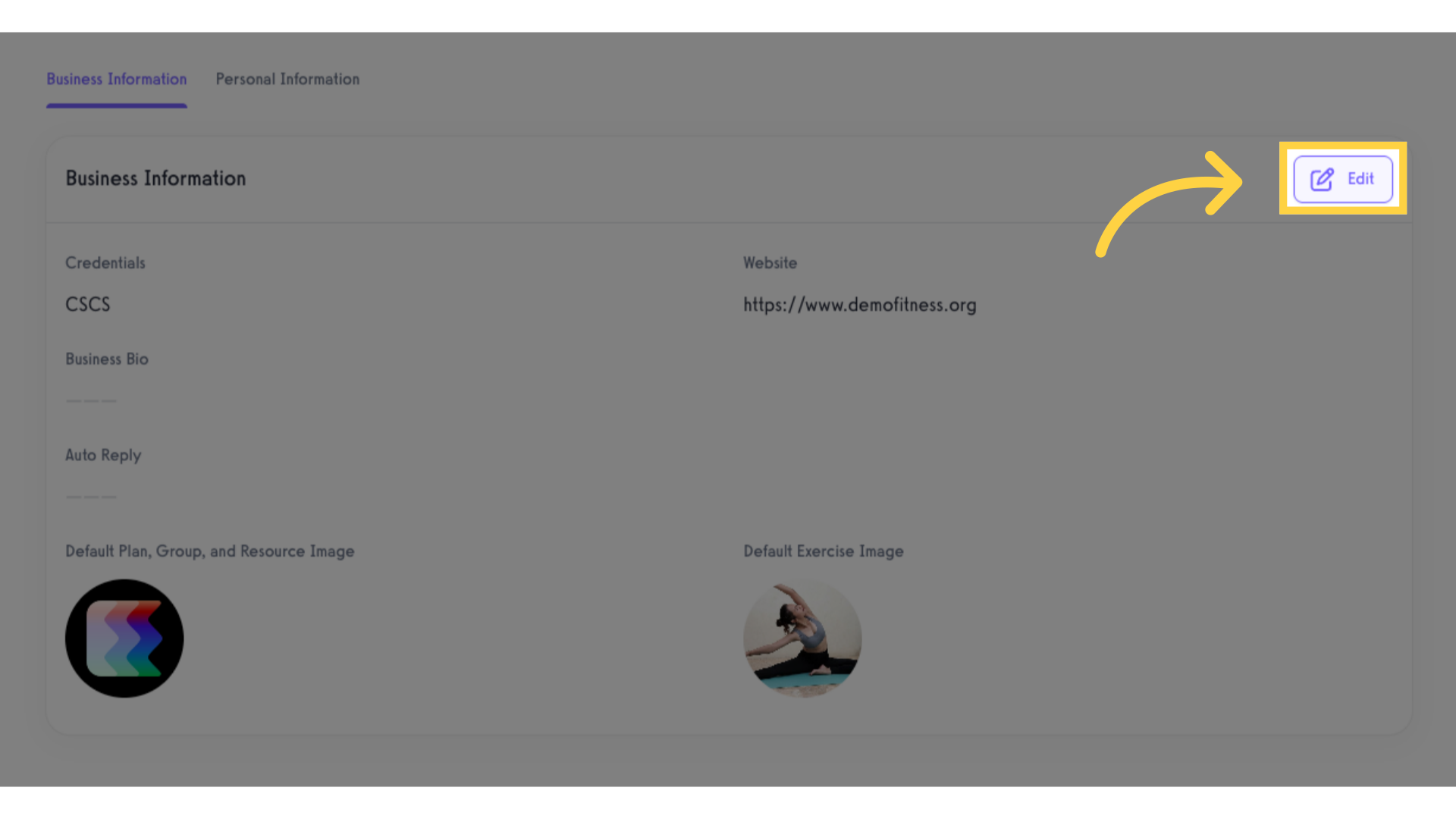
5. Enter custom message.
Enter your custom message in the “Auto Reply” text box.
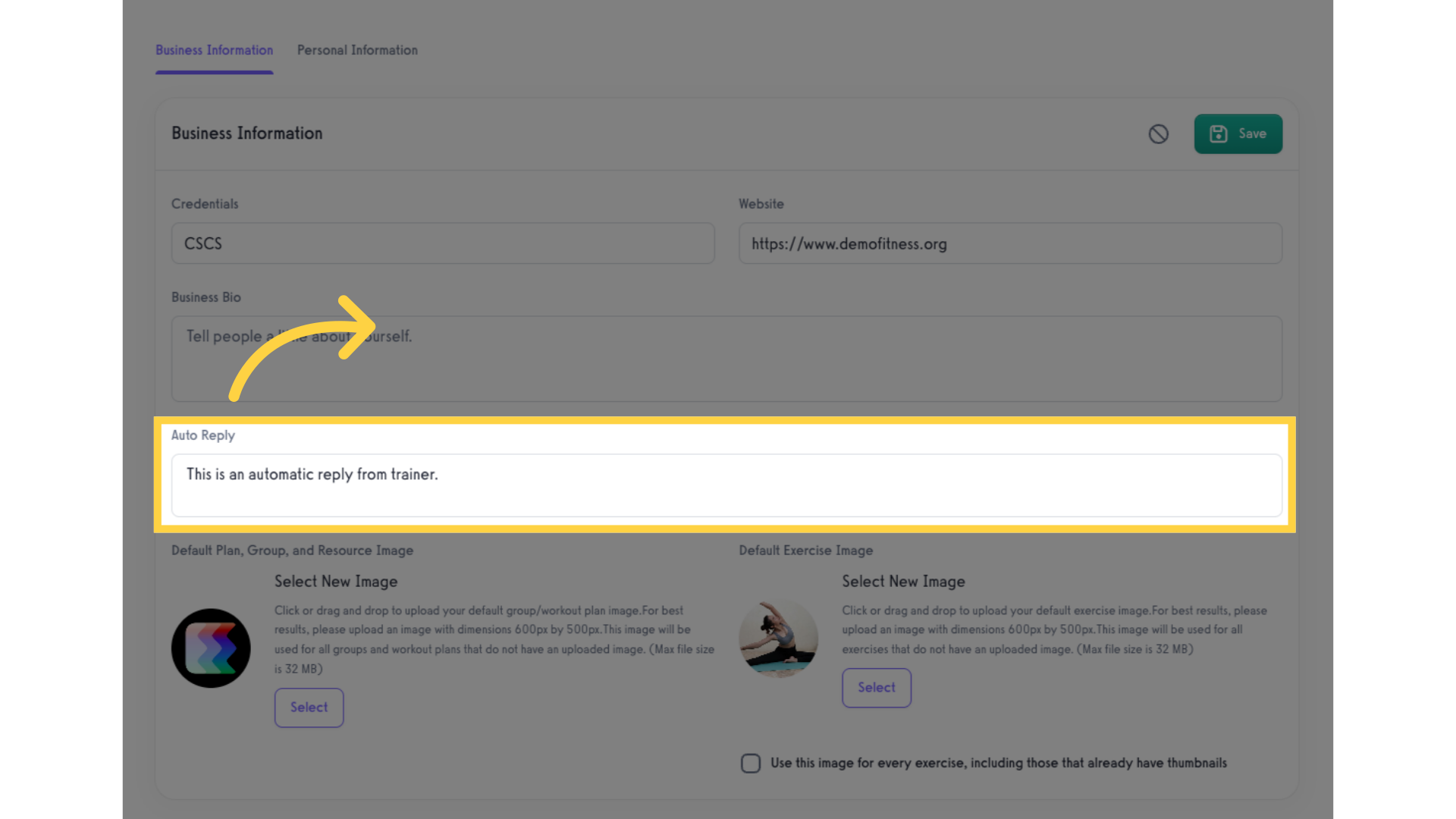
6. Click “Save”.
Click “Save” button to save the changes.
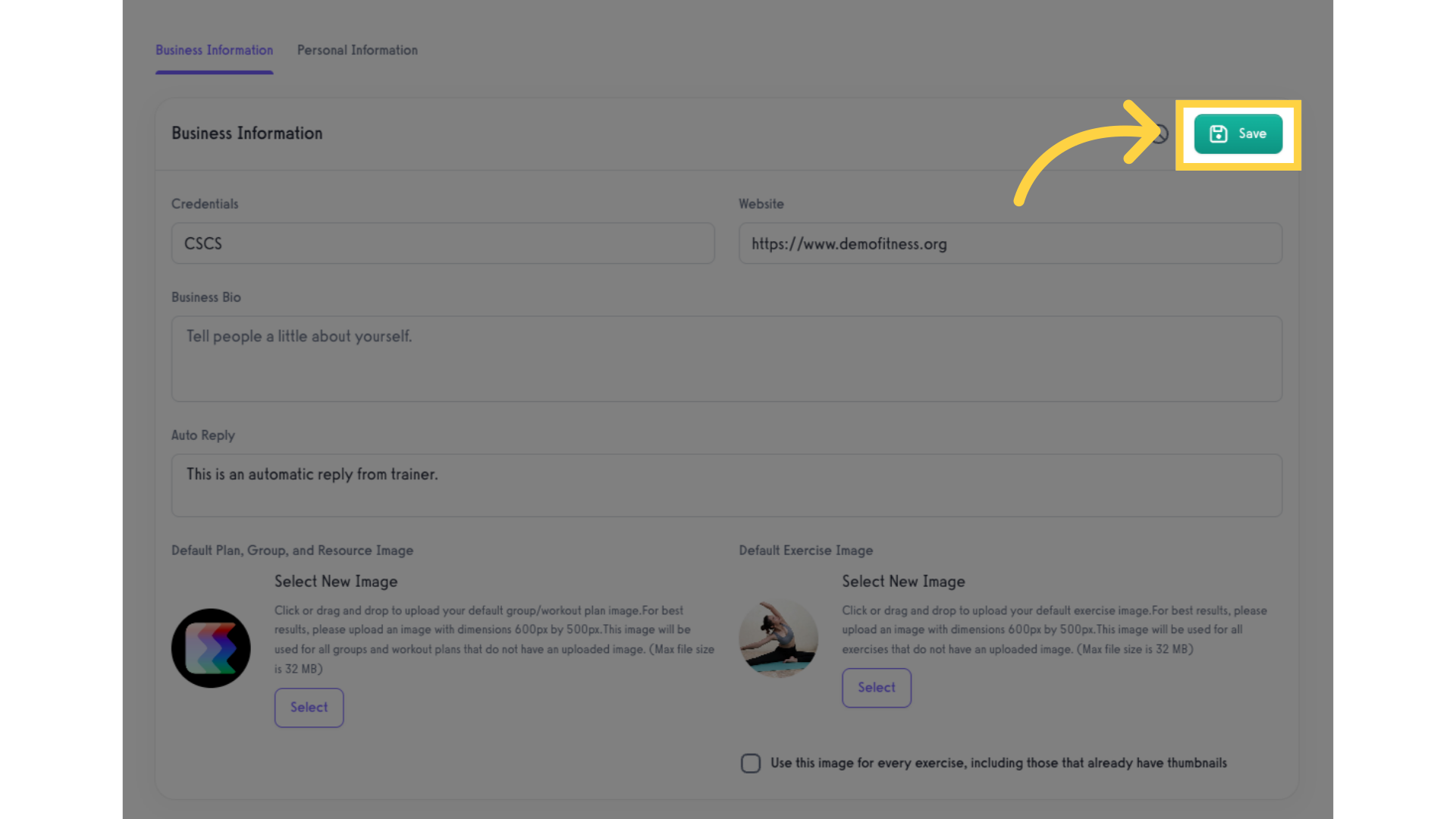
This guide covered setting up an automatic reply for new messages.









