How do I view a breakdown of charges by credit card type?
Posted by
Support Team
on
April 5, 2022
— Updated on
June 30, 2025
This guide will help you view a breakdown of charges by credit card type.
1. Click “Account”
Navigate to the Account tab.
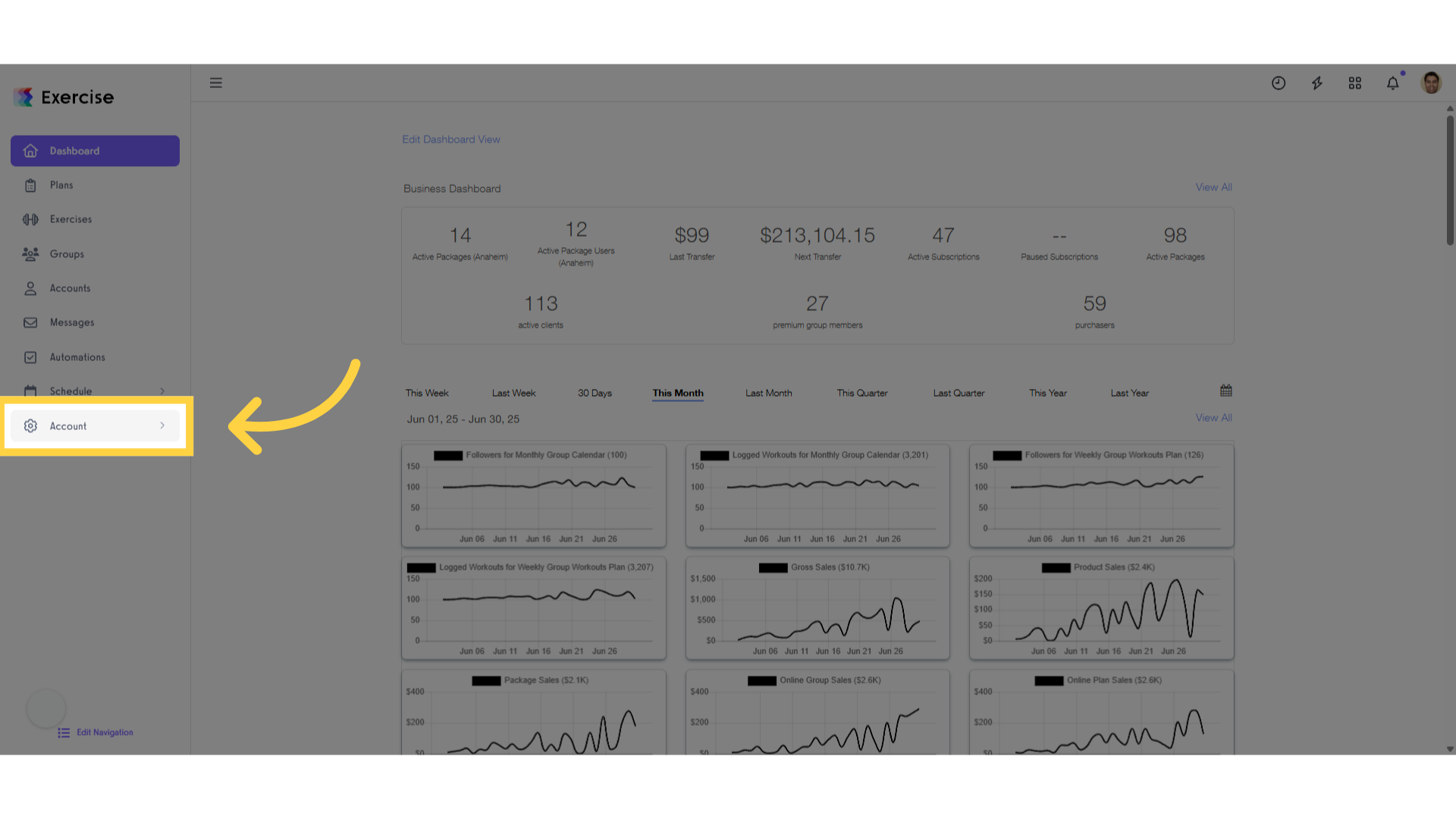
2. Click “Business Dashboard”
Go to your Business Dashboard to access Charges option
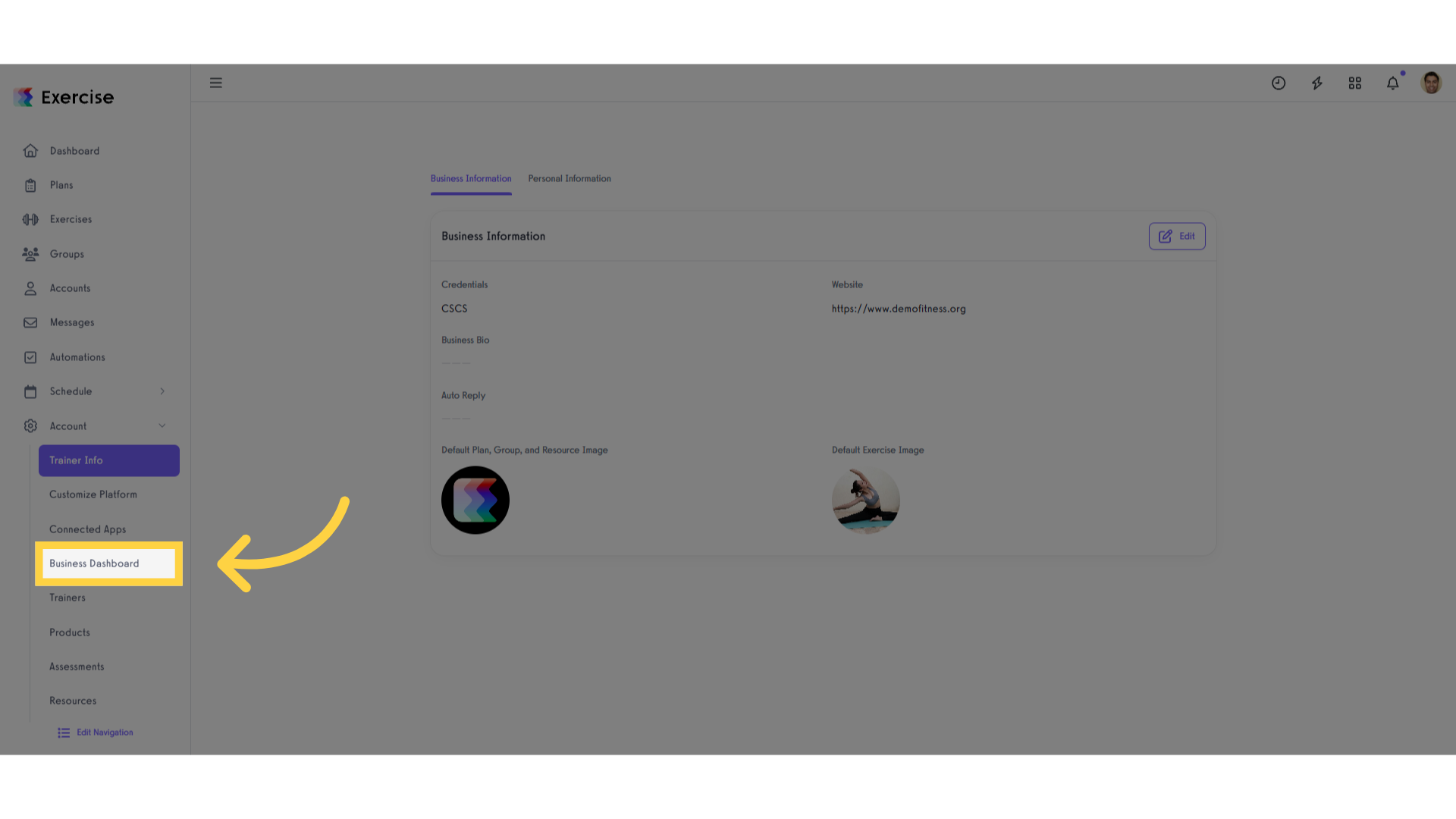
3. Click “Charges”.
Select the Charges section to view detailed billing information.
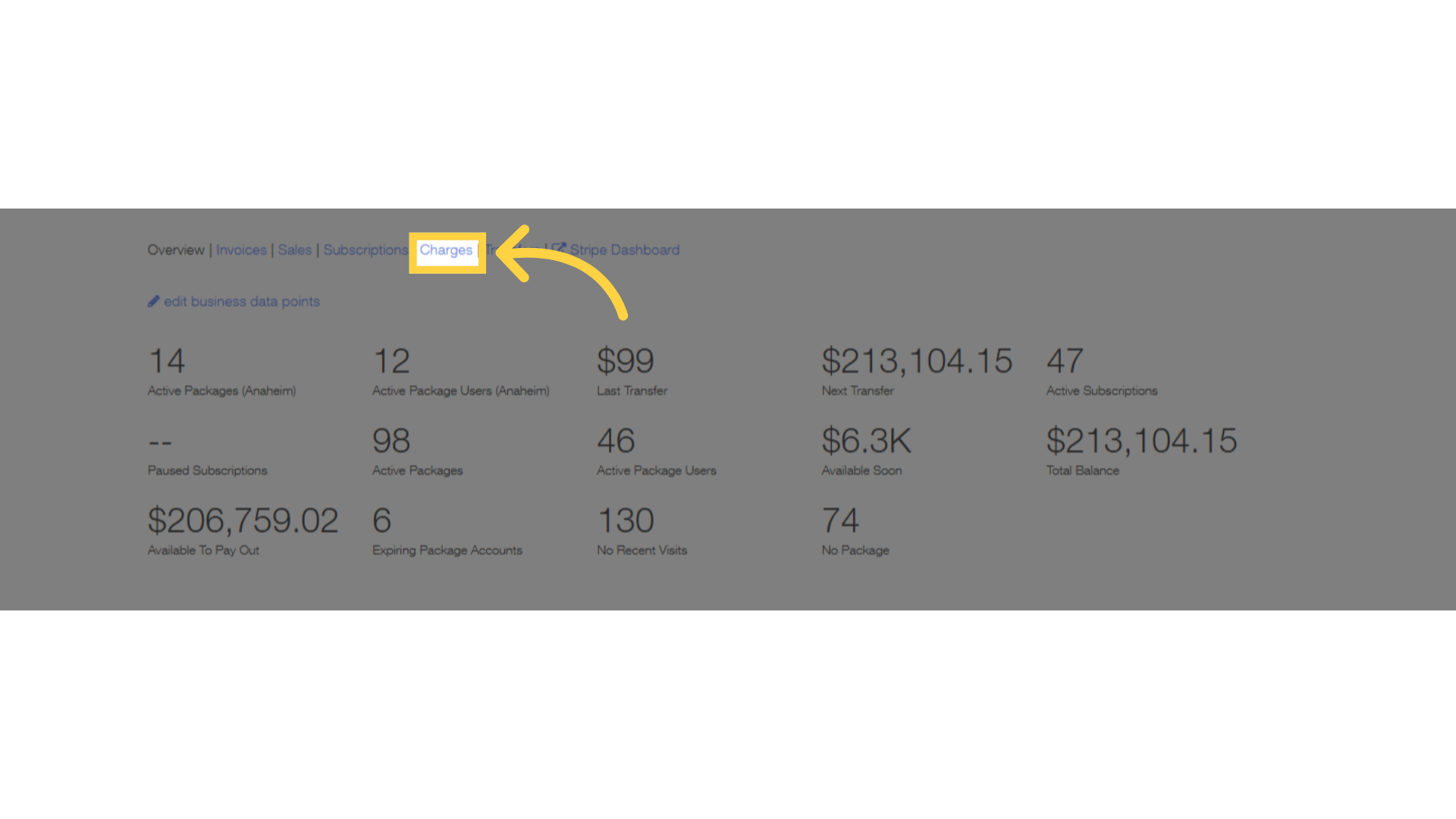
4. Select the date range and click on the filters button.
Select the date range and click on the filters button.
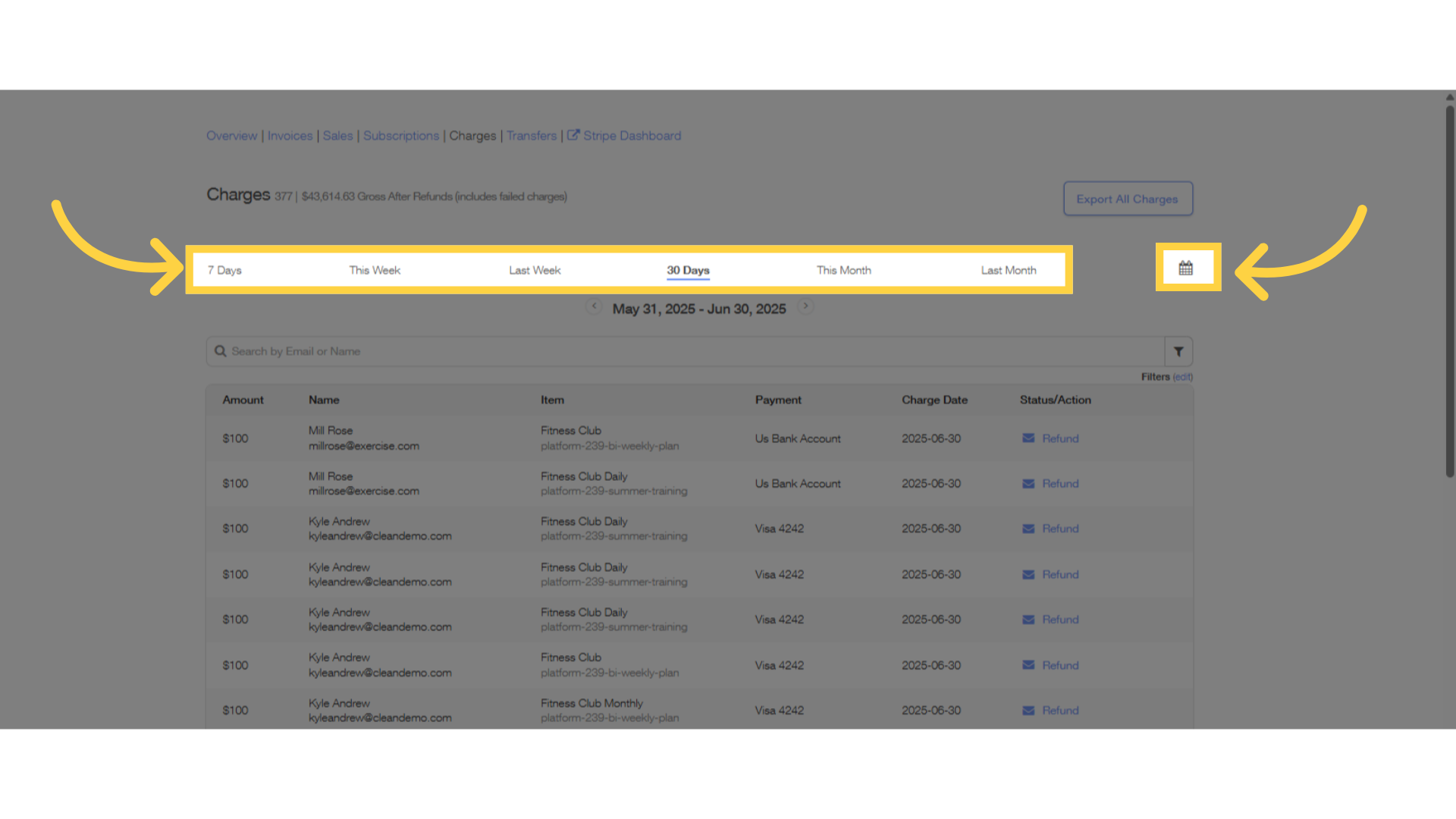
5. Click filter icon.
Click the filter icon to view the Payment Plan and Credit Card Type filter options.
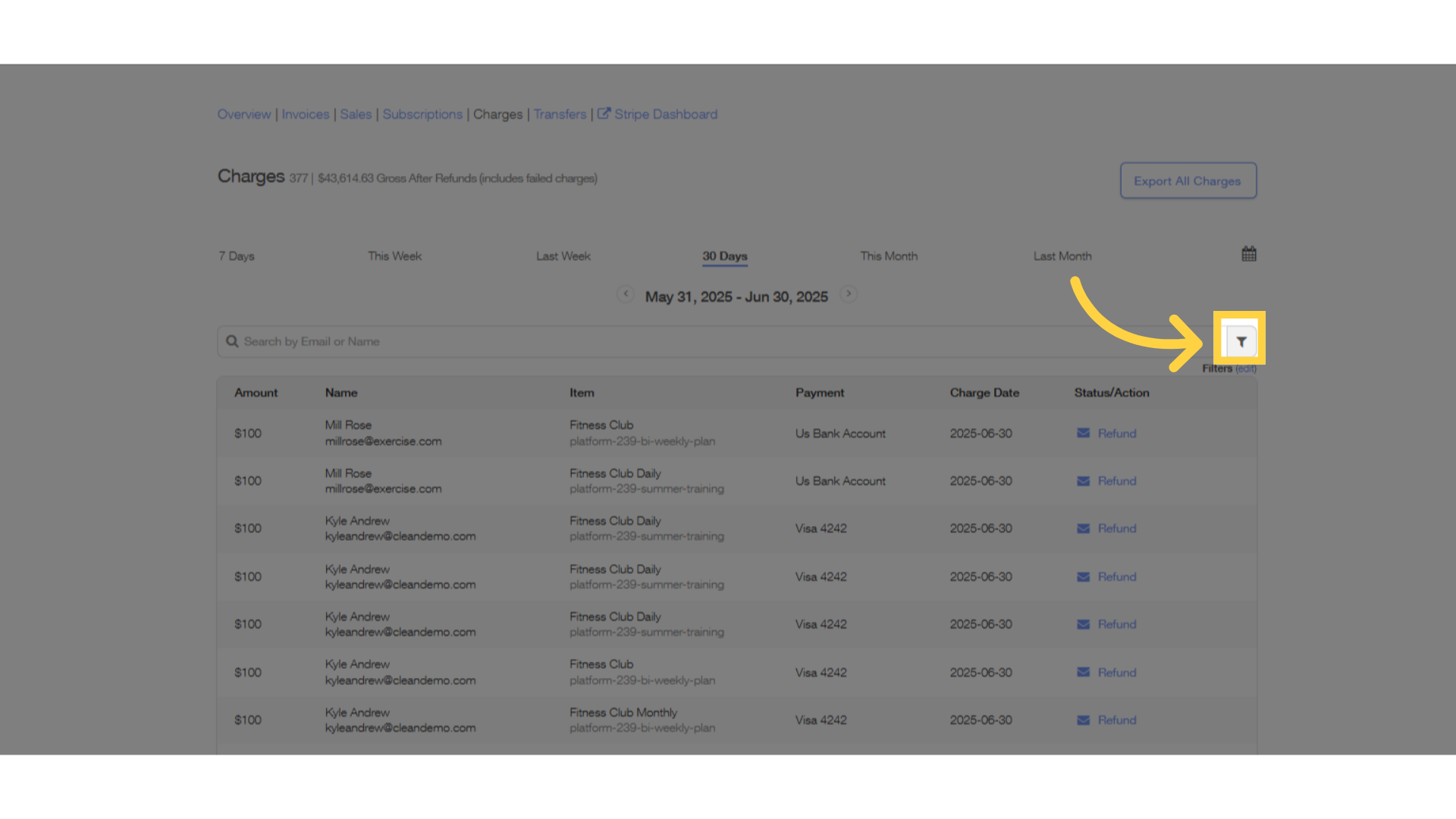
6. Click “Card Type” then choose.
Choose the card type to filter your charges.
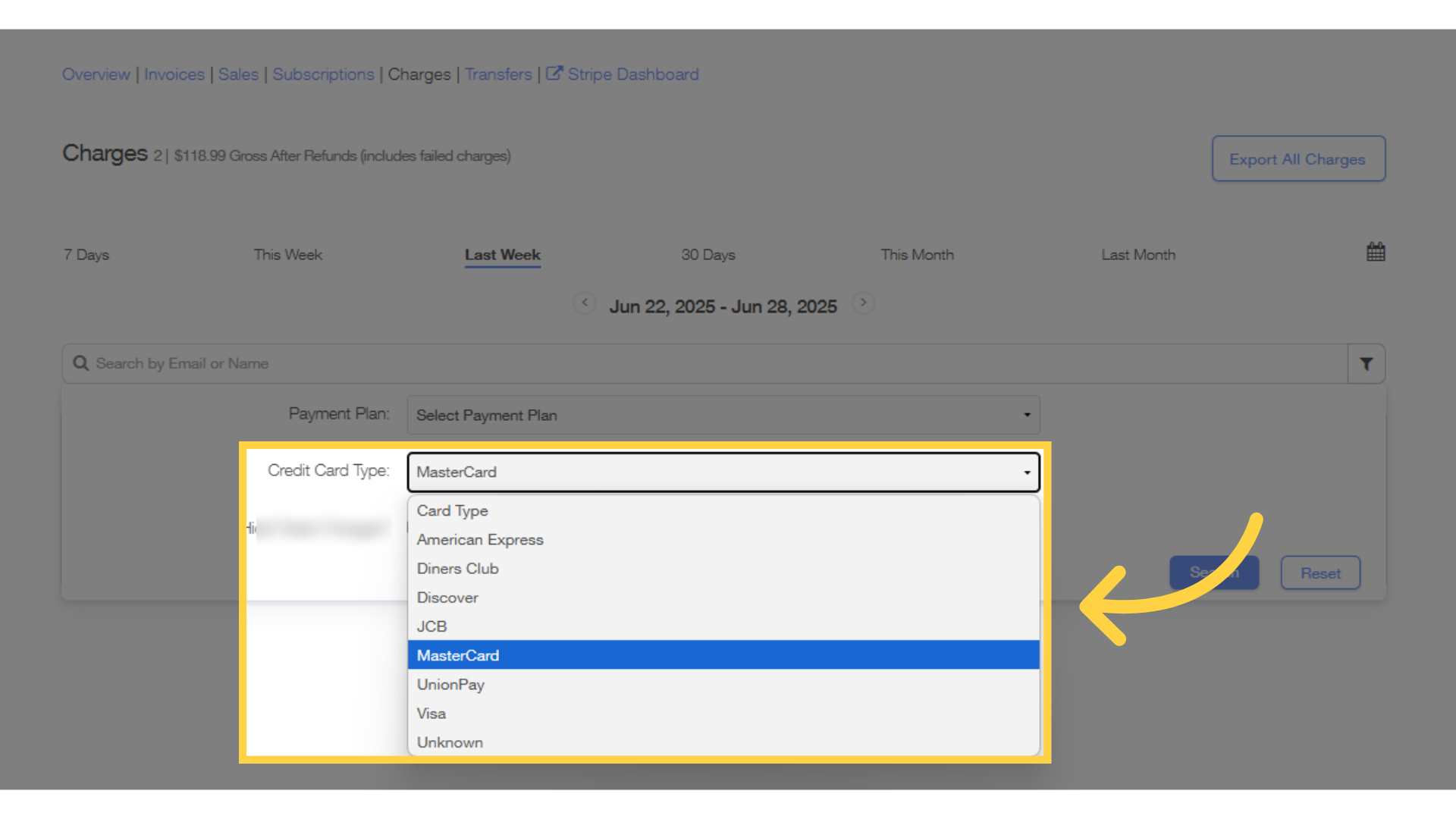
7. Click “Search”.
Click the search button to view the result of selected filter credit card type.
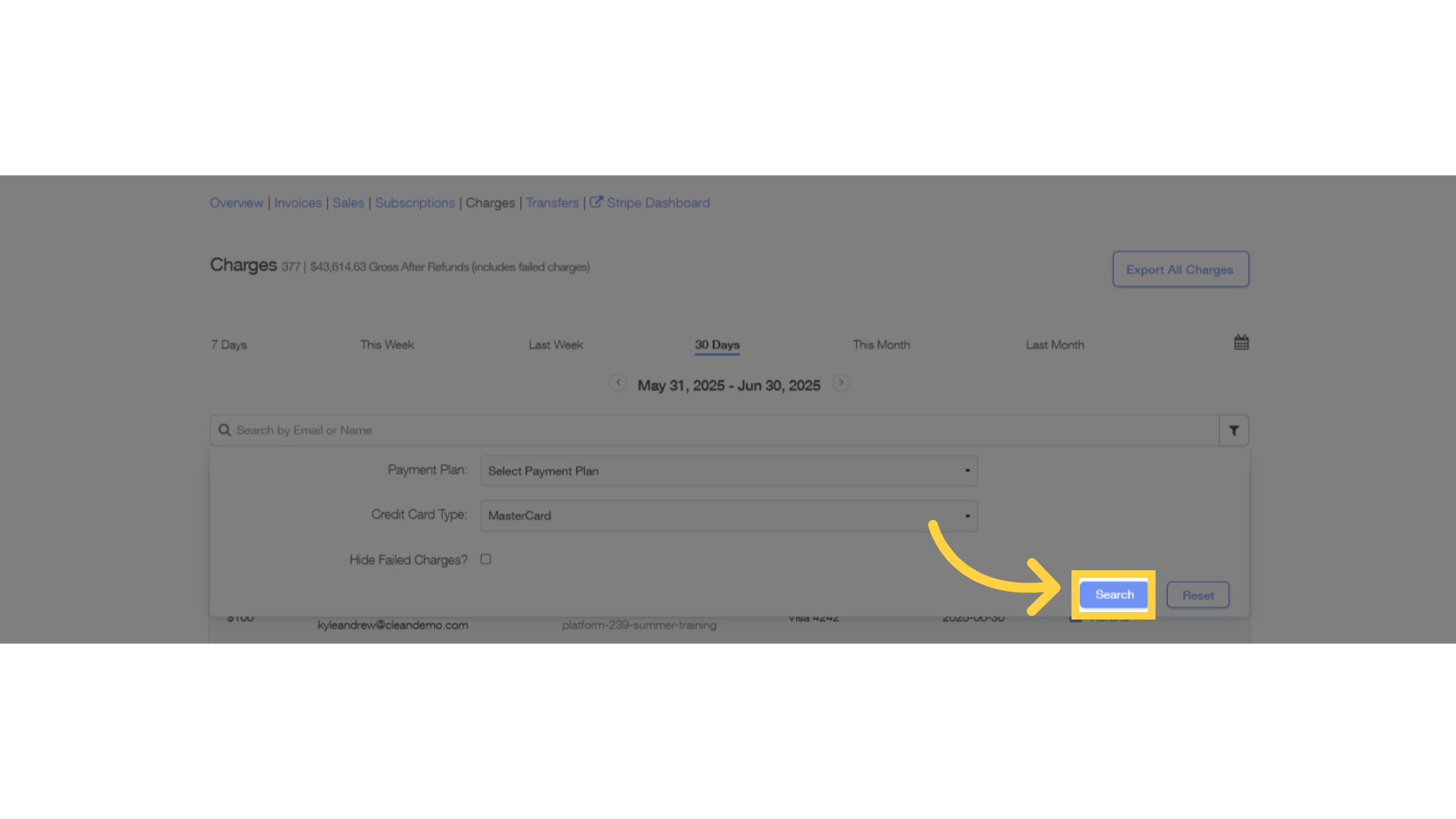
8. Able to view card type filter.
After clicking Search, the page refreshes and displays the correct results based on the selected Credit Card Type filter.
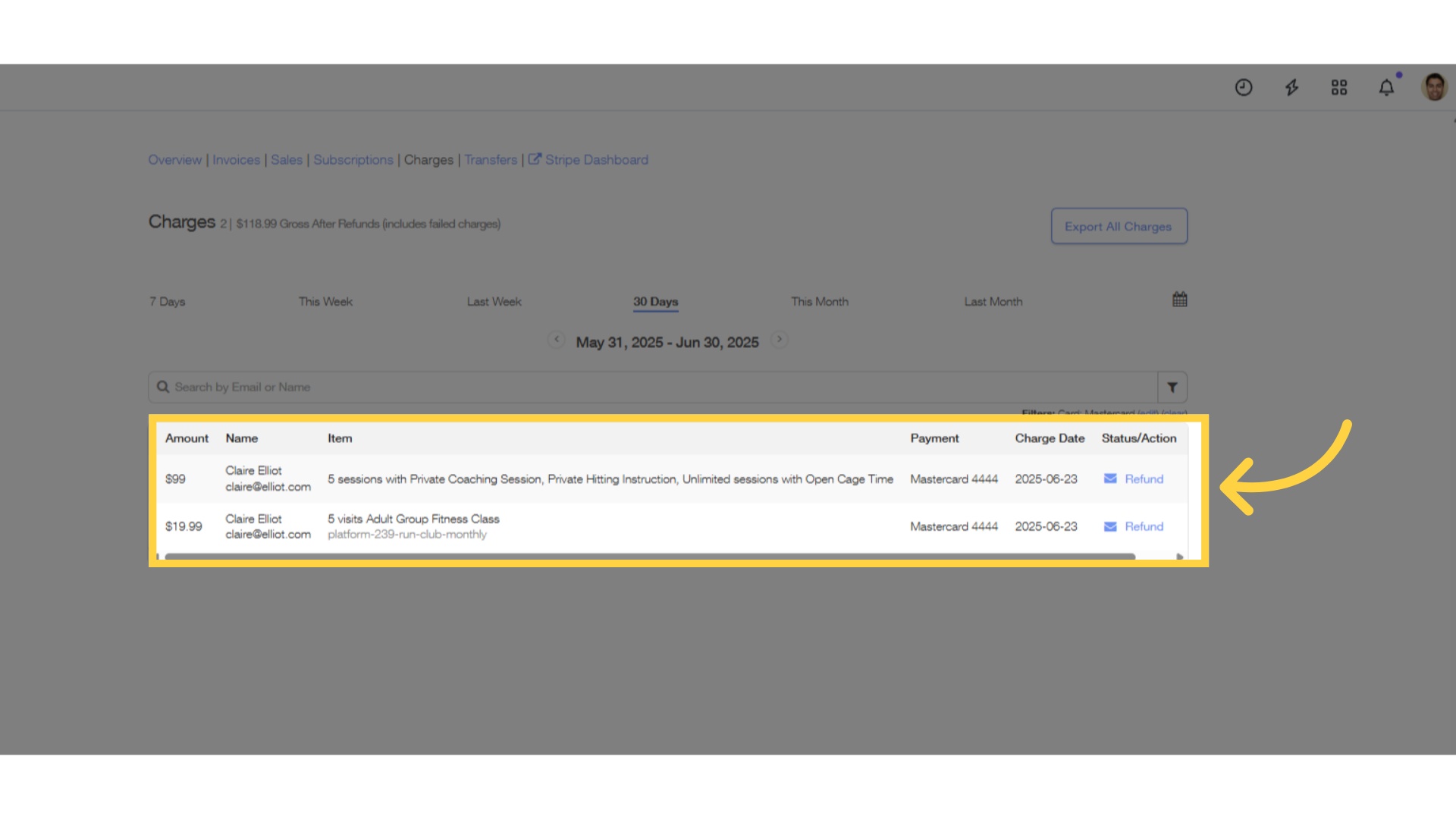
Now you can view a breakdown of charges by credit card type!









