How Do I Connect My Account to ConvertKit?
Posted by
Support Team
on
September 10, 2020
— Updated on
May 14, 2025
Within our Gym Management Software, you have the ability to connect to ConvertKit.
Starting from the “Account” tab on your Dashboard, follow the step-by-step instructions below to learn how to use this feature.
1. Click “Connected Apps”
When logged in as a trainer, go to the Account section to manage connected apps and fully connect ConvertKit to the platform.
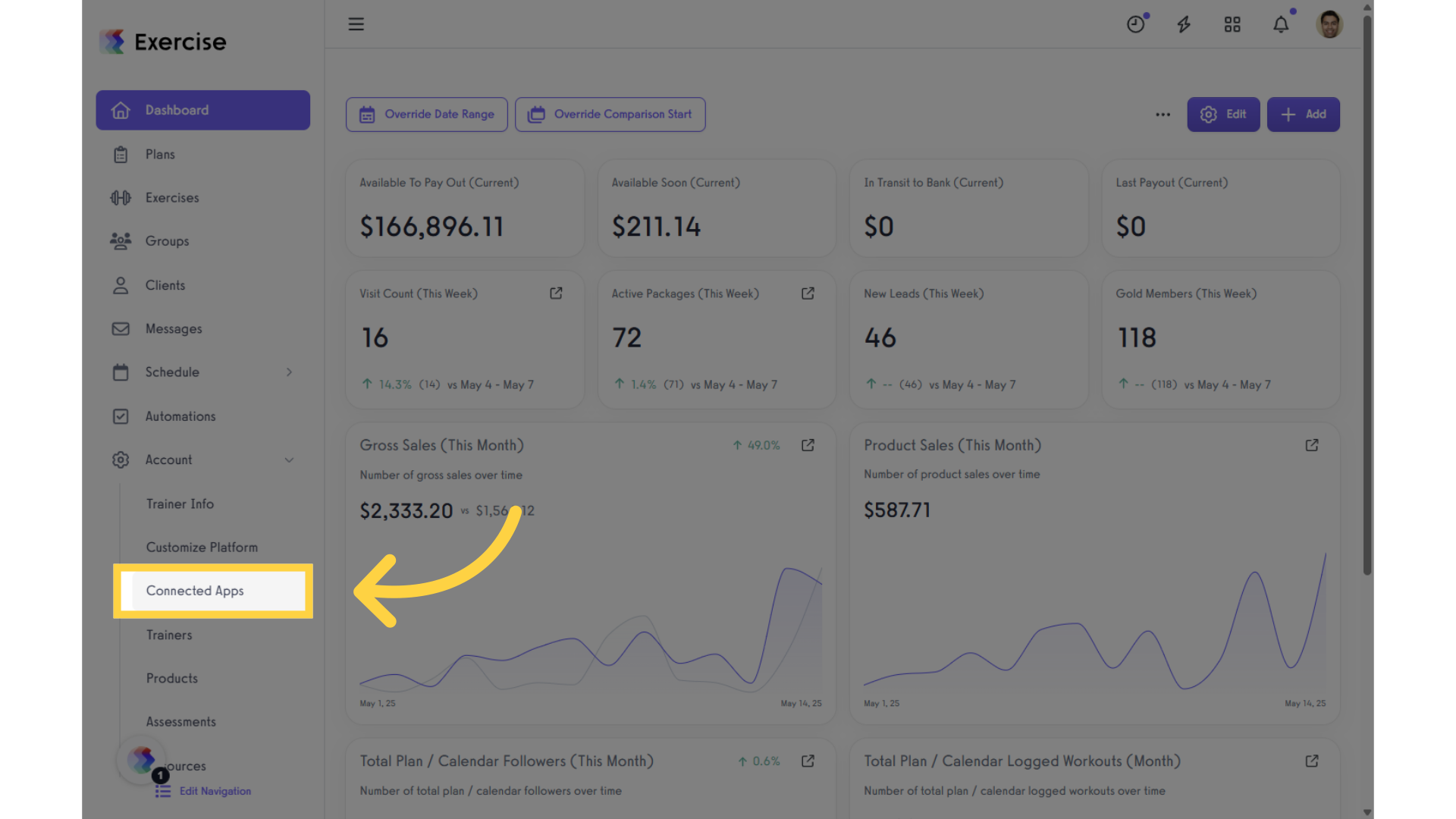
2. Scroll down to ConvertKit and click “connect ConvertKit.”
Click “connect ConvertKit” to link Intercom to the platform.
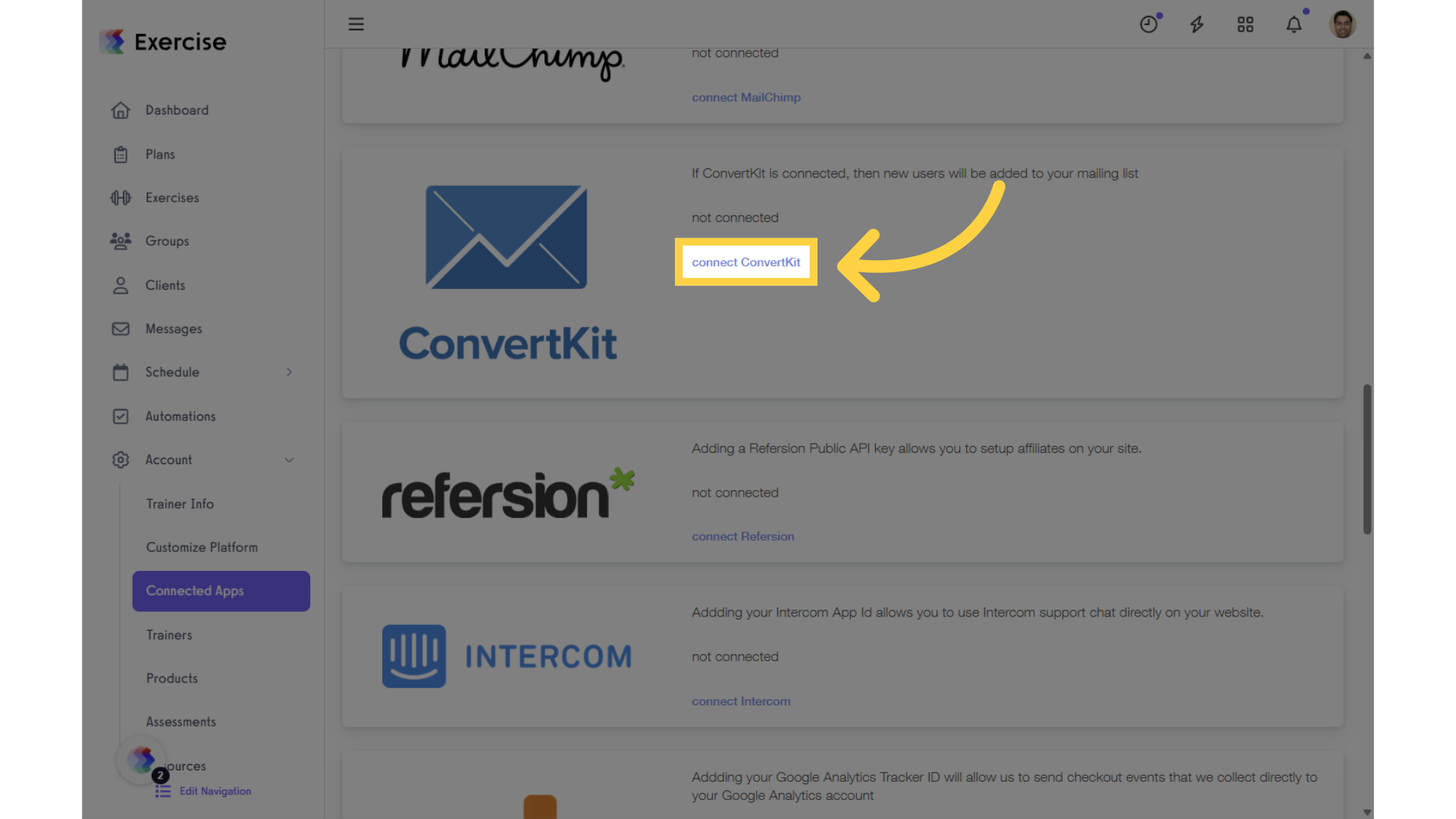
3. Enter your API token from ConvertKit and click “Save.”
Enter your ConvertKit API Key and Secret, then click “Save” to connect your account.
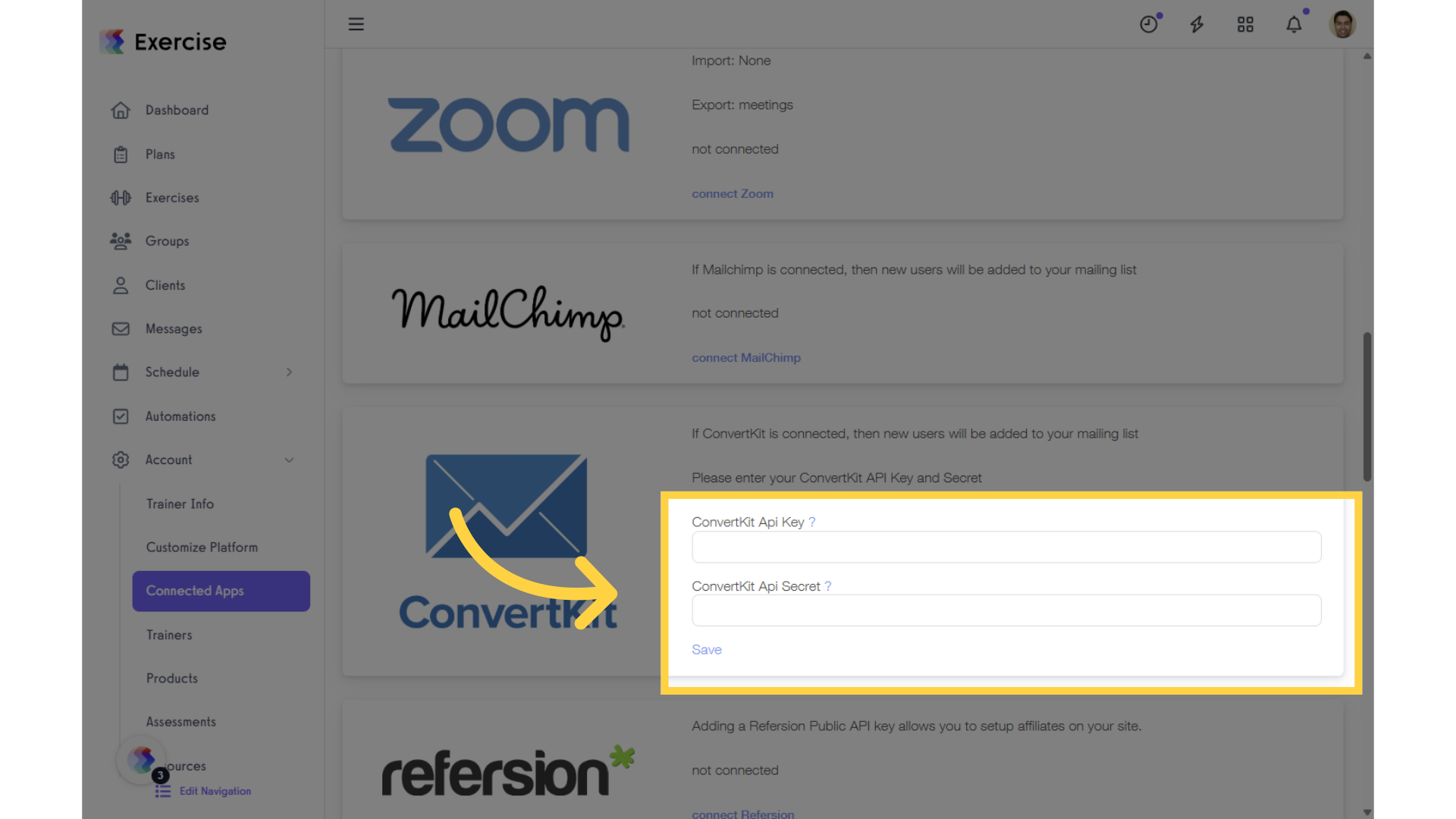
Now that you know how to connect ConvertKit to your White Label account, you can take your email marketing campaigns and sales funnel to the next level.









