How do I connect MapMyRun to my Exercise.com account?
Posted by
Support Team
on
September 10, 2020
— Updated on
July 10, 2025
This guide will walk you through to link your MapMyRun account to Exercise.com.
1. Click the arrow menu
Click the arrow menu next to My Stuff tab to reveal additional tabs.
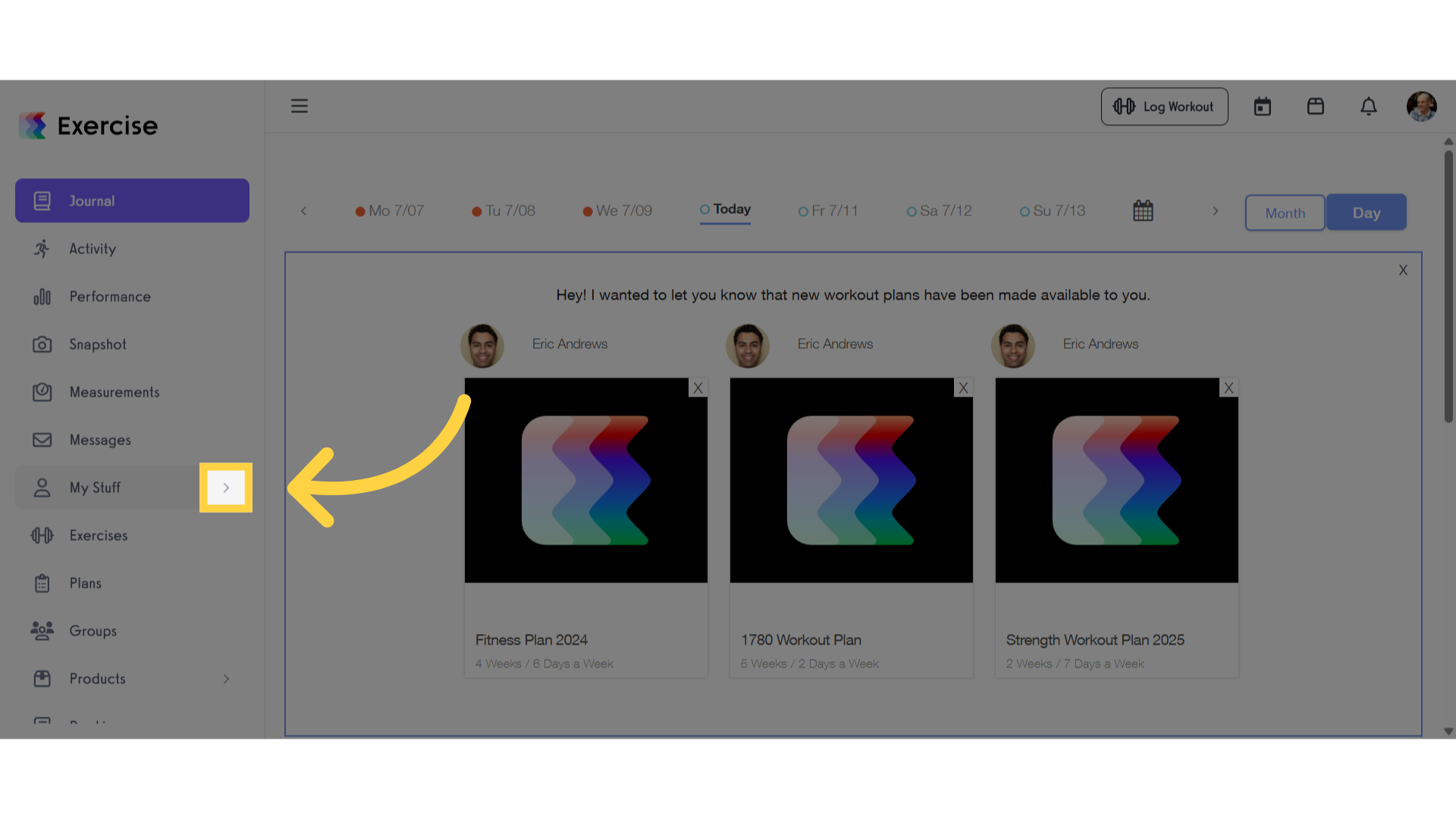
2. Click “My Connected Apps”
Scroll down and click the “My Connected Apps” tab.
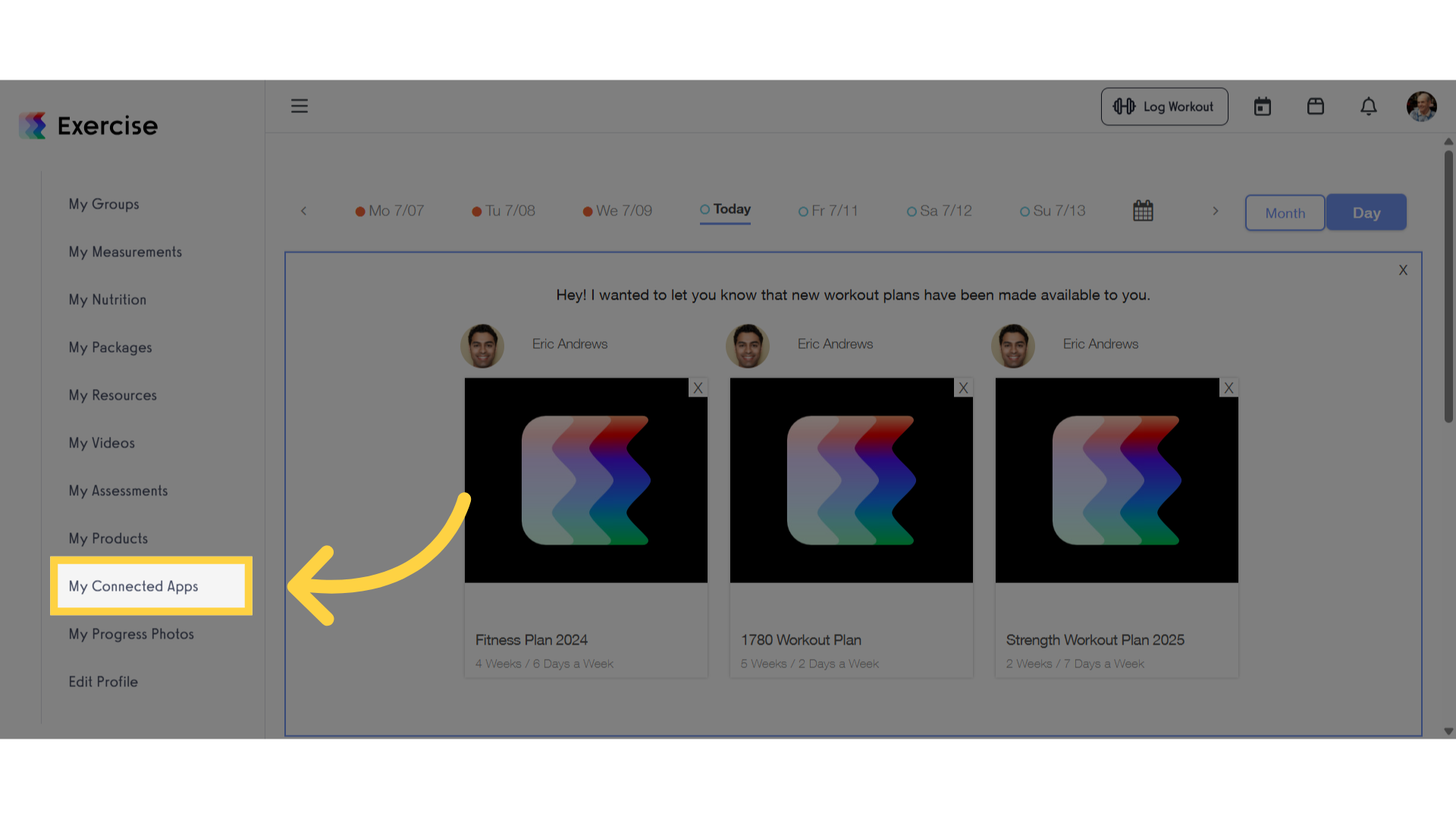
3. Click “Connect”
Scroll down and click the “Connect” button next to “MapMyFitness,” which also includes “MapMyRun”.
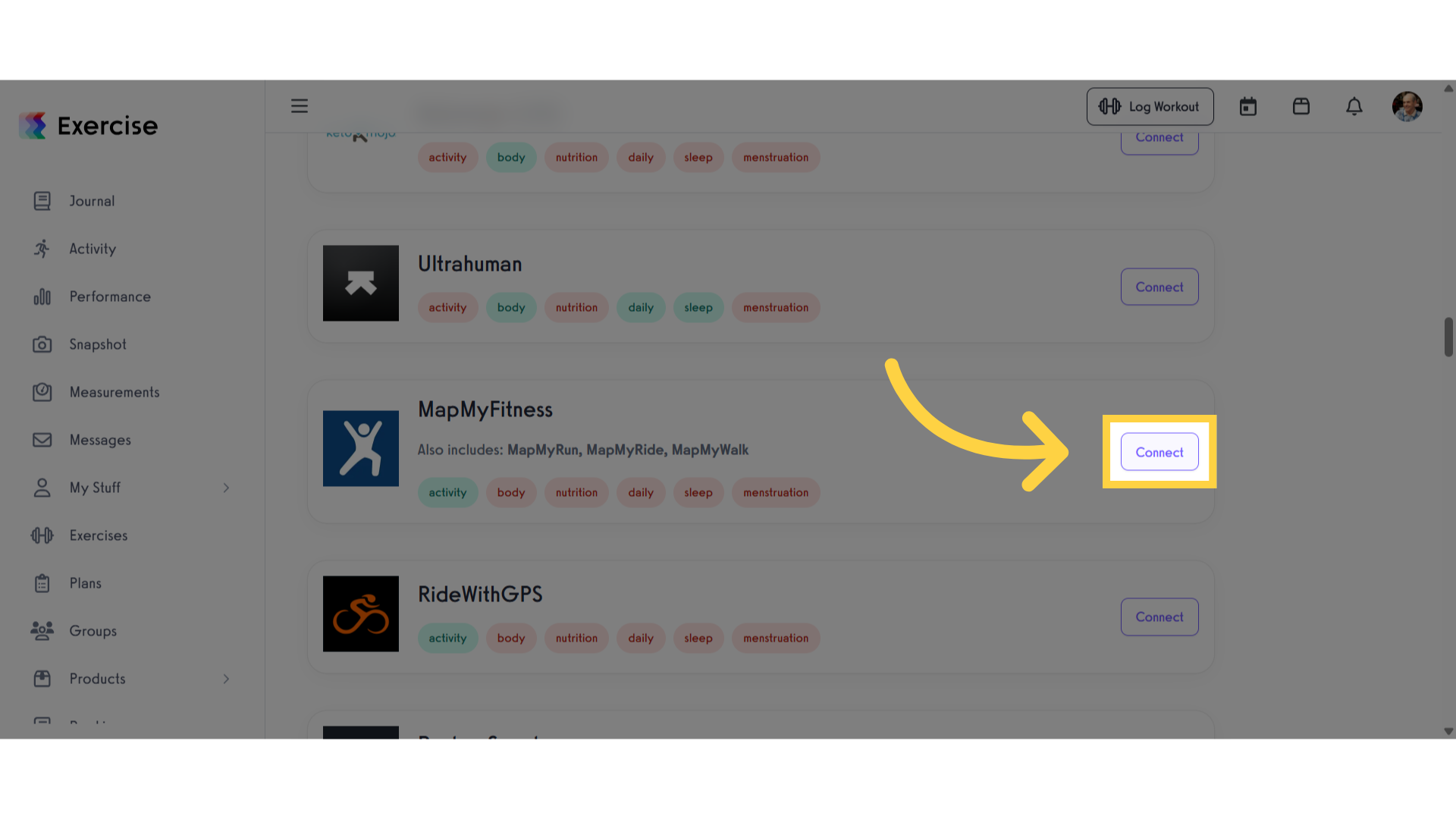
4. Login/Signup to MapMyFitness Account
A pop-up window will ask you to log in to your MapMyFitness account or to sign up if you do not already have an account.
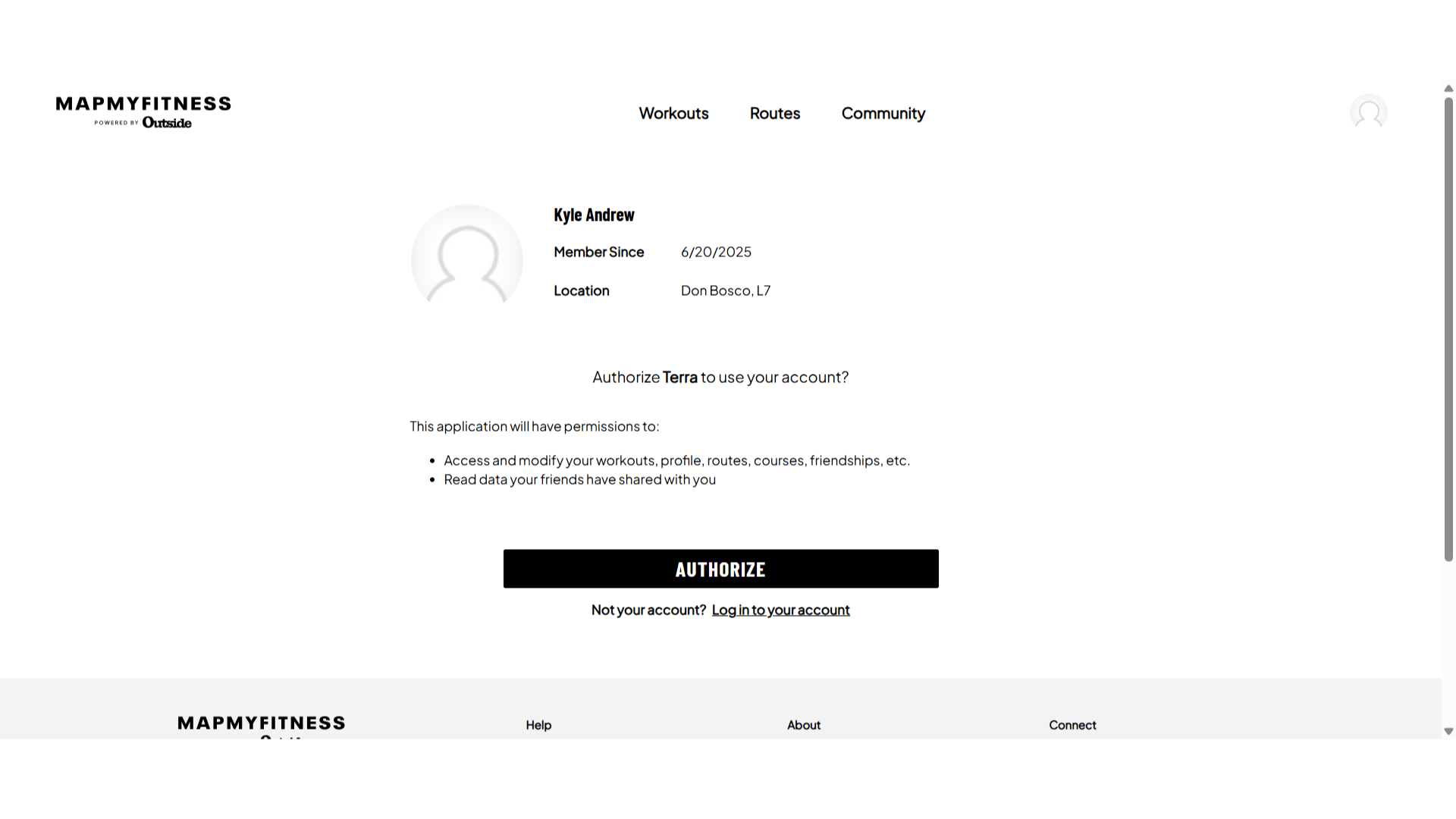
5. Click “Authorize”
Click on “Authorize” to grant permission.
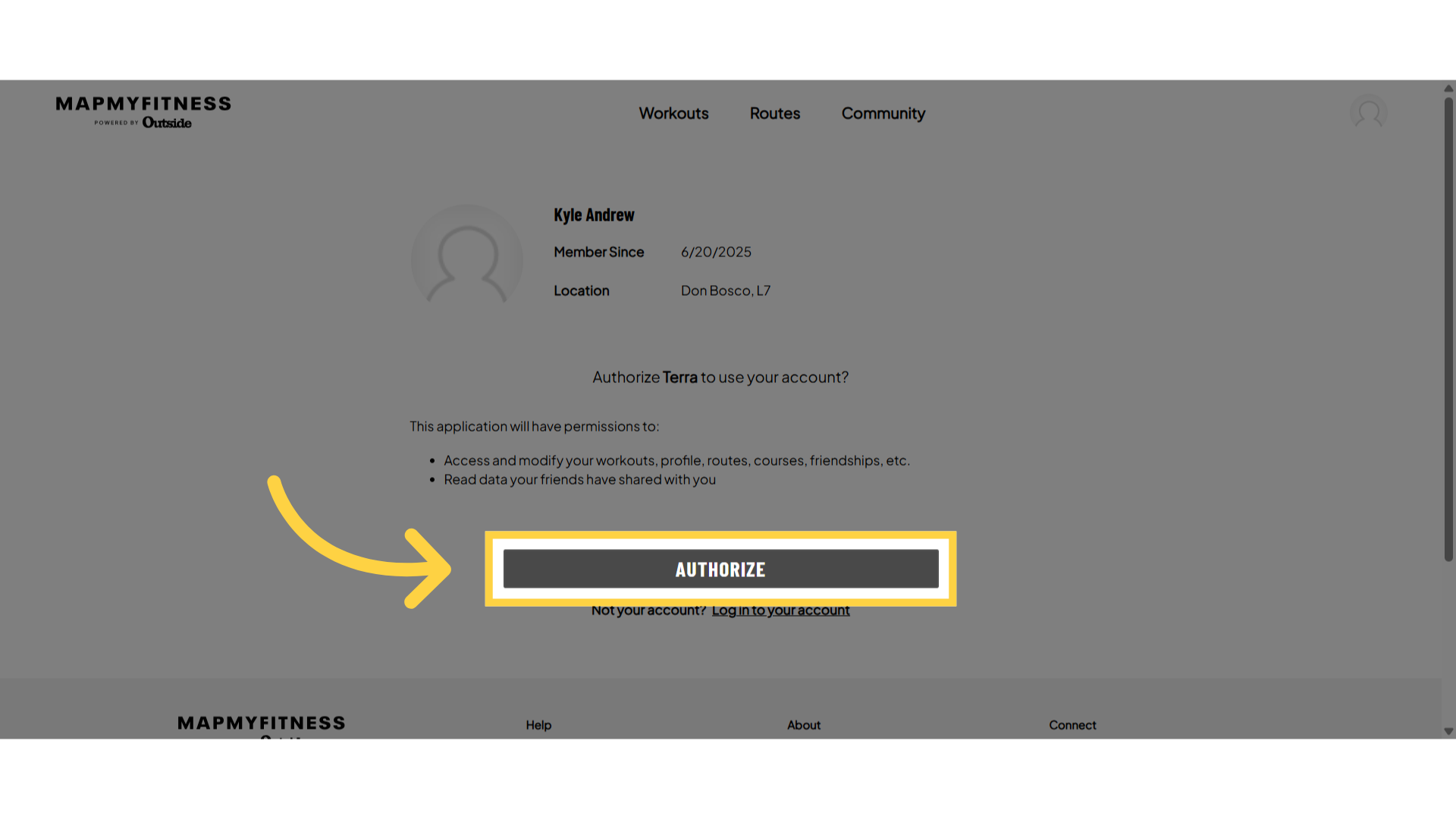
6. View Connected Providers
As shown under Connected Providers, you are now successfully connected to MapMyFitness.
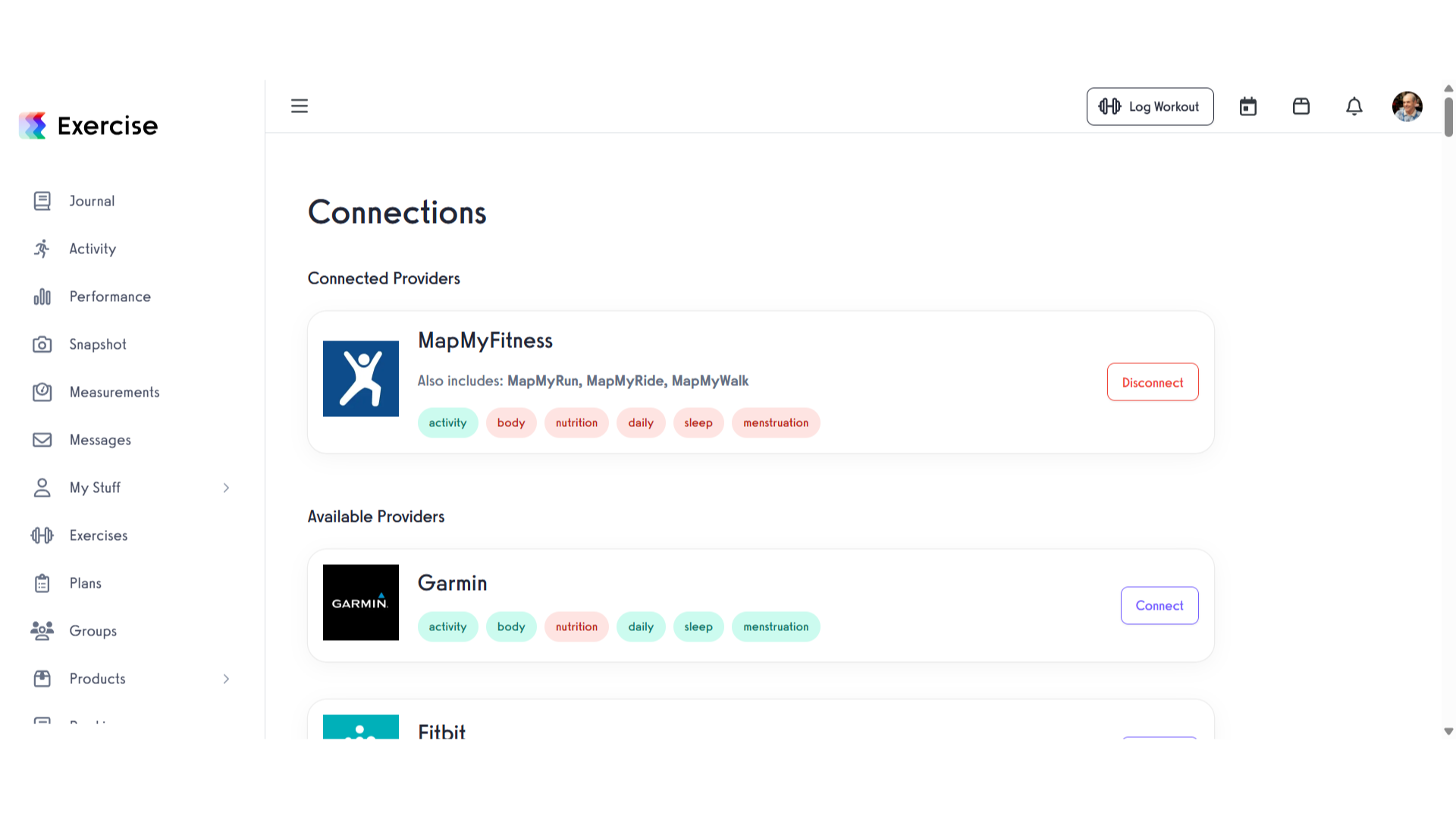
This guide provided precise instructions and steps to connecting to MapMyRun.









