How do I copy an exercise?
Posted by
Support Team
on
September 10, 2020
— Updated on
May 3, 2025
Here’s how to copy an exercise from the Exercise tab.
1. Click “Exercises”.
Click on “Exercises”.
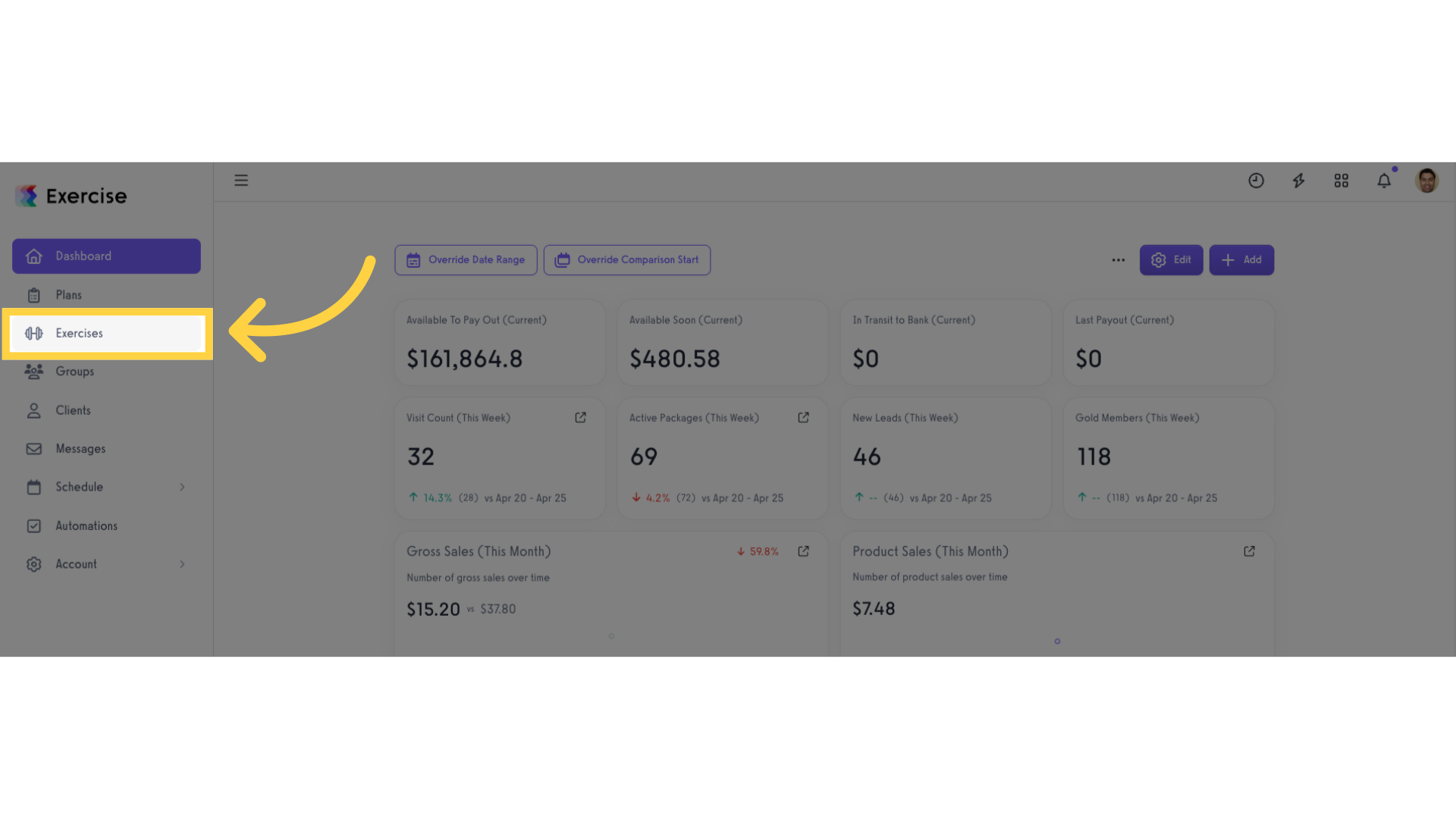
2. Open Exercise menu.
Select an exercise to copy and click the ellipsis on the far right side of the exercise to open the menu.
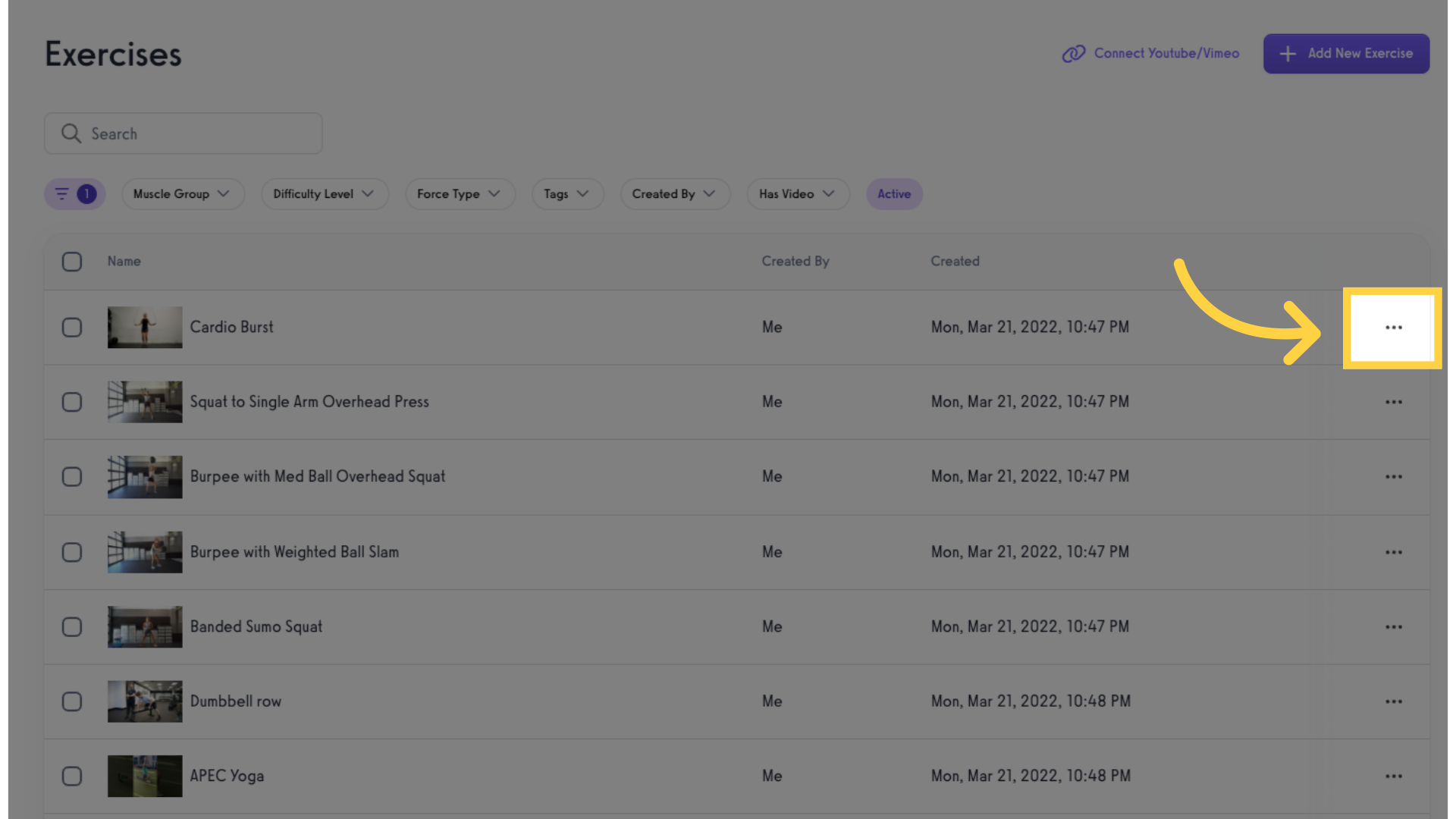
3. Click “Clone Exercise”.
Select the “Clone Exercise” option.
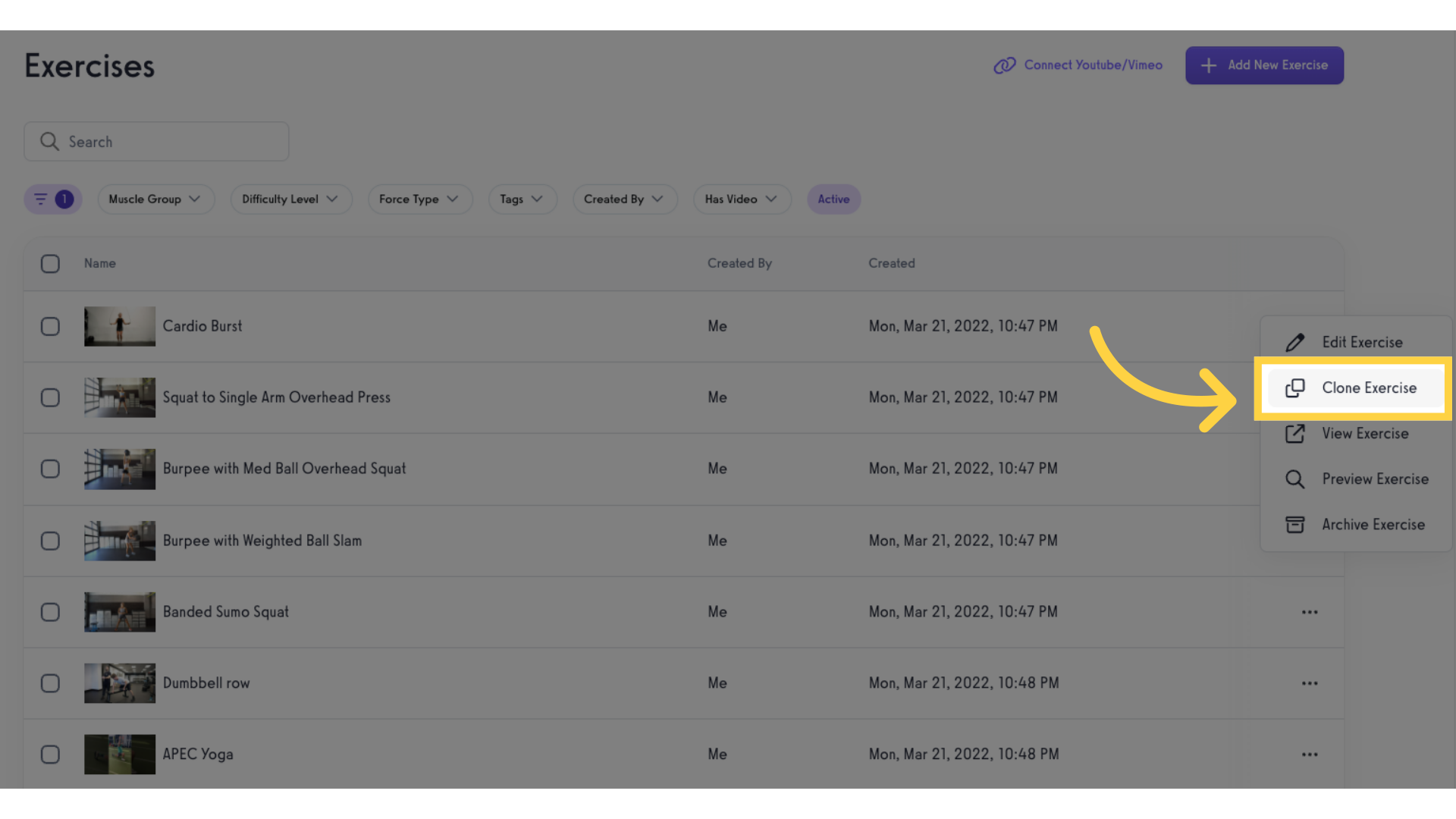
4. View cloned exercise.
View the cloned exercise.
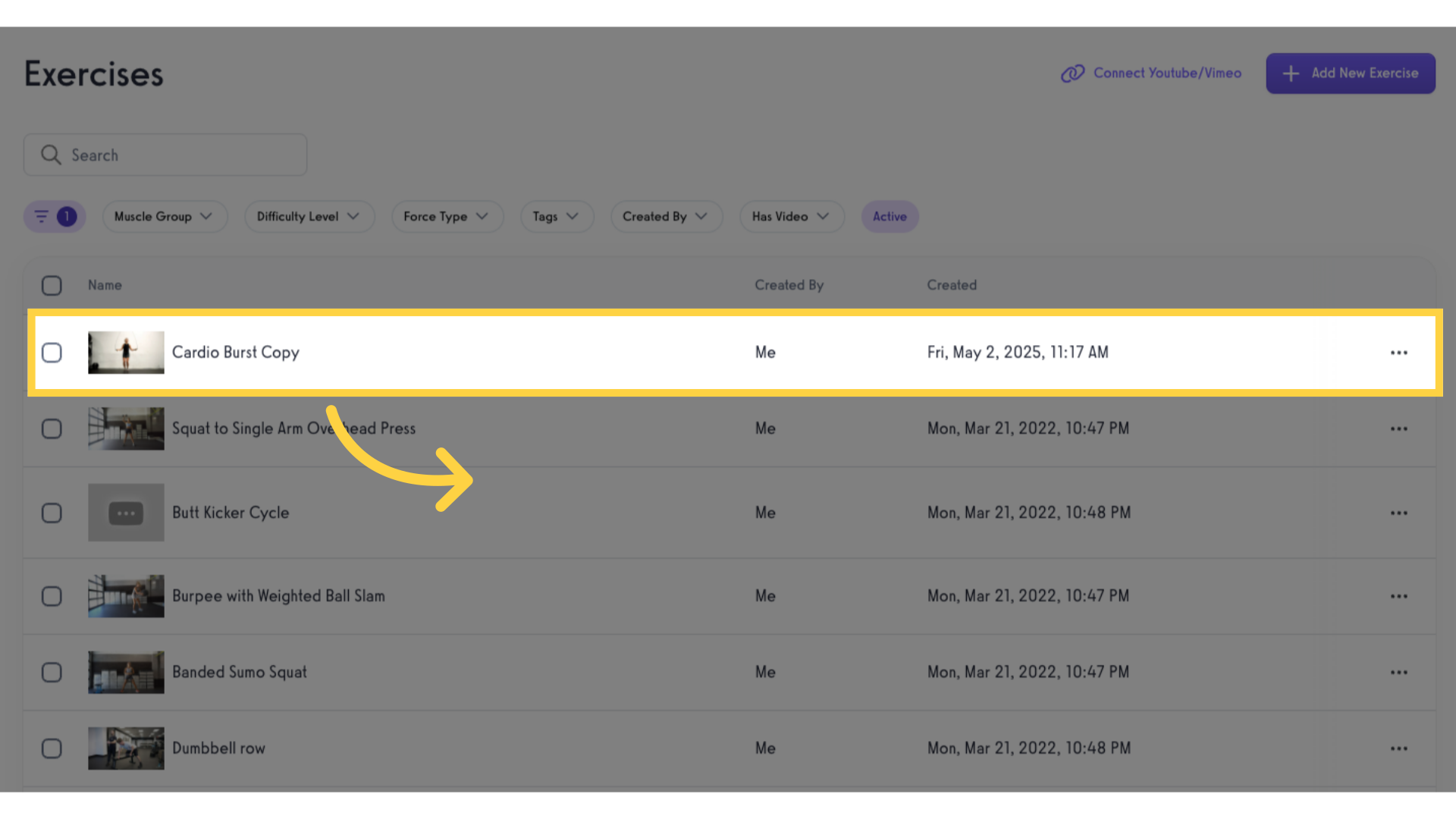
Now that you know how to clone exercises – making progressions, regressions, or any variety of customizations is easy!









