How do I copy a week in the Workout Plan Creator?
Posted by
Support Team
on
September 10, 2020
— Updated on
June 13, 2024
Here is how to copy a week within a workout plan, starting from the “Weeks view” view of the Workout Plan Creator.
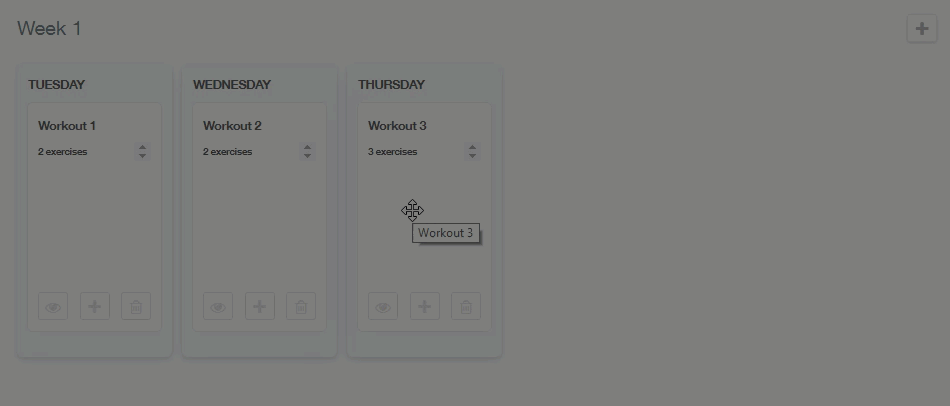
Locate the week that you want to copy and click the “+” icon in the upper right corner of the week.
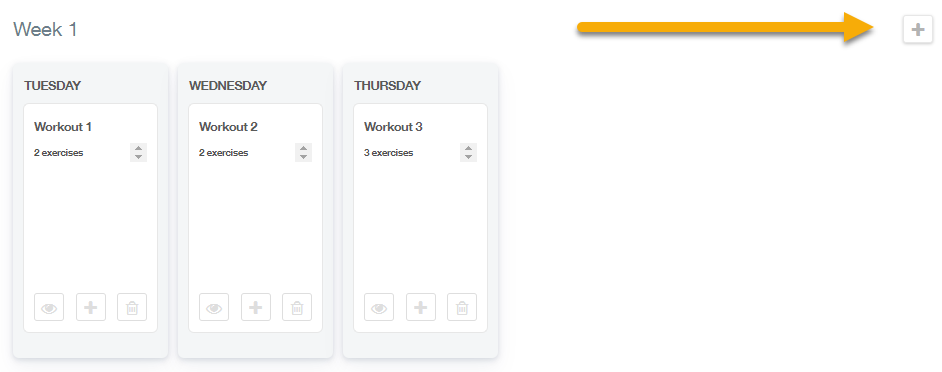
The copied week will then appear directly below the original. Now you can copy an entire week of workouts with one click!









