Coupon Usage Report
Posted by
Support Team
on
June 15, 2021
— Updated on
May 22, 2025
Here’s how to generate the Coupon Usage Report, starting from the “Account” tab of your Dashboard. Step-by-step instructions are below:
1. Click the arrow button
Click the arrow button next to the account tab.
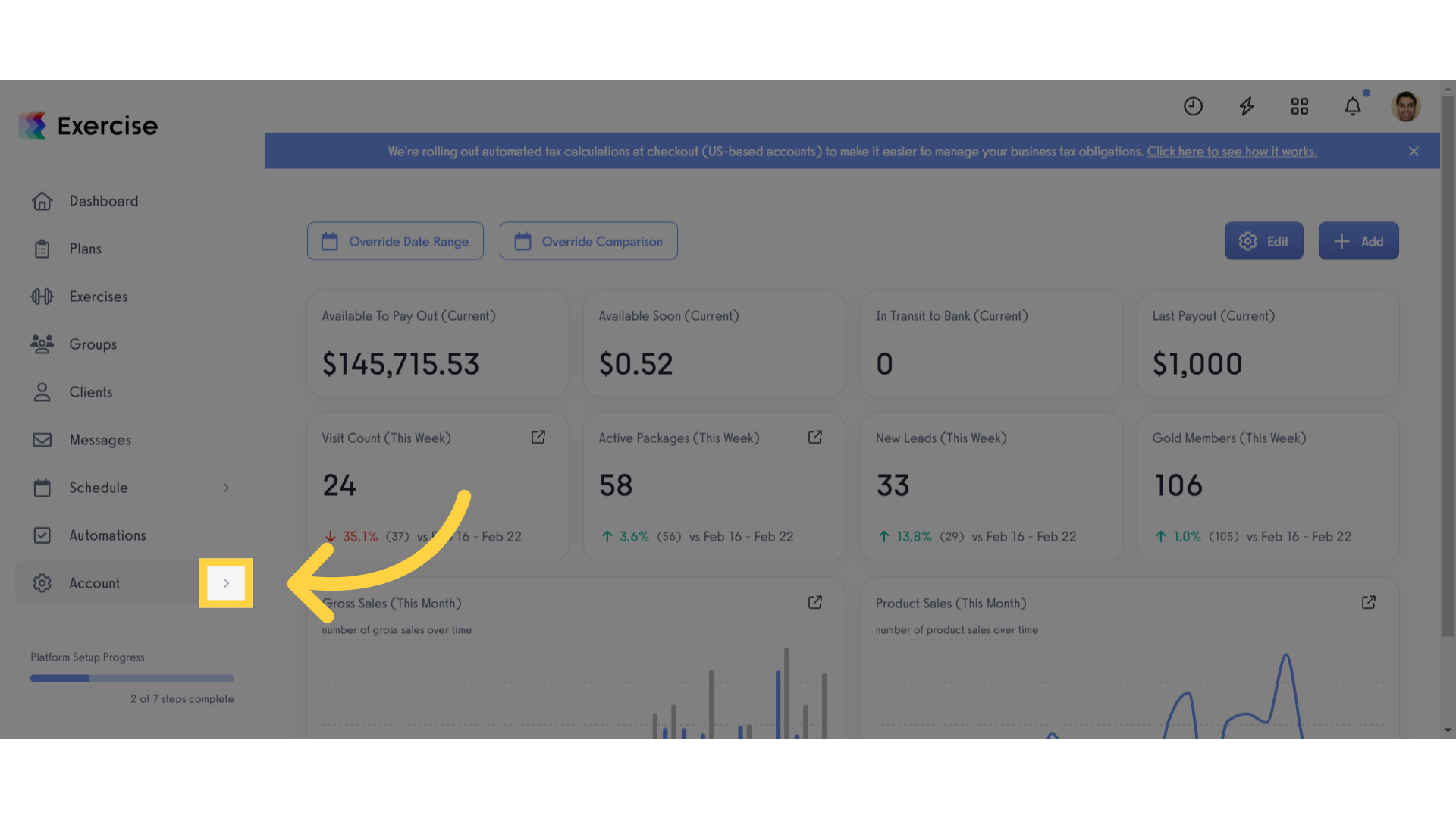
2. Click “Reports”
Click Reports tab.
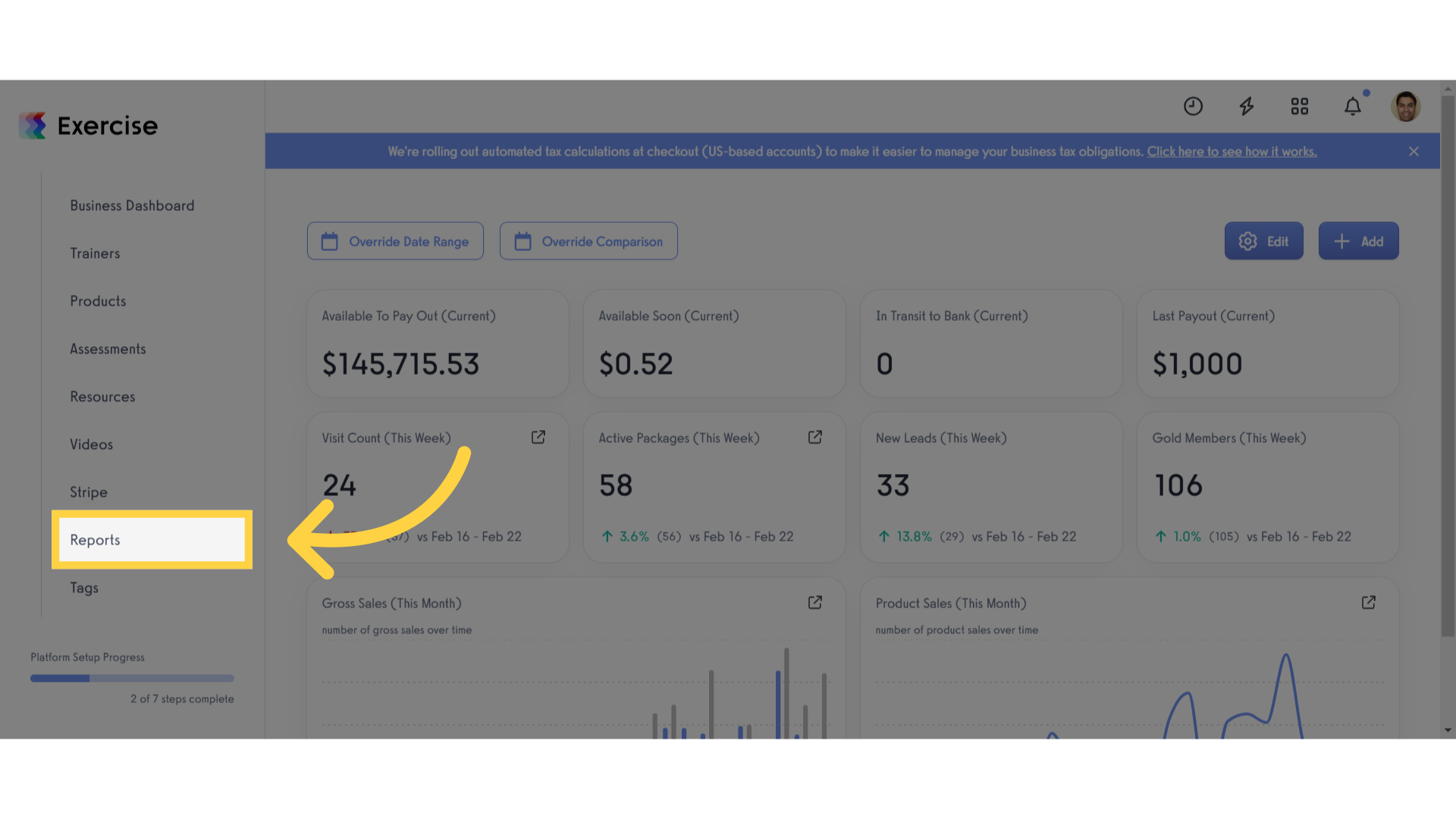
3. Click “Coupon Usage”
Click the coupon usage report.
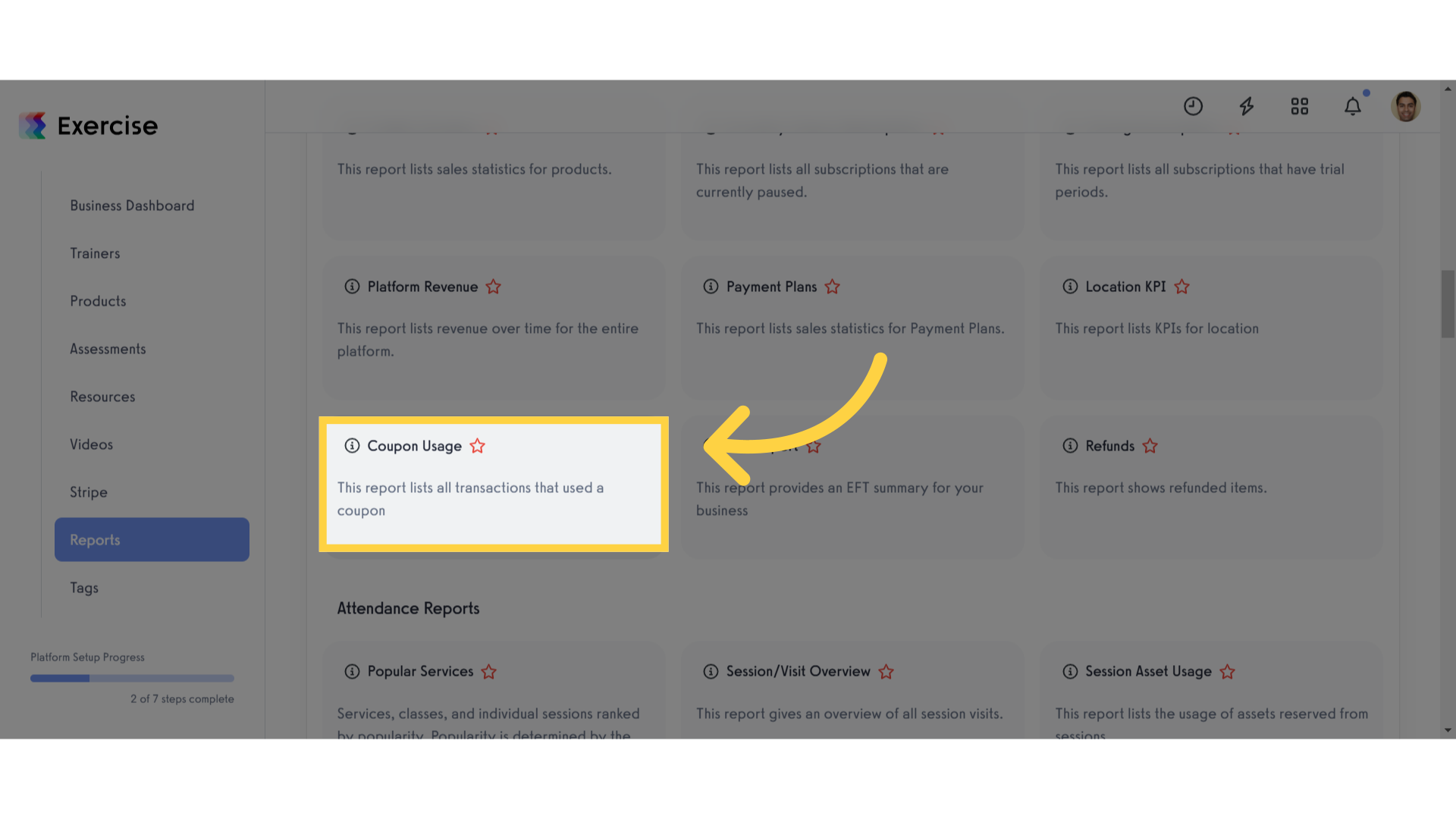
4. Click “Select Date Range”
Click select date range button.
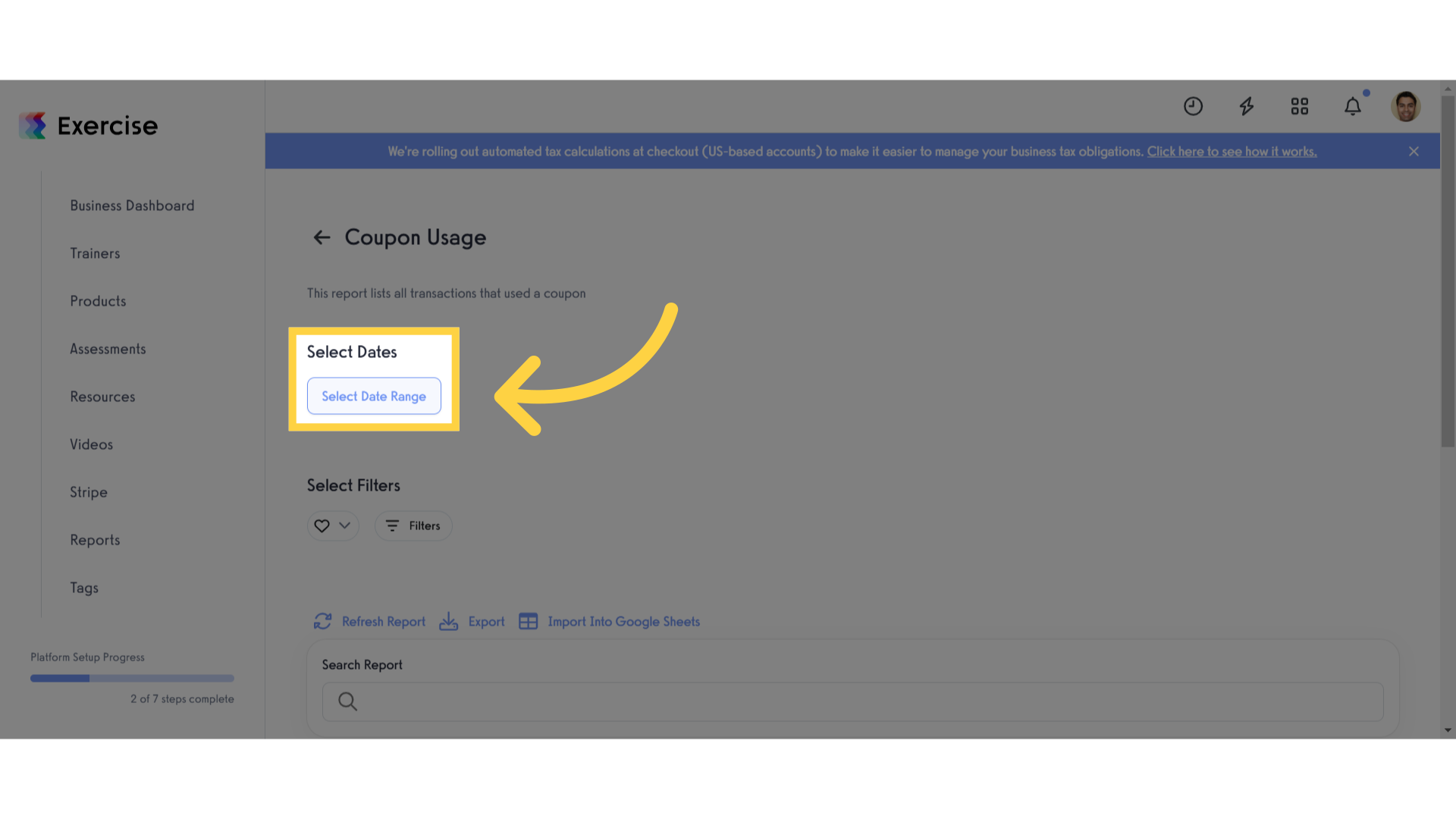
5. Click “Refresh Report”
Click Refresh report.
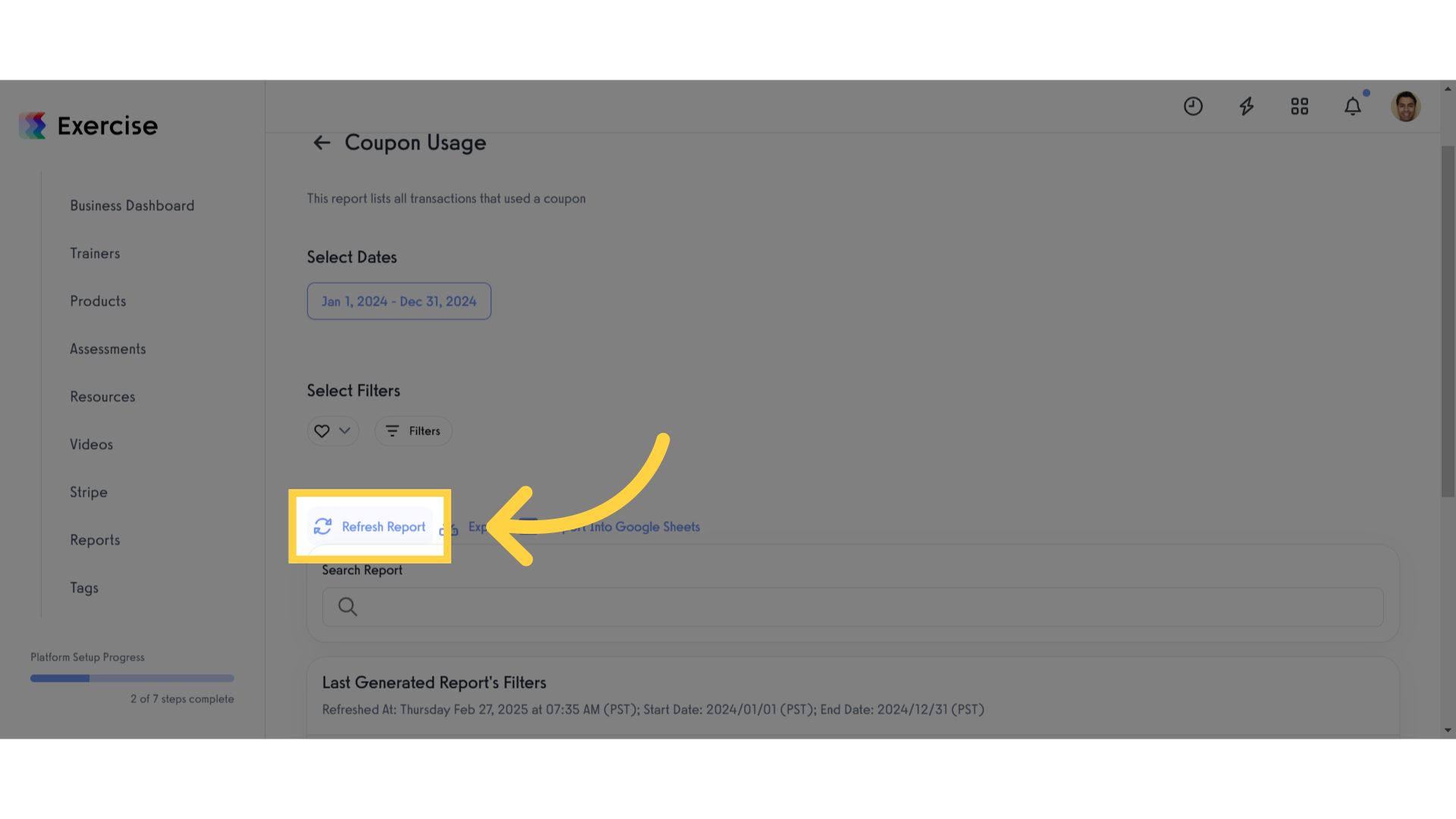
6. View the Report
View the generated report.
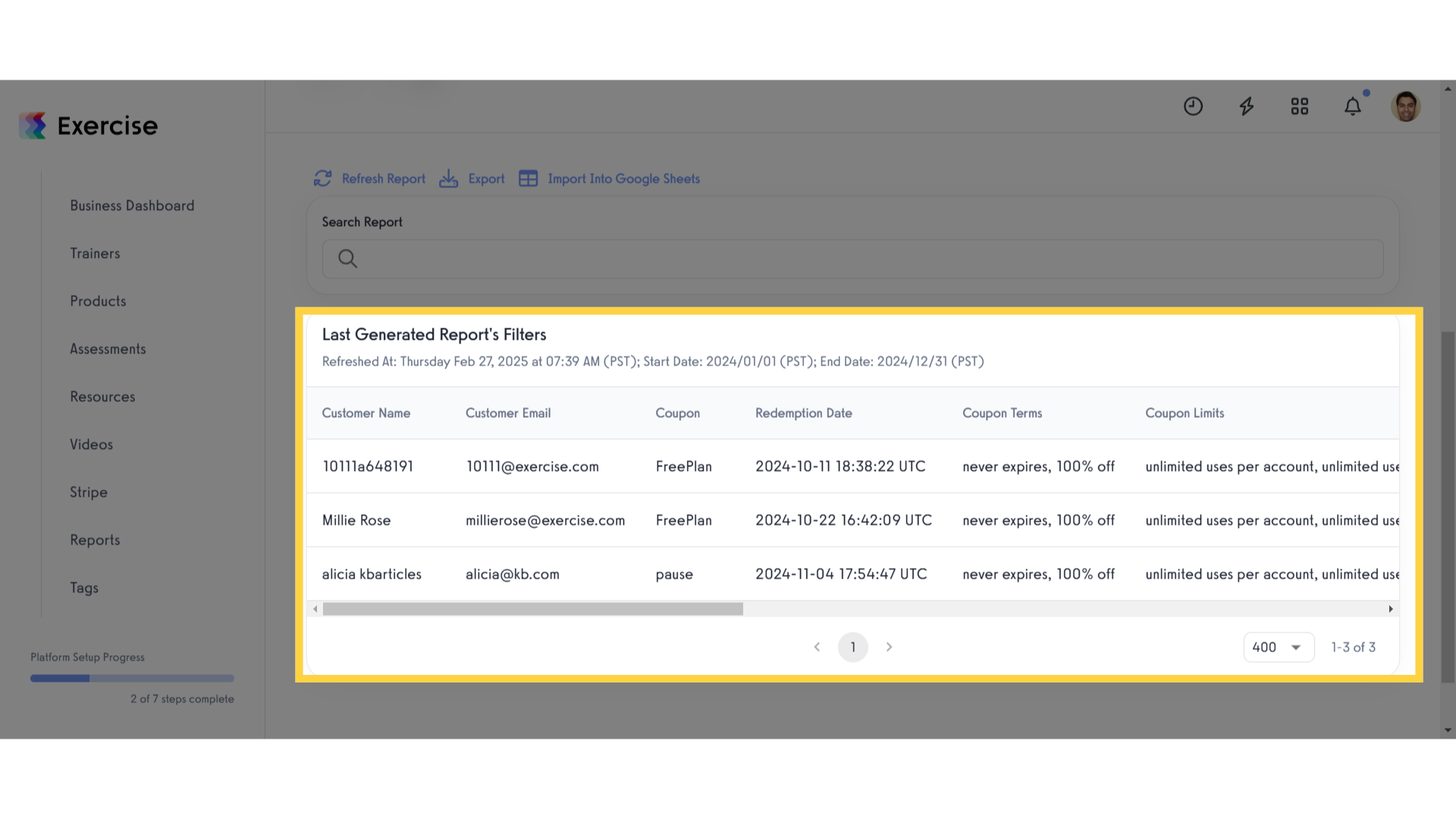
This guide covered the process of generating a Coupon Usage Report.









