How Do I Set Up a Sequence of Assessments to Be Completed All at Once?
Here’s how to set up a sequence of assessments to be completed all at once, starting from the “Accounts” tab of your Dashboard.
1. In the Account tab, click on the “Assessments” option in the left sidebar.
Go to the “Assessments” tab to set up a sequence of assessments.
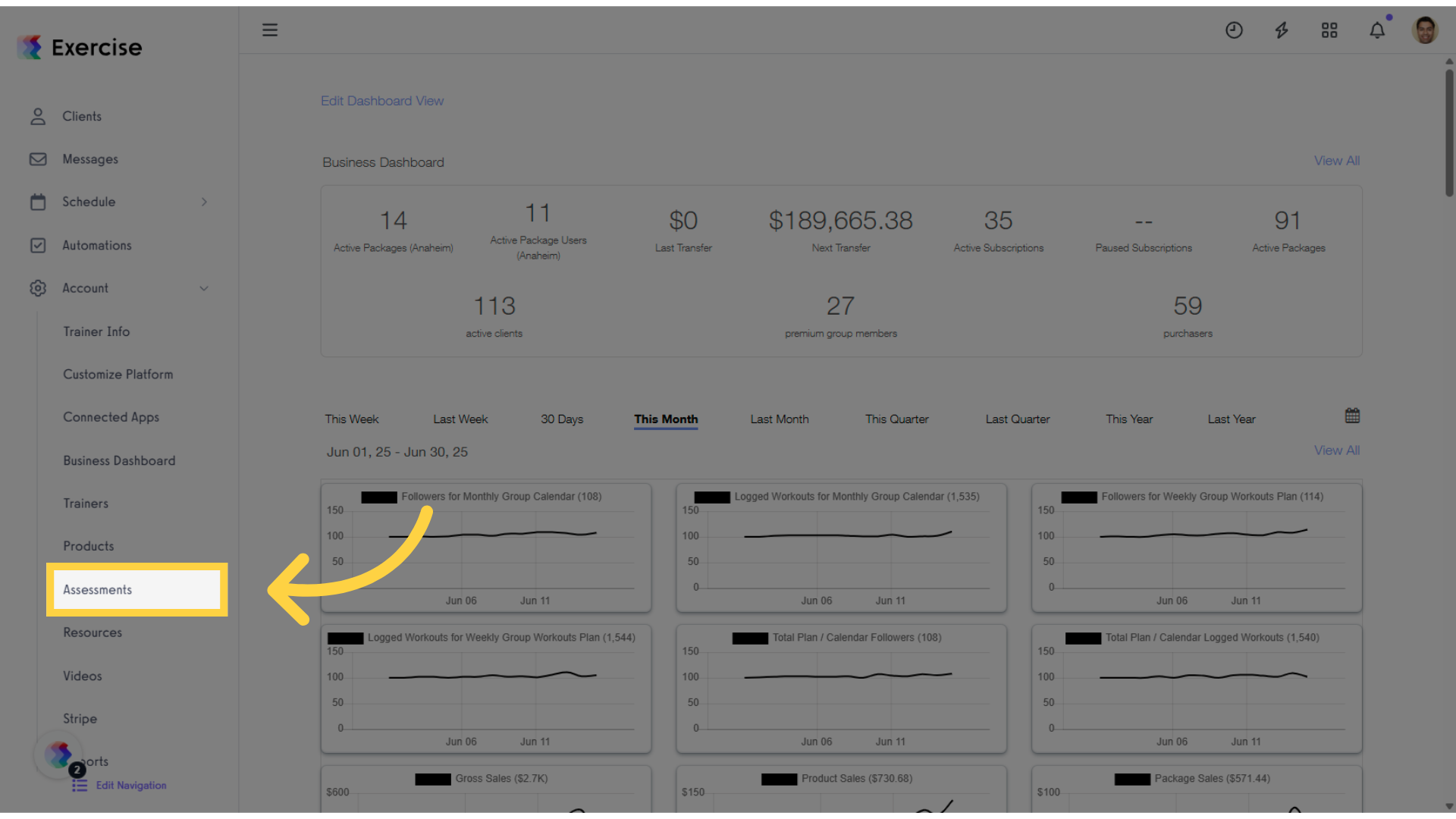
2. Click “Assessment Sequences.”
Click the drop-down list and select “Assessment Sequences”.
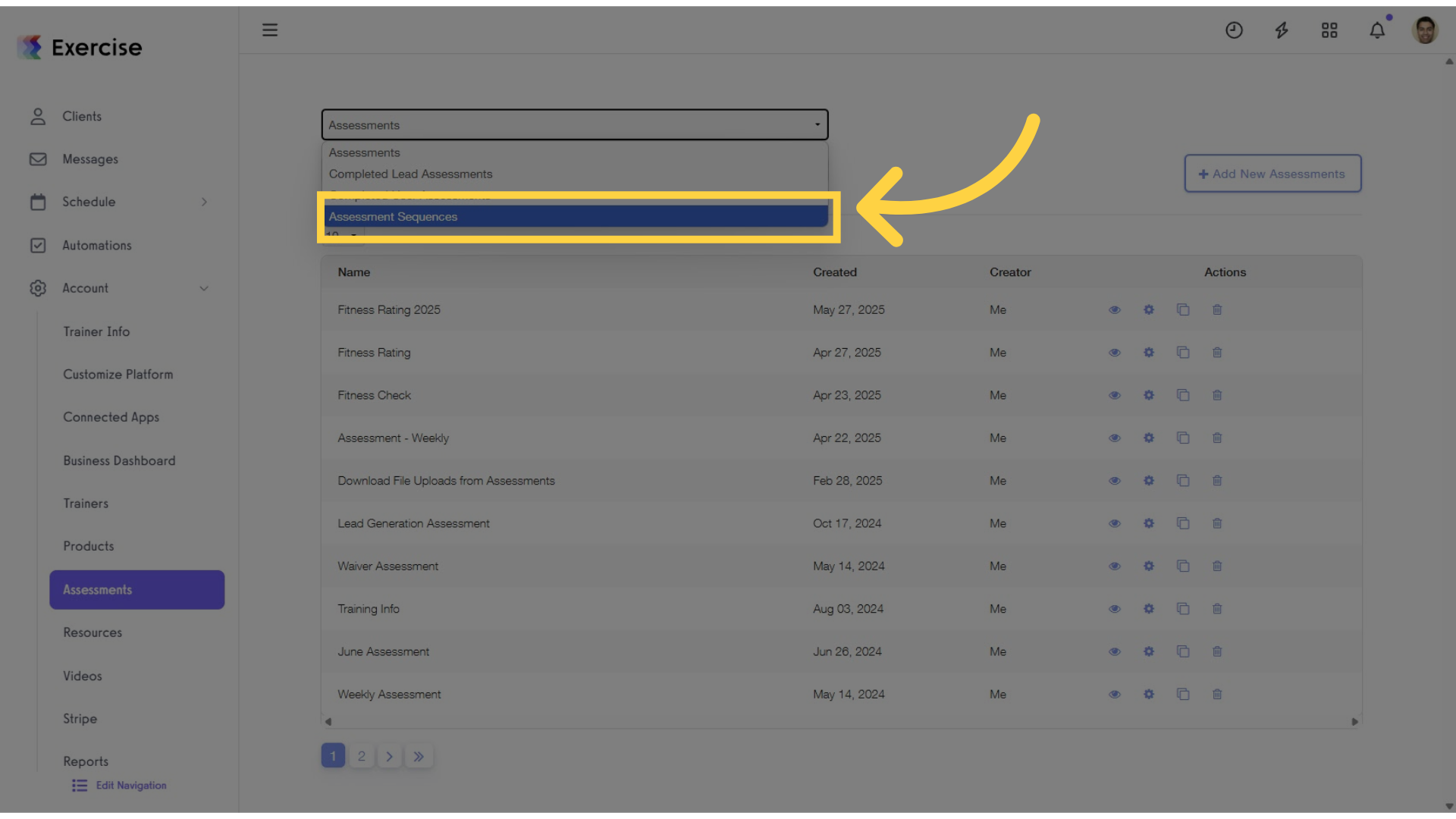
3. Click “New Sequence.”
To add a new sequence of assessments, click “New Sequence”. Please make sure you have at least two assessments created beforehand.
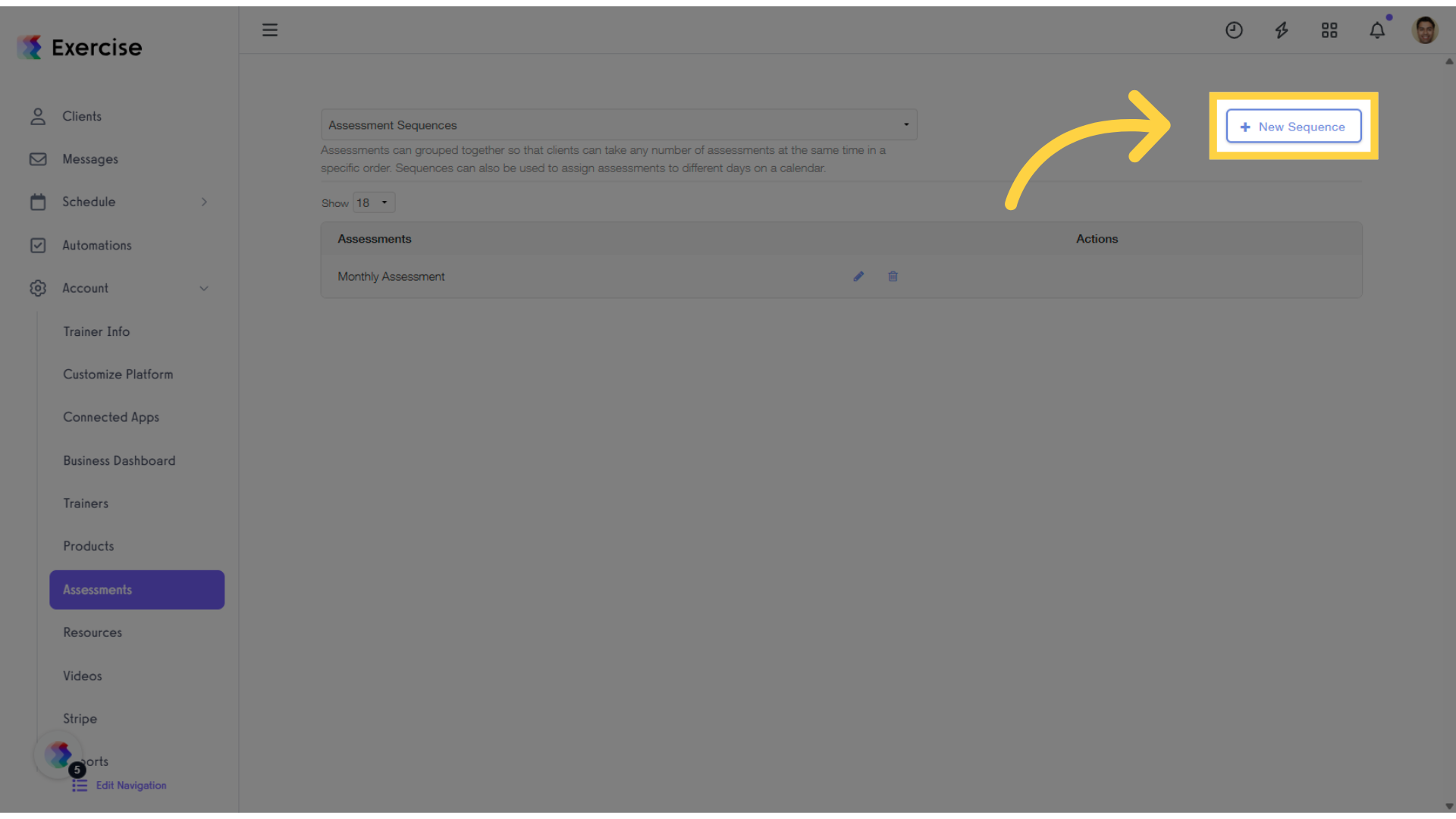
4. Add a sequence title in the “Name” field.
Enter a sequence name in the Name field.
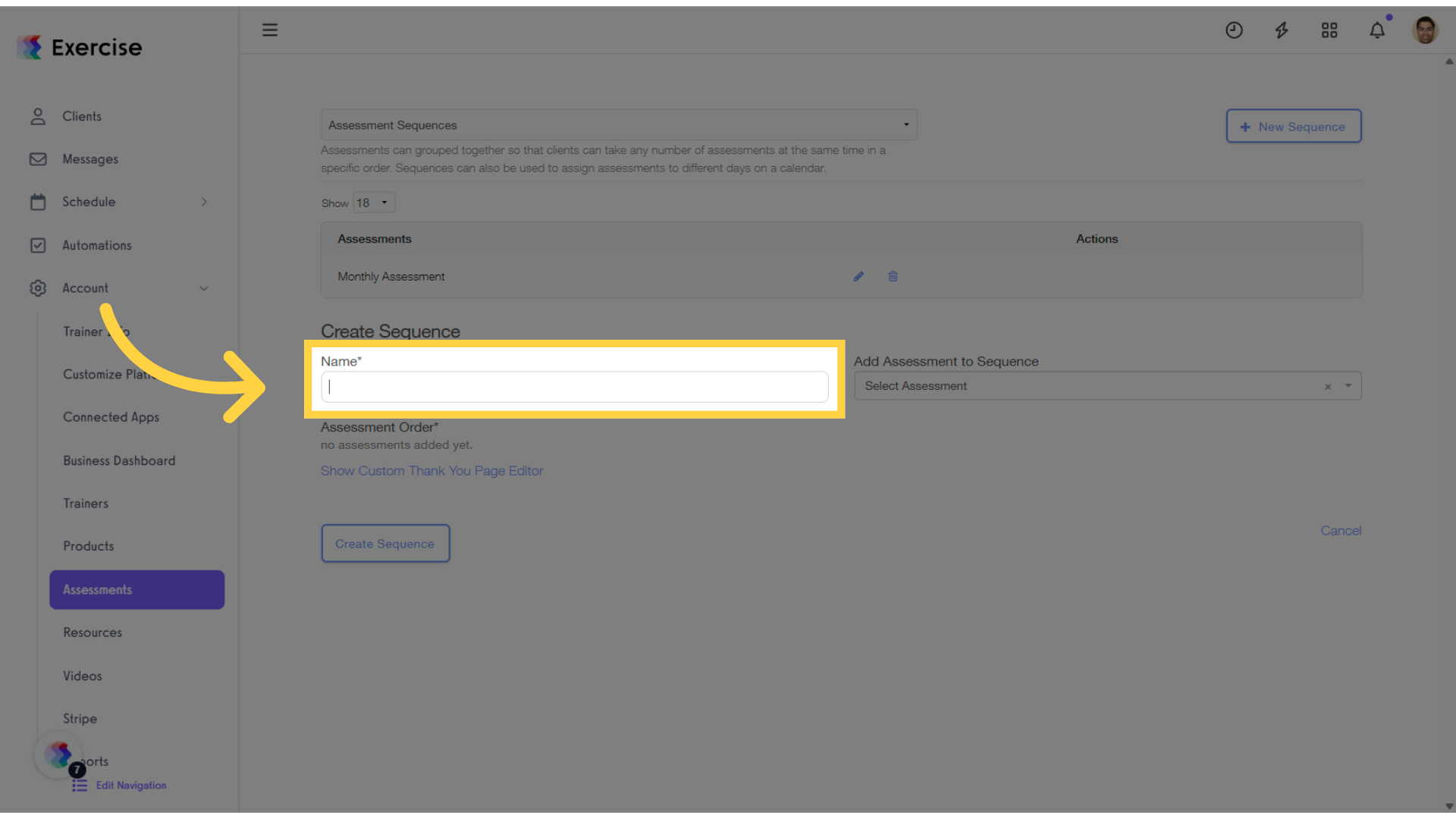
5. Click “Select Assessment” drop-down list.
Select the assessments to include in the sequence from the “Add Assessment to Sequence” drop-down list.
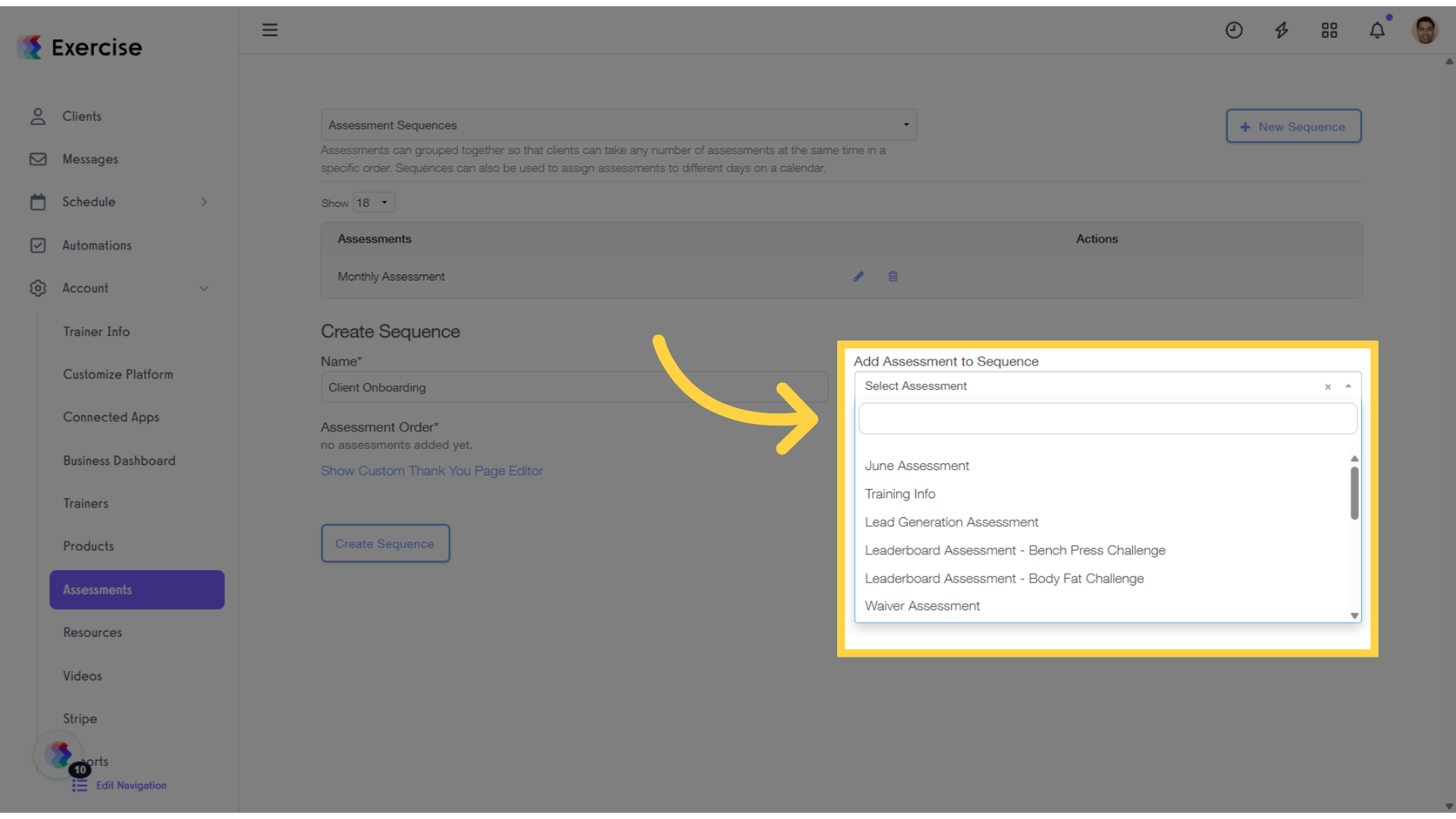
6. Reorder or remove assessments in a sequence.
You can drag and drop assessments to reorder them, and click the “X” to remove an assessment from the sequence.
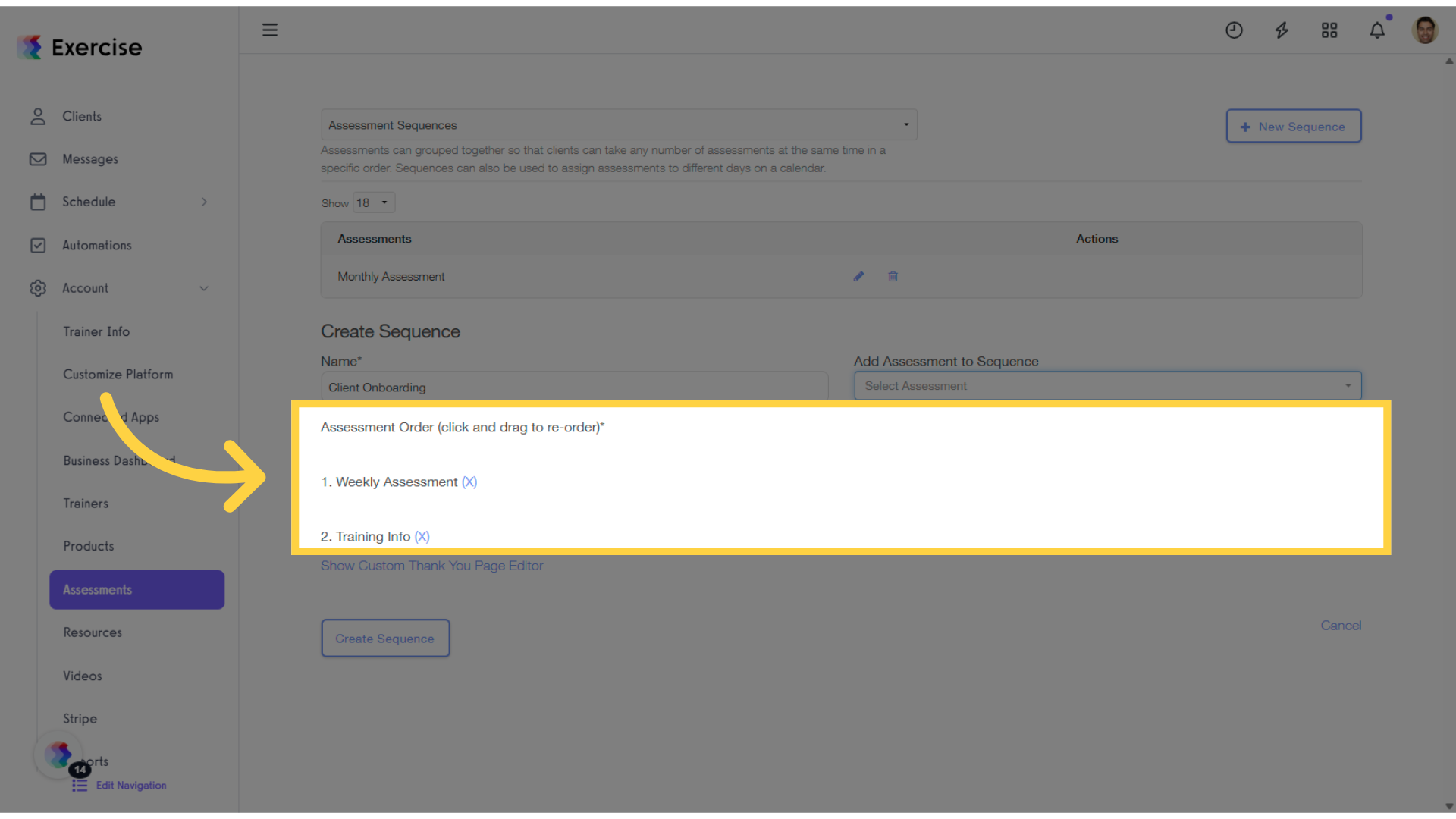
7. Click “Create Sequence.”
Click “Create Sequence” to save your new assessment sequence.
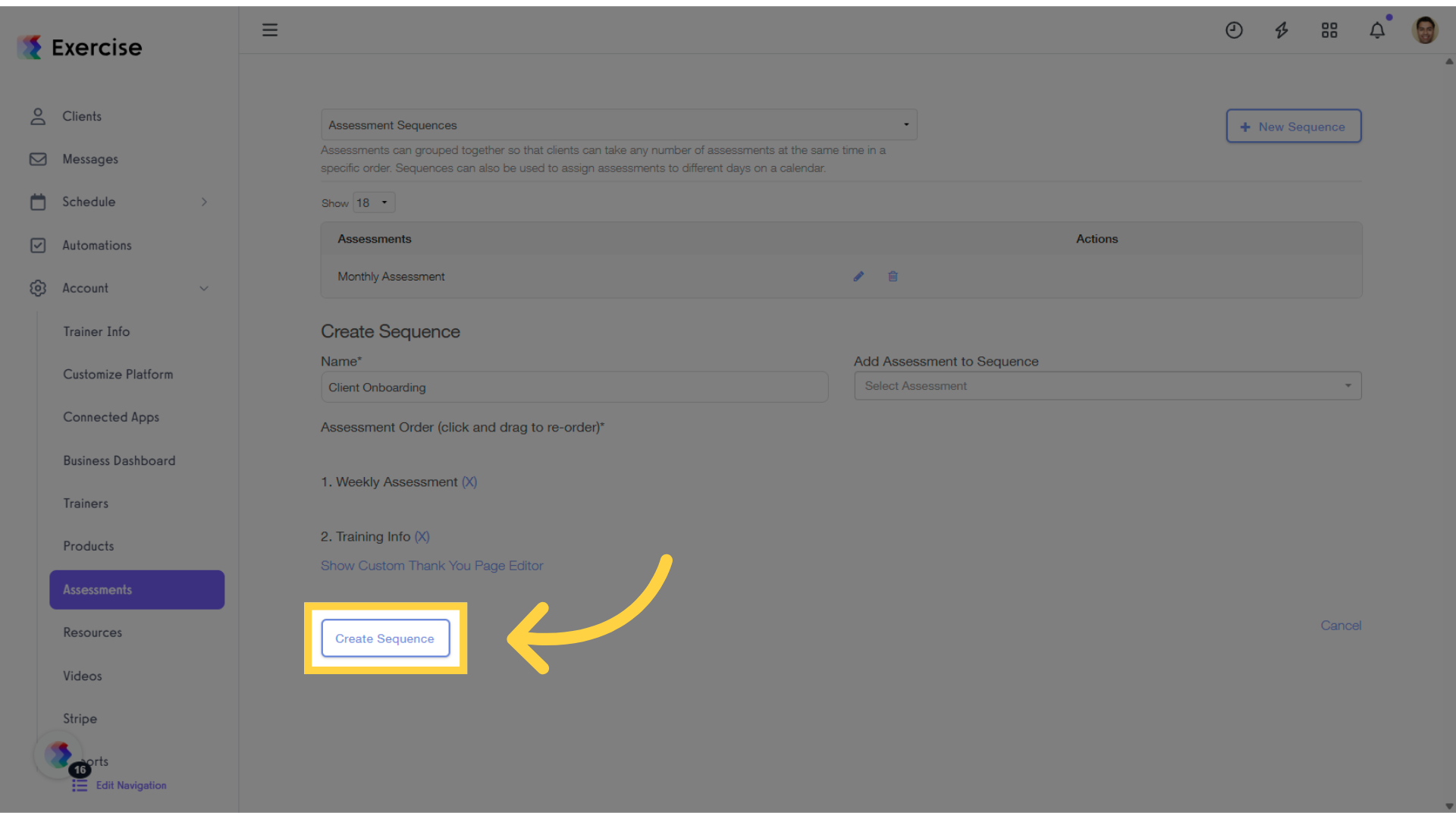
By utilizing the new sequence feature, users can expect a more organized approach to assessments that enhances engagement and improves data collection. This will lead to better insights and a more effective evaluation process, ultimately driving better outcomes for everyone involved.
Now that you can set up a sequence of assessments to complete together, you can ensure you are engaging your clients for the best experience with your training.









