How Do I Create a Habit Based on Assessment Results?
Within our Fitness Assessment Software, you have the ability to create a habit based on assessment results.
Starting from the “Account” tab on your Dashboard, follow the step-by-step instructions below to learn how to use this feature.
1. Click “Assessments” tab in the left sidebar.
In the Account tab, click on the “Assessments” option in the left sidebar.
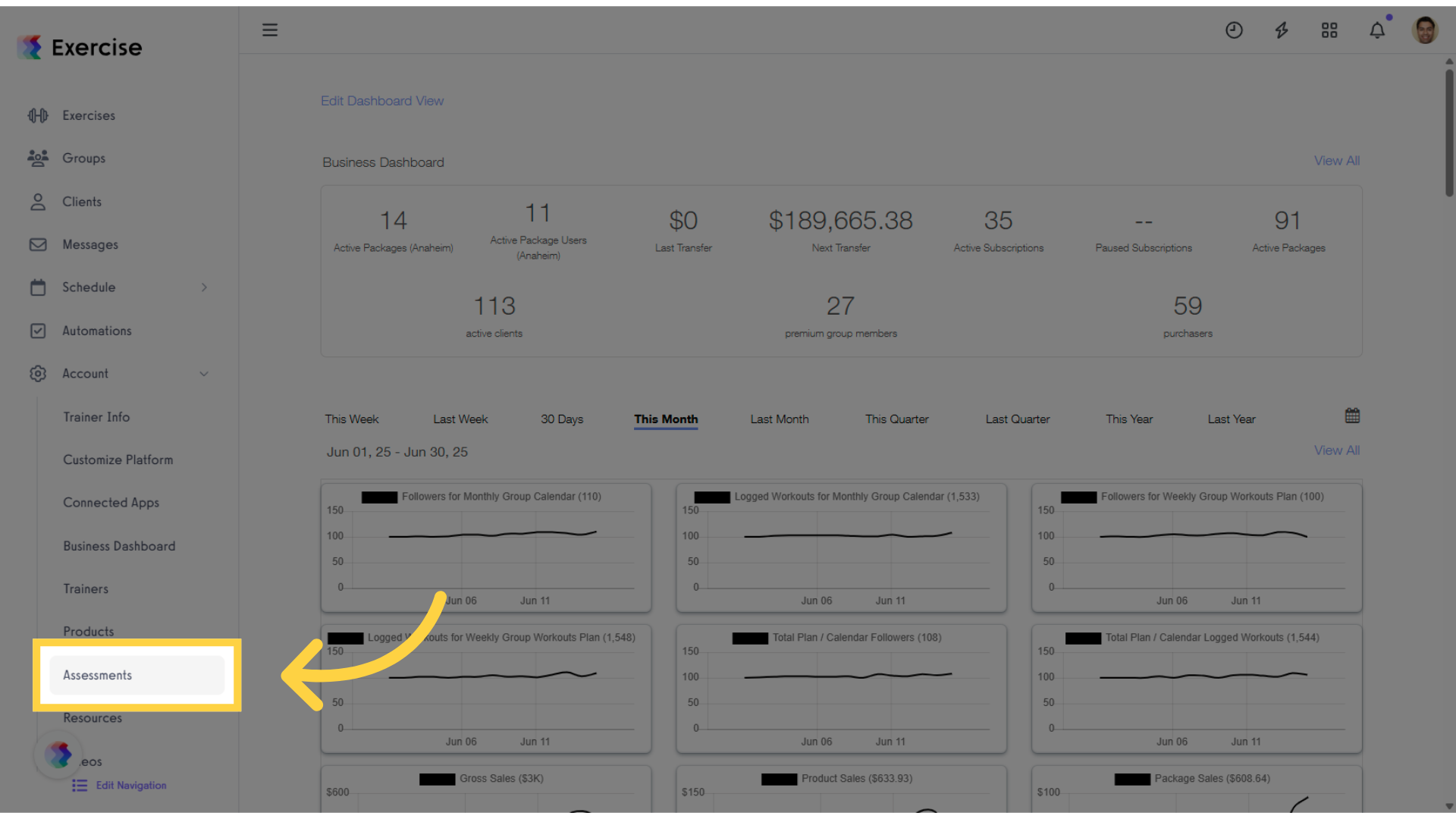
2. Create a new assessment or select an existing one.
In the Assessments tab, select an existing assessment or create a new one, then click “Edit” in the Actions column.
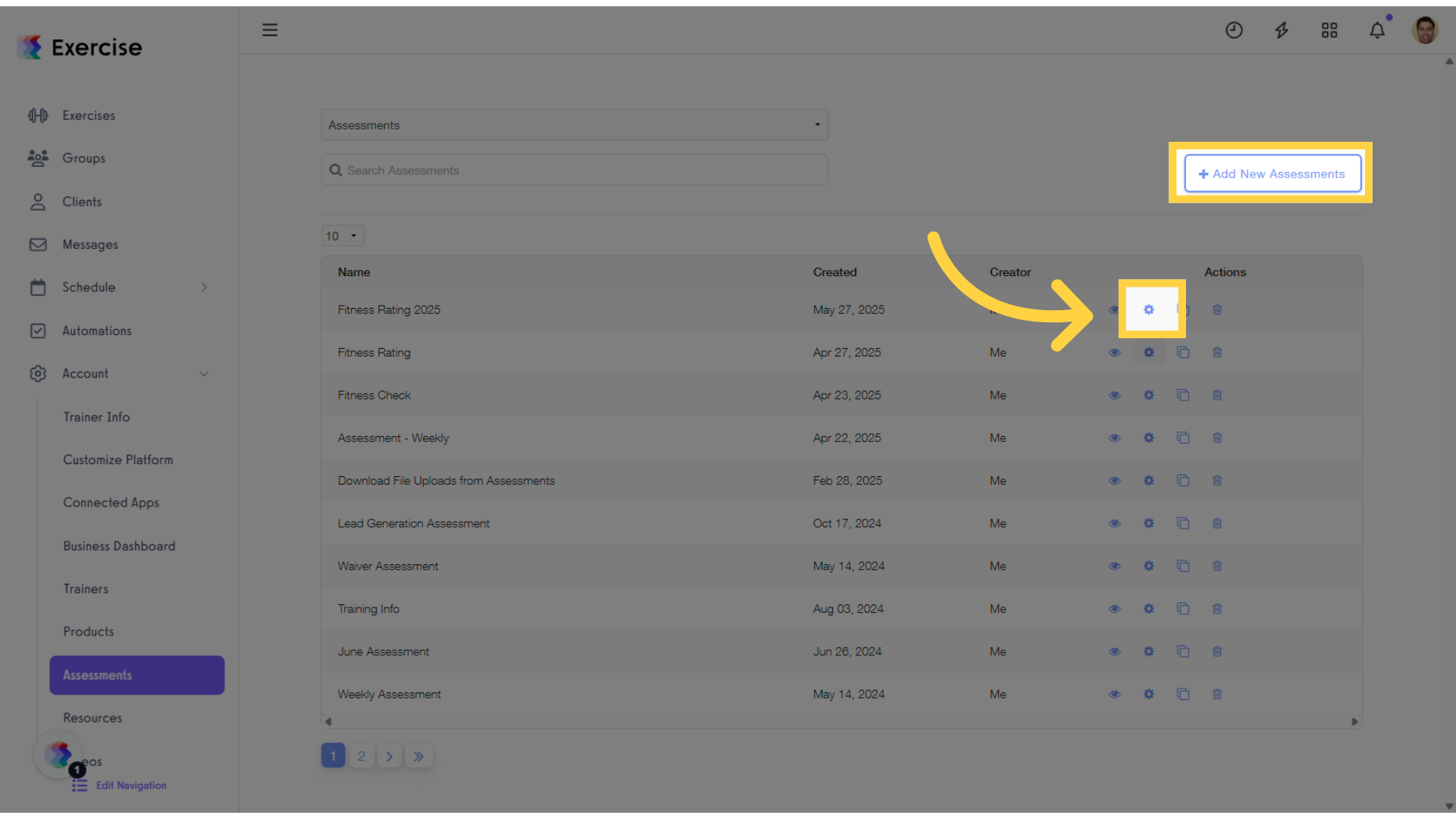
3. Click “Rules” tab.
When editing an assessment, click the “Rules” tab.
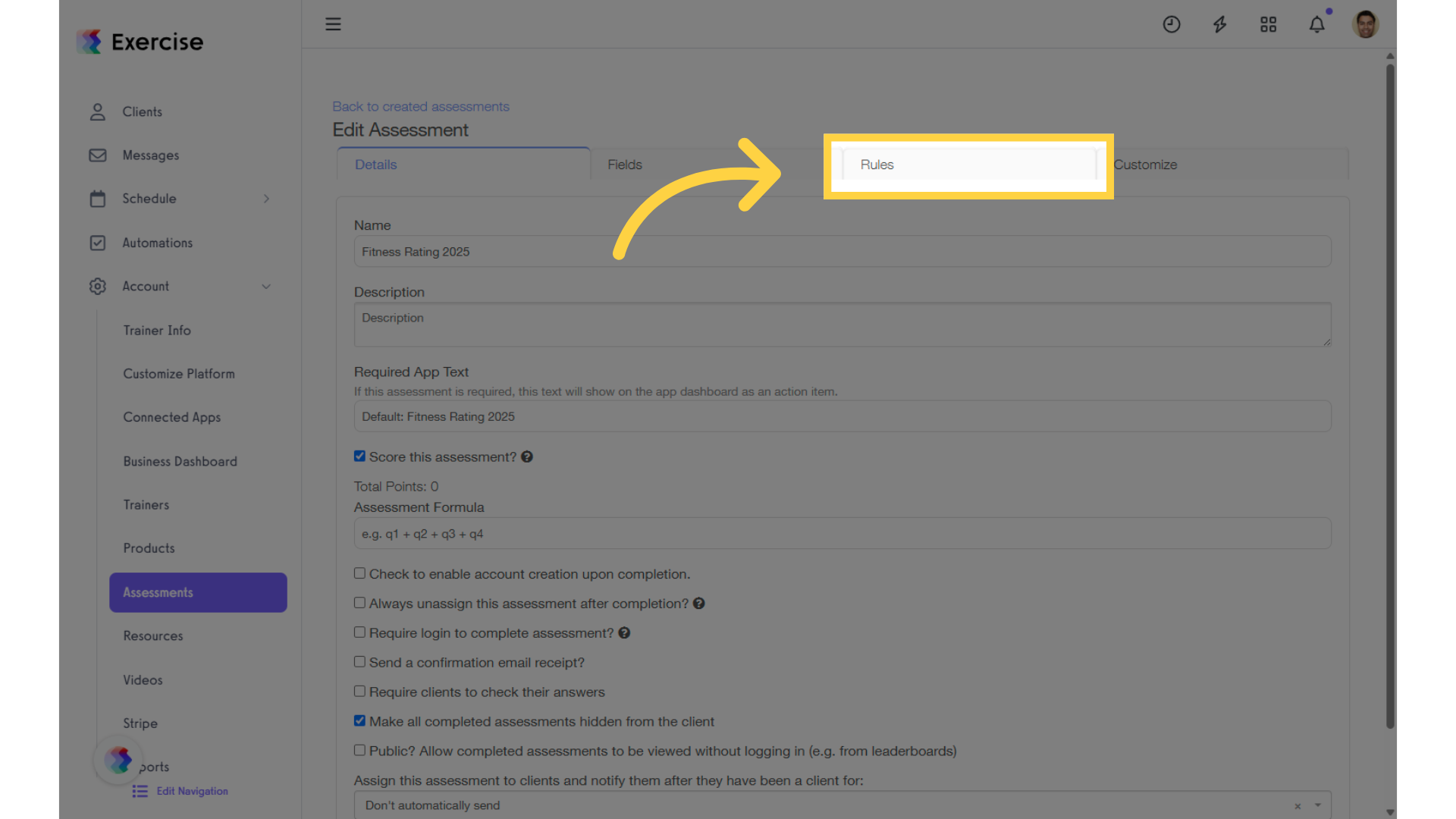
4. Click “Add Rule.”
Click “Add Rule” to assign a habit based on the assessment.
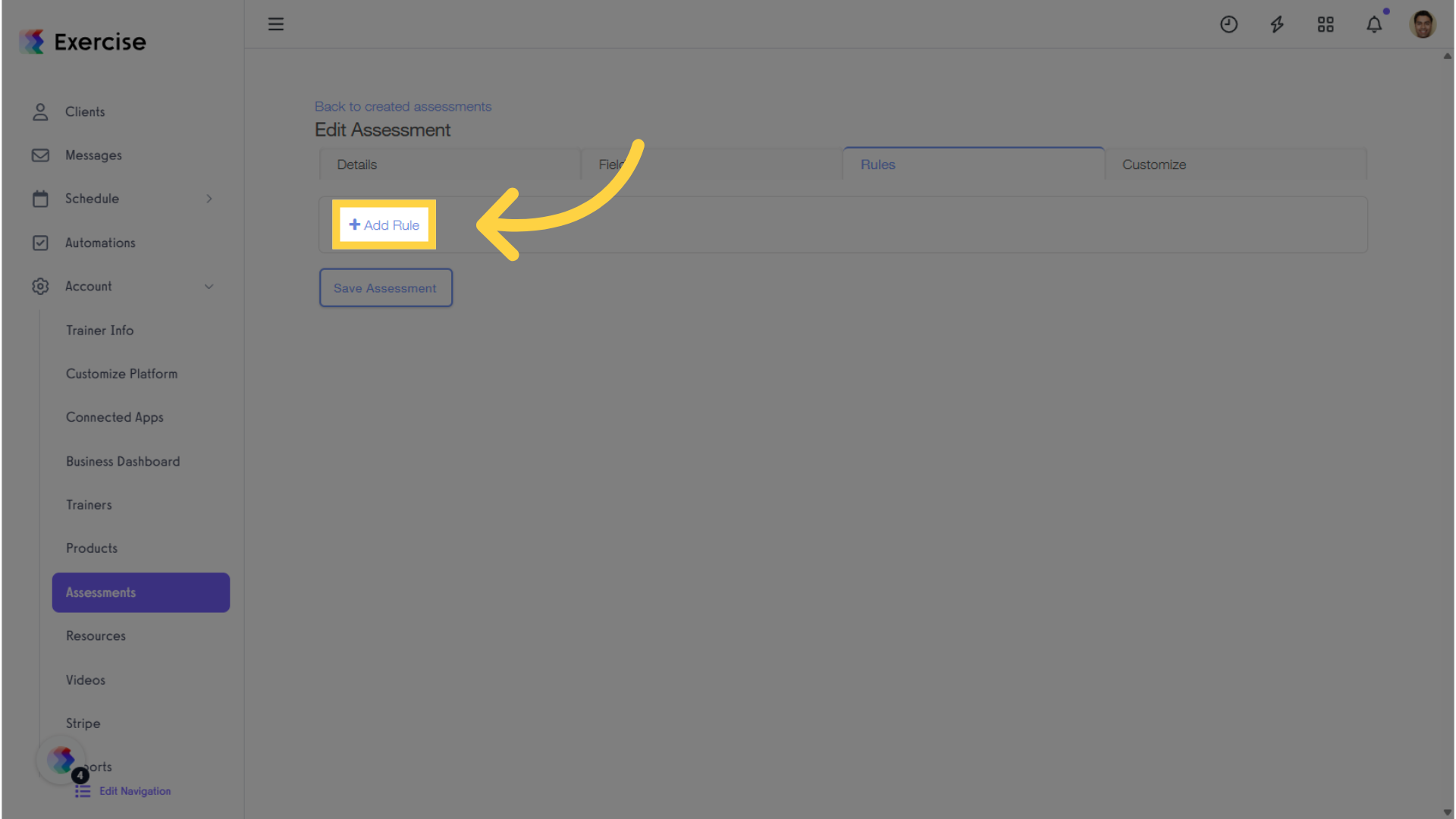
5. Add a formula and choose “Assign Habit” from the drop-down.
You can add the formula, then select “Assign Habit” from the “New Rule Result” drop-down list.
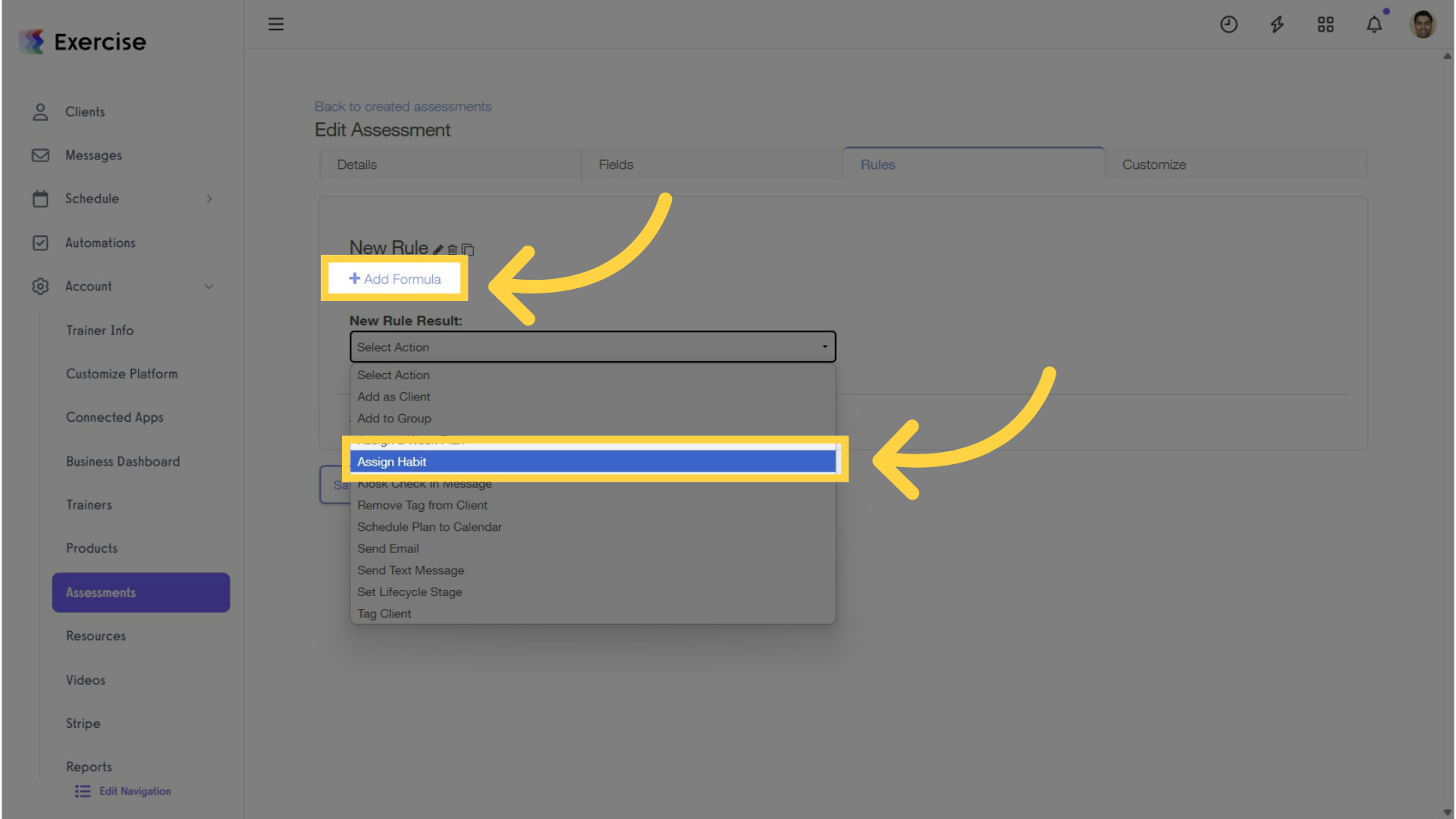
6. Select a habit or create a new one.
Select a habit from the drop-down or click “Manage Habits” to create a new one.
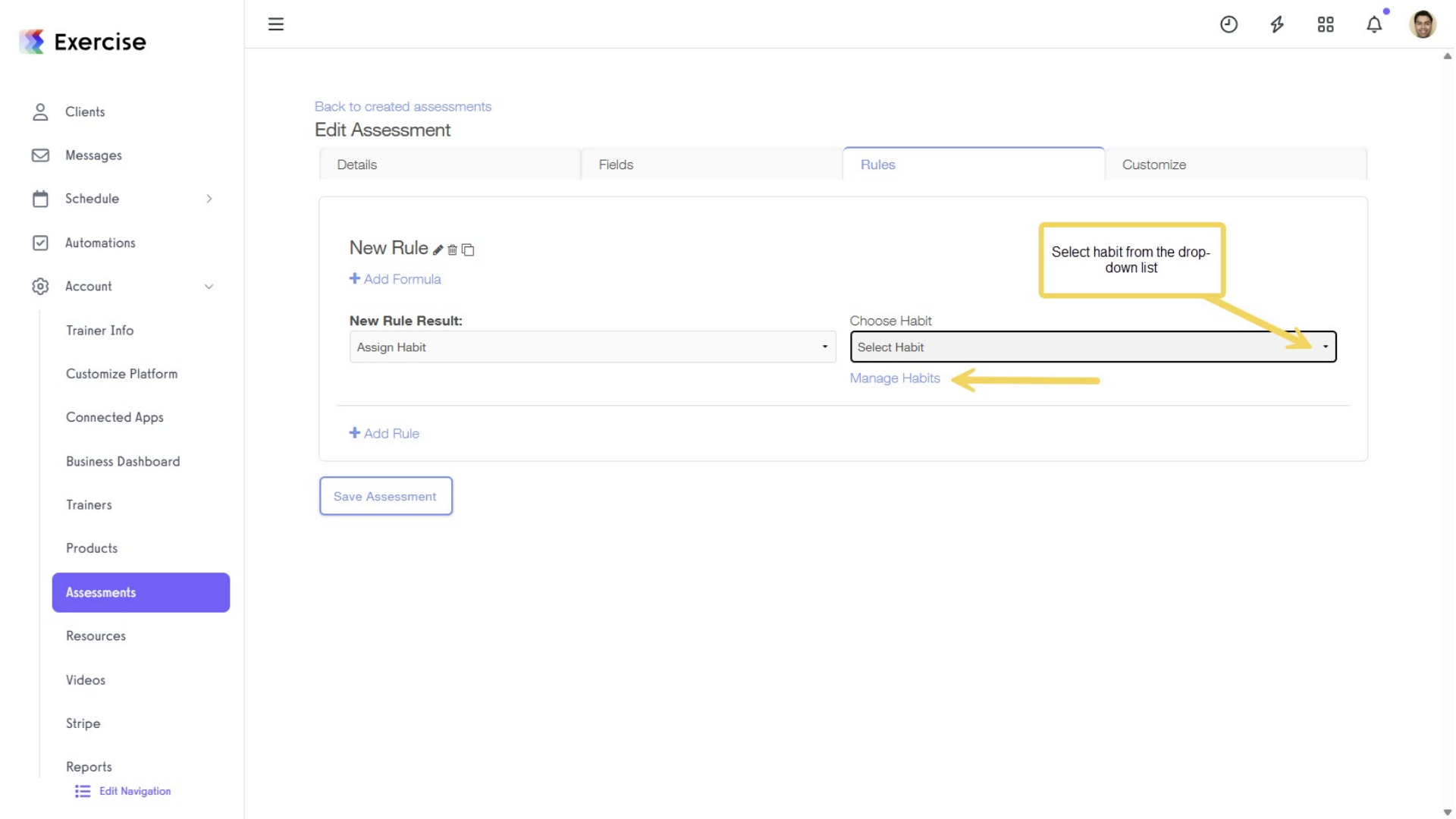
7. Select an existing habit to edit or create a new habit.
Select an existing habit from the drop-down list or click the “Create New Habit” to create a new habit instead.
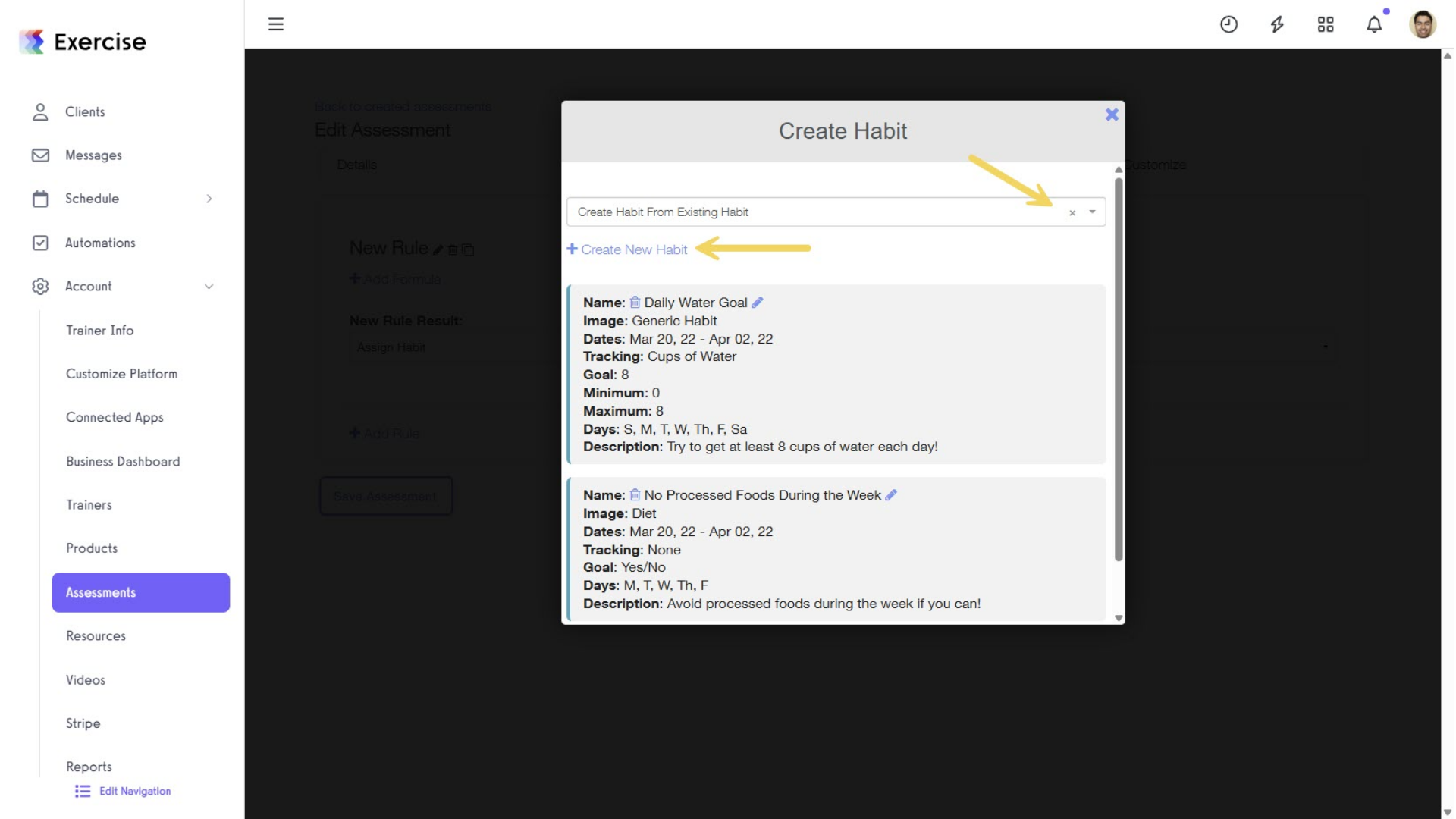
8. Click “Save Assessment.”
To save the configured assessment with assigned habits, click “Save Assessment” to apply the changes.
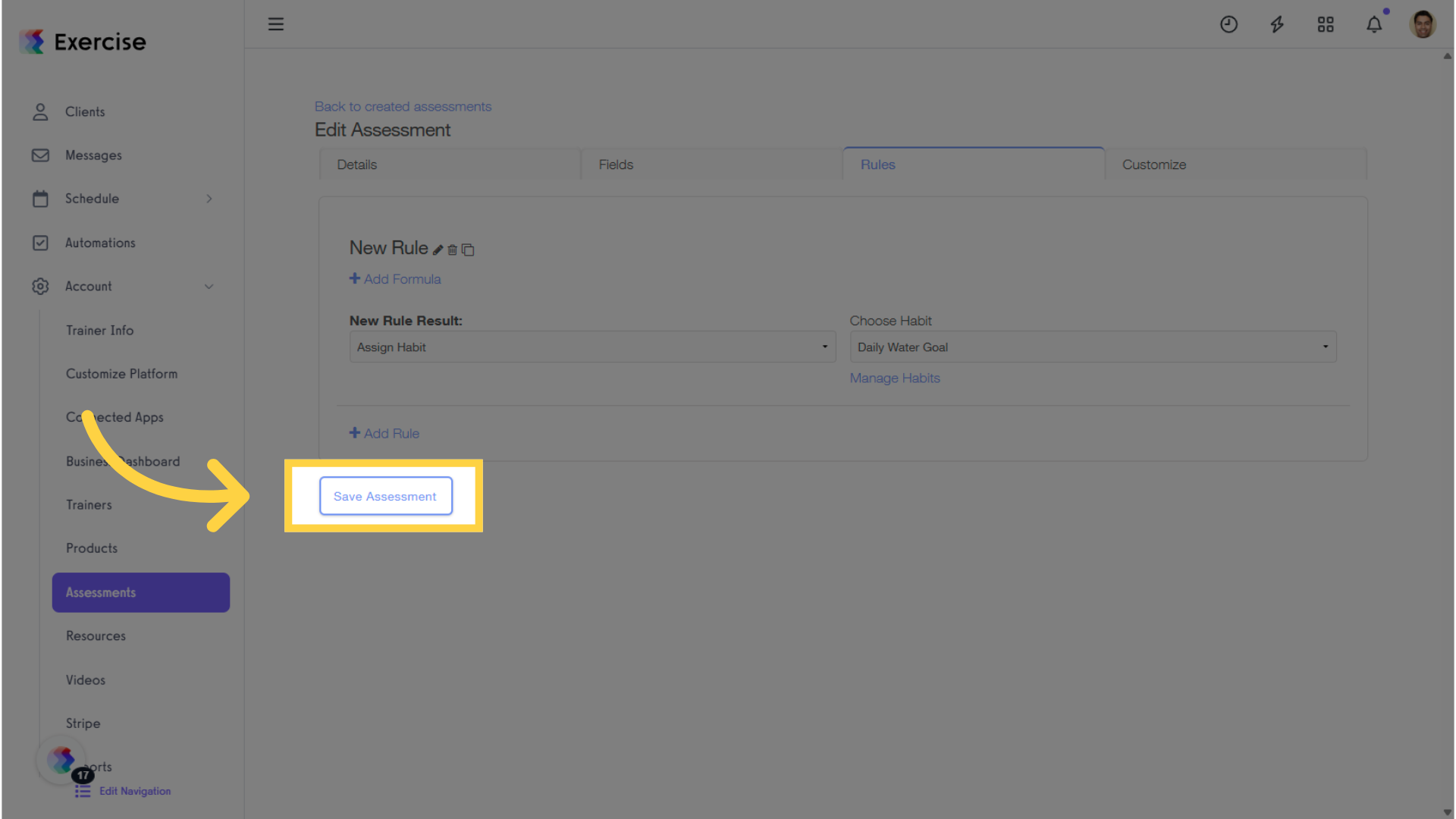
Now you can create habits based on assessment results!









