How do I customize the equipment list for my exercises?
Posted by
Support Team
on
September 10, 2020
— Updated on
May 3, 2025
Here’s how to customize the equipment list for your exercises.
1. Click “Exercises”.
Click on “Exercises”.
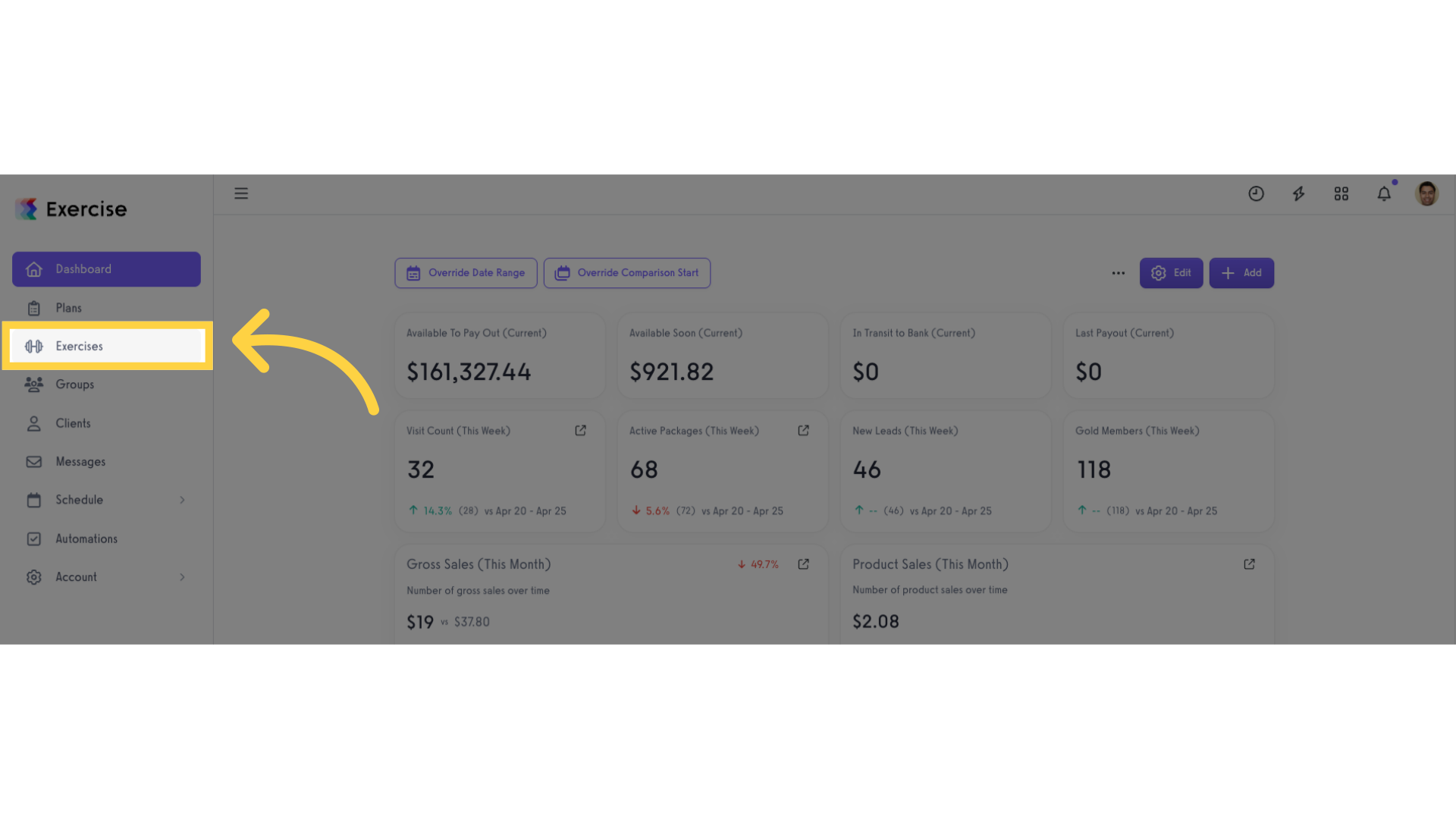
2. Click “Add New Exercise”.
Click the “Add New Exercise” button or edit an exercise.
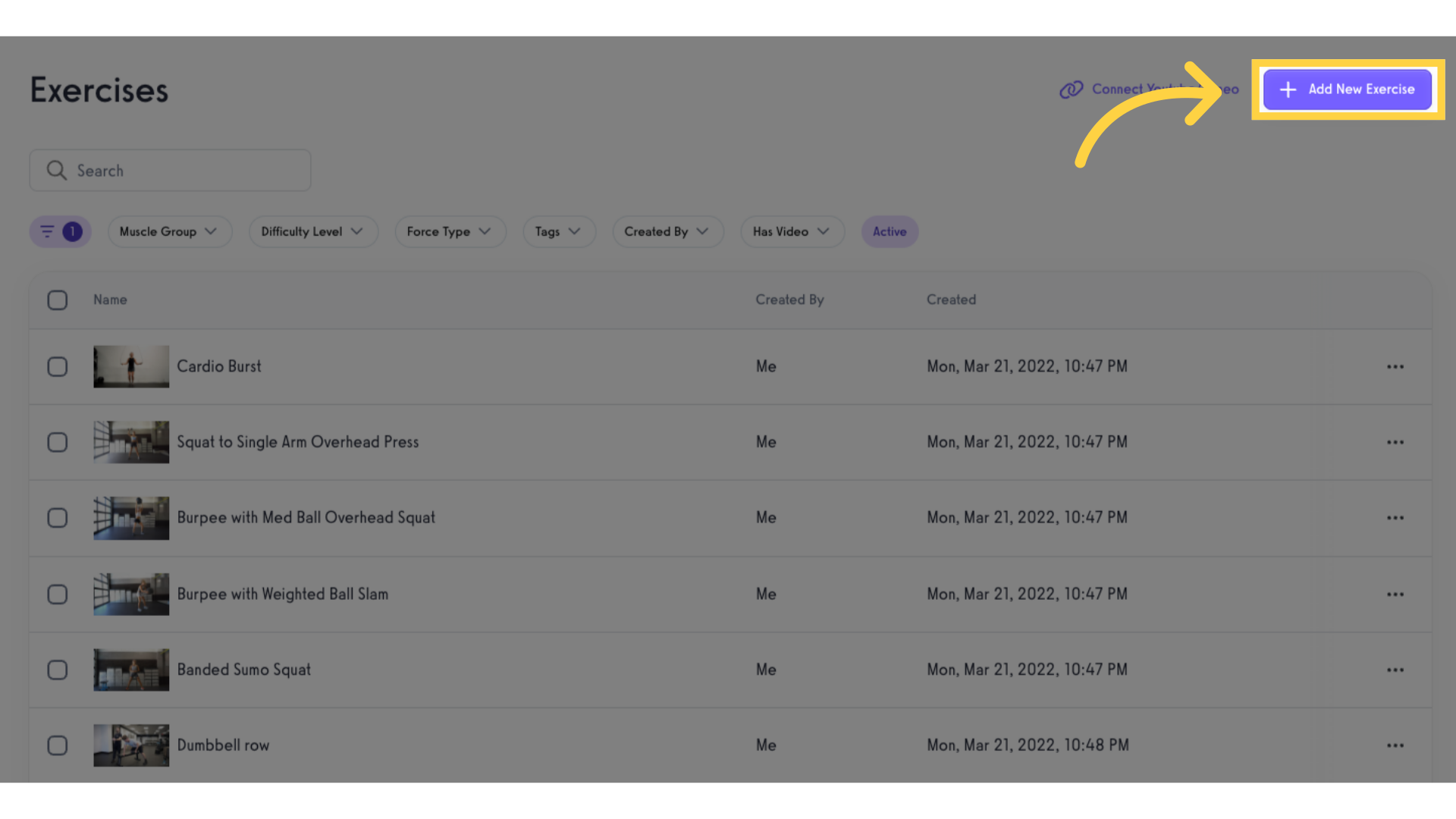
3. Click the “Equipment” field.
Click the equipment field.
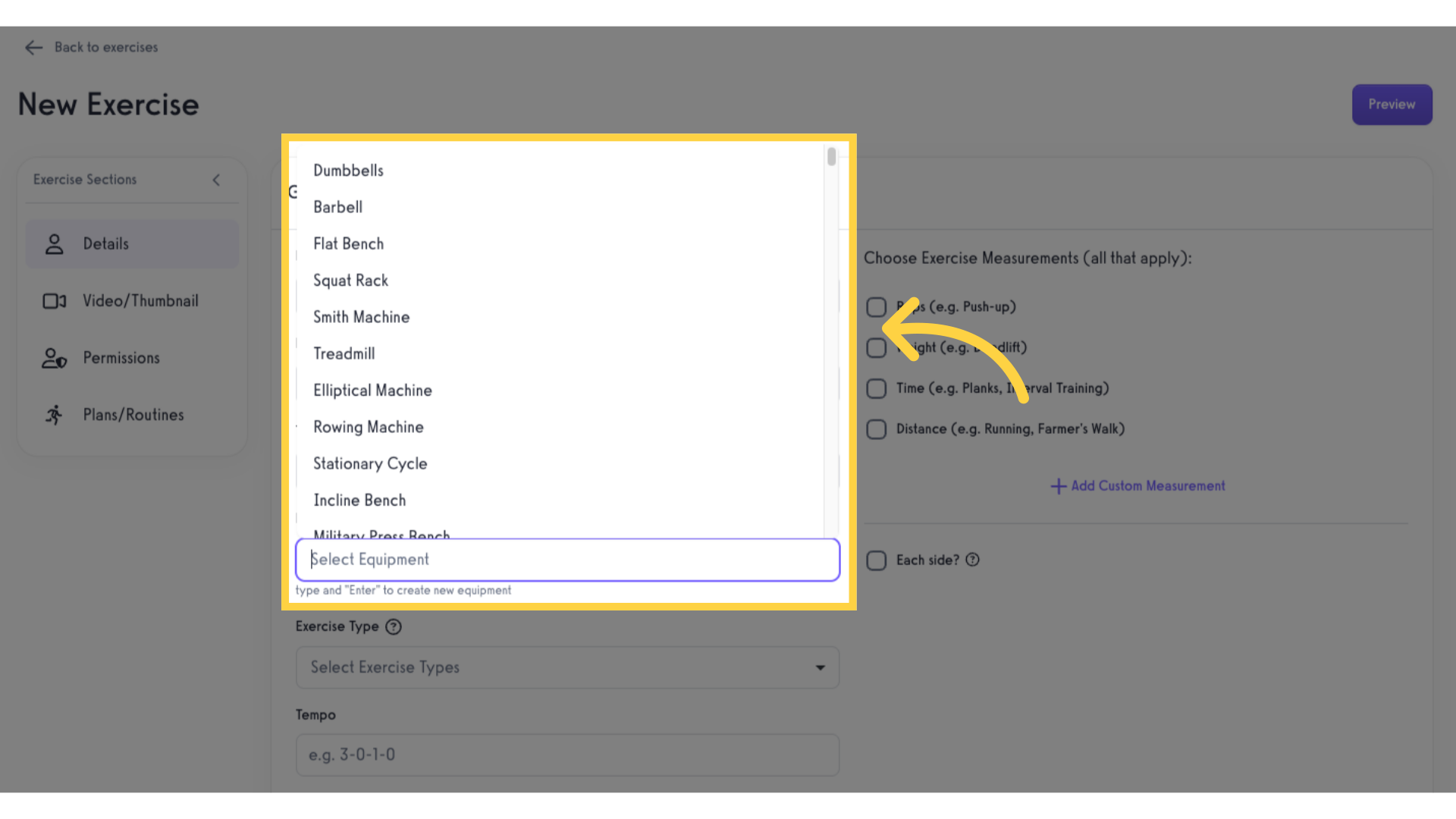
4. Select the required equipment/s.
Select the required equipments for the exercise.
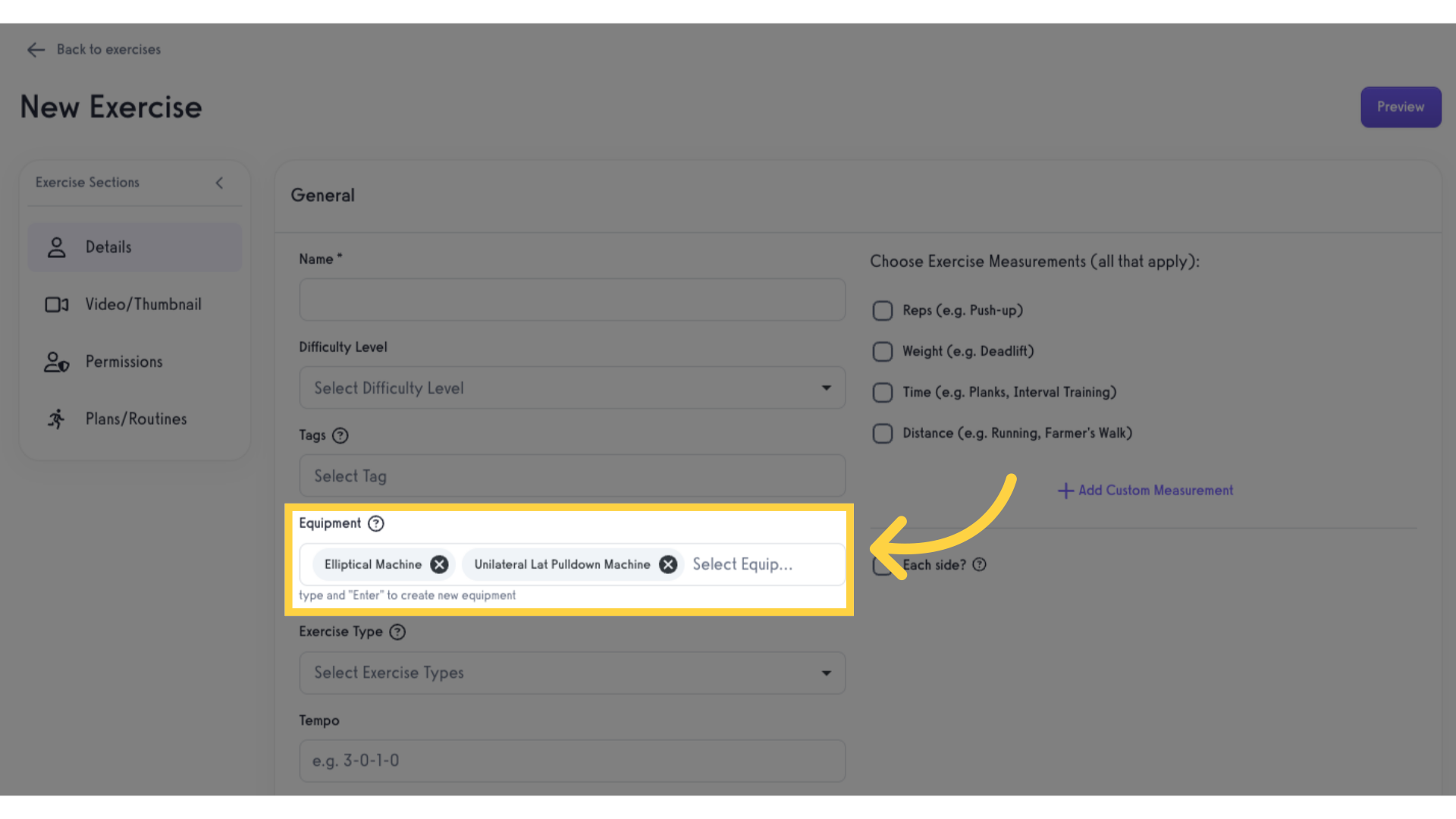
5. Click “Save”.
Scroll down and click the save button to save the changes.
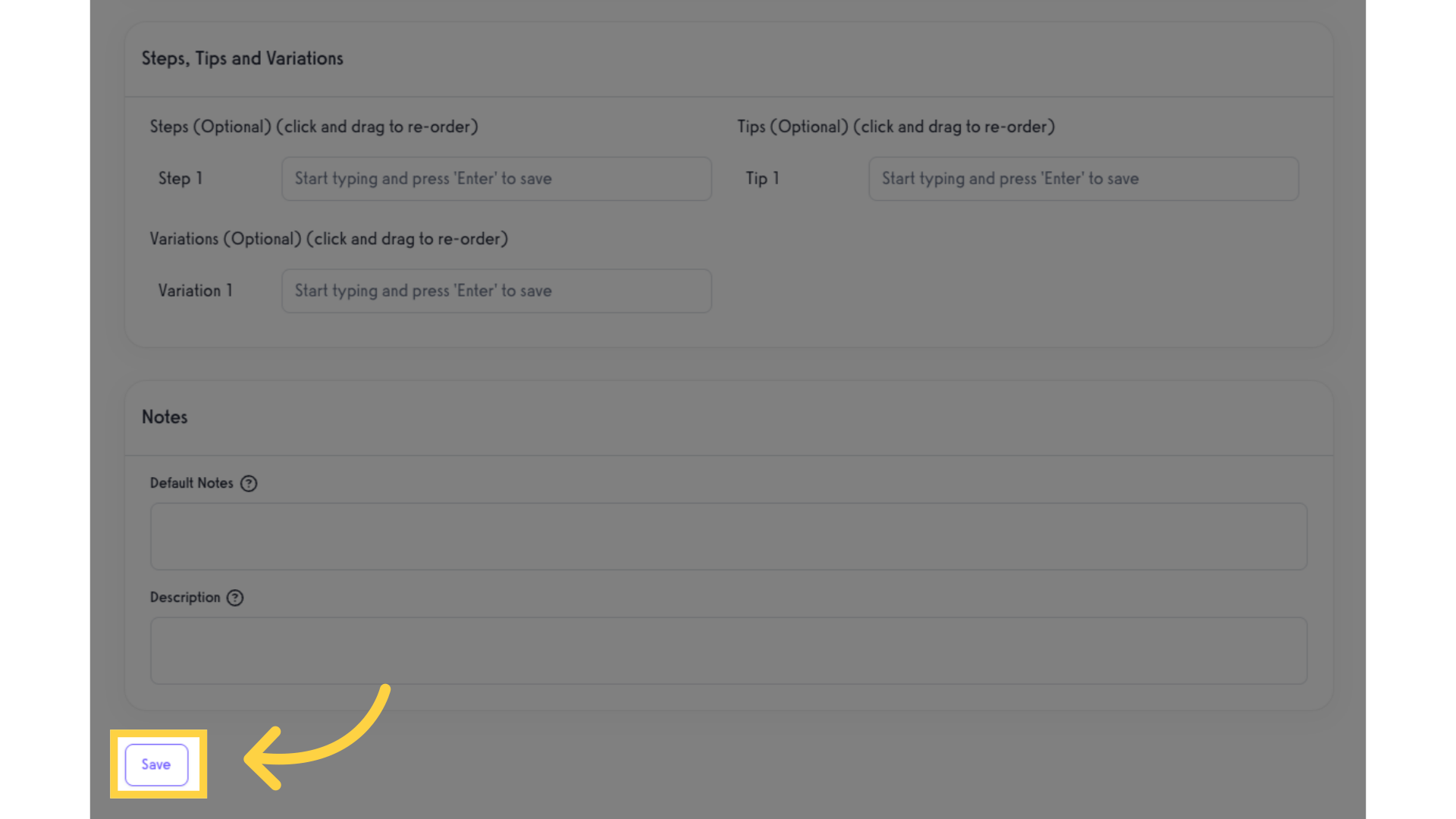
Now that you can customize the equipment list for your exercises, you can create exercises with your expertise.









