Customize Service Image
Posted by
Support Team
on
May 24, 2023
— Updated on
June 8, 2025
Learn how to customize a service image with this guide.
1. Click “Schedule”.
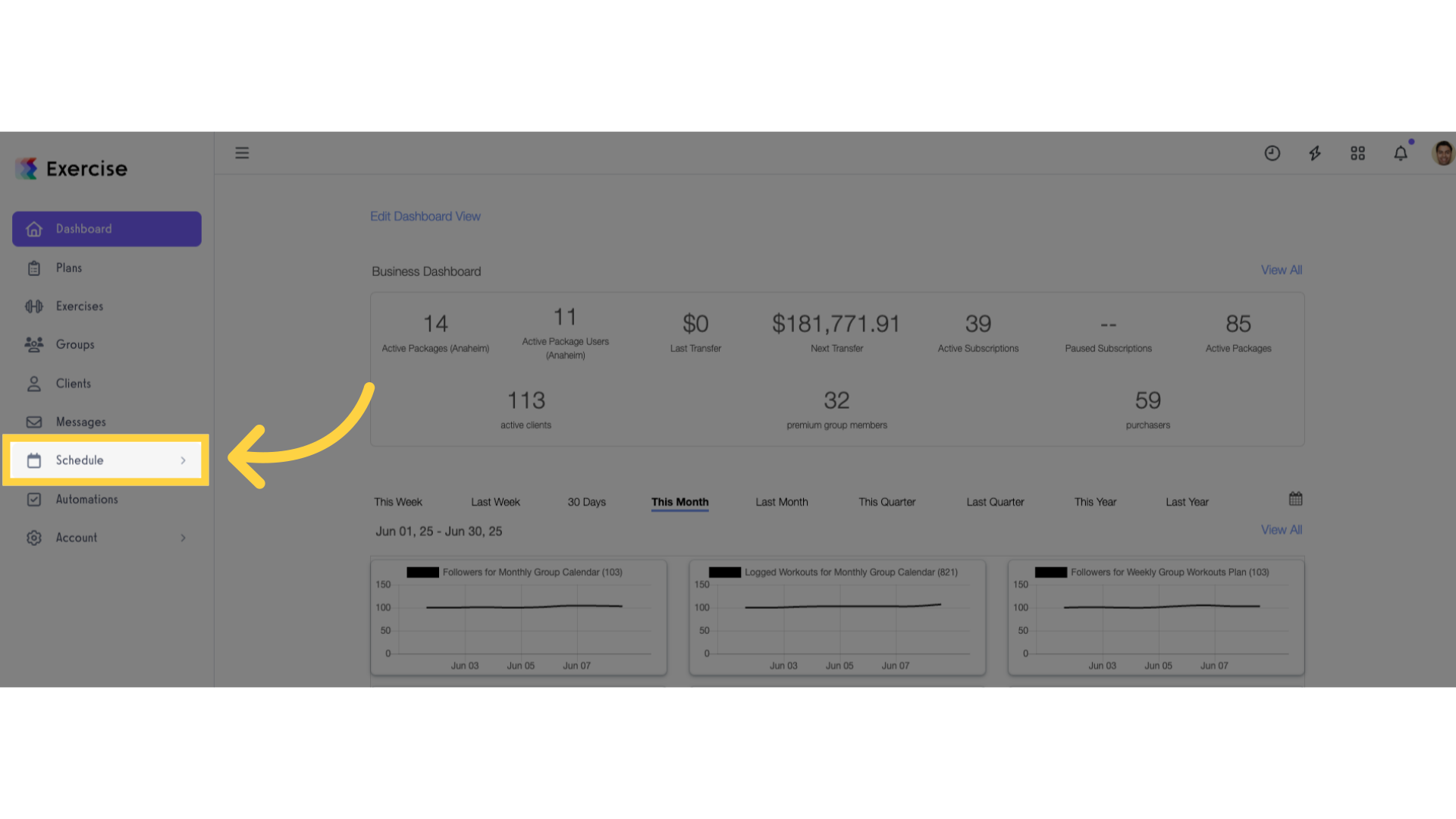
2. Click “Services”.
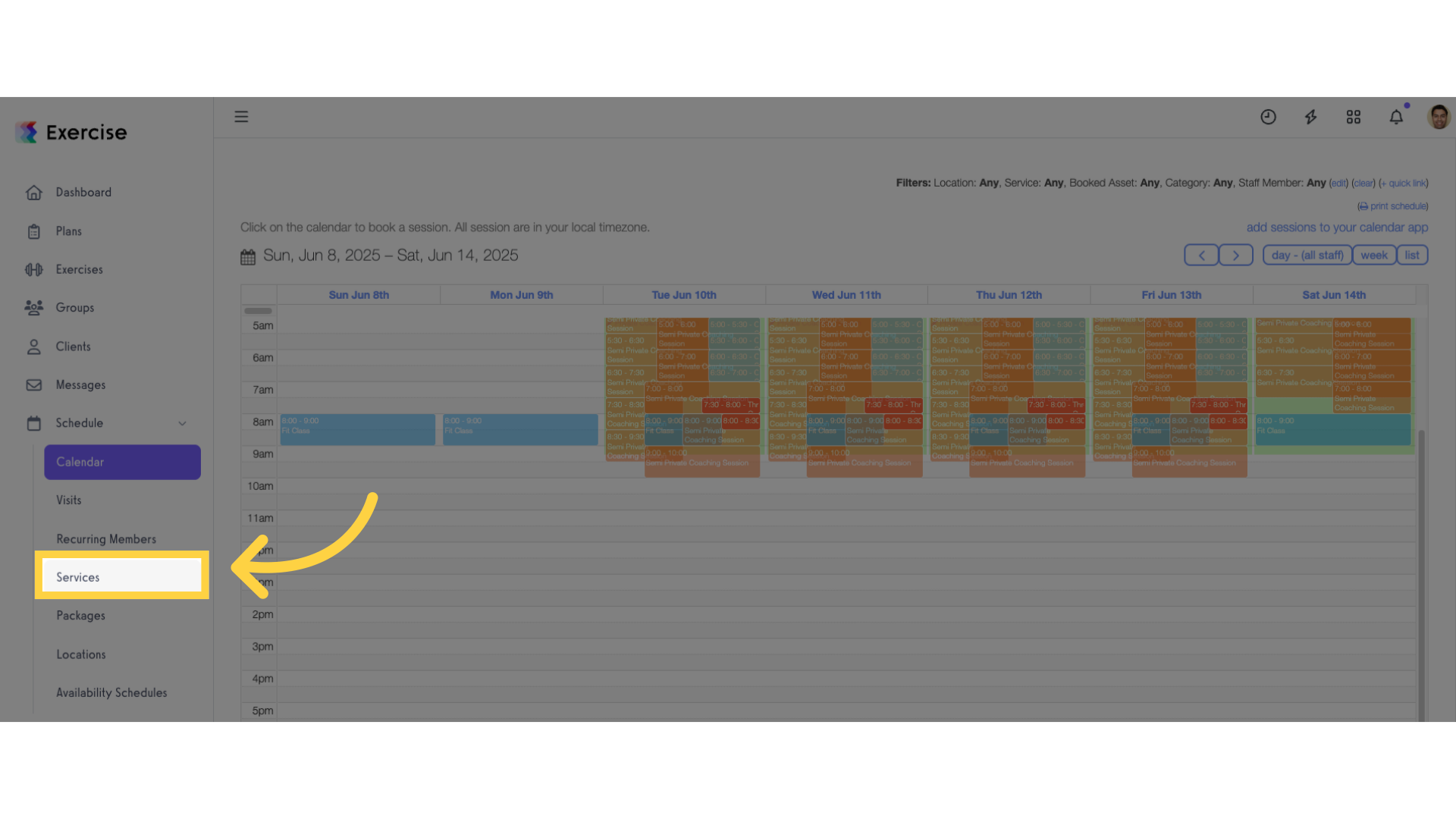
3. Create new or edit a service.
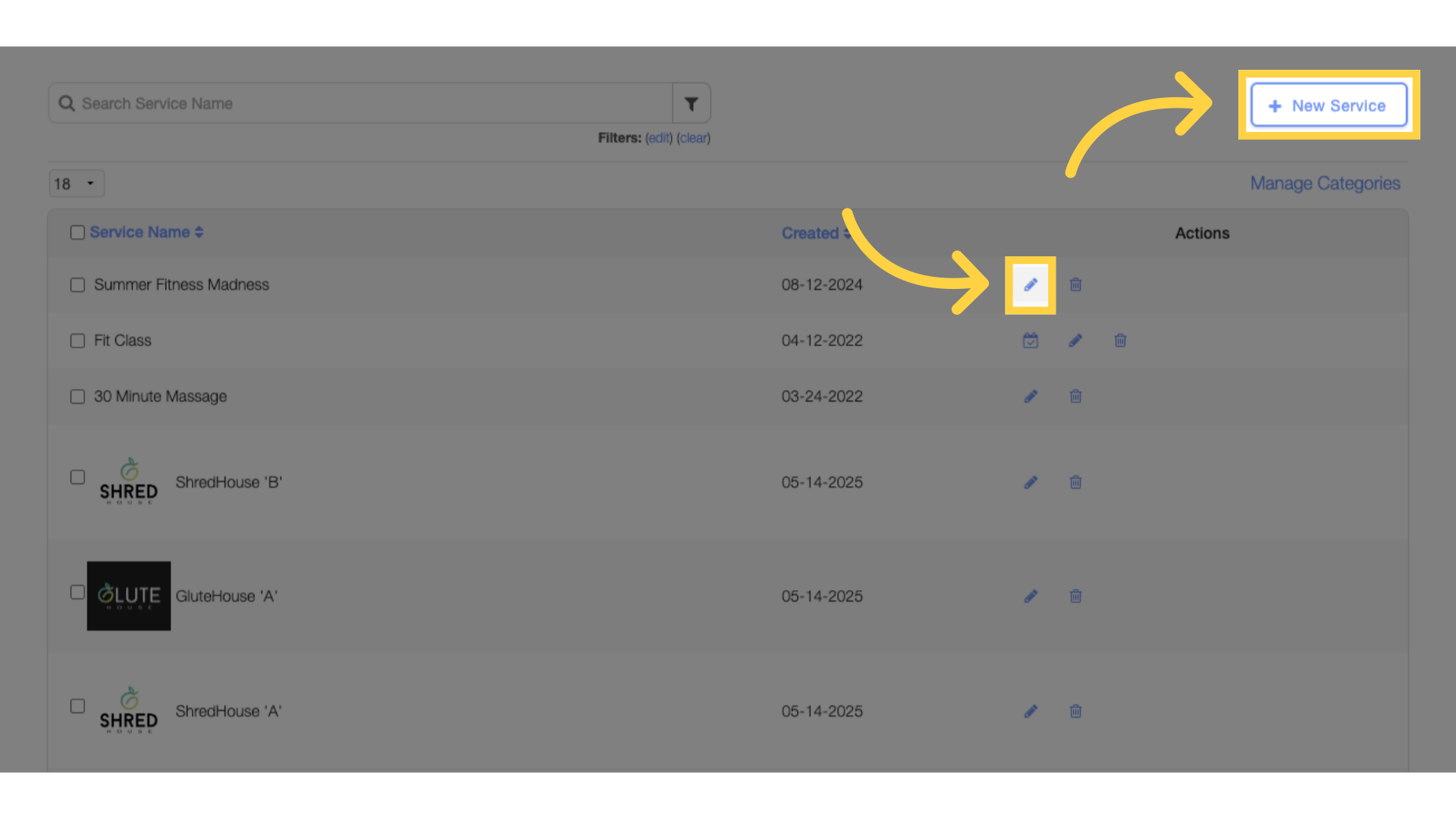
4. Scroll down and click on the “Show Advanced Settings” link.
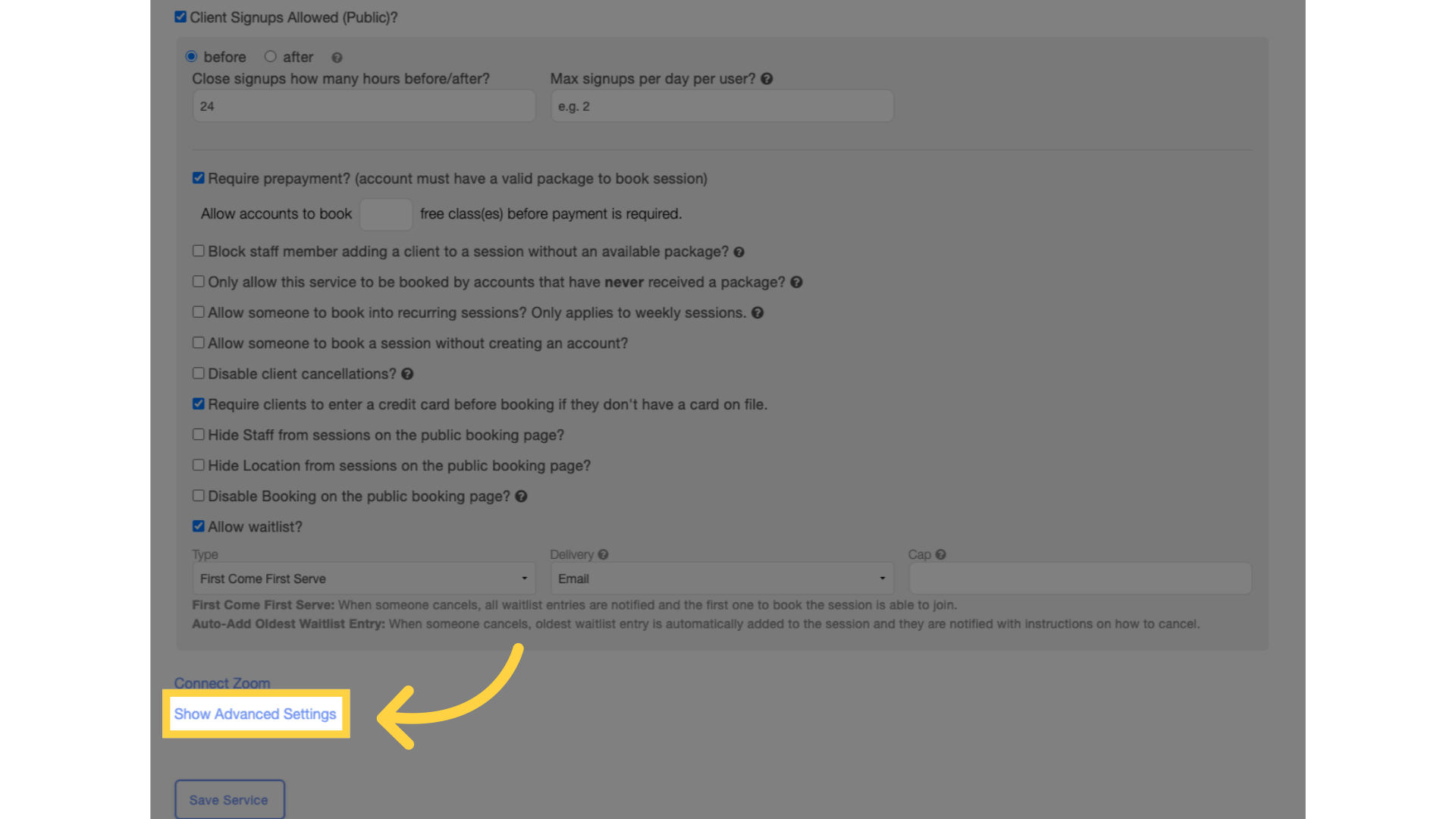
5. Click and select your image.

6. Save service.
After the file has uploaded, save the service.
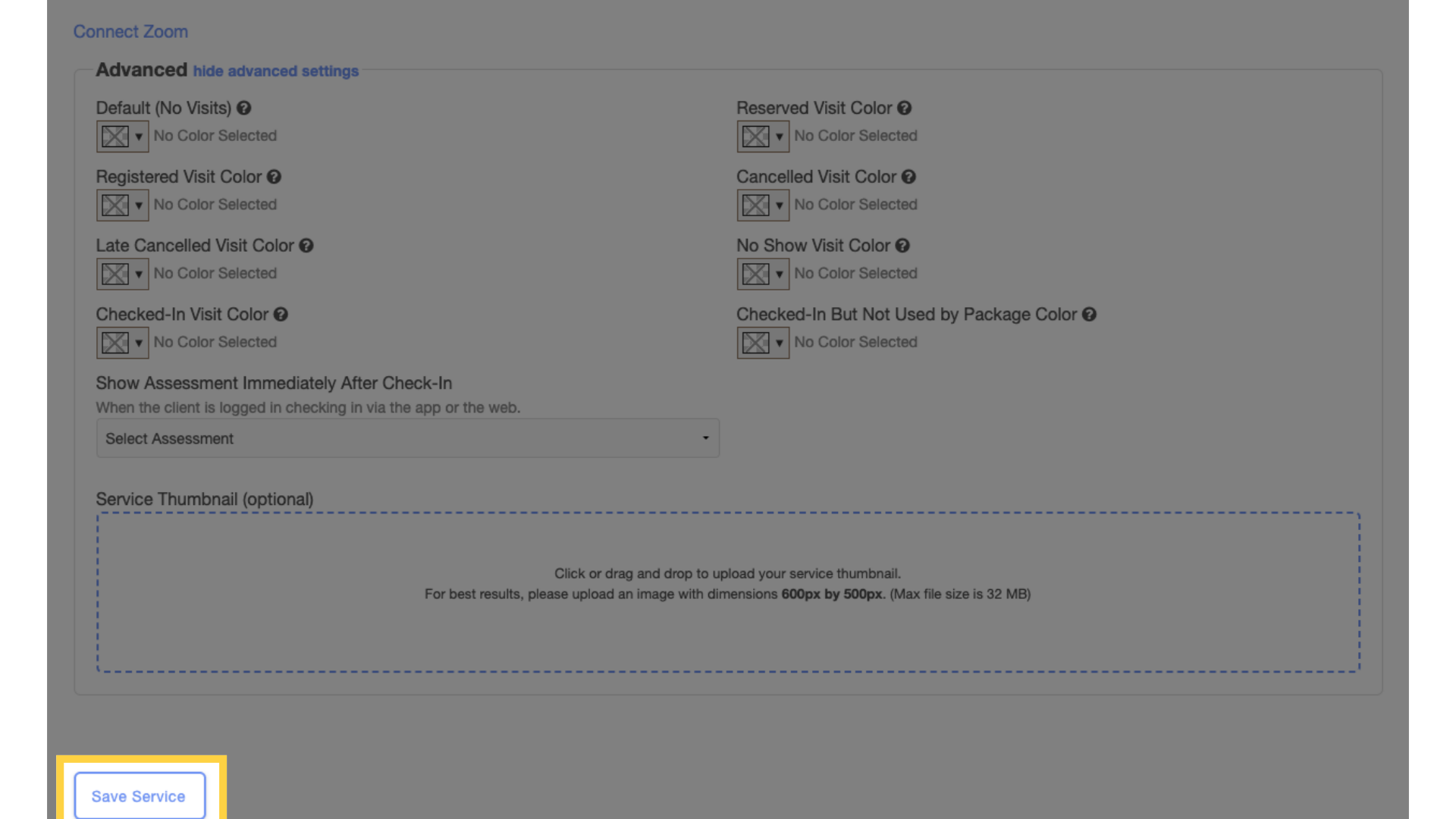
Now you can customize you service images!









