Customizing the color of availability schedules
Posted by
Support Team
on
August 5, 2021
— Updated on
May 30, 2025
Here’s how to customize the color of you availability schedules.
1. Click “Schedule”.
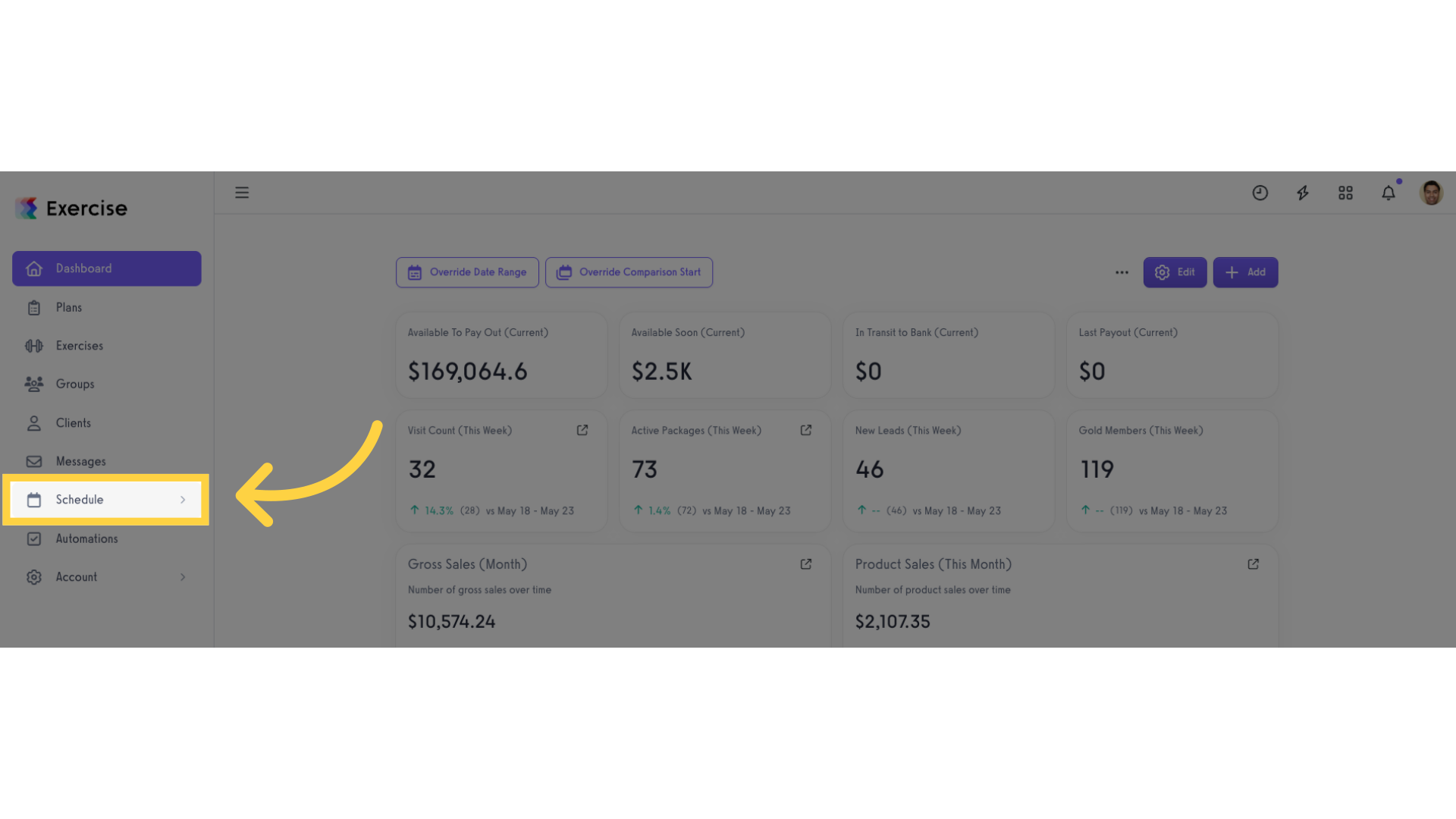
2. Click “Availability Schedules”.

3. Open schedule menu.
Select a schedule to edit and click on the ellipsis icon at the end of the schedule to open the menu.
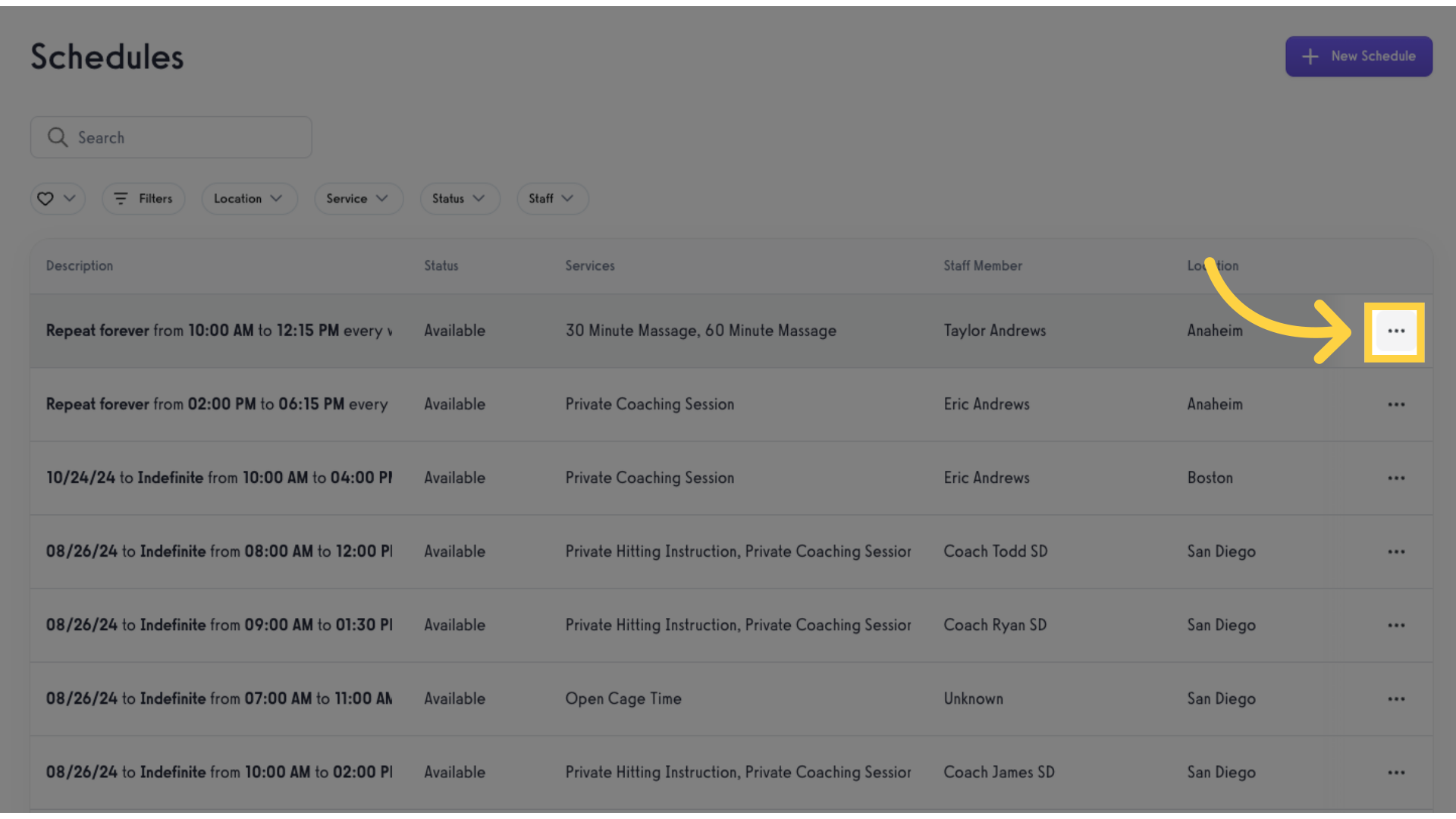
4. Click “Edit”.
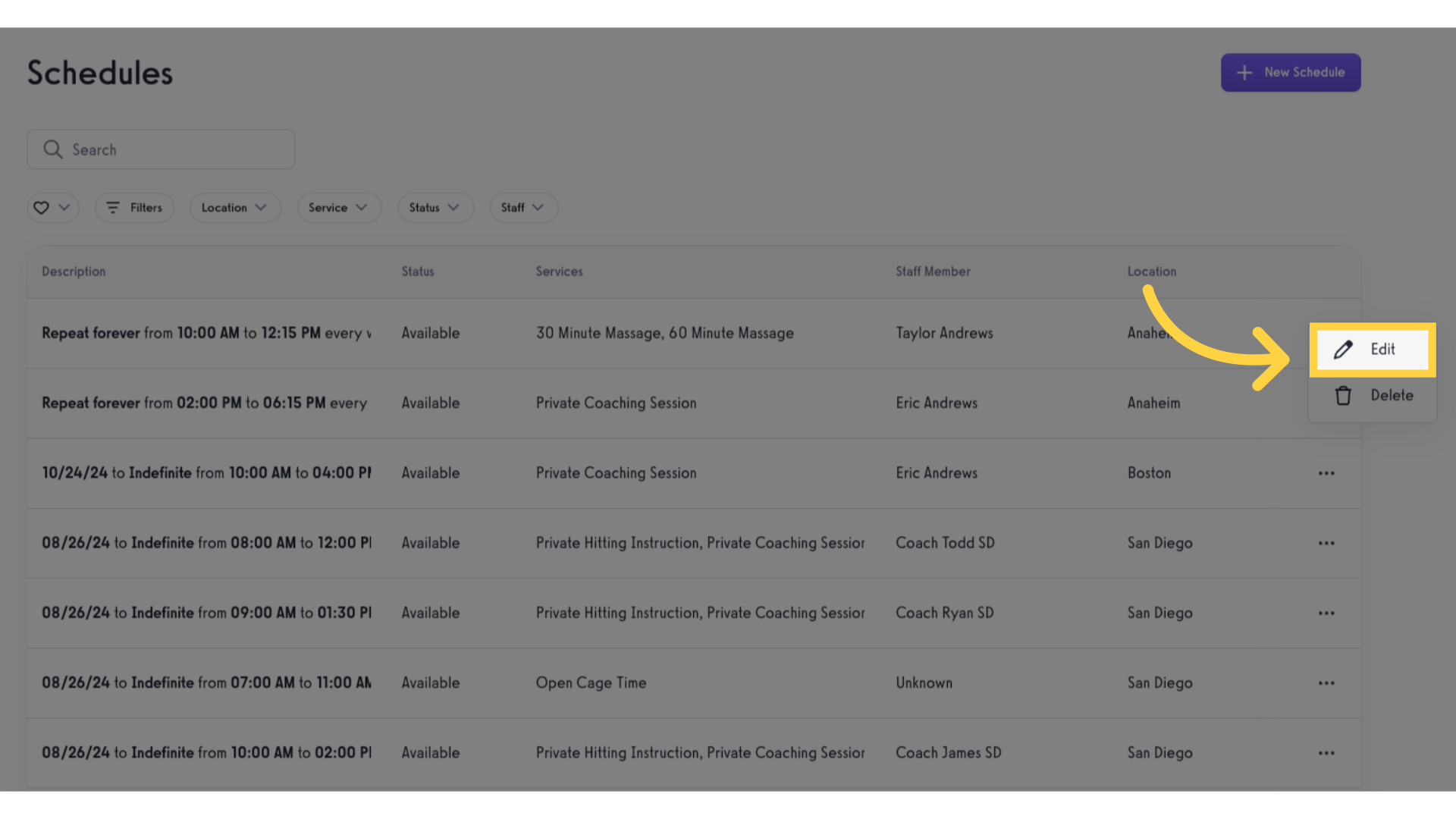
5. Click “Show Advanced Settings”.
Scroll down and click “Show Advanced Settings”.
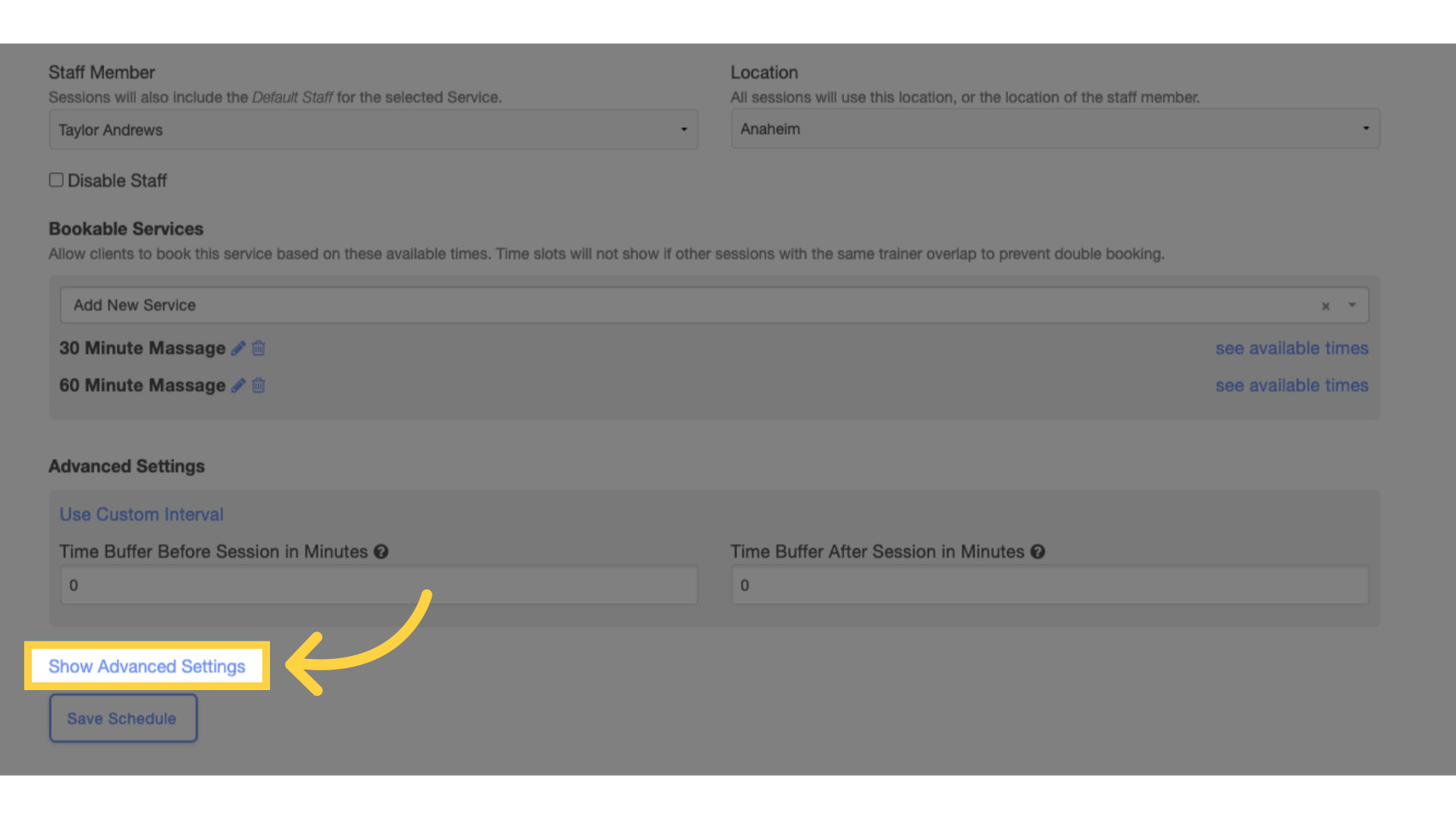
6. Select a color from the color picker.
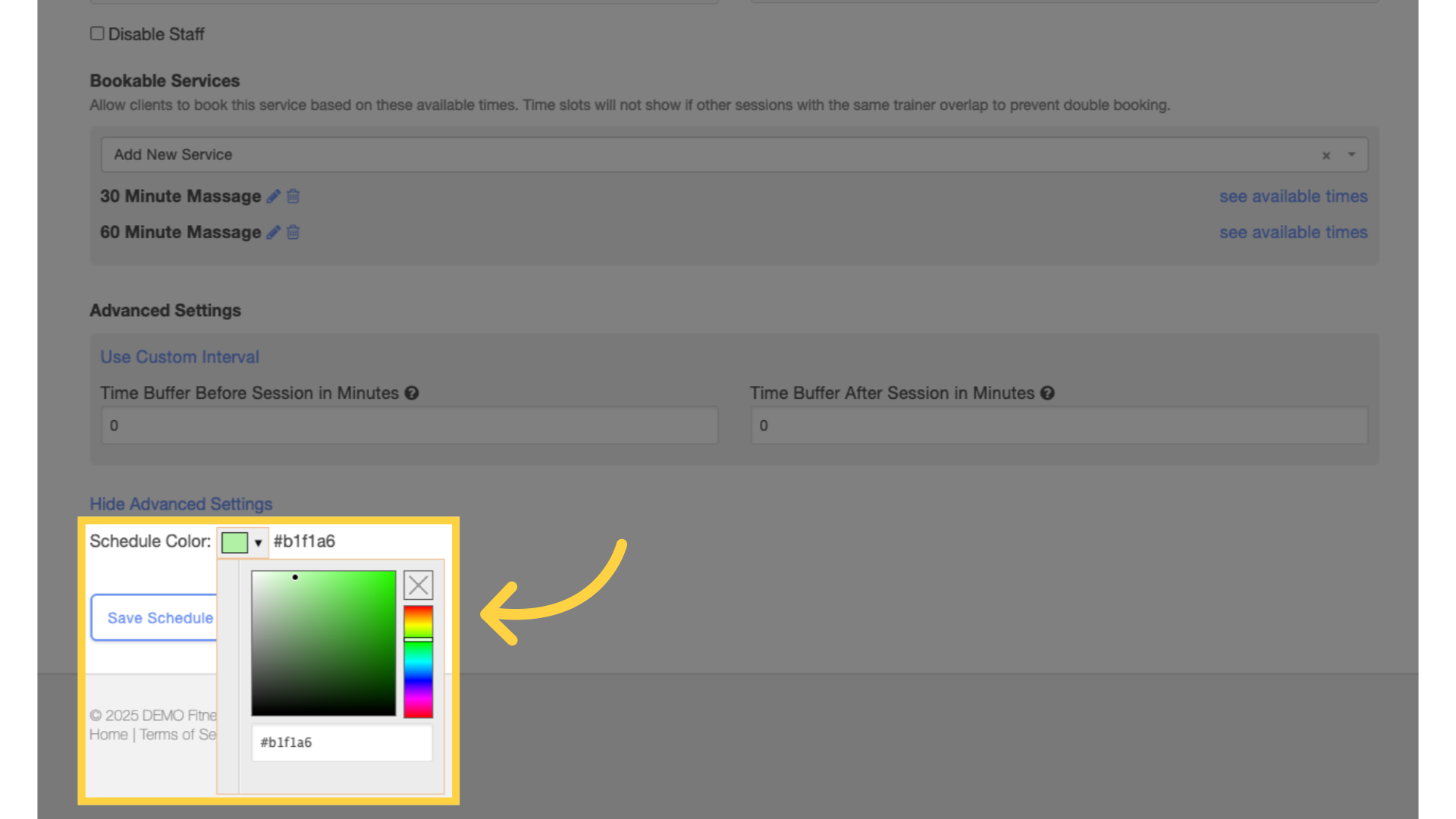
7. Save the schedule.
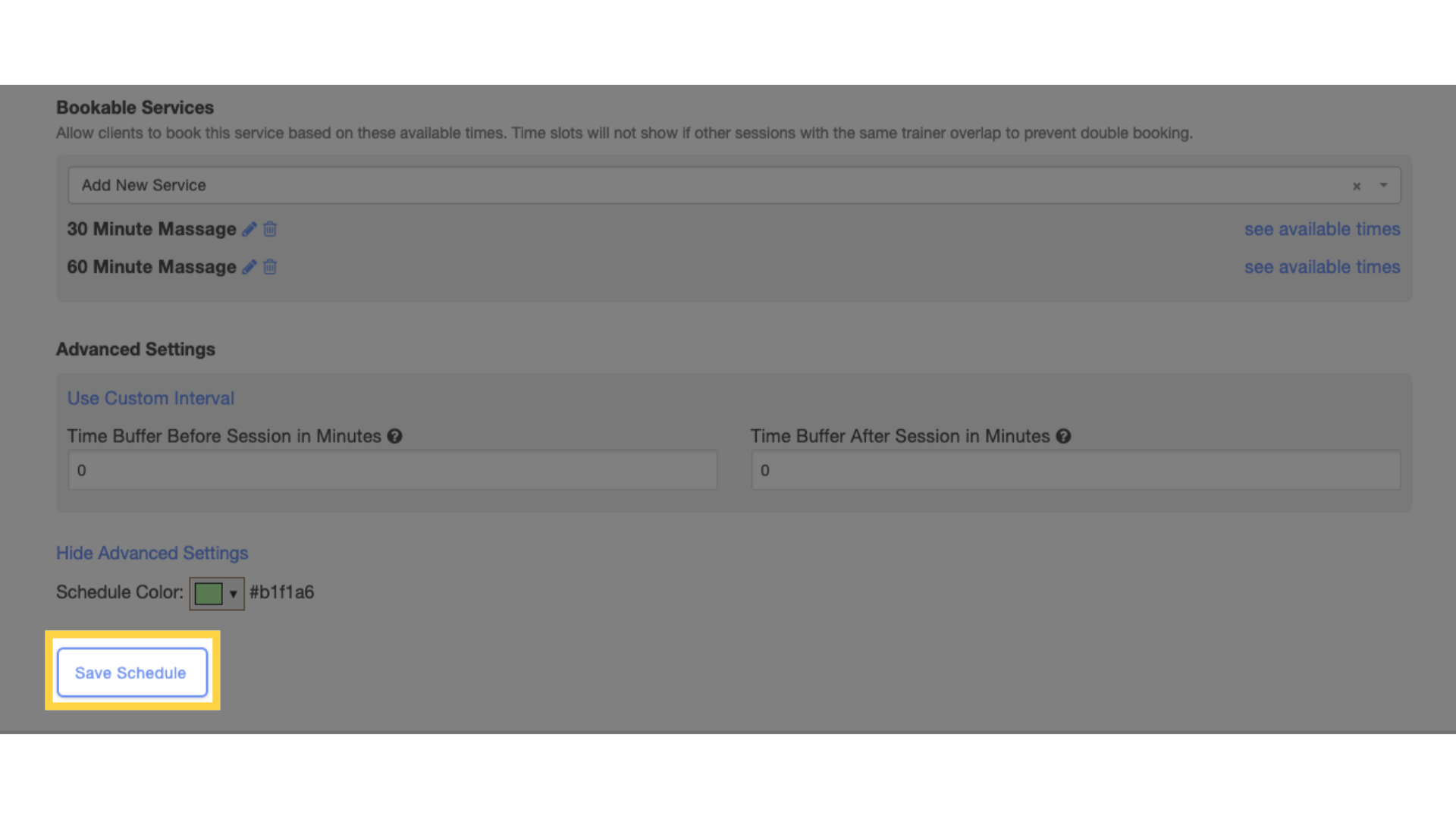
Now you can customize the color of your availability schedules!









