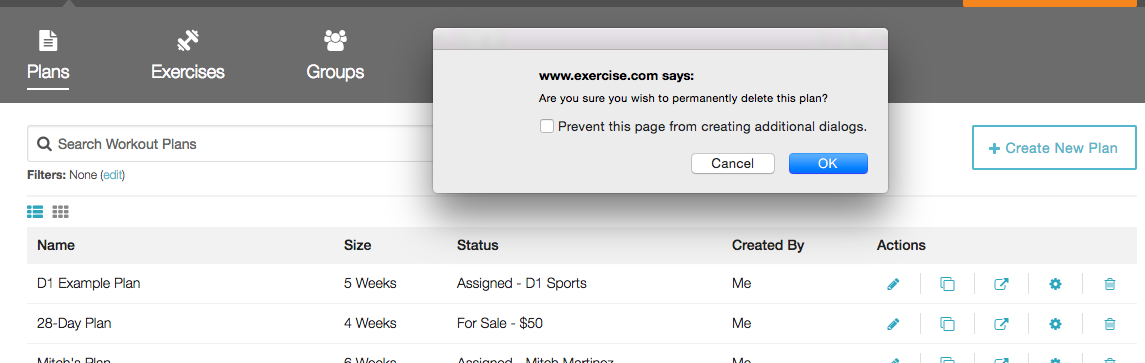How do I delete a workout plan?
Posted by
Support Team
on
September 10, 2020
— Updated on
June 13, 2024
From the “Plans” tab of your Trainer Dashboard, locate the workout plan that you want to delete. In the thumbnail of that workout plan, look for the trash can icon.
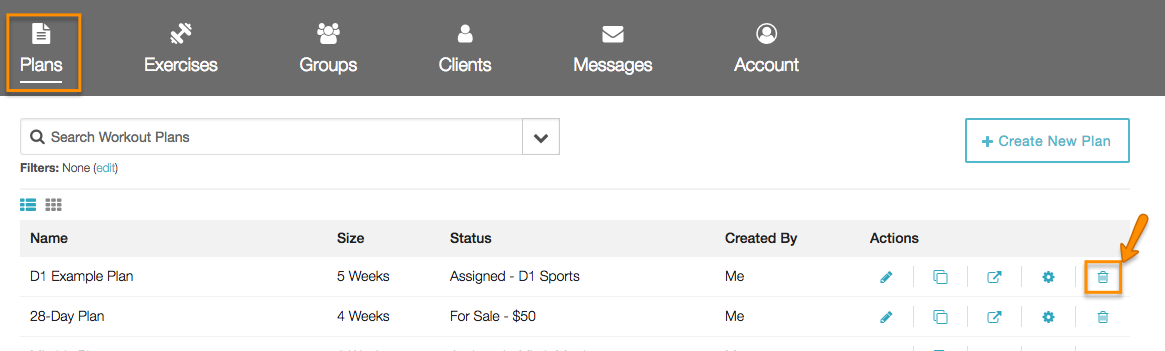
Click on the trash can and when the pop-up window appears, confirm the delete. The workout plan will then be permanently deleted.
BEWARE: This cannot be undone!