How do I edit a group that I created?
Posted by
Support Team
on
September 10, 2020
— Updated on
September 10, 2020
From your Trainer Dashboard, click the “Groups” tab on the left side of the page. Then, from “My Groups,” hover your cursor over the thumbnail of the group that you want to edit.
When you roll your cursor over the thumbnail, a button labeled “Edit” will appear.
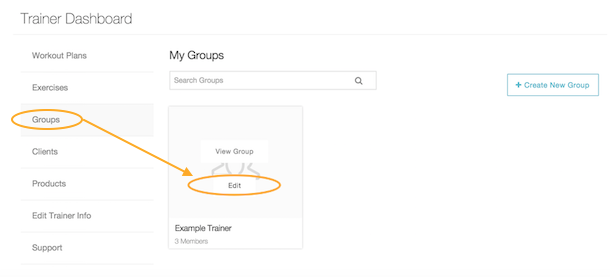
Click the “Edit” button to access the edit view for your group page:
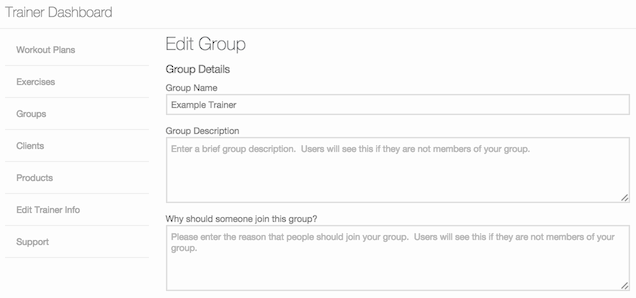
You can then edit the page as needed.
Once you’re happy with your group settings, just click “Save Group” at the bottom of the page to save the changes that you made.









