How do I edit my custom exercises?
Posted by
Support Team
on
September 10, 2020
— Updated on
June 14, 2025
Here’s how to edit your custom exercises in the platform.
1. Click “Exercises”.
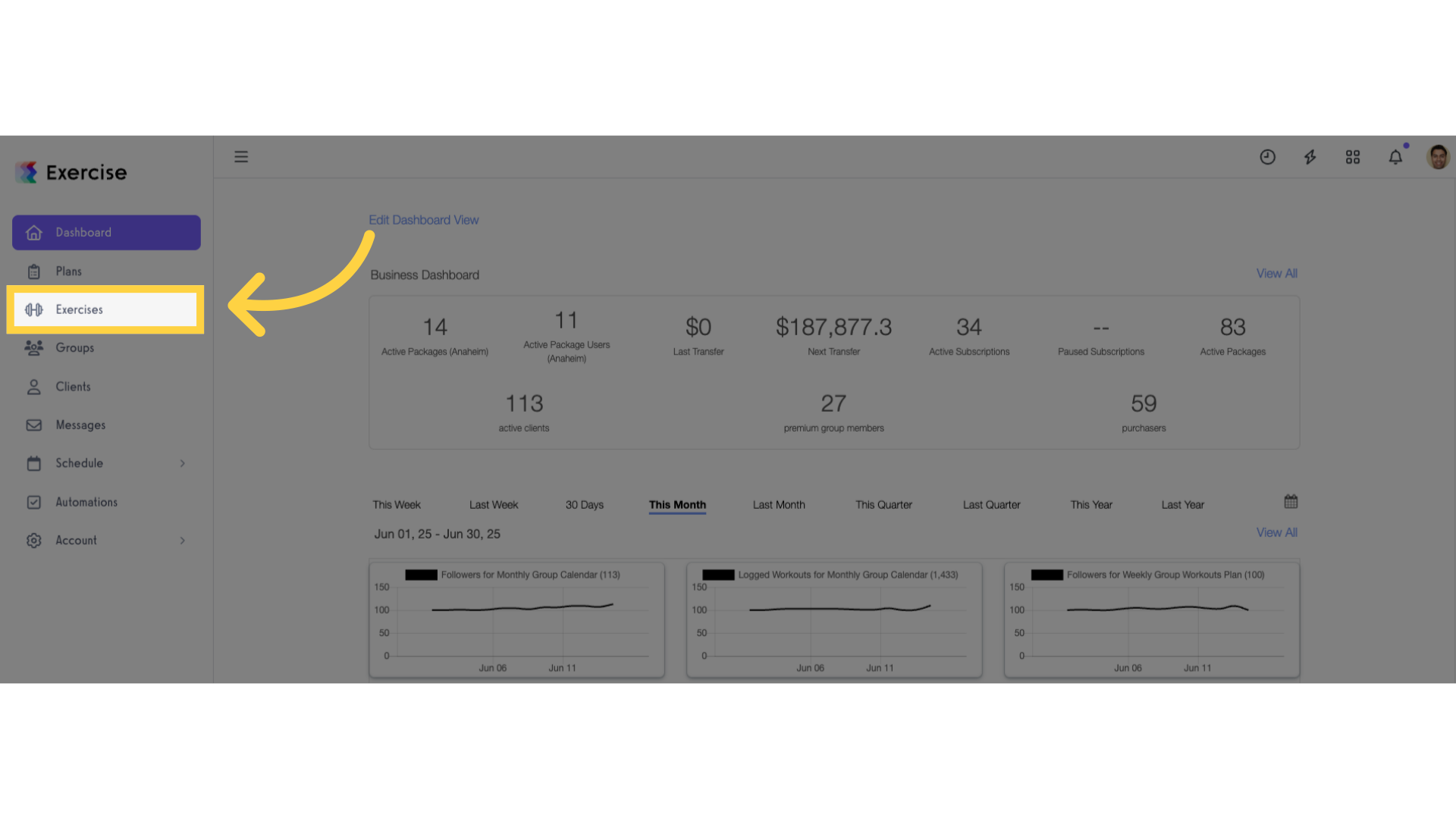
2. Search the exercise to edit and click the ellipsis to open the menu.
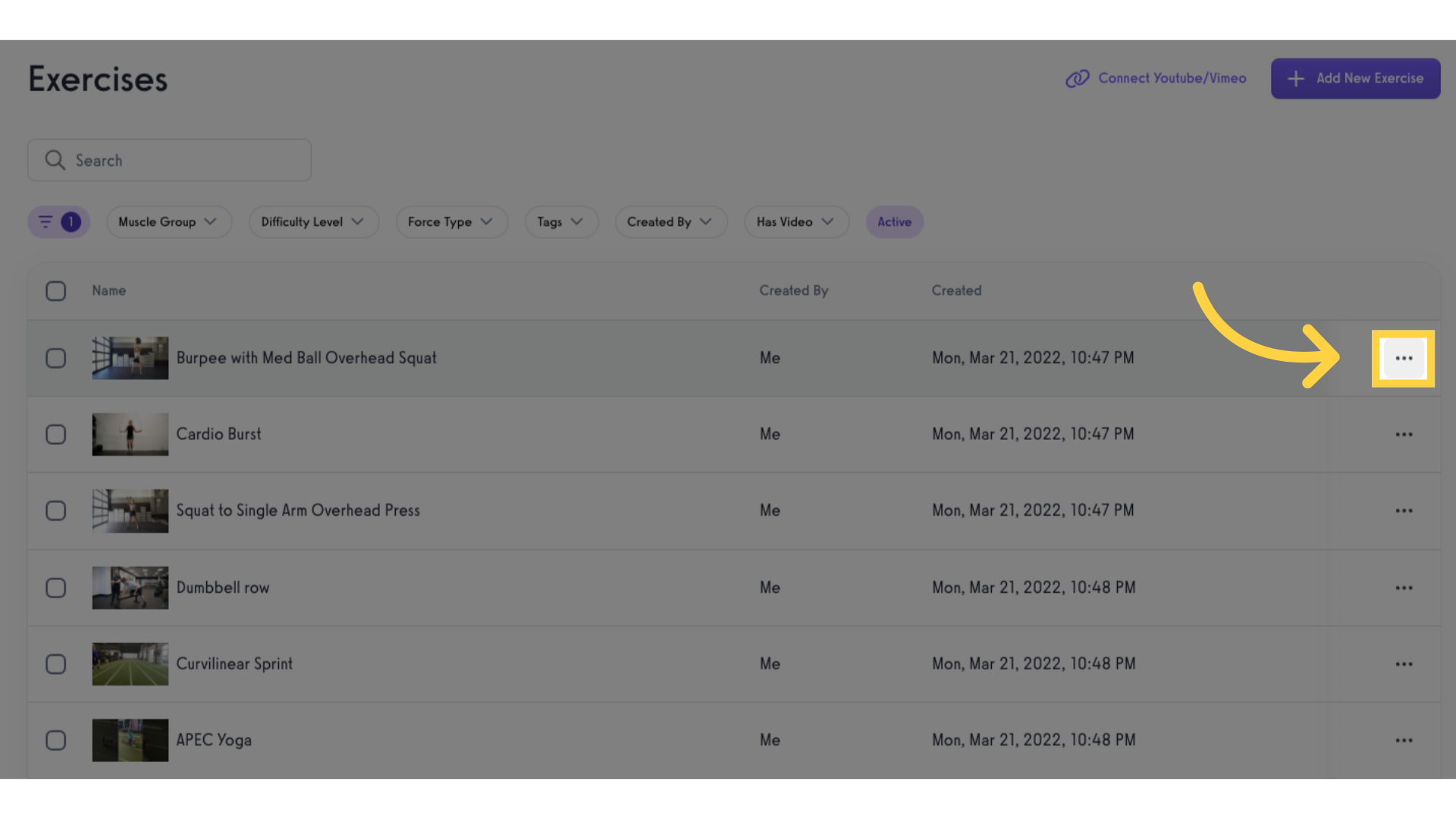
3. Click “Edit Exercise”.

4. Edit info
Edit the info as needed. Then make sure to save your changes.
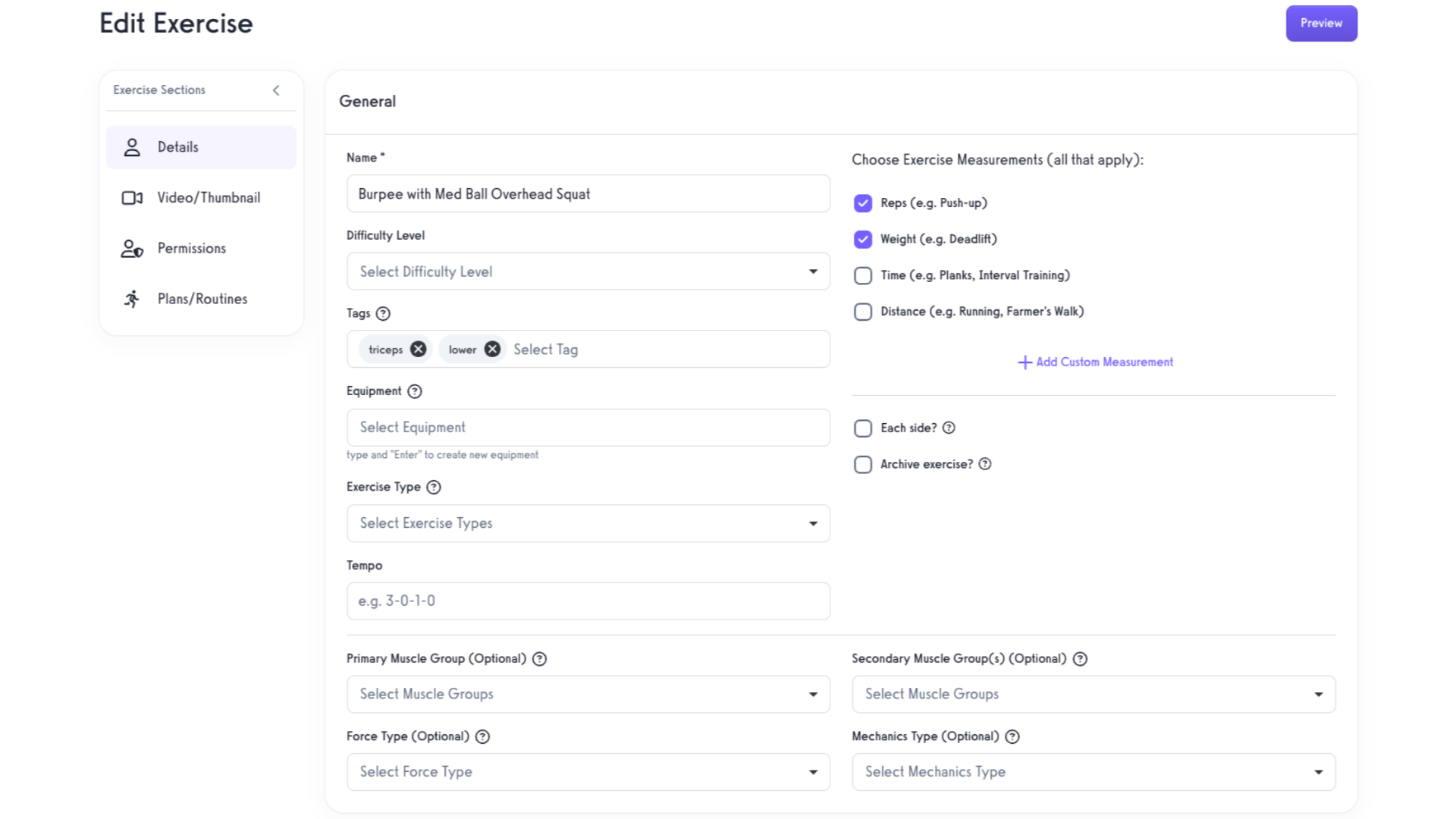
This guide covered the process of editing custom exercises in the platform.









