How do I edit my progress photos?
Within our Fitness Assessment Software, you’re able to edit your progress photos!
To edit your progress photos, start from the “Account” tab of your Dashboard and follow the step-by-step instructions below.

Step-by-Step Guide:
Step 1: Click on the “My Progress Photos” tab on the left sidebar.
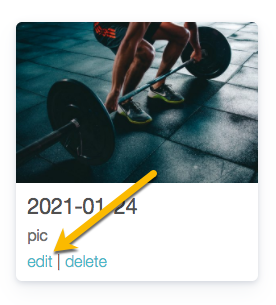
Step 2: Click to edit the date and caption.

Click on the “Save” link.
Now, you can edit your progress photos!