Editing a Completed Assessment
Posted by
Support Team
on
November 13, 2021
— Updated on
June 8, 2025
Here’s how to Edit a Completed Assessment, starting from the “Clients” tab of your Dashboard. Step-by-step instructions are below:
1. Click “Clients” tab in the left sidebar.
Click the “Clients” tab to access your client list and select a client to edit a completed assessment.
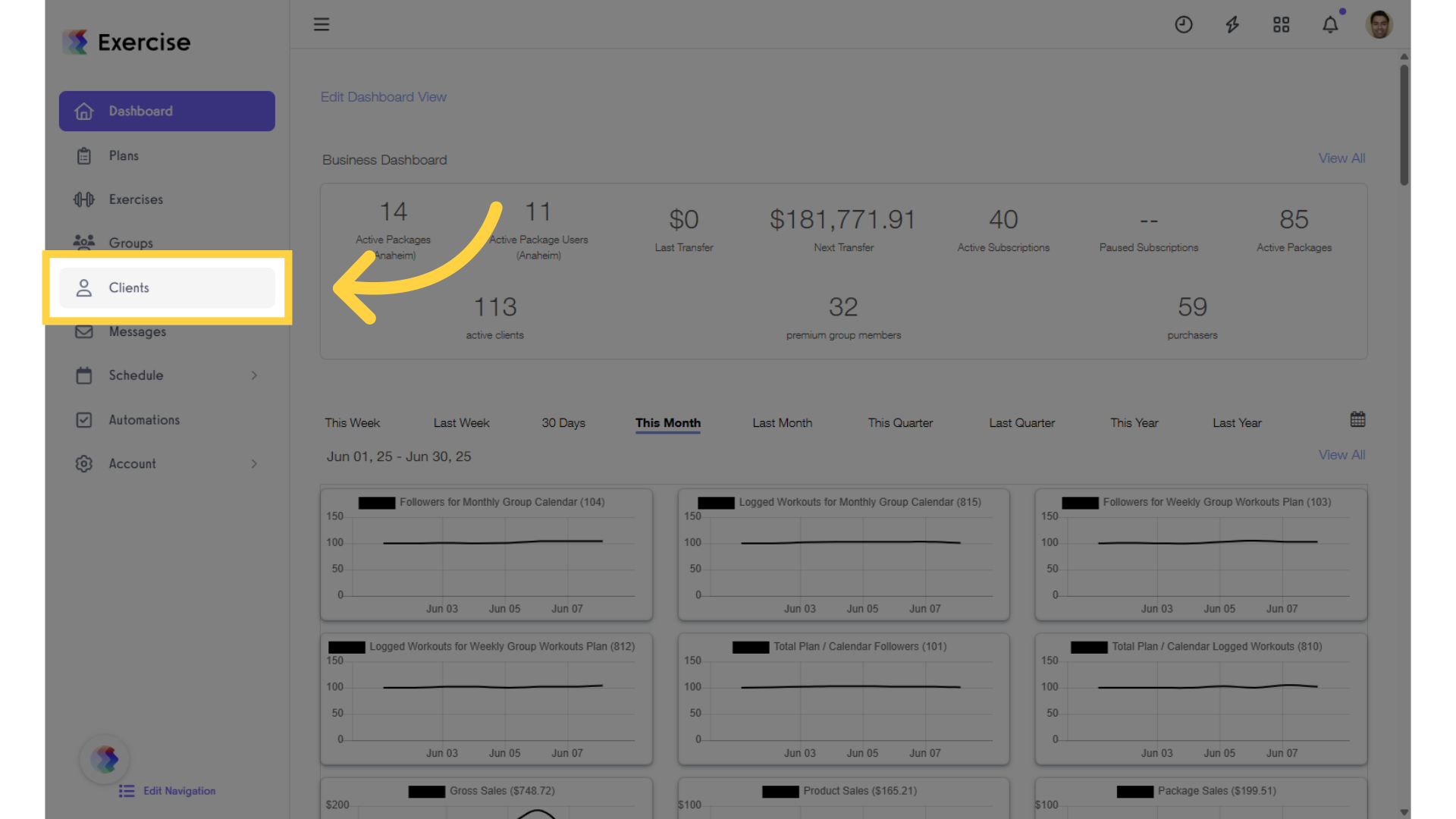
2. In the clients list, select a client.
Select a client from the client list to access their assessment.
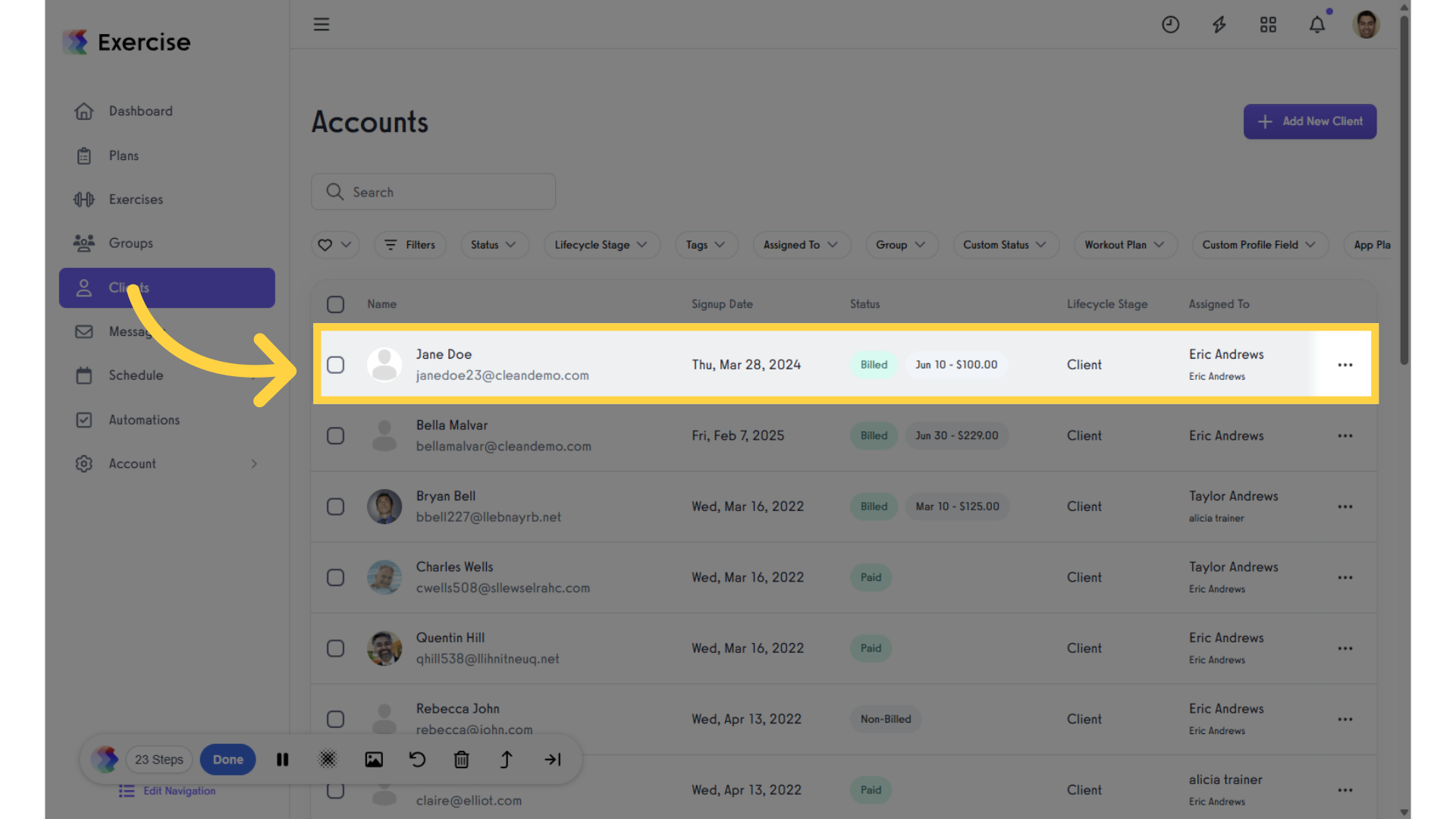
3. From the client’s profile, click the “Assessments” tab.
In the client’s profile, click the “Assessments” tab to view all assessments assigned to the client, whether completed or not.
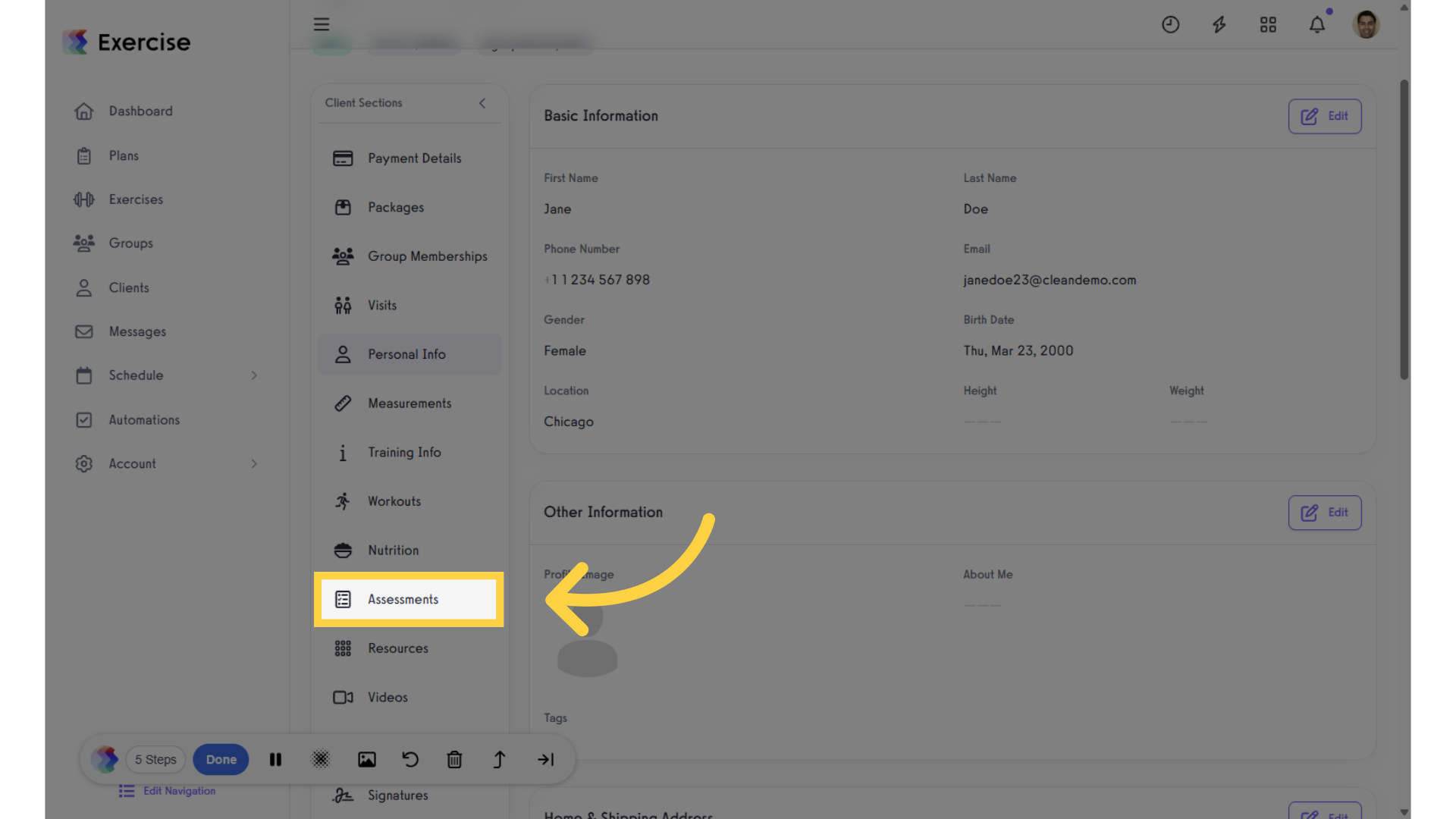
4. Click the three-dot menu on the selected completed assessment.
Select a completed assessment and click the three-dot “More Actions” menu to edit the assessment.
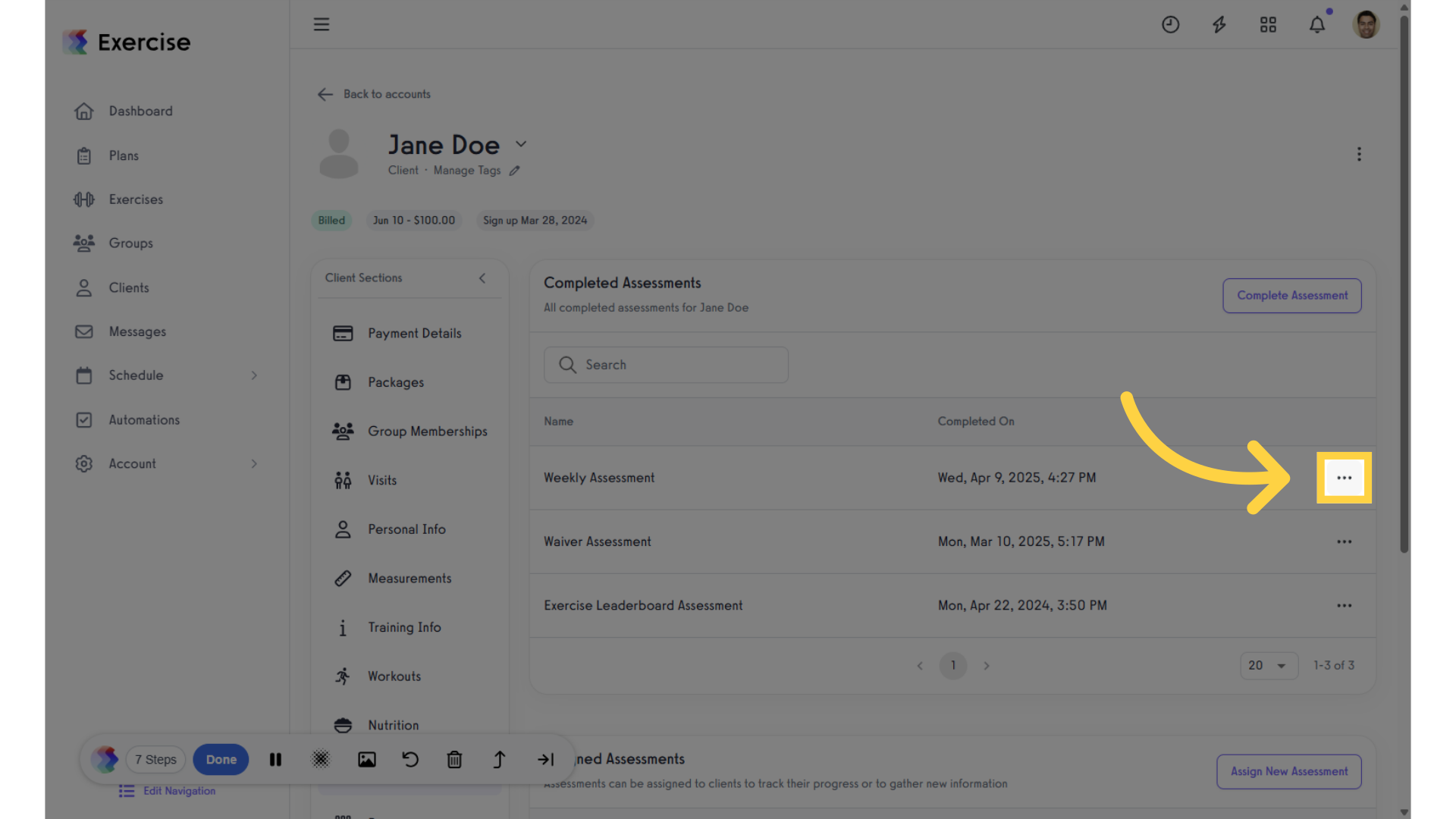
5. Click “Edit Assessment”.
Click “Edit Assessment” to open and modify the completed assessment.
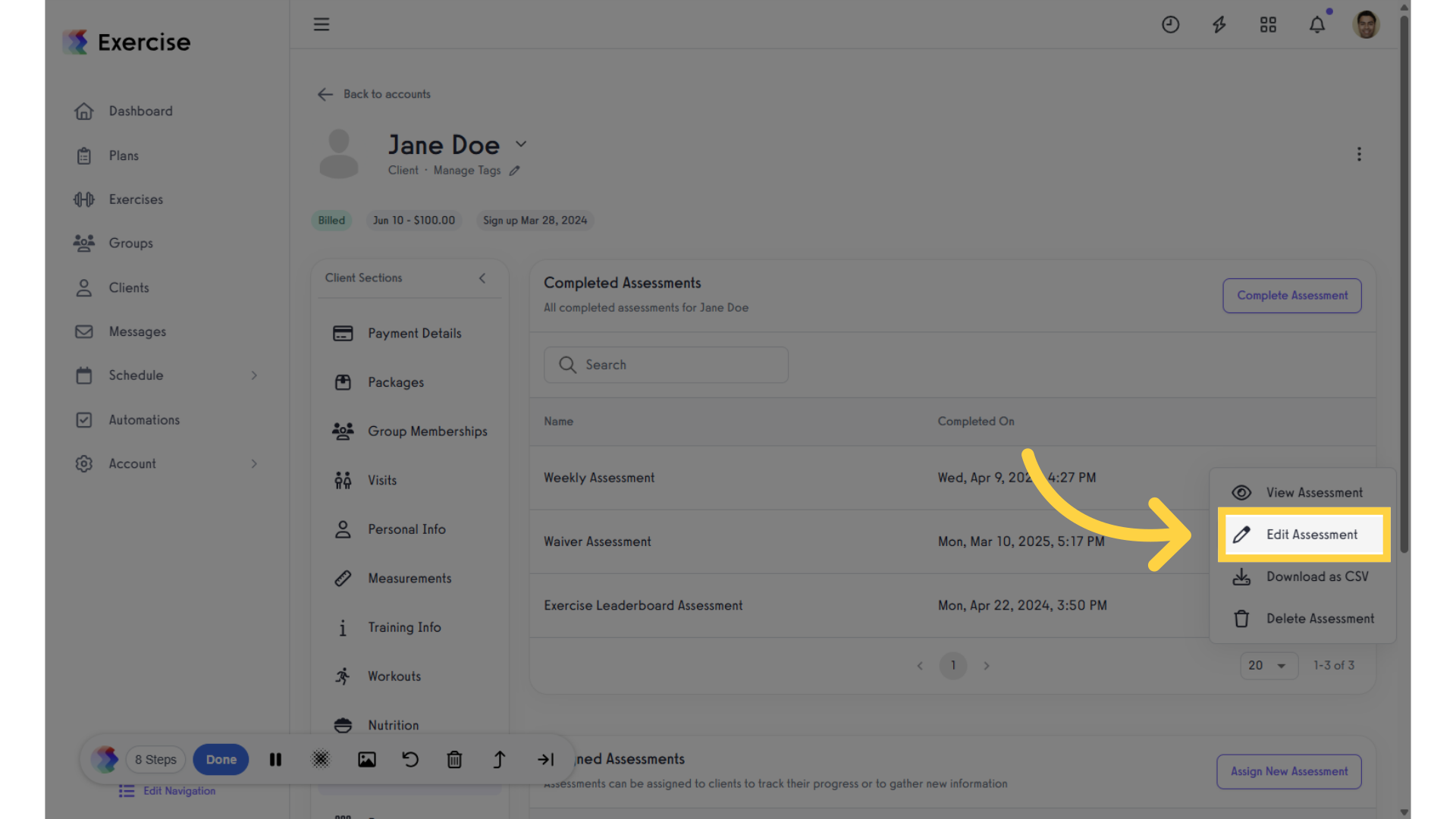
6. Modify the input fields and click “Submit Assessment.”
Edit the fields input for the completed assessment and click “Submit Assessmnet”.
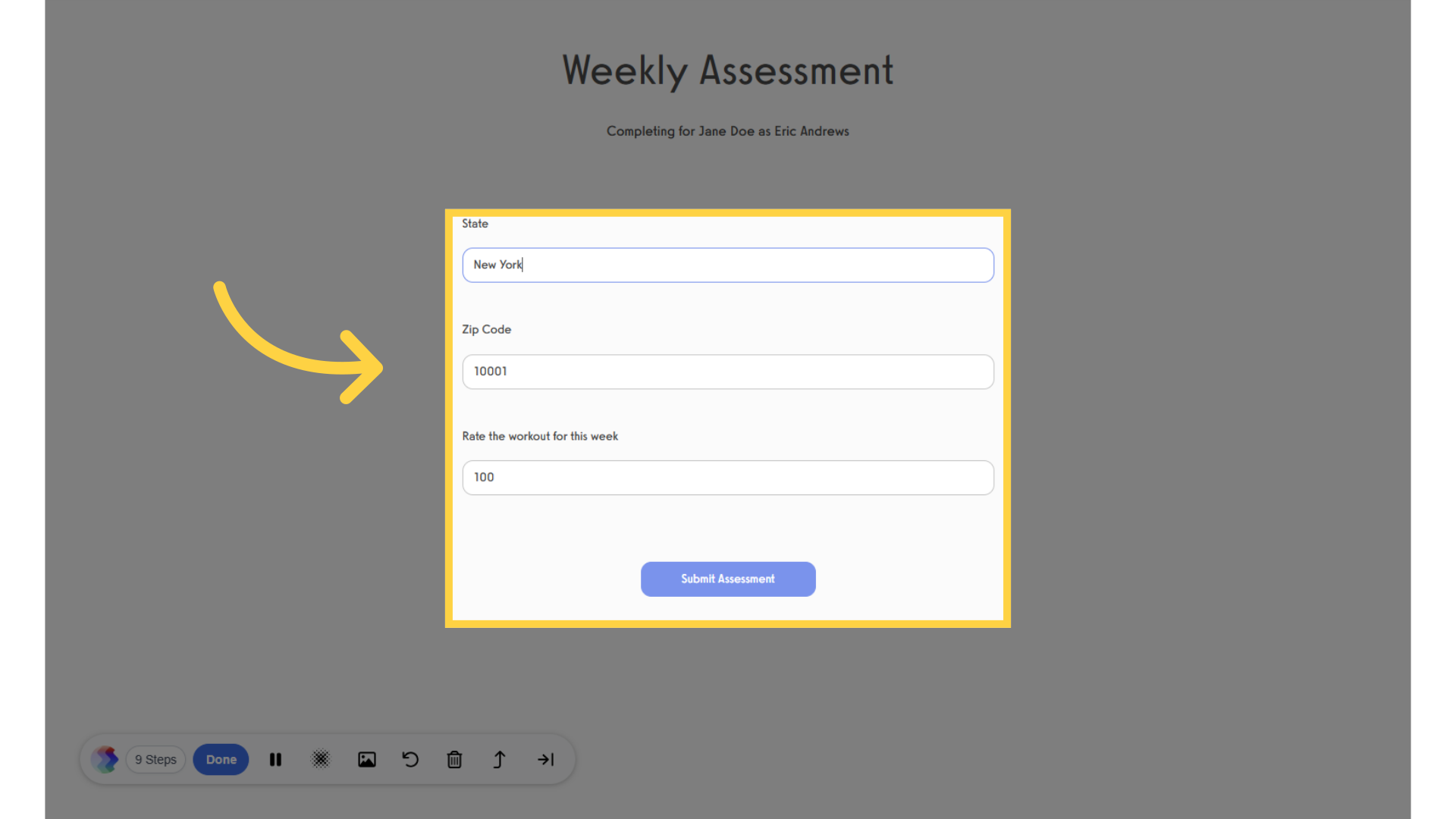
Now you can Edit a Completed Assessment!









