Support
Business Email Notifications
How do I enable notifications for when my client logs a workout?
How do I enable notifications for when my client logs a workout?
Posted by
Support Team
on
September 10, 2020
— Updated on
July 21, 2024
It just takes a few quick and easy steps to receive email notifications when your client logs a workout. The option is available on your fitness business management software.
Learn how to enable notifications for when a client logs a workout.
1. Click on Profile
Click on your profile in the upper right corner.
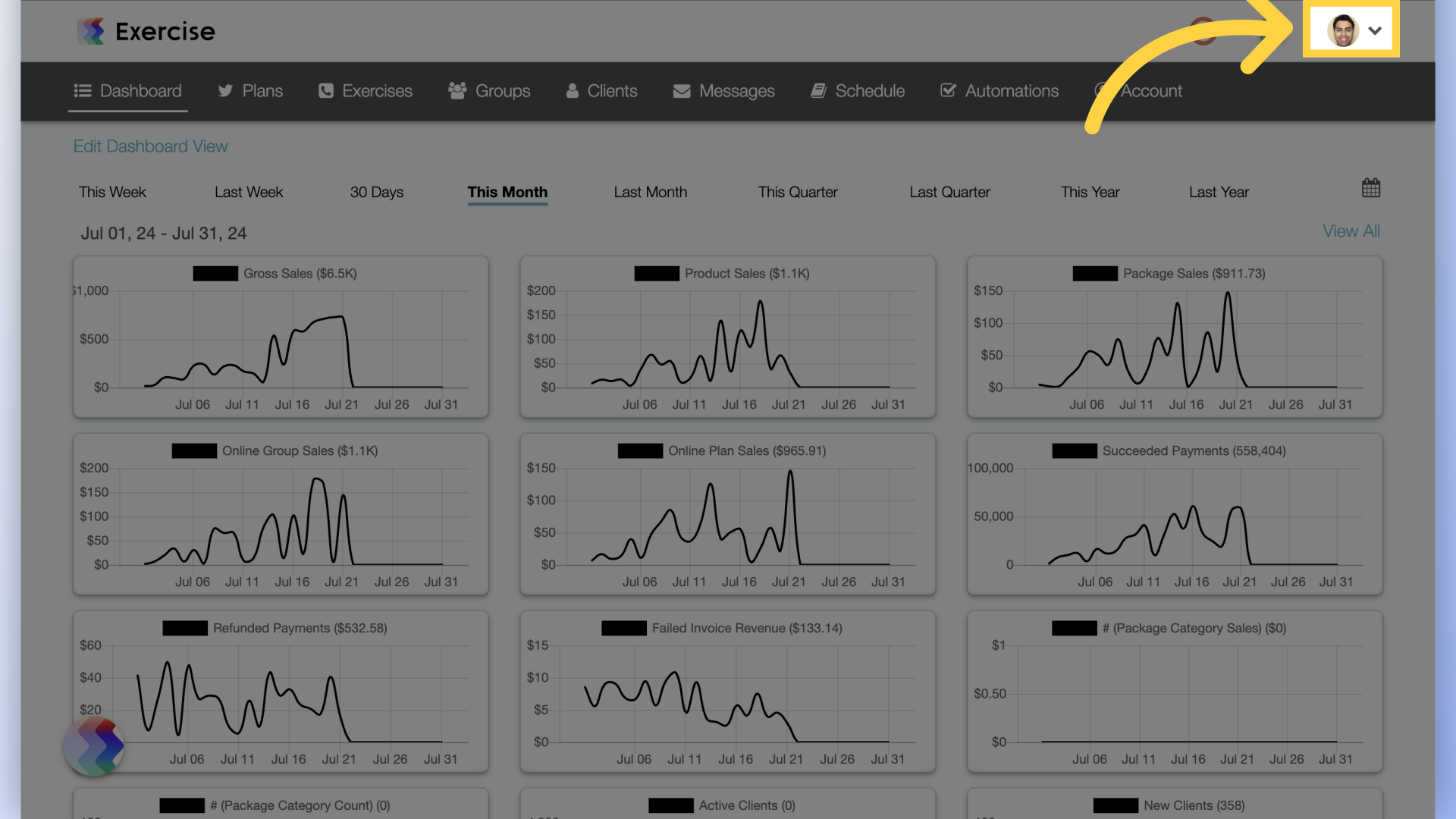
2. Notification Settings
Click on the Notification Settings option.
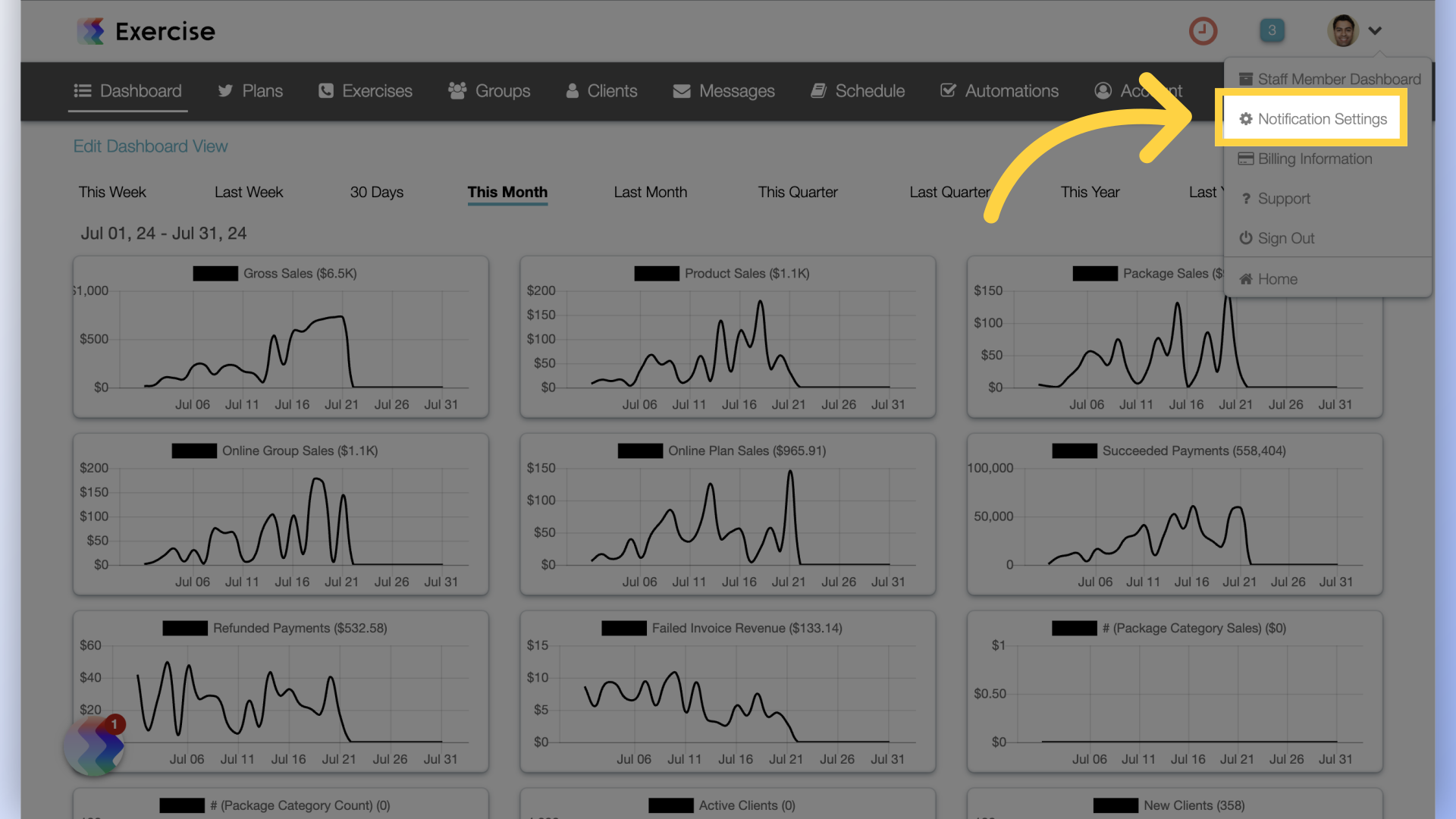
3. Client Logged Workout
Enable the “Client Logged Workout” checkbox under My Notification Settings.
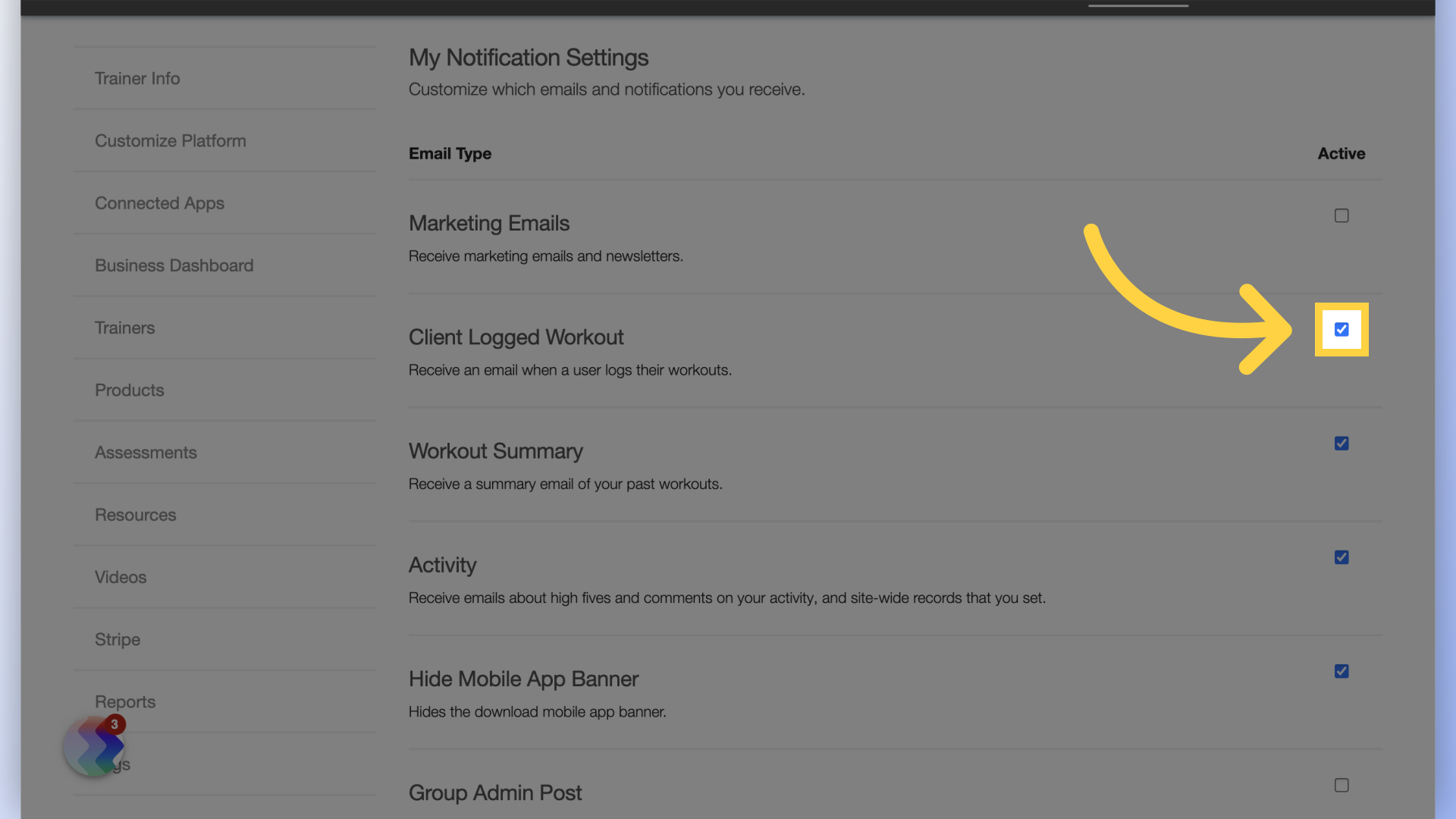
4. Save Changes
Scroll down and save the changes.
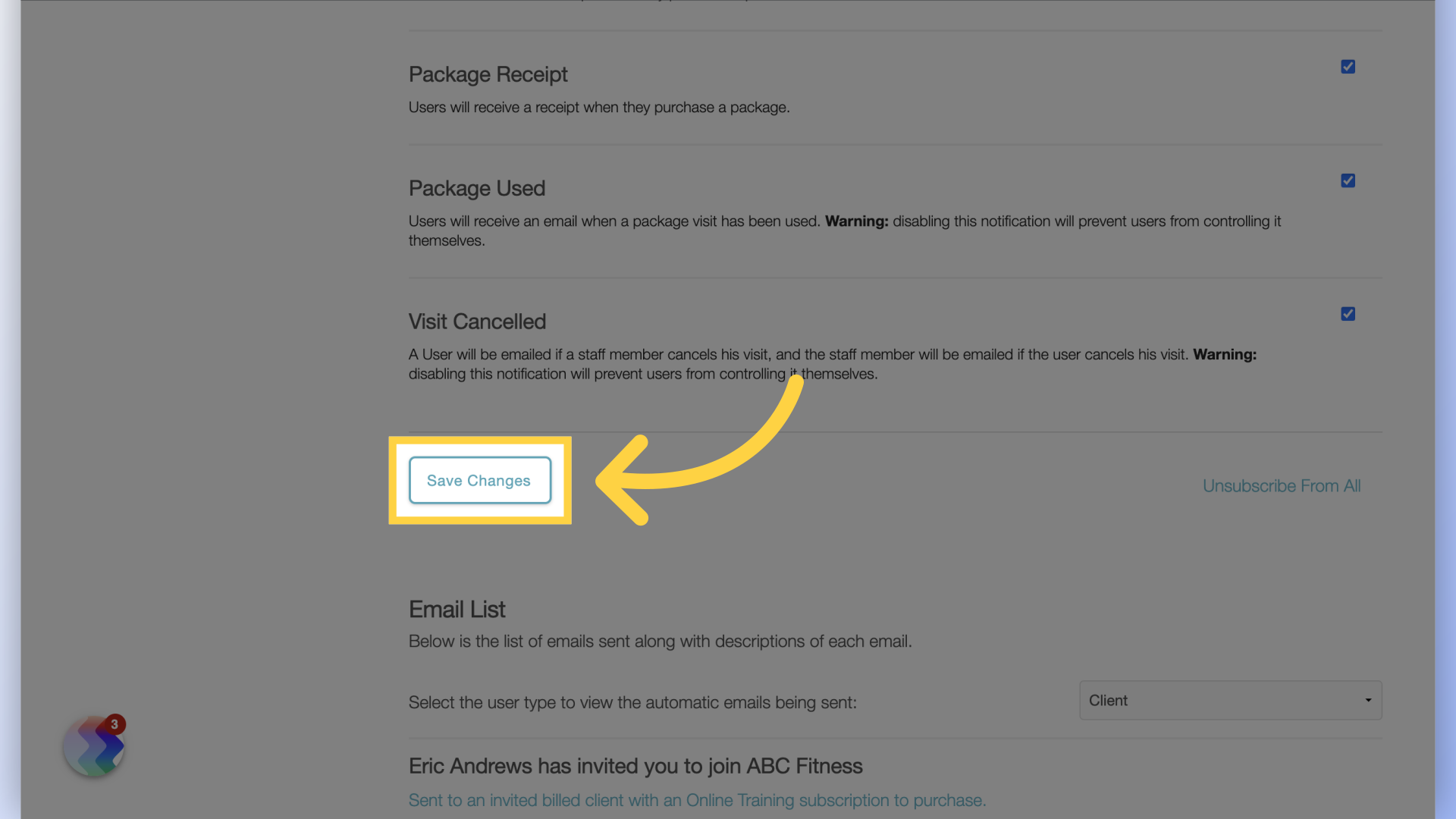
This guide covered the process of enabling notifications for when clients log workouts.









