How do I export measurement data for a single client?
Posted by
Support Team
on
September 10, 2020
— Updated on
September 10, 2020
Here’s how to export measurement data for a single client, starting from the “Clients” tab on your Dashboard. Step-by-step instructions are below.
Step-by-Step Guide:
Step 1: Click on the “Clients” tab on your dashboard. 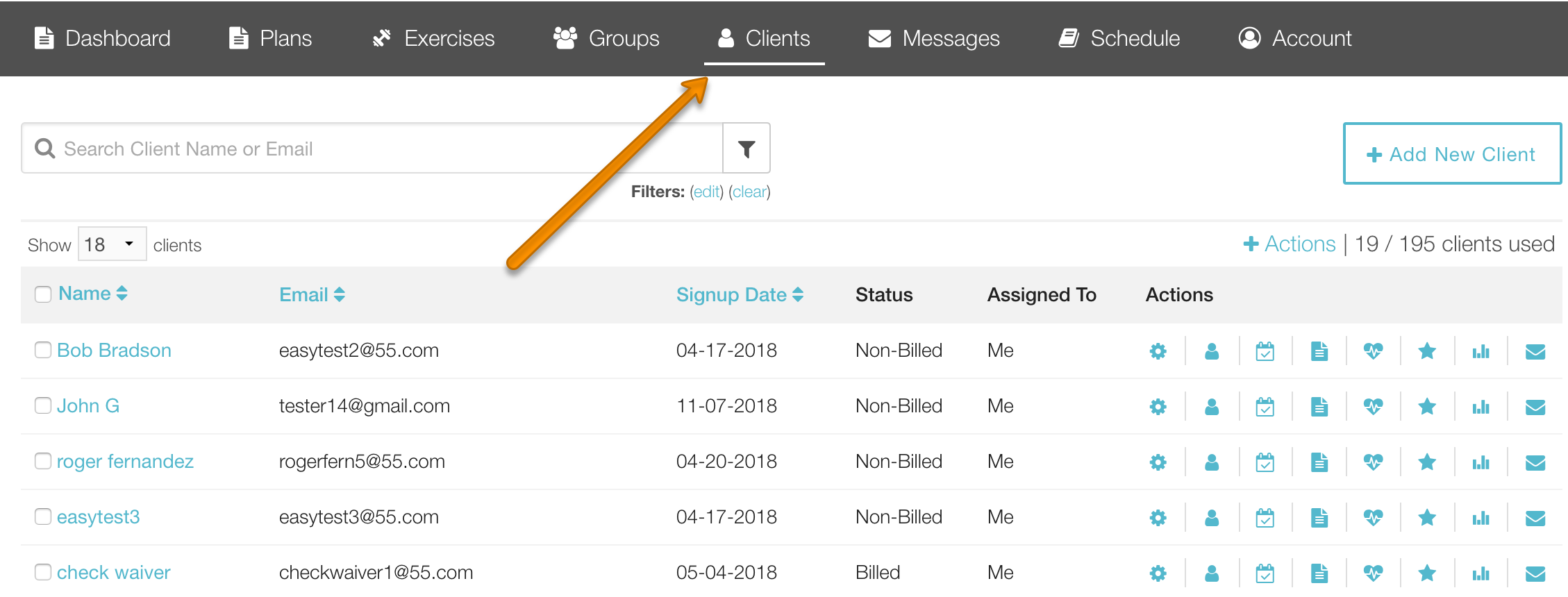
Step 2: Check the box for the client(s) you want to export data for. 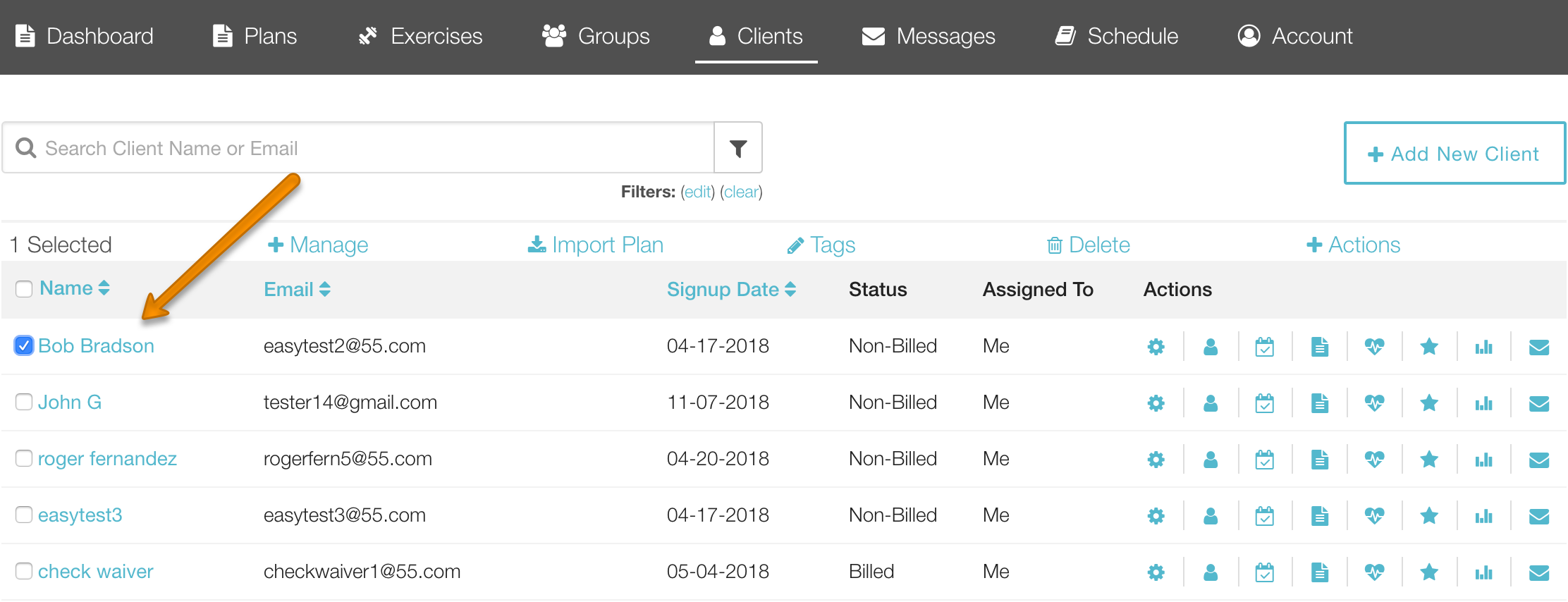
Step 3: Click the “+Actions” link.

Step 4: Click “Export Measurement Data”.

Step 5: Click “Use clients you have checked”.

Step 6: Choose your time frame.

Step 7: Choose profile field(s) to export OR leave this empty to export all fields.

Step 8: Click “Export Measurement Data.”

Now that you can export measurement data for a single client, you can easily keep track of each individual’s progress!










