Where do I find my favorite workouts on the web site?
Posted by
Support Team
on
September 10, 2020
— Updated on
September 10, 2020
Saving your favorite individual workouts makes it super fast to log them again in the future!
Here’s how to access your favorite workouts after you’ve saved them:
Step-by-Step Guide:
1. From the Dashboard, click the “Log Workout” button in the upper right corner of the screen.
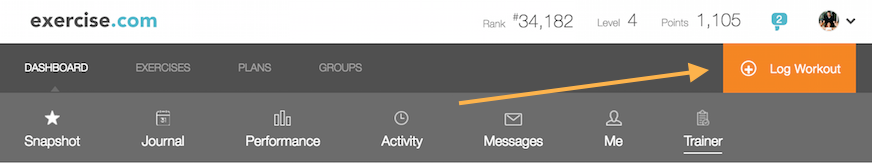
2. Click the “Favorite Workout” option.
In the “Select your workout” pop-up window, click on “Favorite Workout” and then click “Select Workout” to confirm that you wish to log a favorite workout.
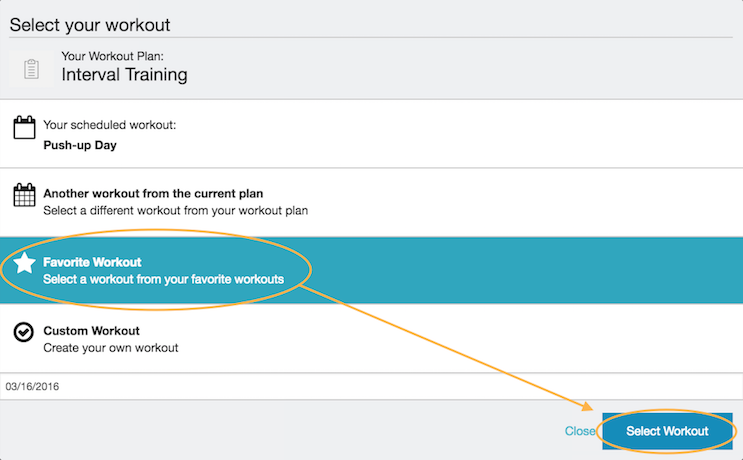
4. Choose the favorite workout you want to log.
You will then be asked to select the favorite workout that you want to log from the list of your favorite workouts. Select the appropriate workout and click “Select Workout.”
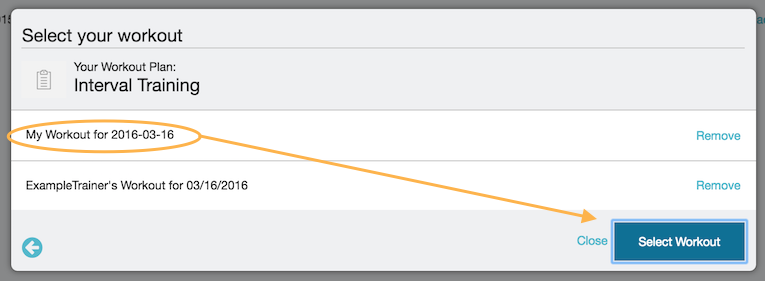
Then log the workout as usual. To learn how to favorite a workout, click here.









