How do I fill out assessments for my clients?
Posted by
Support Team
on
September 10, 2020
— Updated on
July 28, 2024
Within our Workout Software, you have the ability to fill out assessments for your clients.
This guide will walk you through the process of filling out assessments for your clients.
1. Clients
Navigate to the “Clients” tab.
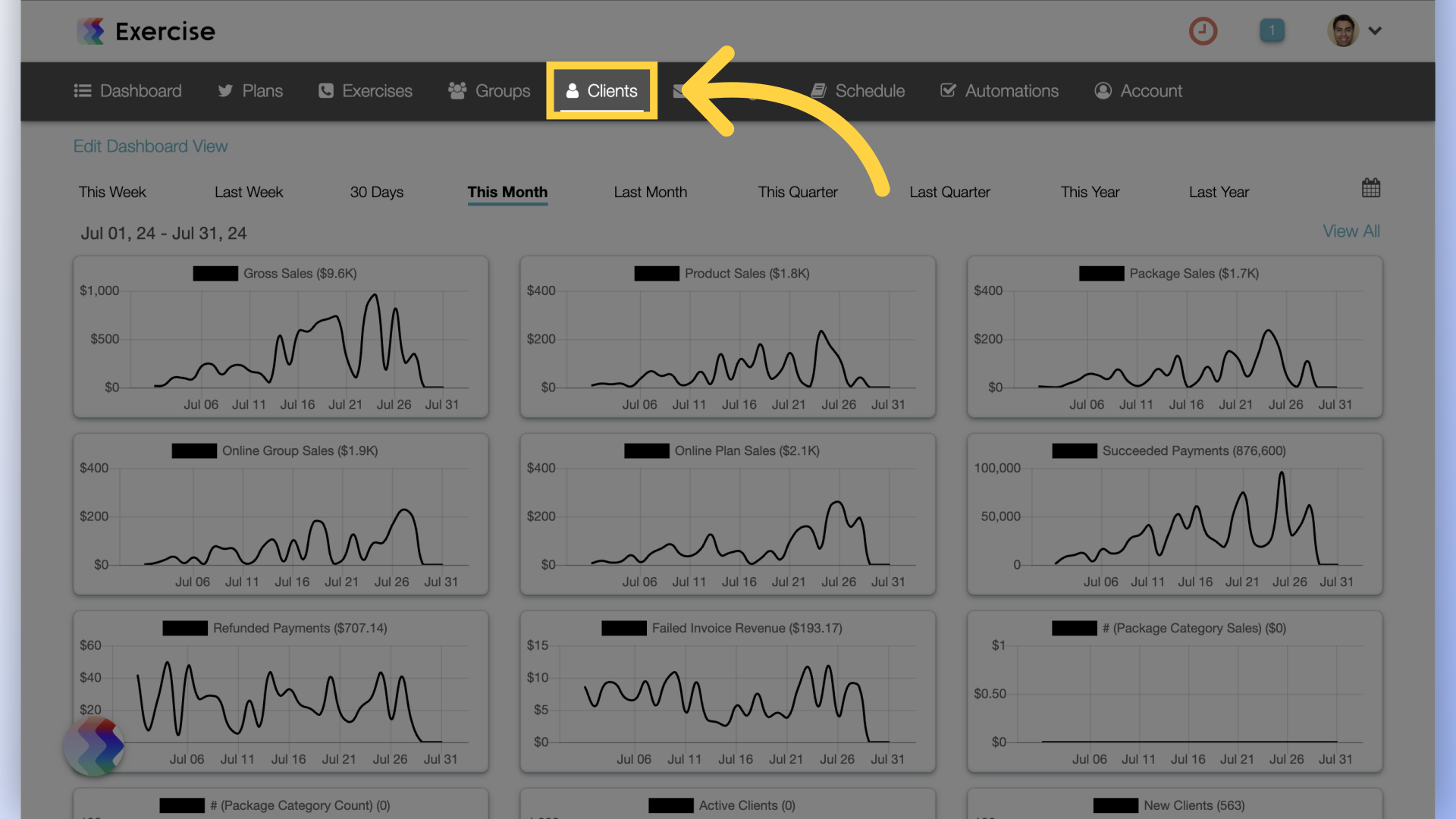
2. Assessments
Next to the client, hover over the gear icon and select “Assessments” from the fly out menu.
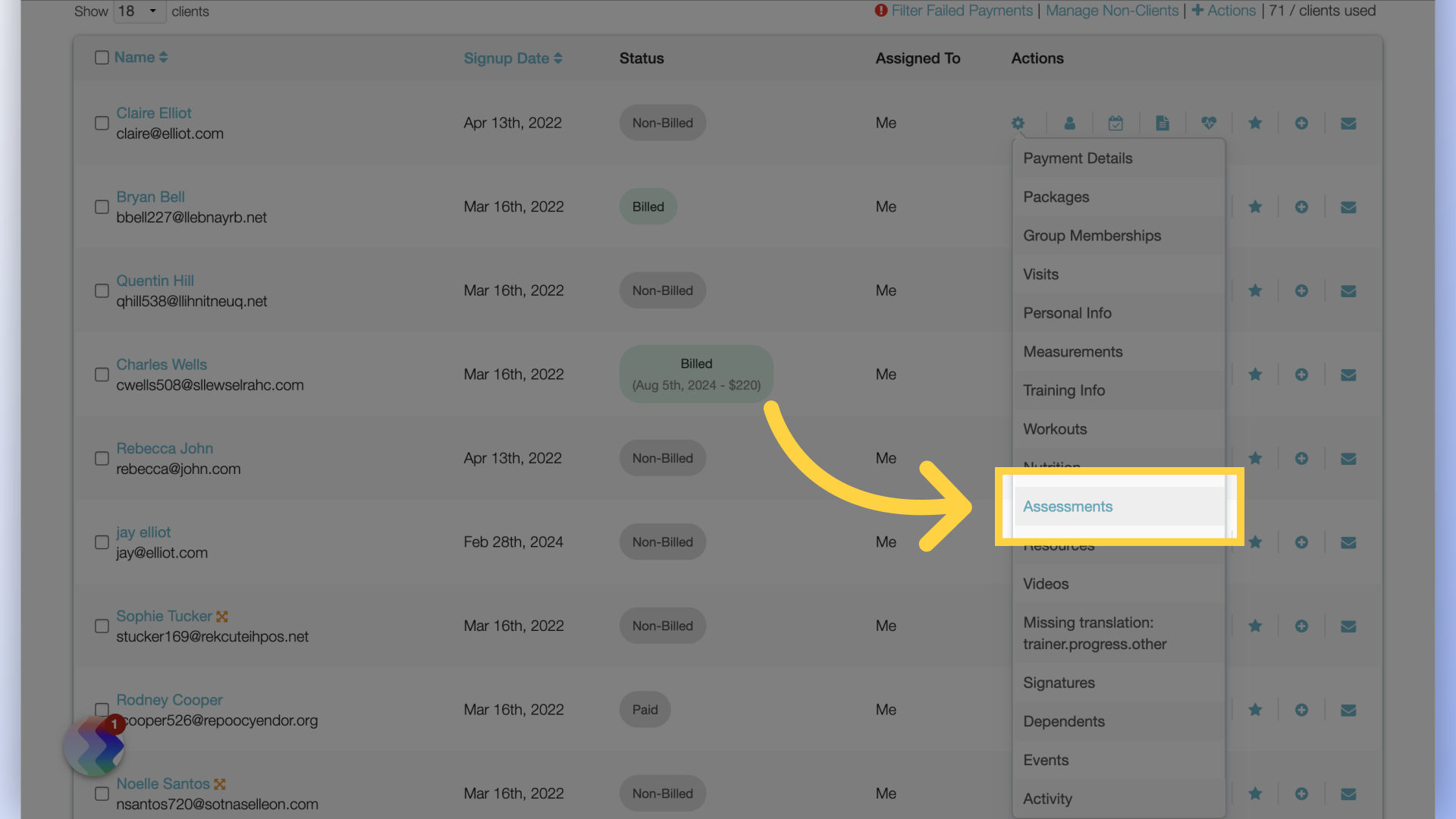
3. Complete Assessment
Click on the “Complete Assessment” button.
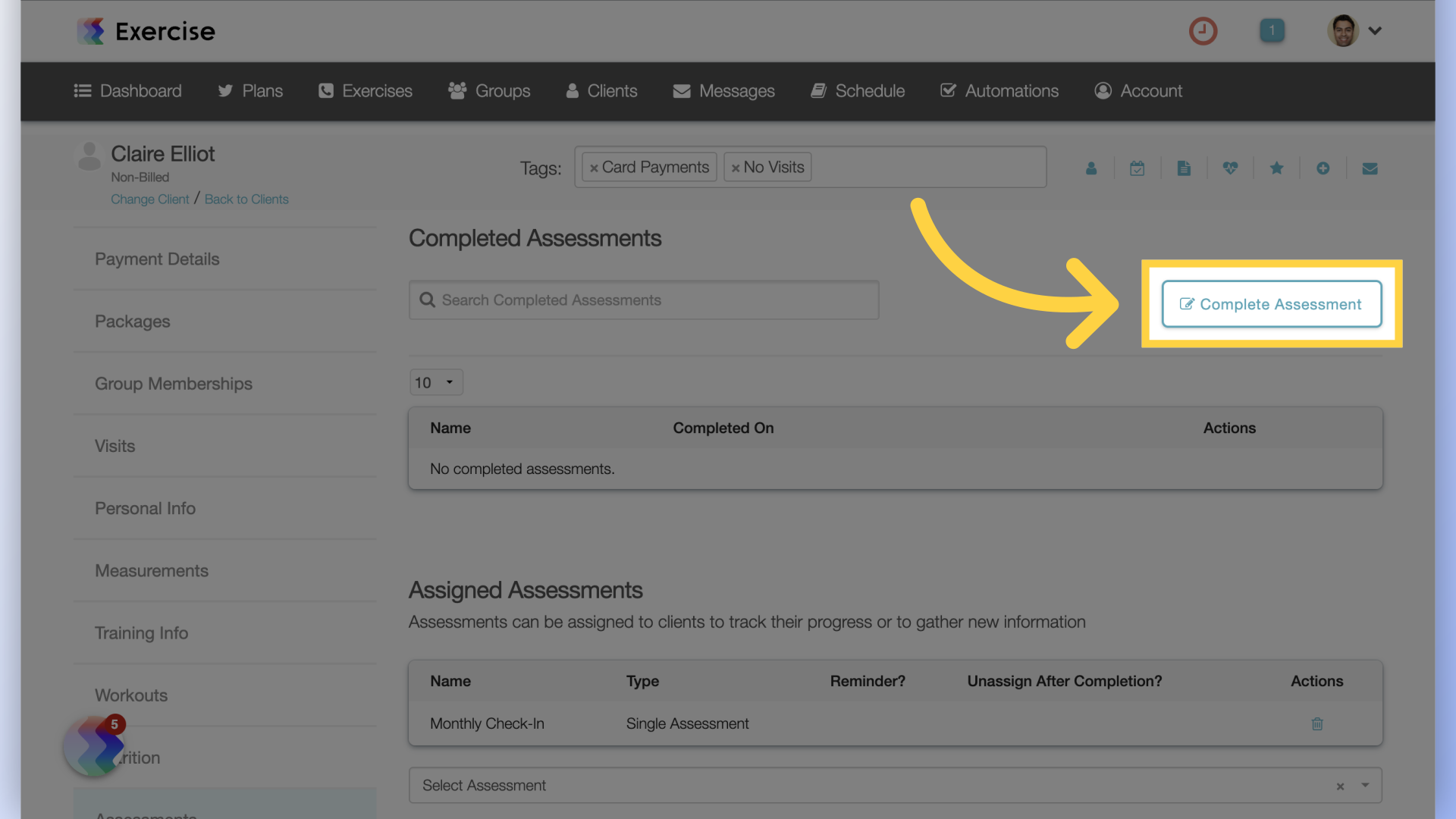
4. Select Assessment
Select the assessment you would like to complete for the client.
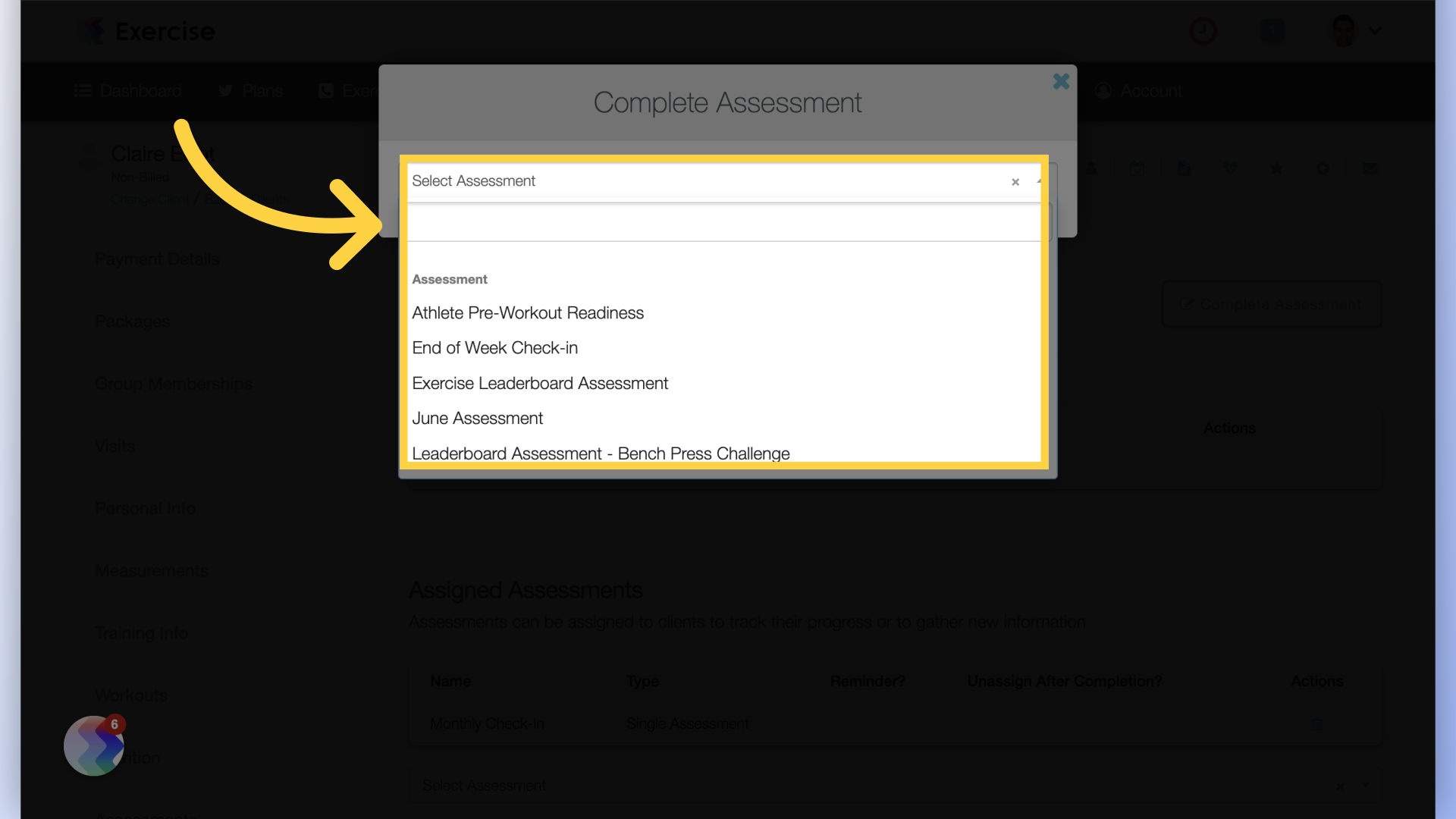
5. Fill Out Assessment
Fill out the assessment.
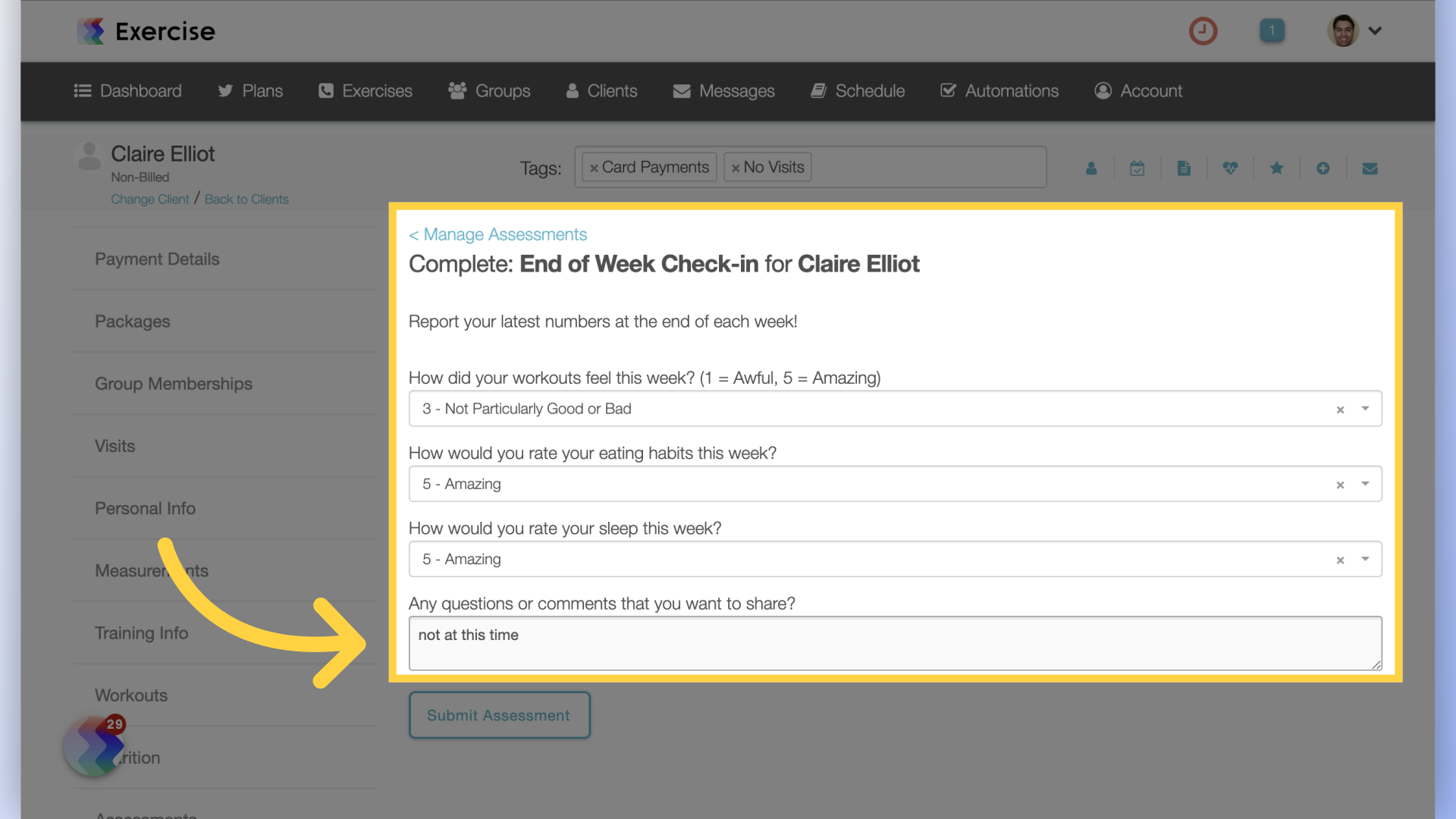
6. Submit Assessment
Submit the completed assessment.
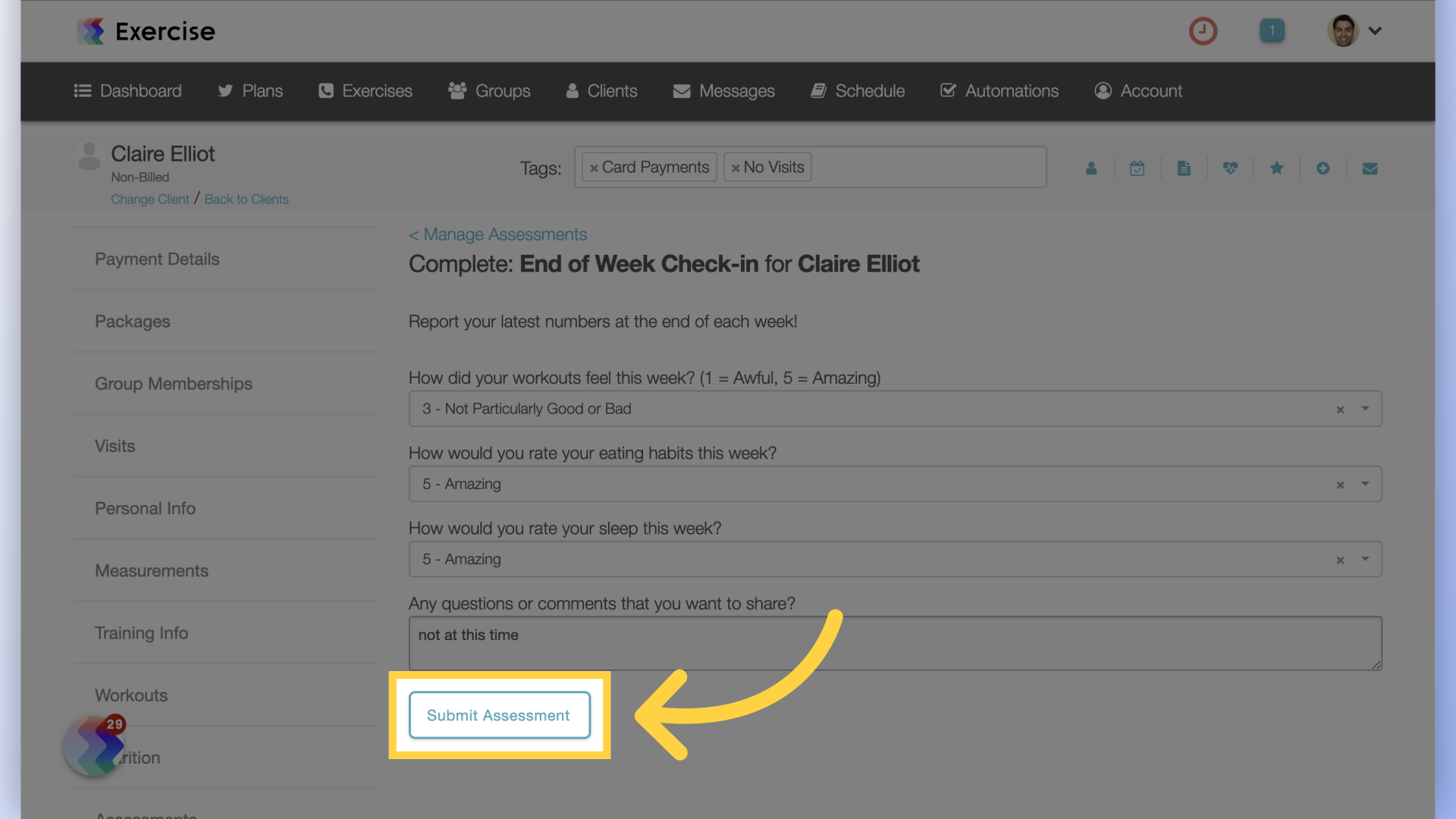
The guide covered the steps to filling out assessments for clients.









