How do I filter exercises by force type?
Posted by
Support Team
on
September 10, 2020
— Updated on
May 3, 2025
Here’s how to access filter exercises by force type on the “Exercises” tab.
1. Click “Exercises”.
Click on “Exercises”.
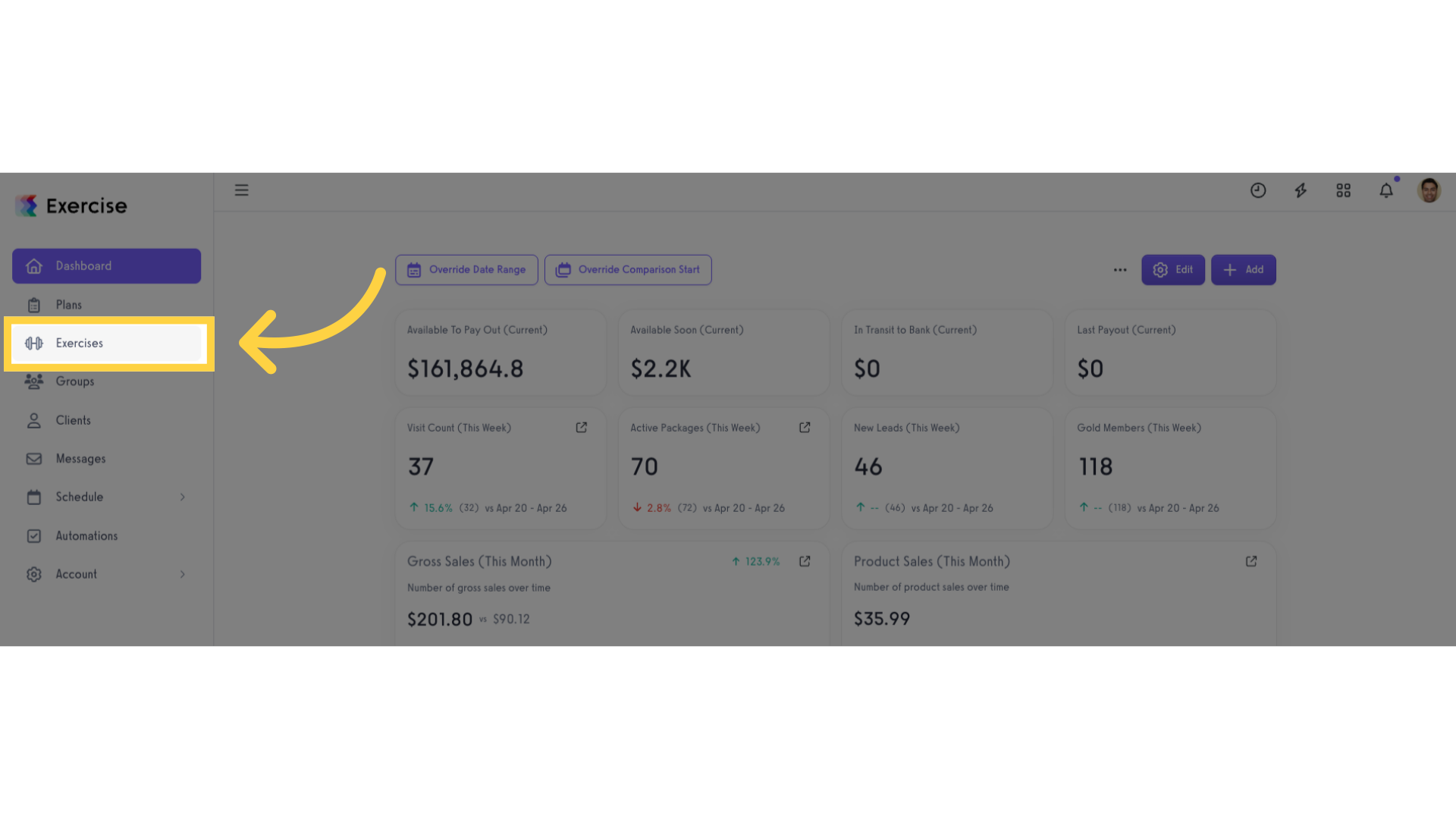
2. Click “Force Type” filter.
Click “Force Type” filter.
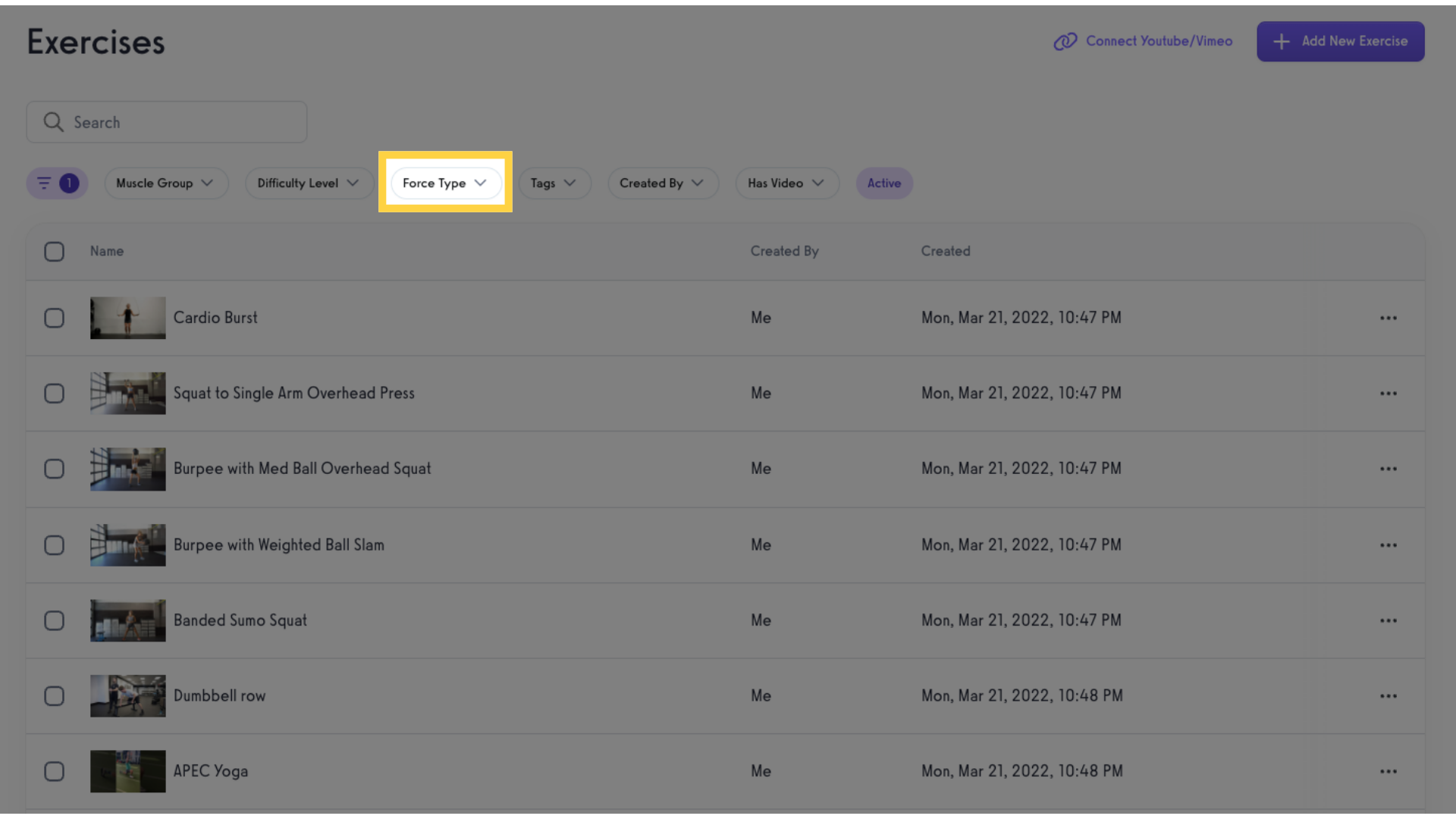
3. Select a force type.
Select a force type from the dropdown to filter.
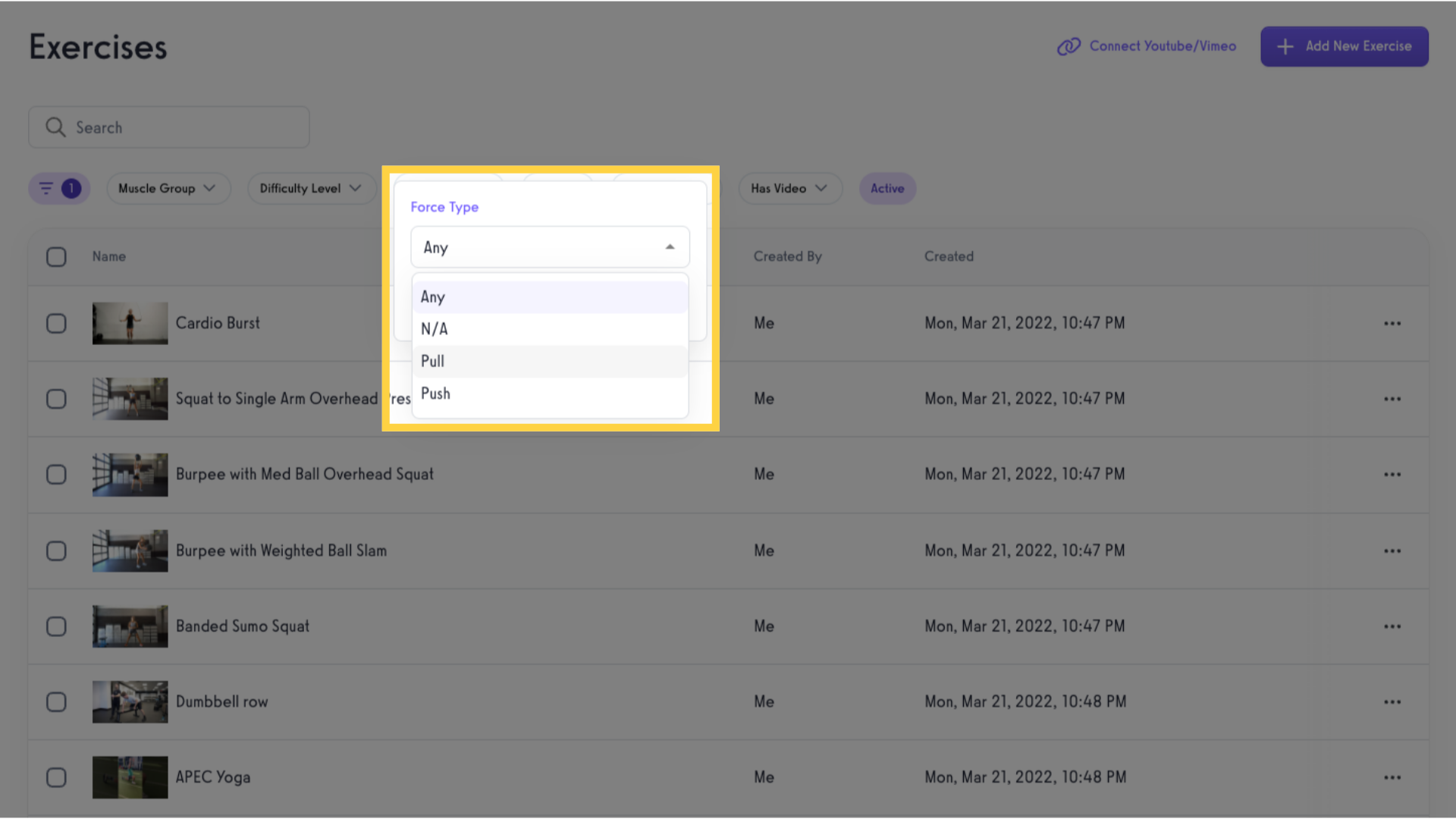
4. View results.
View results.
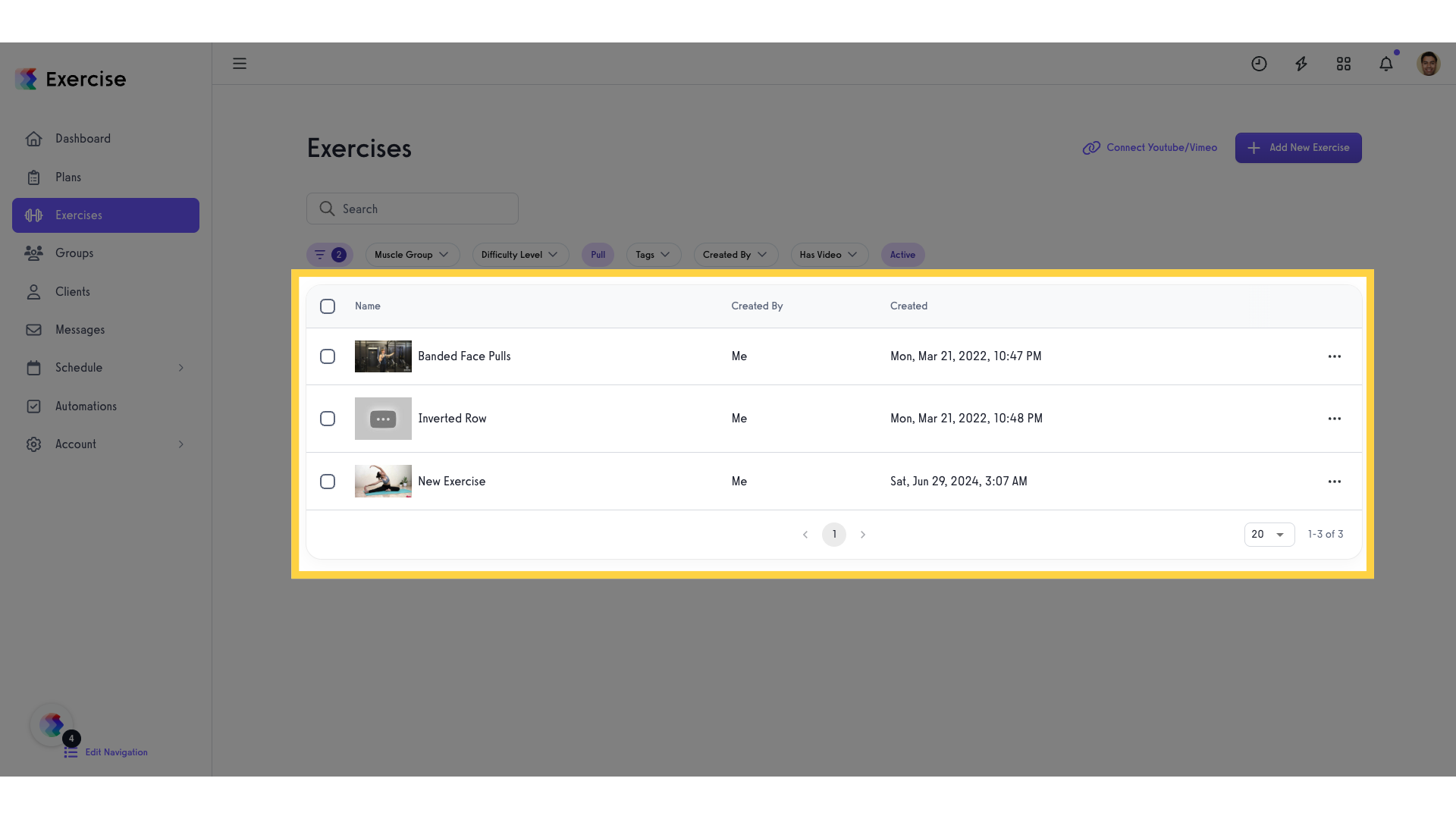
Now that you can filter exercises by force type on the dashboard, you can easily view and sort your exercise database.









