How do I filter group leaderboards and activity by group member?
Posted by
Support Team
on
September 10, 2020
— Updated on
June 8, 2025
Enhance group engagement and monitor individual progress by filtering leaderboards and activity by group members in the Employee Training application
1. Introduction.
Follow the steps below to filter group leaderboards and member activity to track individual progress.
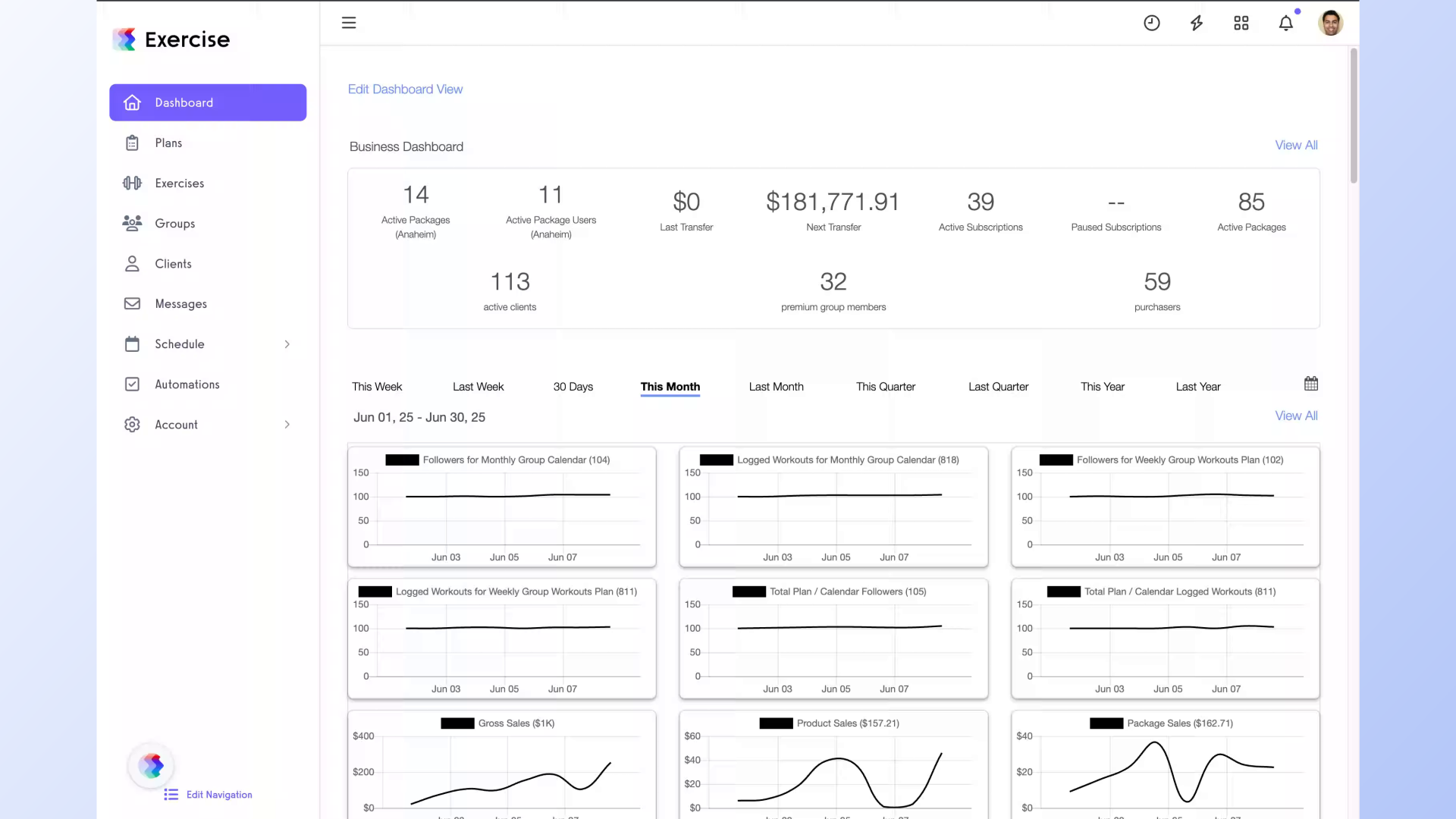
2. Click “Groups”.
Navigate to the Groupssection.
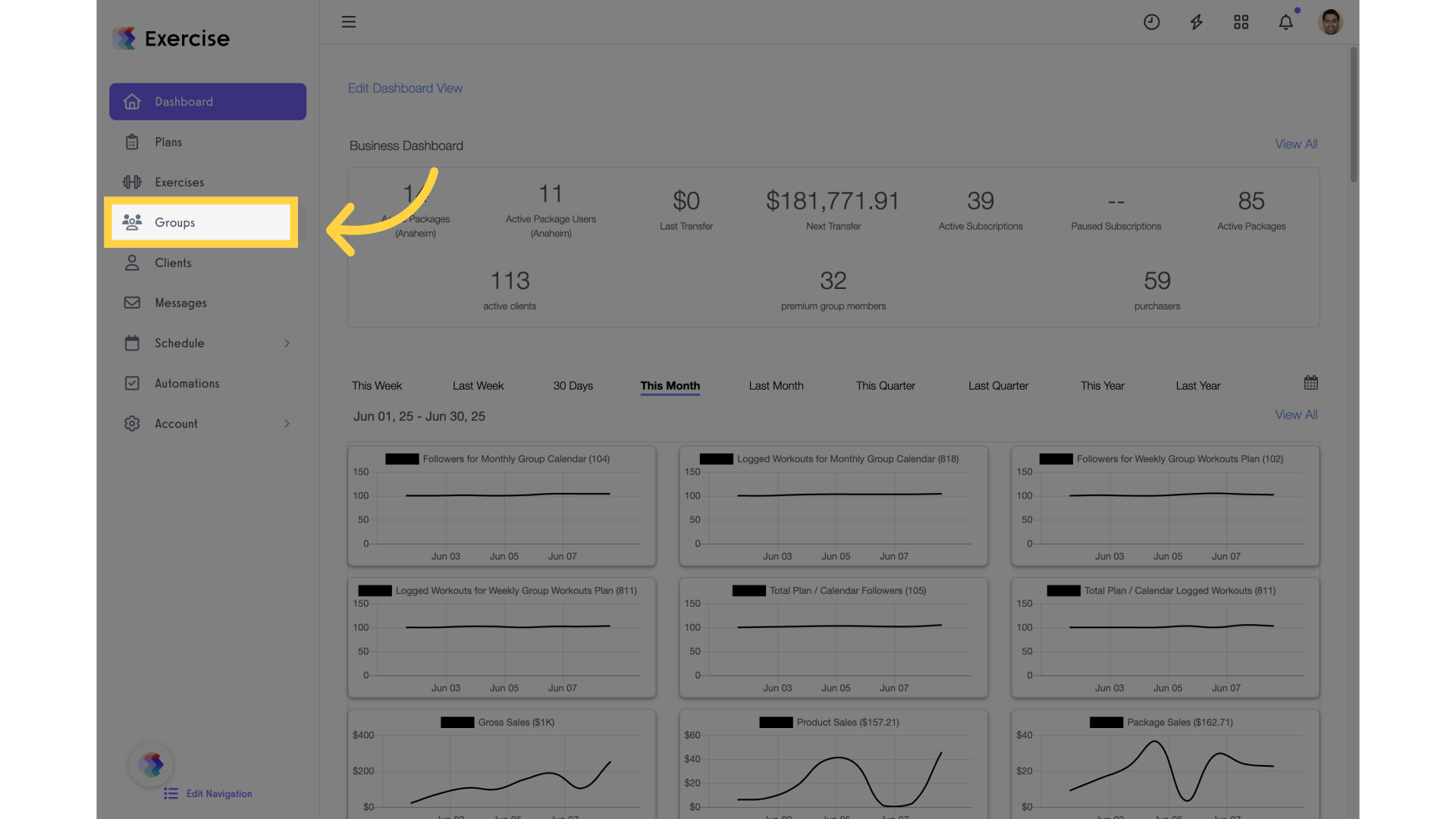
3. Click on the “Elipsis”.
Select the desired group.
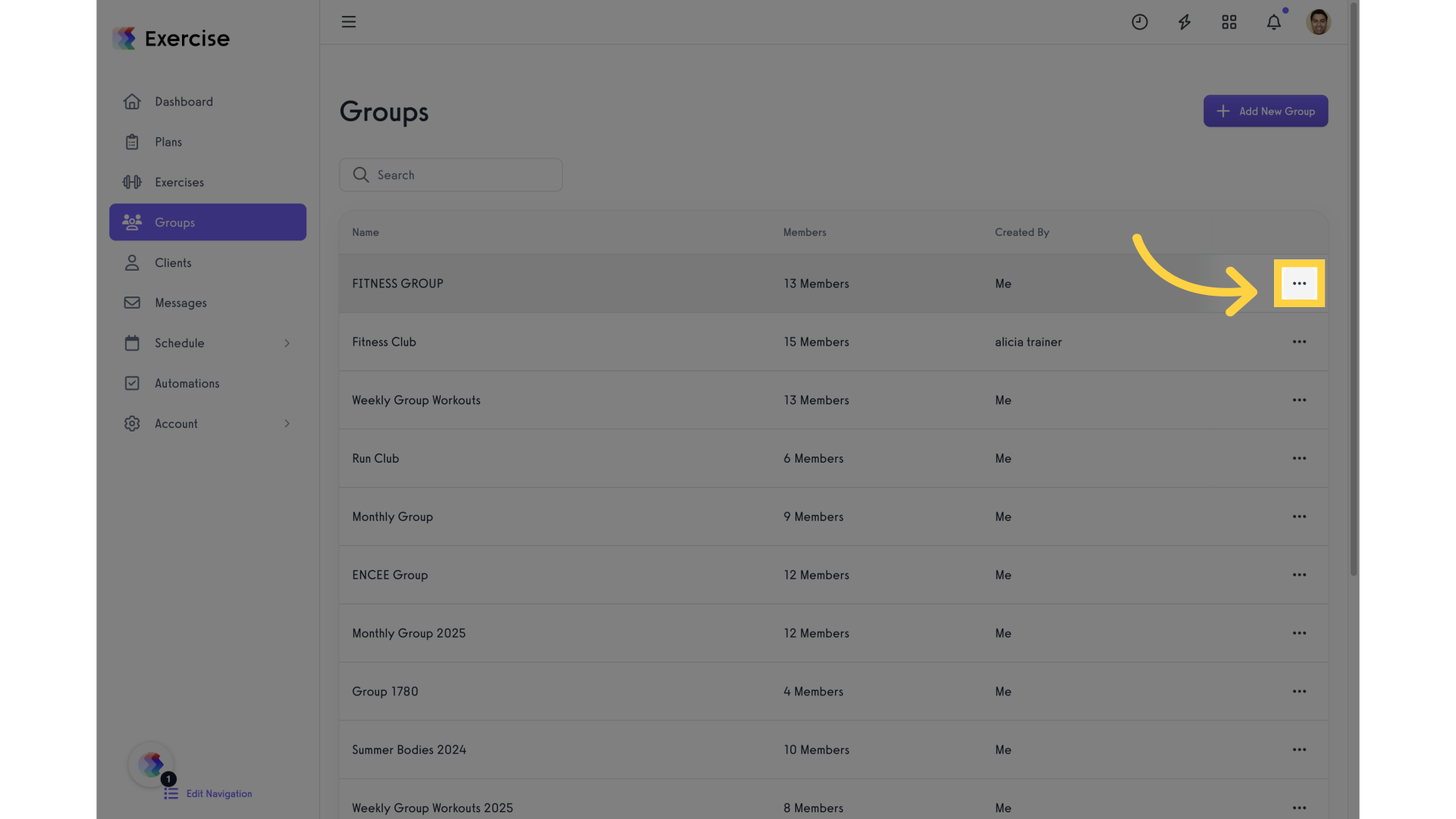
4. Click “View Group”.
Click View group to access the group details.
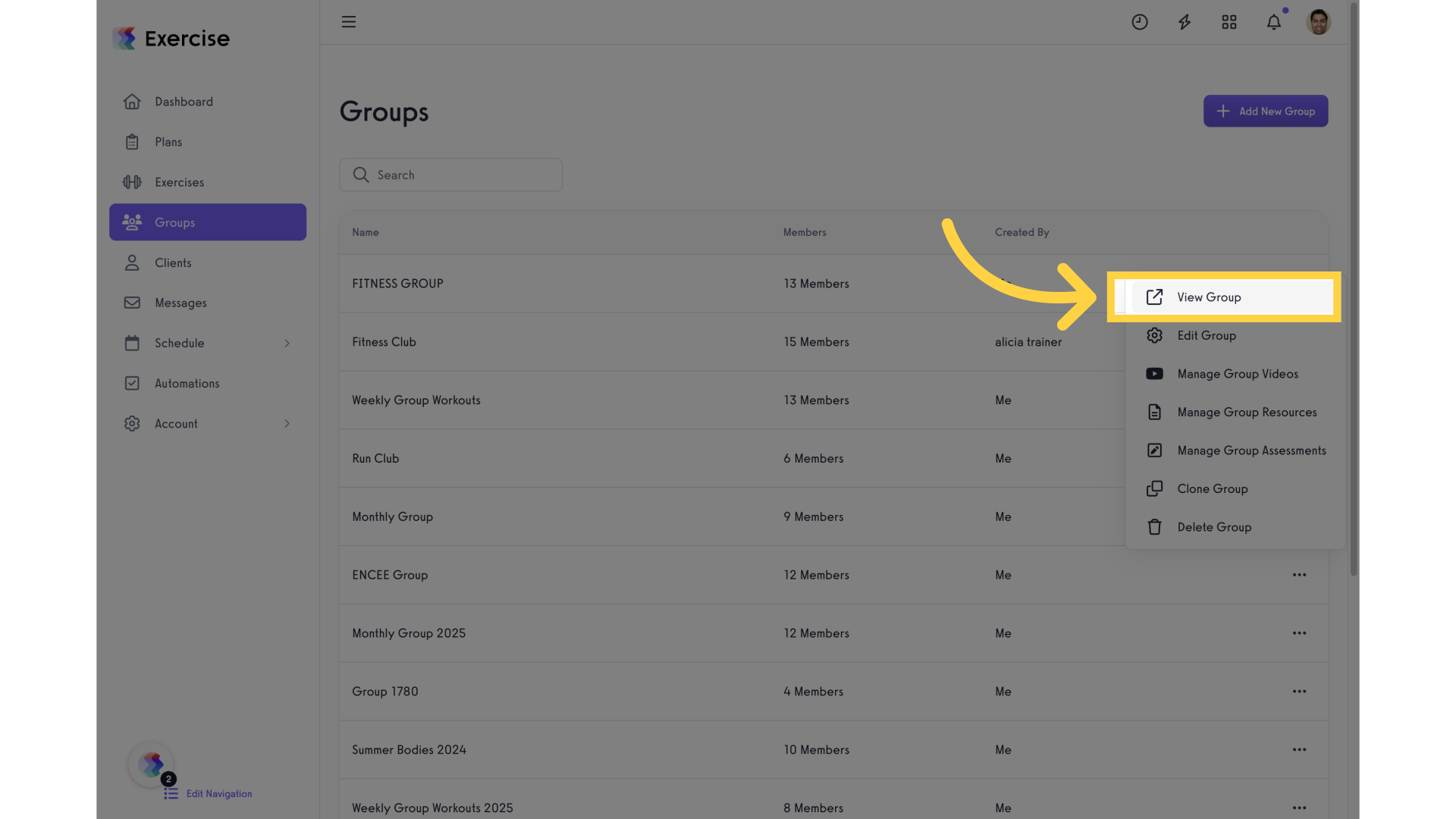
5. Click “Leaderboard” tab.
Go to the leaderboard section.
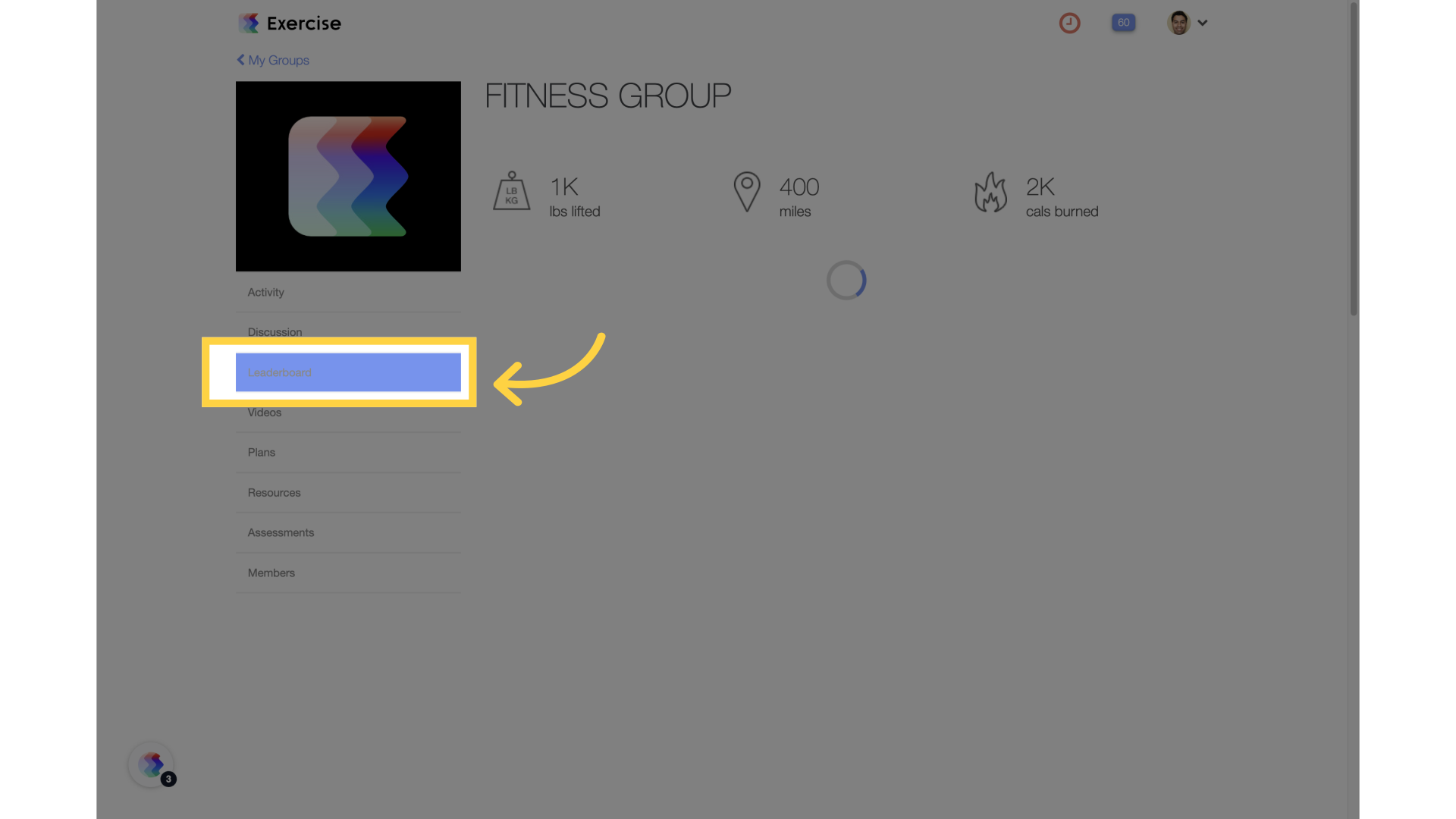
6. Click “Filter Member”.
Click the Filter Member dropdown and type the username you’re looking for. Filter the leaderboard by group member.
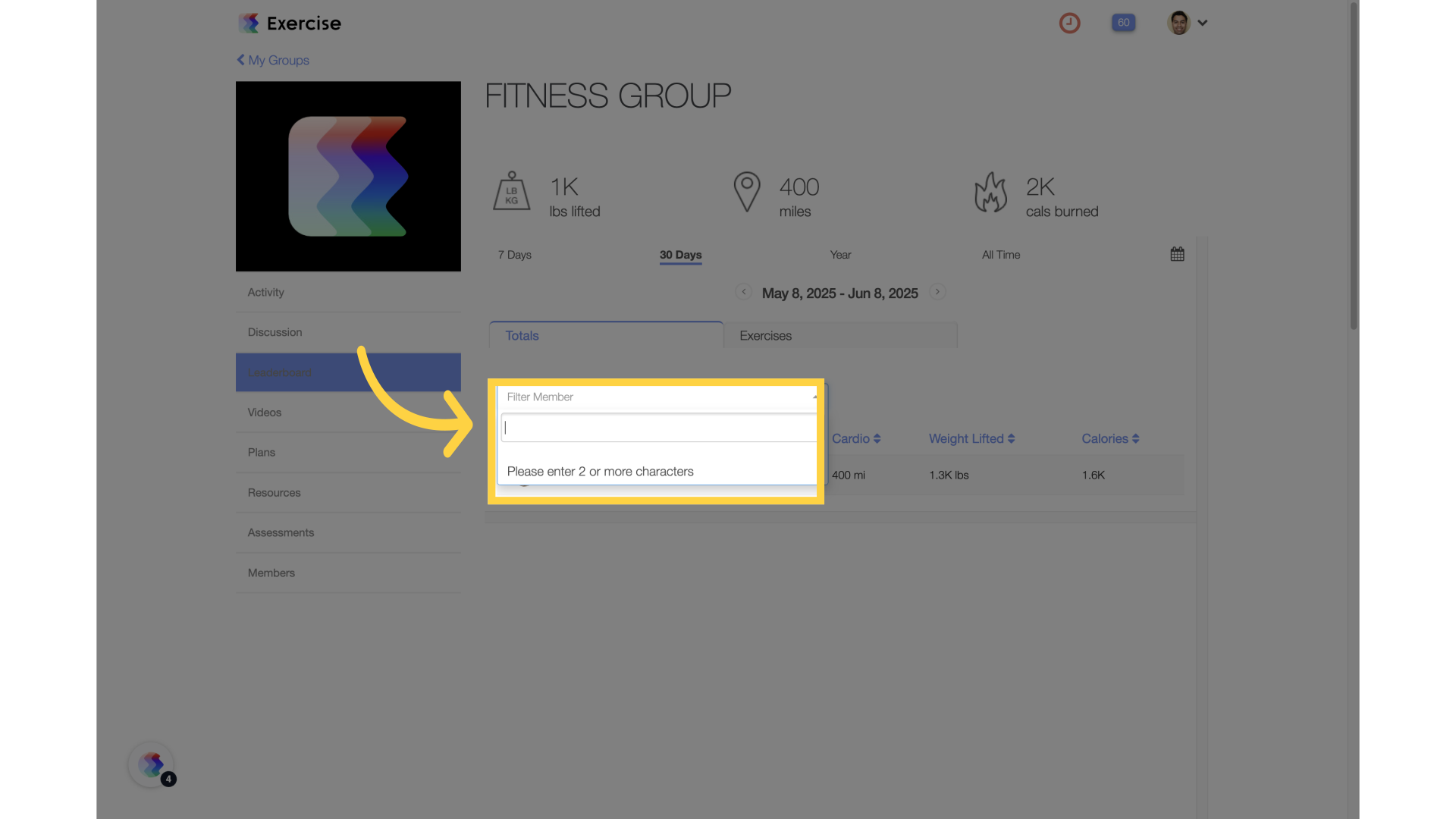
7. Click “Member” name.
Click the correct user in the dropdown to filter.
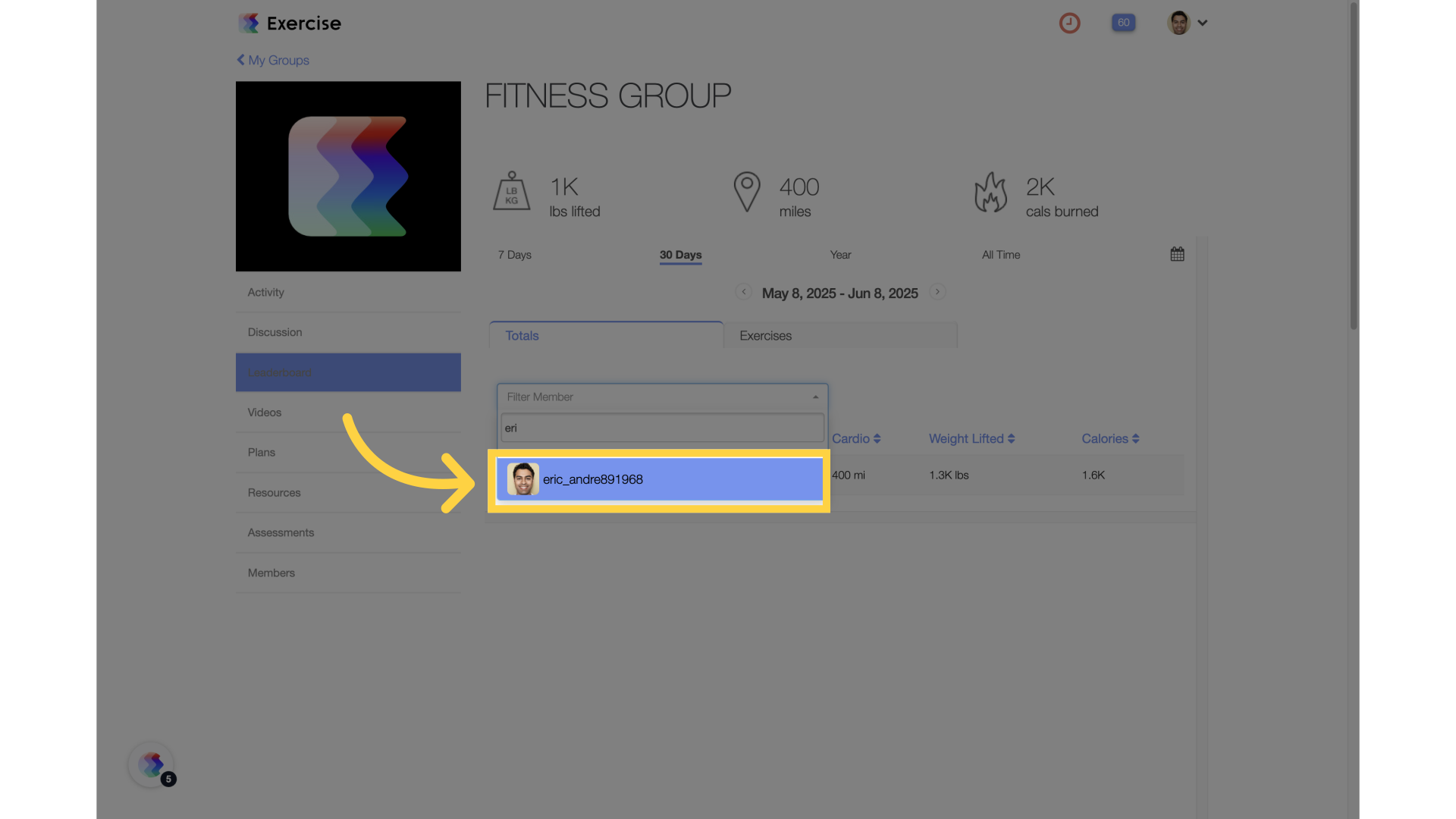
This guide covered filtering group leaderboards and activities by specific group members in the Employee Training application, promoting personalized tracking and engagement within the organization.









