How do I filter the schedule by service type?
Posted by
Support Team
on
September 10, 2020
— Updated on
June 1, 2025
Here’s how to filter your calendar to view appointments by service type.
1. Click “Schedule”.
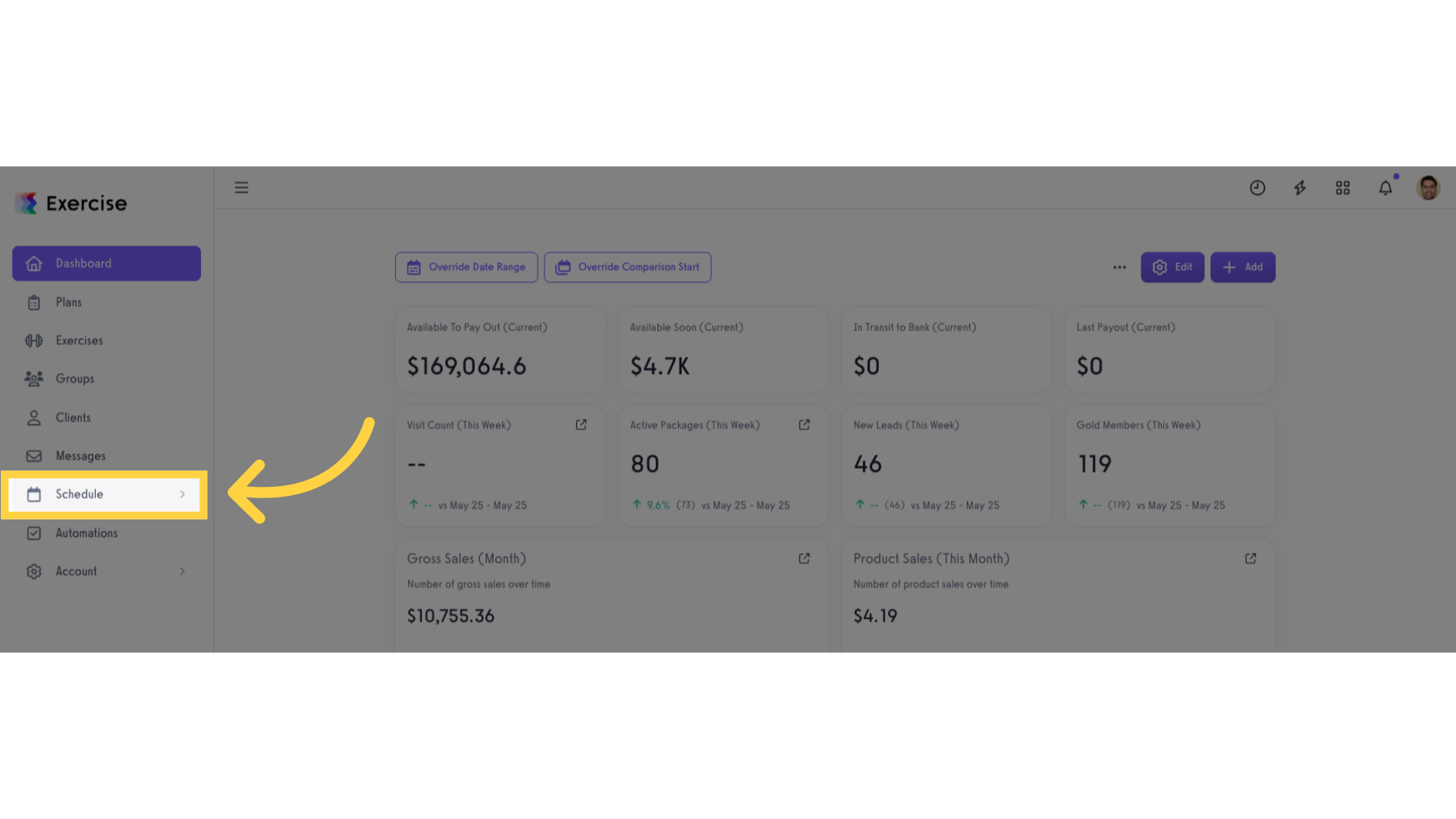
2. Click “edit” link.
Click the “edit” link in the filter options.
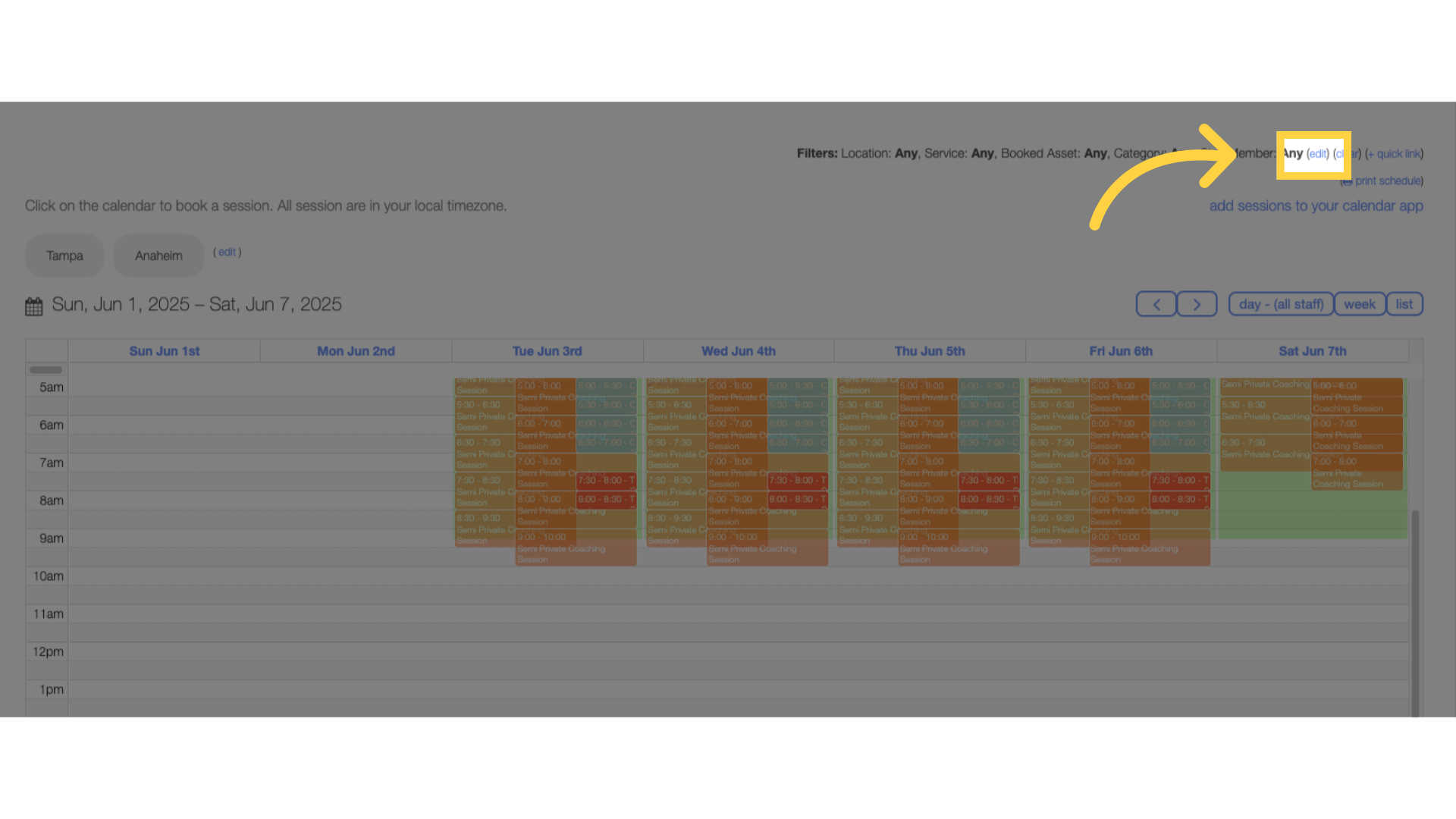
3. Choose service.
Use the “Service” dropdown menu and choose the service type that you want to view.
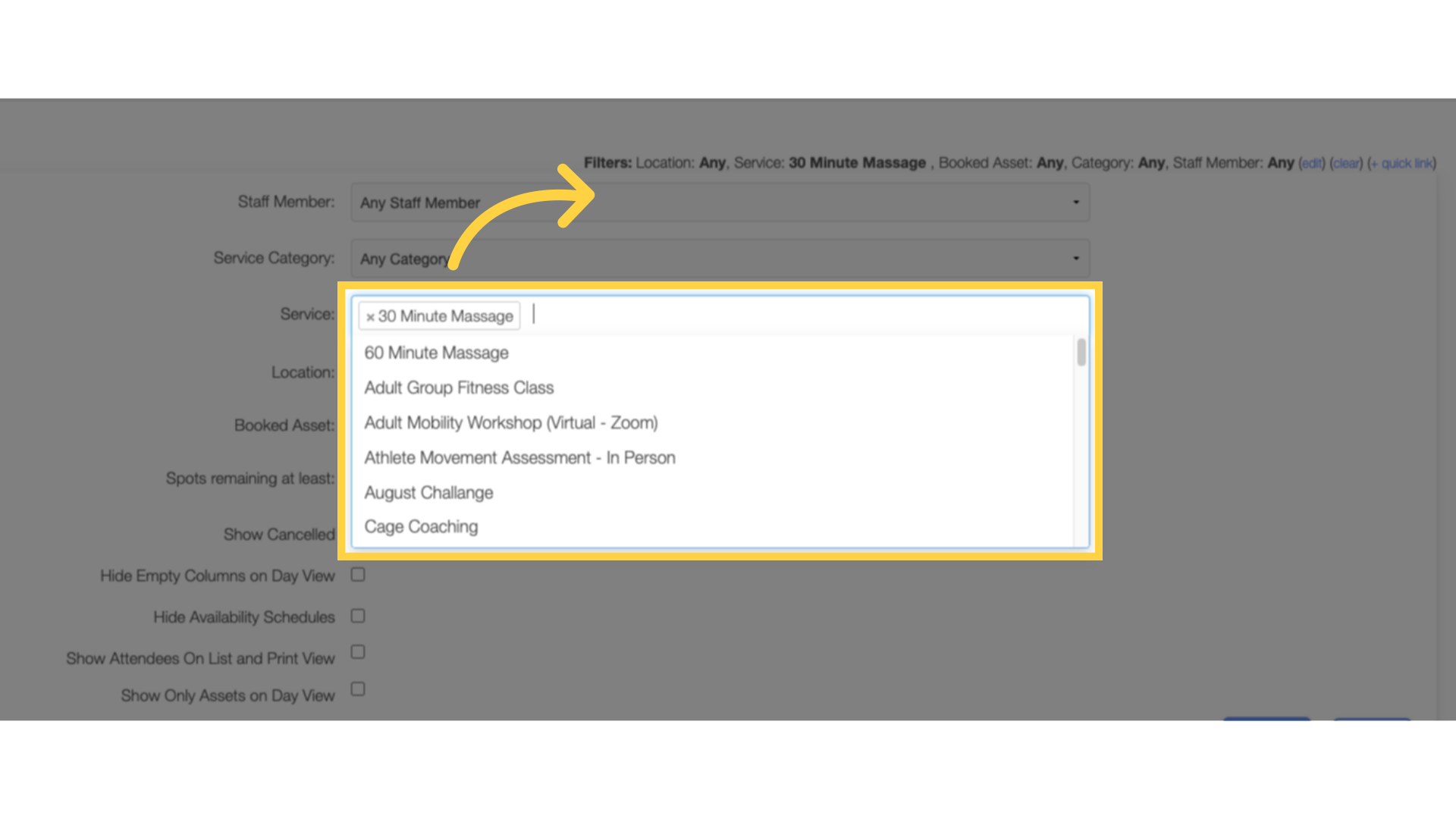
4. Click “Search”
Click “Search” button to filter the schedule by the selected service type.
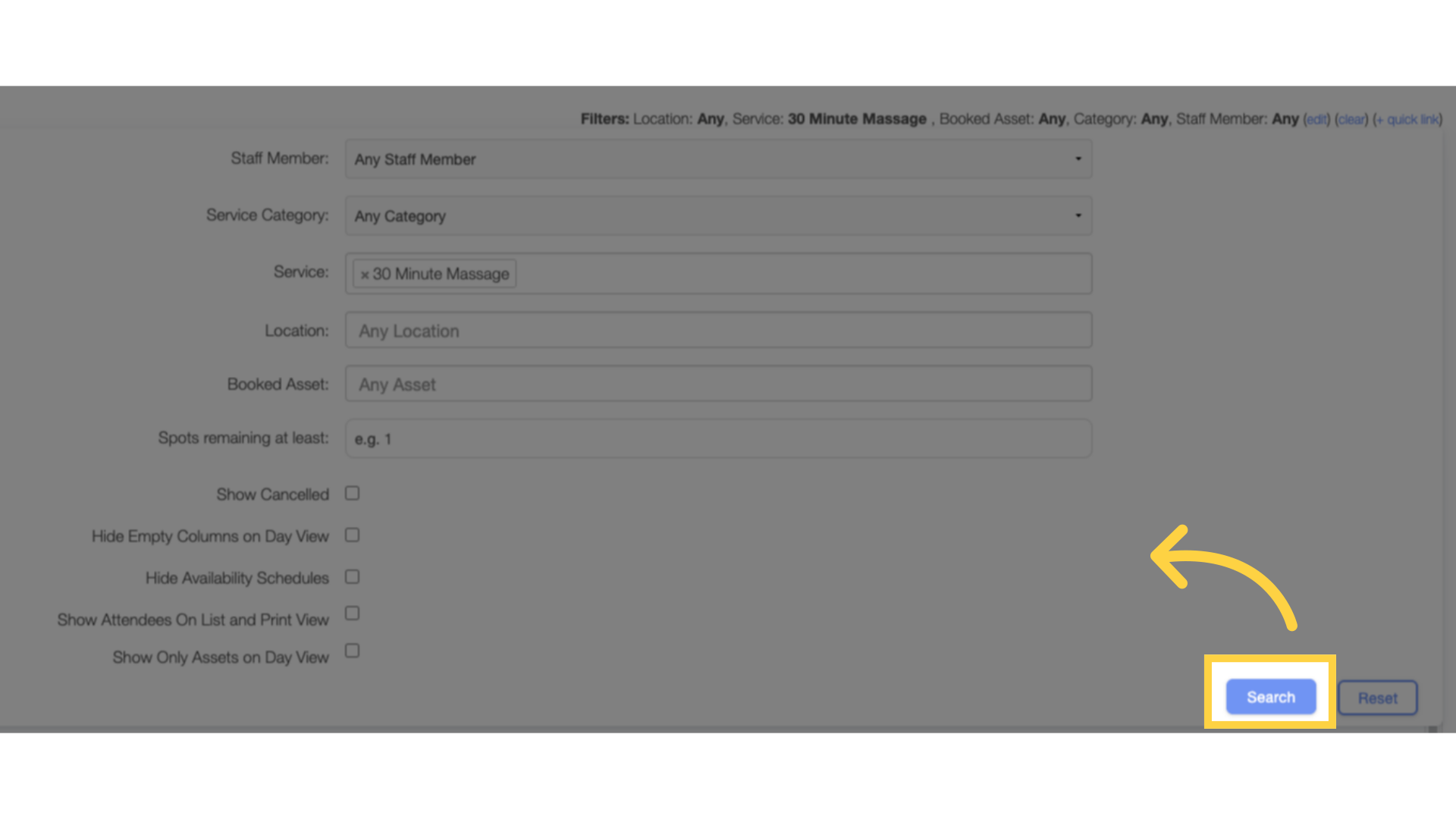
Now that you can filter the schedule by service type, you can plan ahead for sessions that are the same type of service.









