What is a Flex Plan?
Within Exercise.com’s Workout Plan Creator Software, you have the ability to create flex plans or week plans depending on how you want the plans to work.
This guide will show you the differences between flex plans and week plans, and how each type offers a different experience in your apps.
1. When you are creating a new workout plan, you’ll see options to create a Week Plan or a Flex Plan.
When you click to create a new Workout Plan, you’ll see options to create a Week Plan or a Flex Plan.
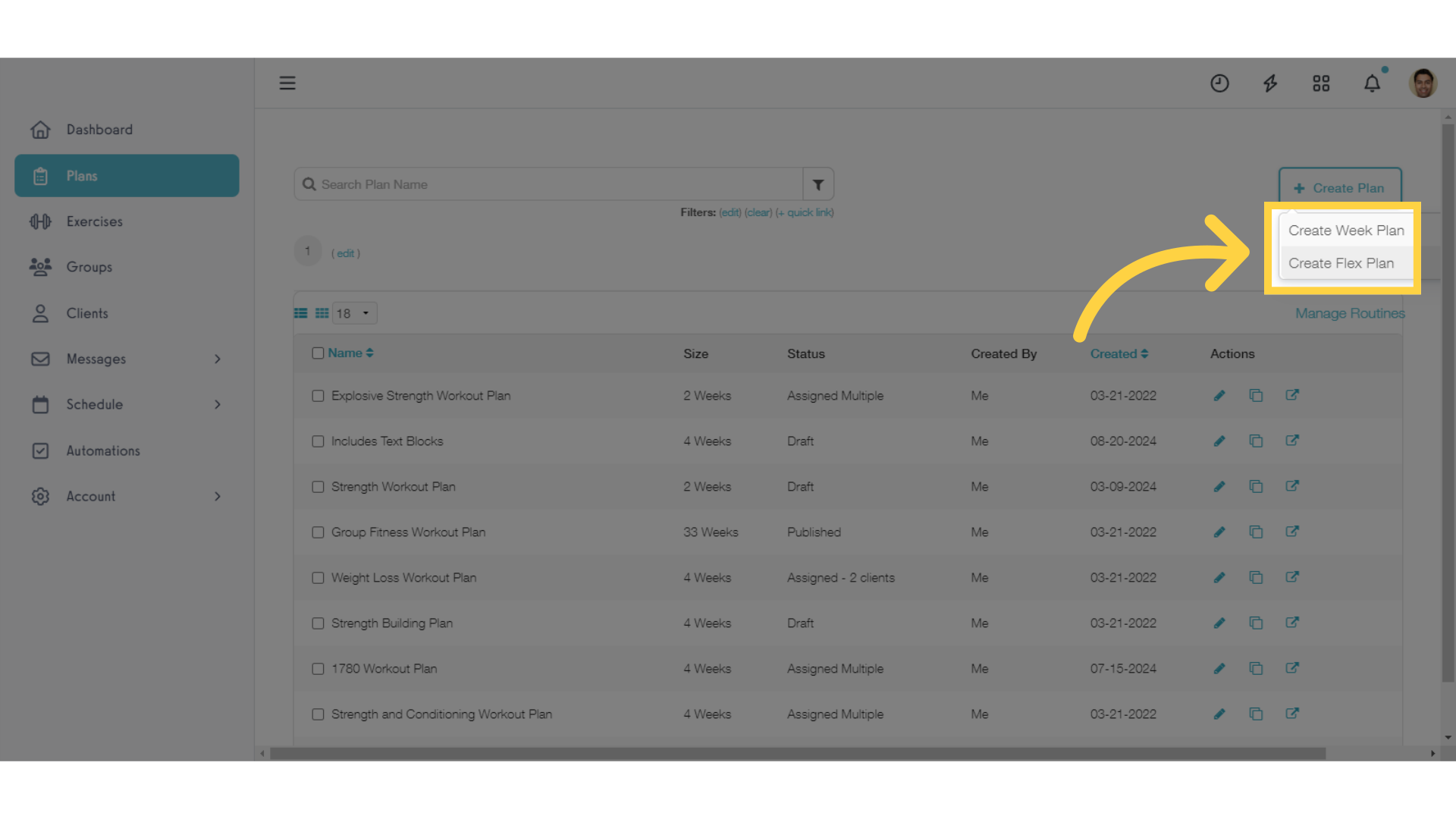
2. A Week Plan follows the pattern of weeks and days per week.
A Week Plan allows you to set up multiple weeks of progressive programming so your clients can follow the workouts in order as scheduled.
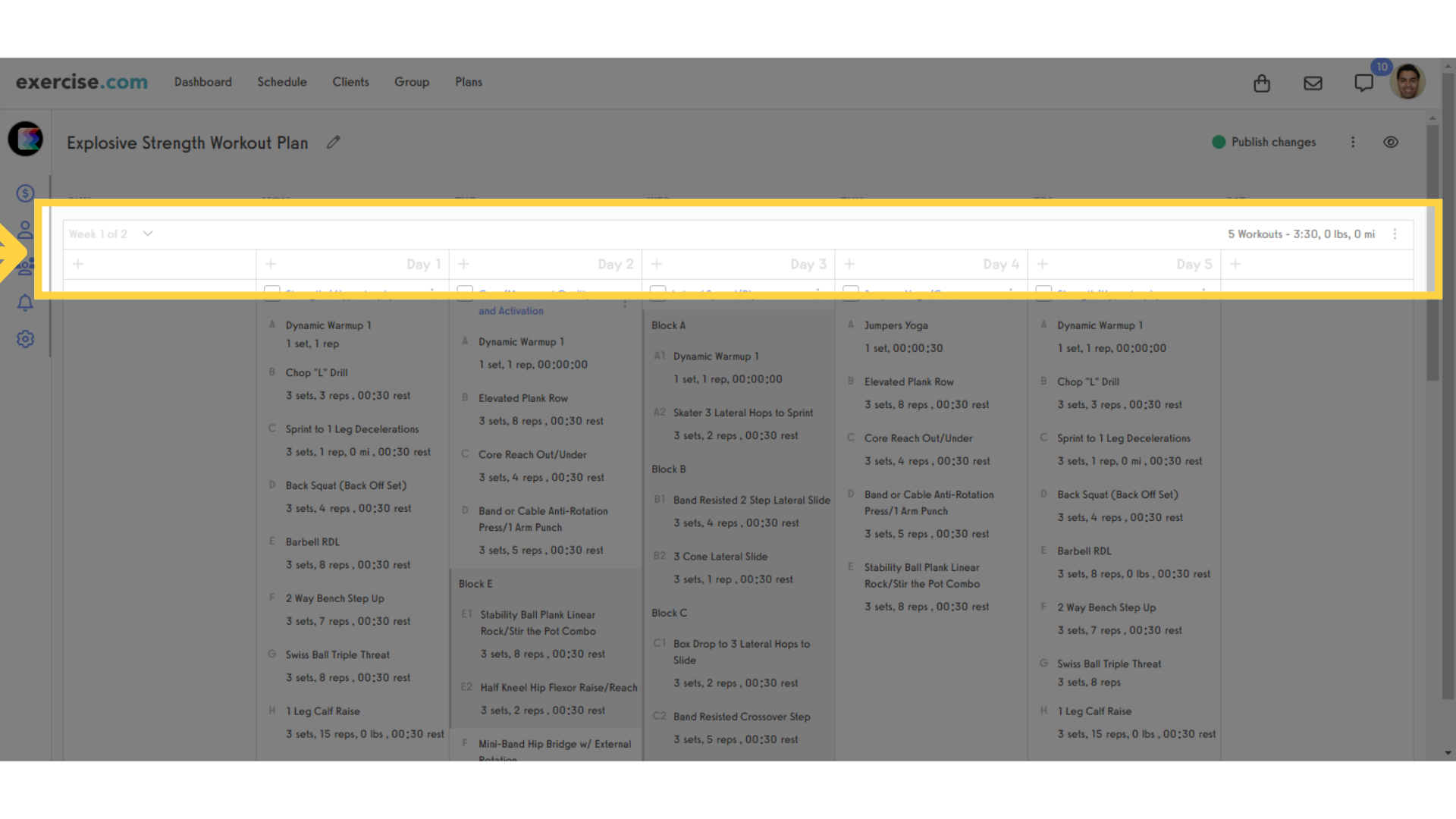
3. Clients can start Week Plans to add them to their schedule in order.
Clients can start Week Plans to add them to their schedule in order.

4. A Flex Plan allows you to add multiple workouts without setting a pre-determined schedule.
A Flex Plan allows you to add multiple workouts without setting a pre-determined schedule.
There are no weeks or days per week in a flex plan.
Instead, flex plans allow you to organize similar workouts together and give clients easy access to choose which workout they want to do on a given day as a one-off workout.
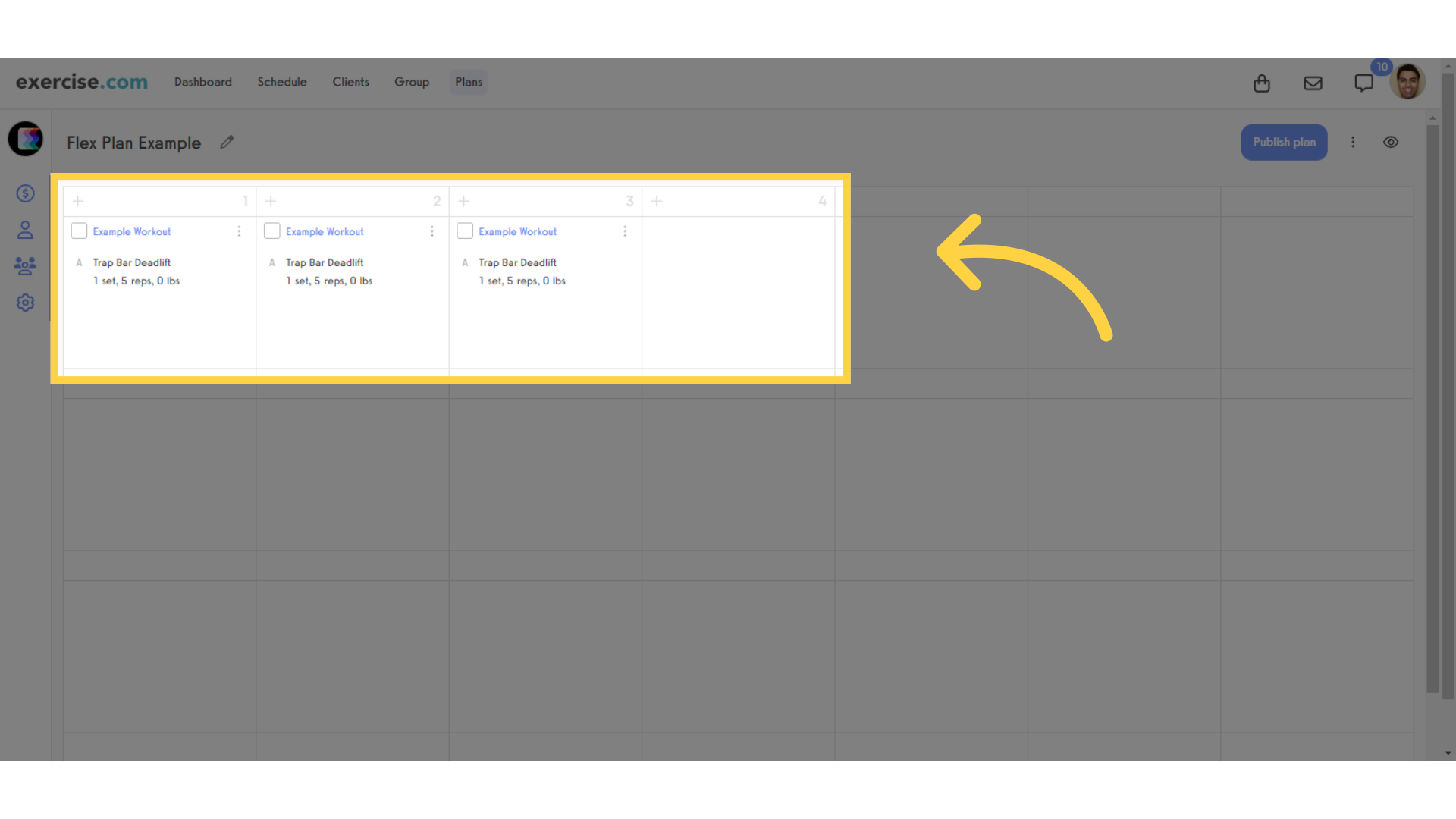
5. Clients can’t start Flex plans, but can select a workout and log it or add it to their schedule any time.
Clients can’t start Flex plans, but can pick any workout and log it or add it to their schedule any time.
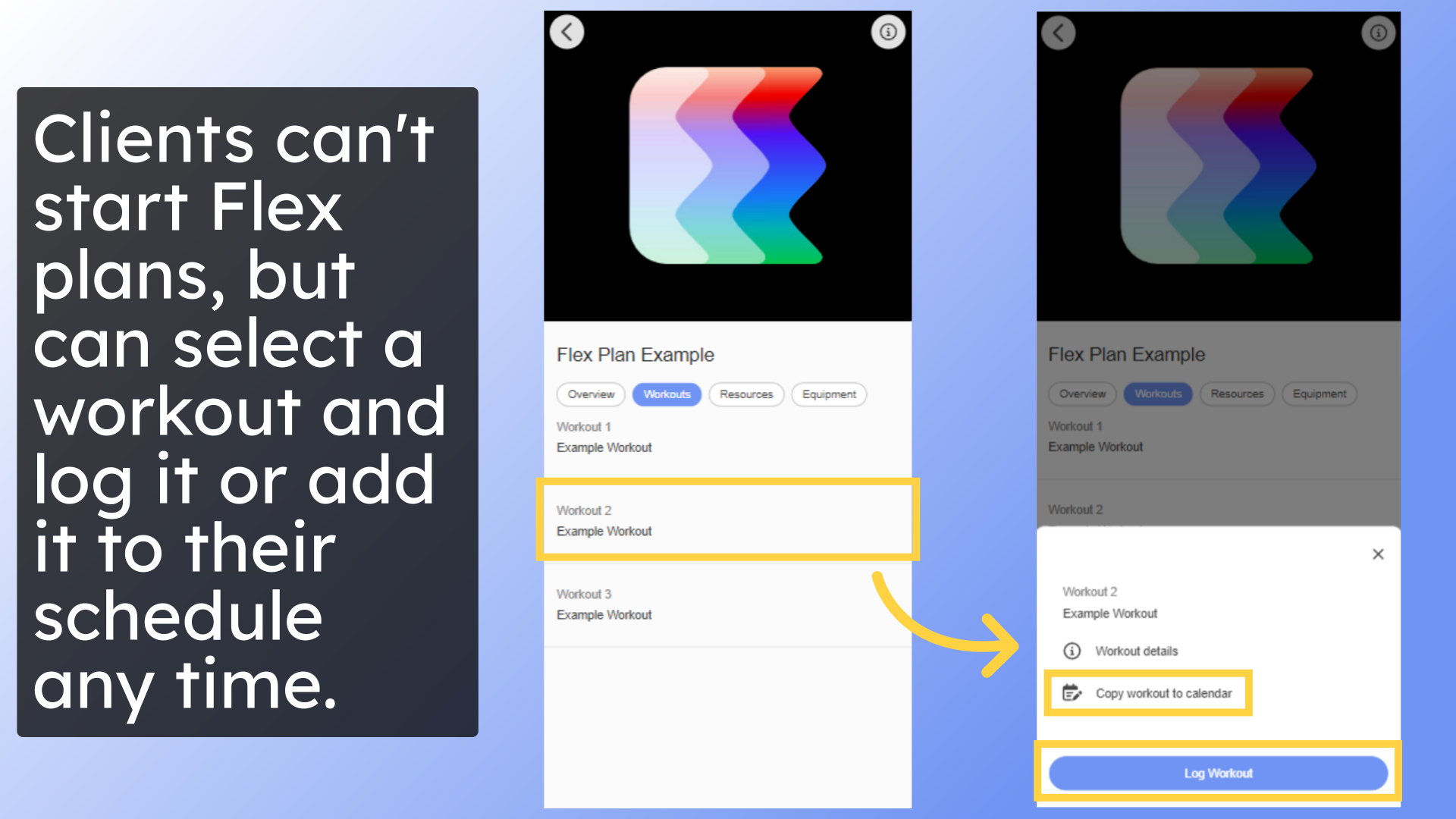
6. You can build the same workouts in both Flex Plans and Week Plans.
Both Flex Plans and Week Plans allow you to build the same kind of workouts.
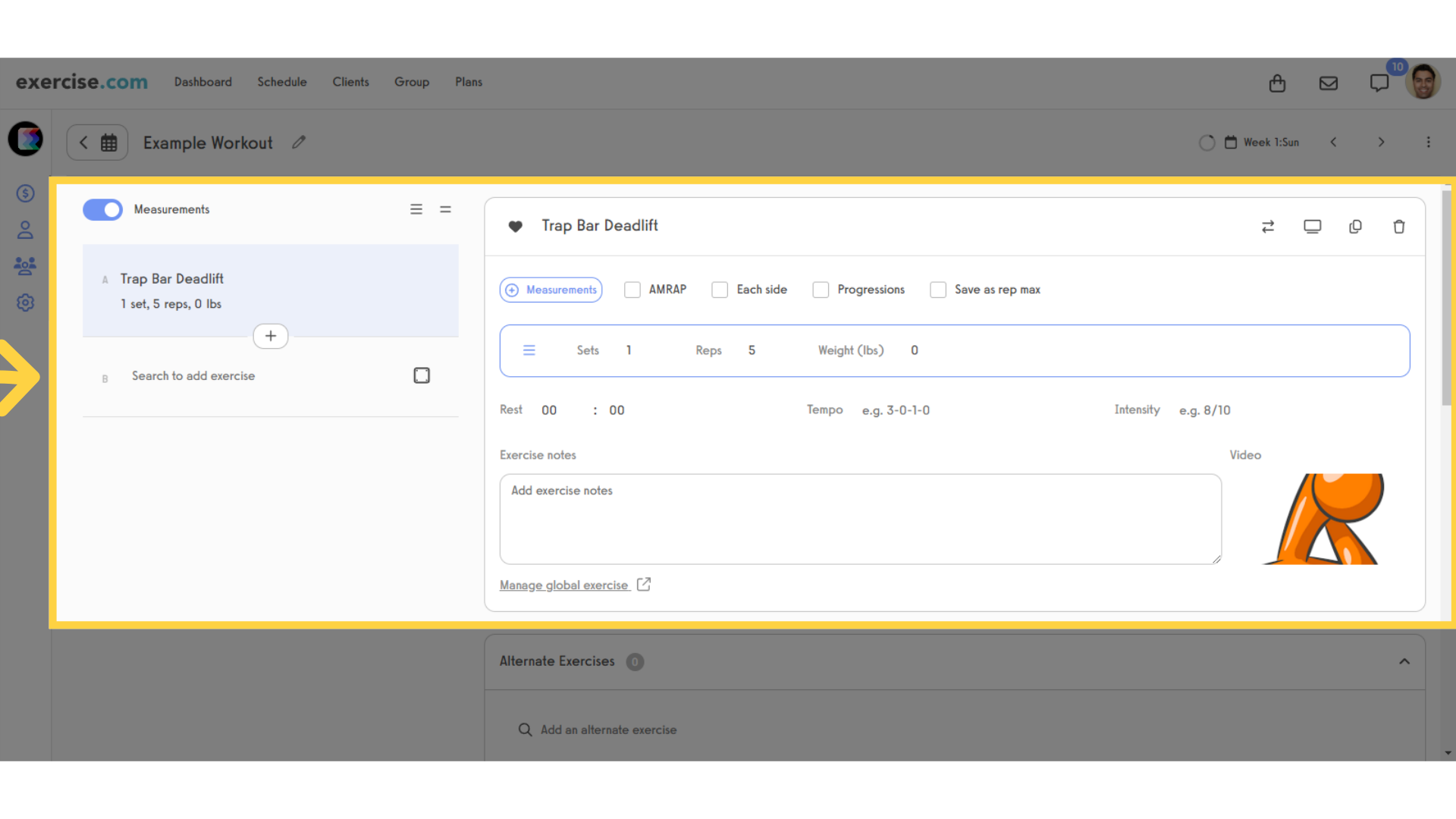
This guide explained the differences between Flex Plans and Week Plans, and showed how each plan displays differently from a client’s perspective.









