Support
Group Management
How do I set up a group resource that is only accessible by people who join before a certain date?
How do I set up a group resource that is only accessible by people who join before a certain date?
Posted by
Support Team
on
September 10, 2020
— Updated on
September 10, 2020
Here’s how to set up a group resource only accessible by people who join before a certain date, starting from the “Groups” tab of your Dashboard. Step-by-step instructions are below.
Step-by-Step Guide:
Step 1: Click on the “Groups” tab.
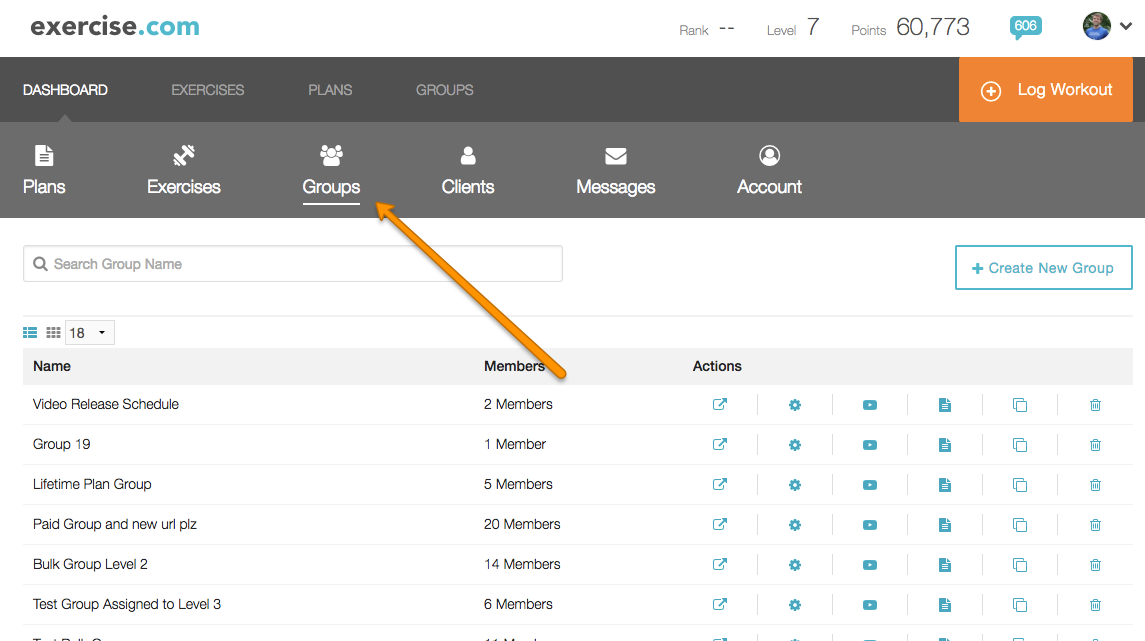
Step 2: Click the “Manage Group Resources” icon.
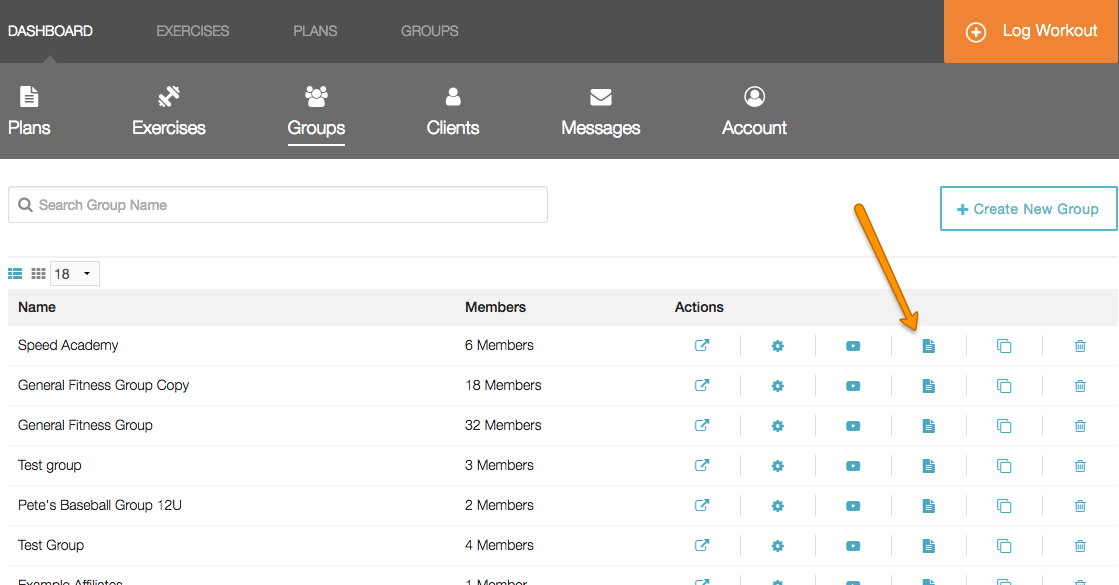
Step 4a: Click “Add New Resource” to set up a new resource with this function.
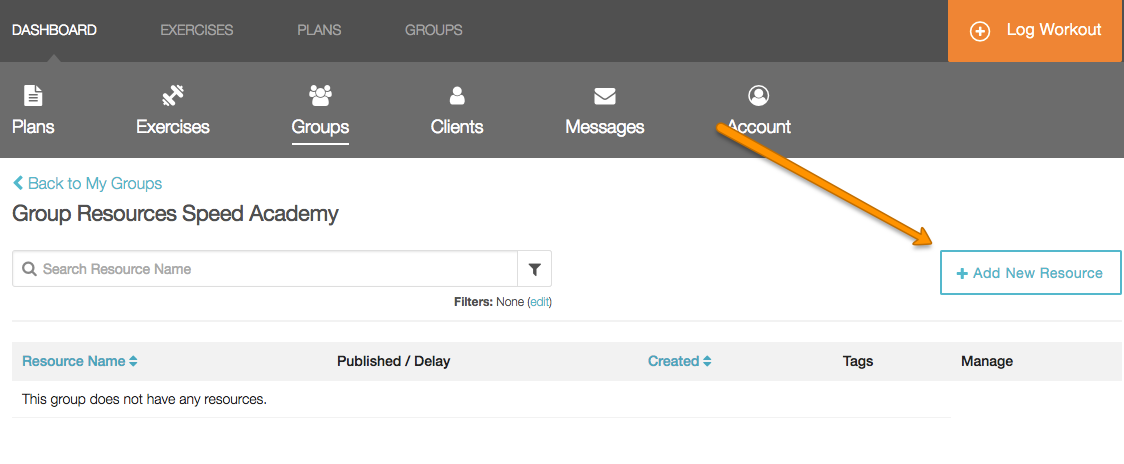
Step 4b: Click “Edit” icon to update an existing resource.
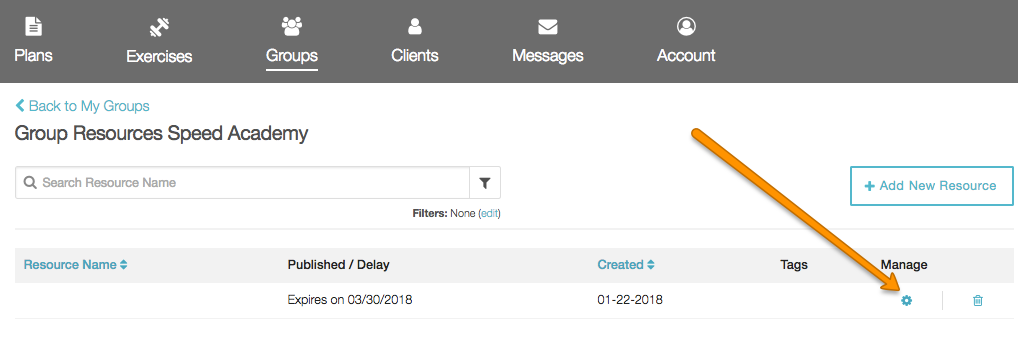
Step 5: Under Scheduling, select “Schedule for members who join before a certain date”.
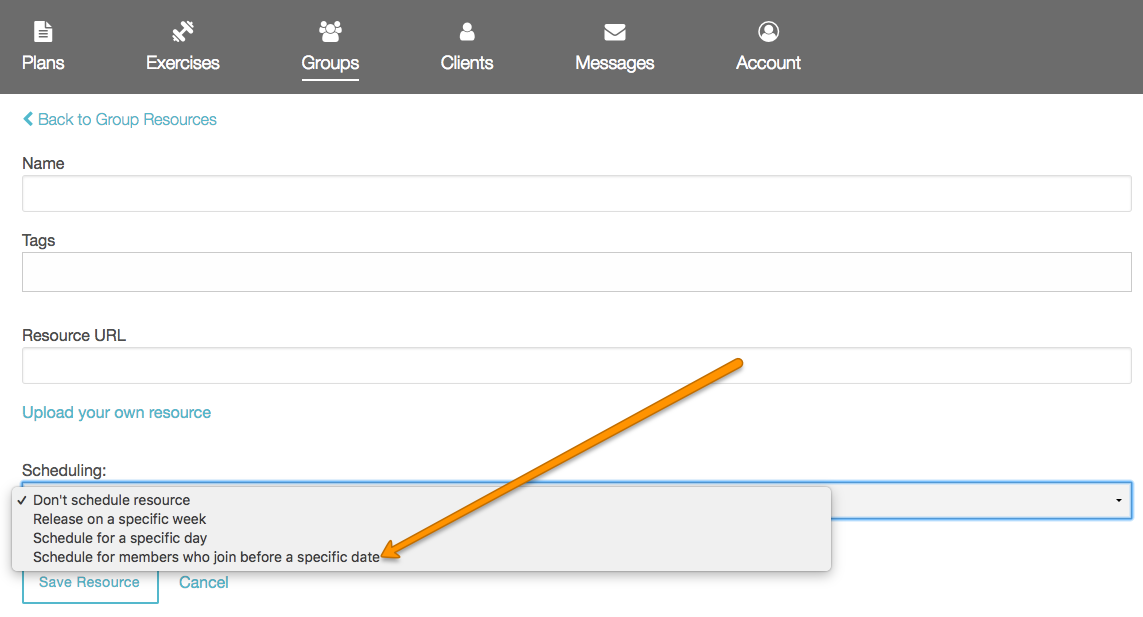
Step 6: Click the “Calendar” icon to choose the date.
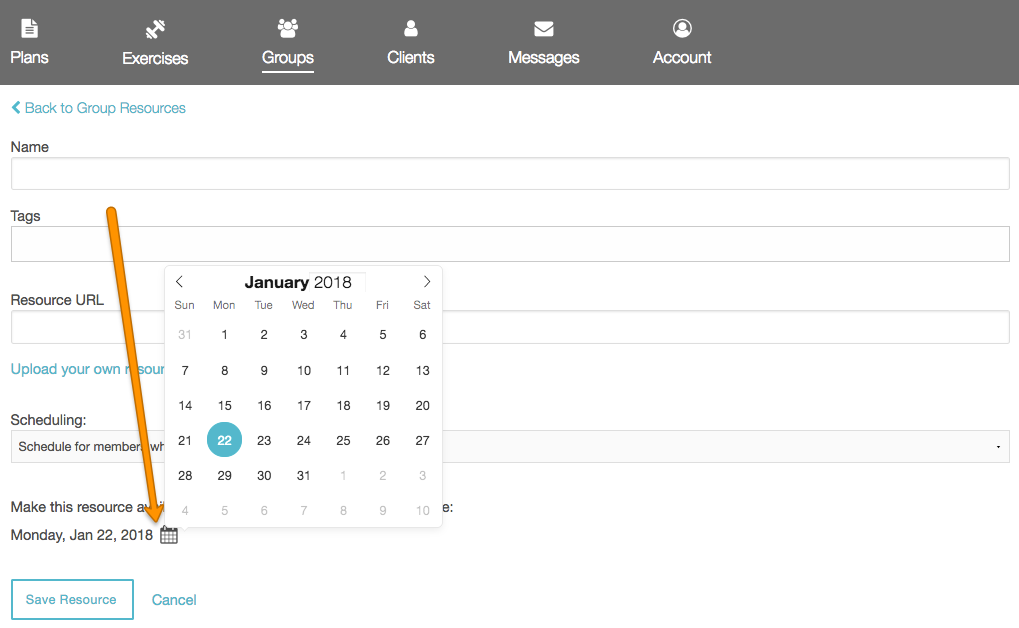
Step 7: Click “Save Resource”.
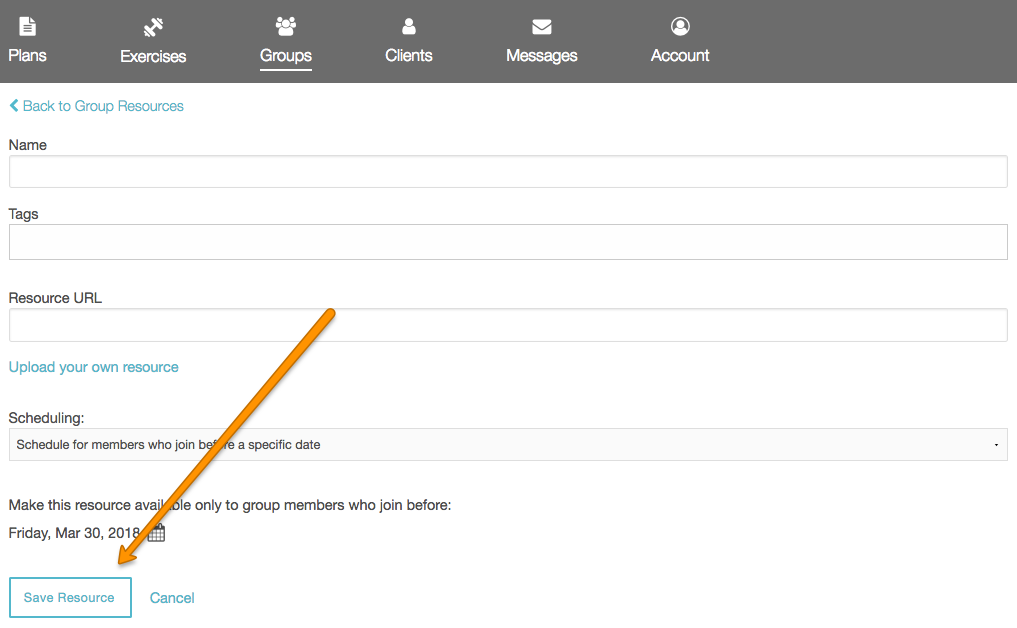
Now anyone who joins the group BEFORE your selected date will have access to this resources, but those who join after the date will not.










