How to Hide Staff Members From Your Schedule View
Posted by
Support Team
on
March 26, 2021
— Updated on
June 29, 2024
Within your gym management software platform, you can hide staff members from your schedule view.
To hide staff members from your schedule view, start from the “Account” tab of your Dashboard and follow the steps below.
This guide will walk you through the process of hiding staff members from your schedule view.
1. Account Tab
Navigate to the Account section.
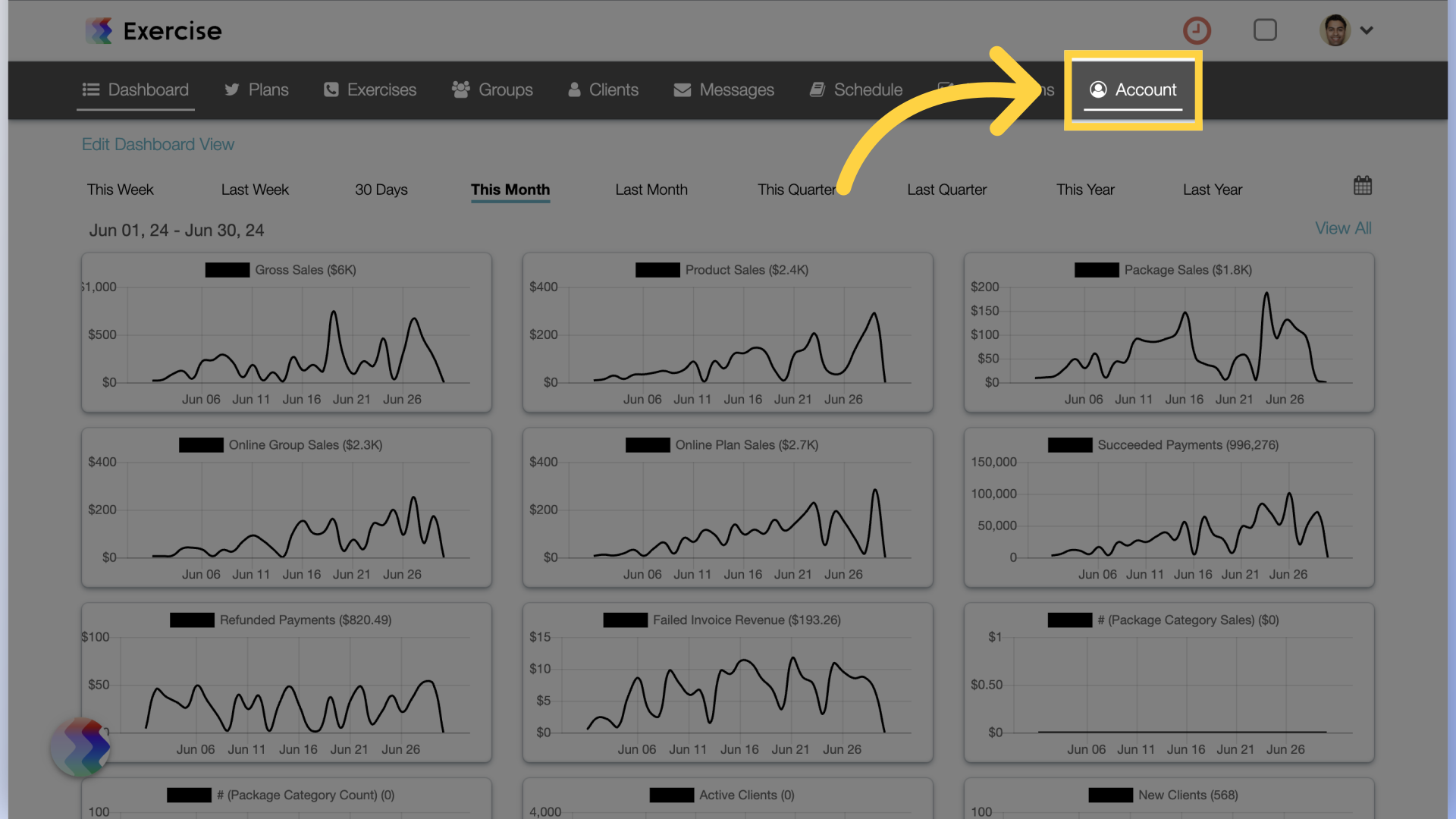
2. Customize Platform
Click on “Customize Platform” on the left side bar.
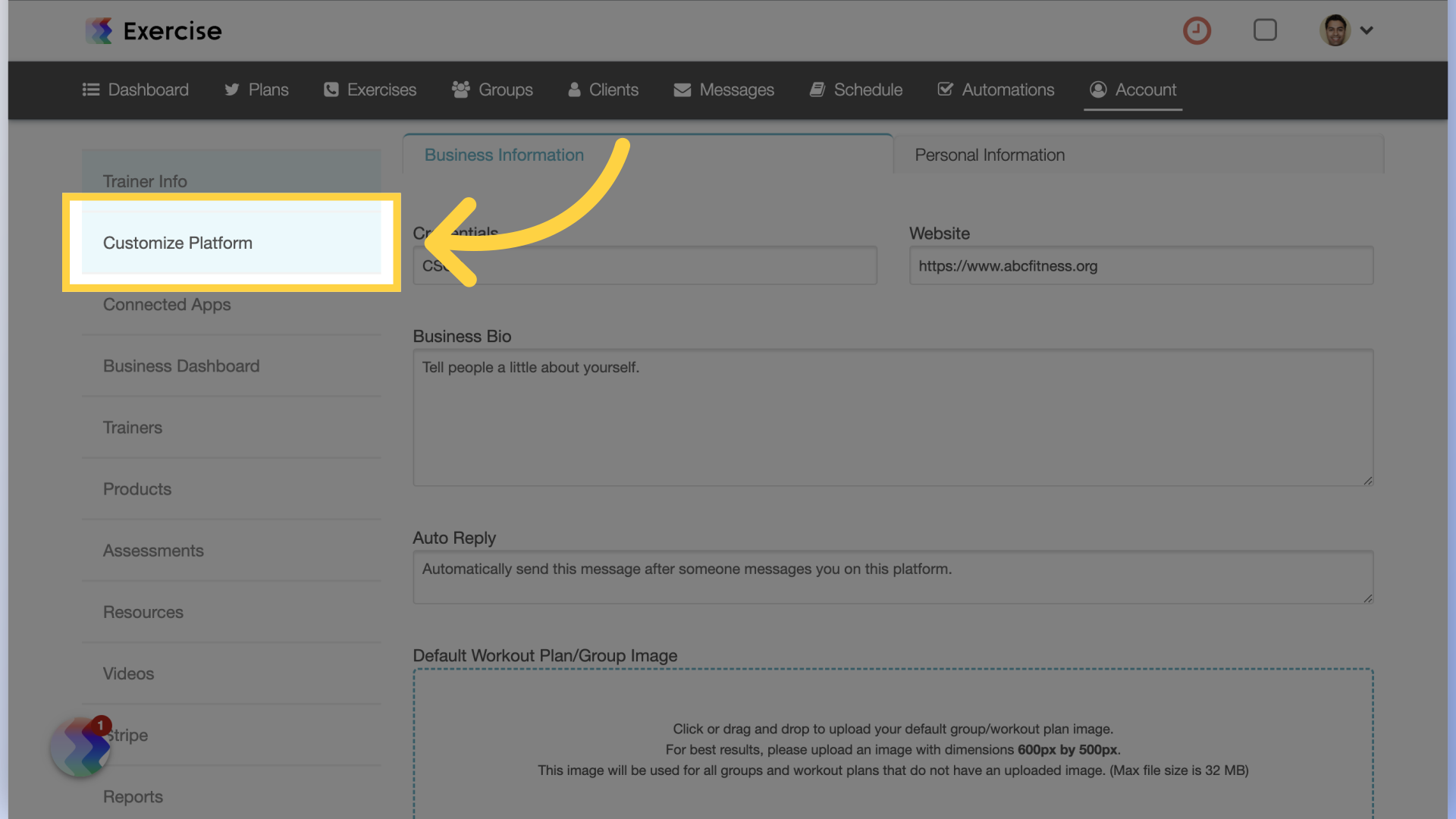
3. Scheduling Settings
Go to the “Scheduling Settings” tab.
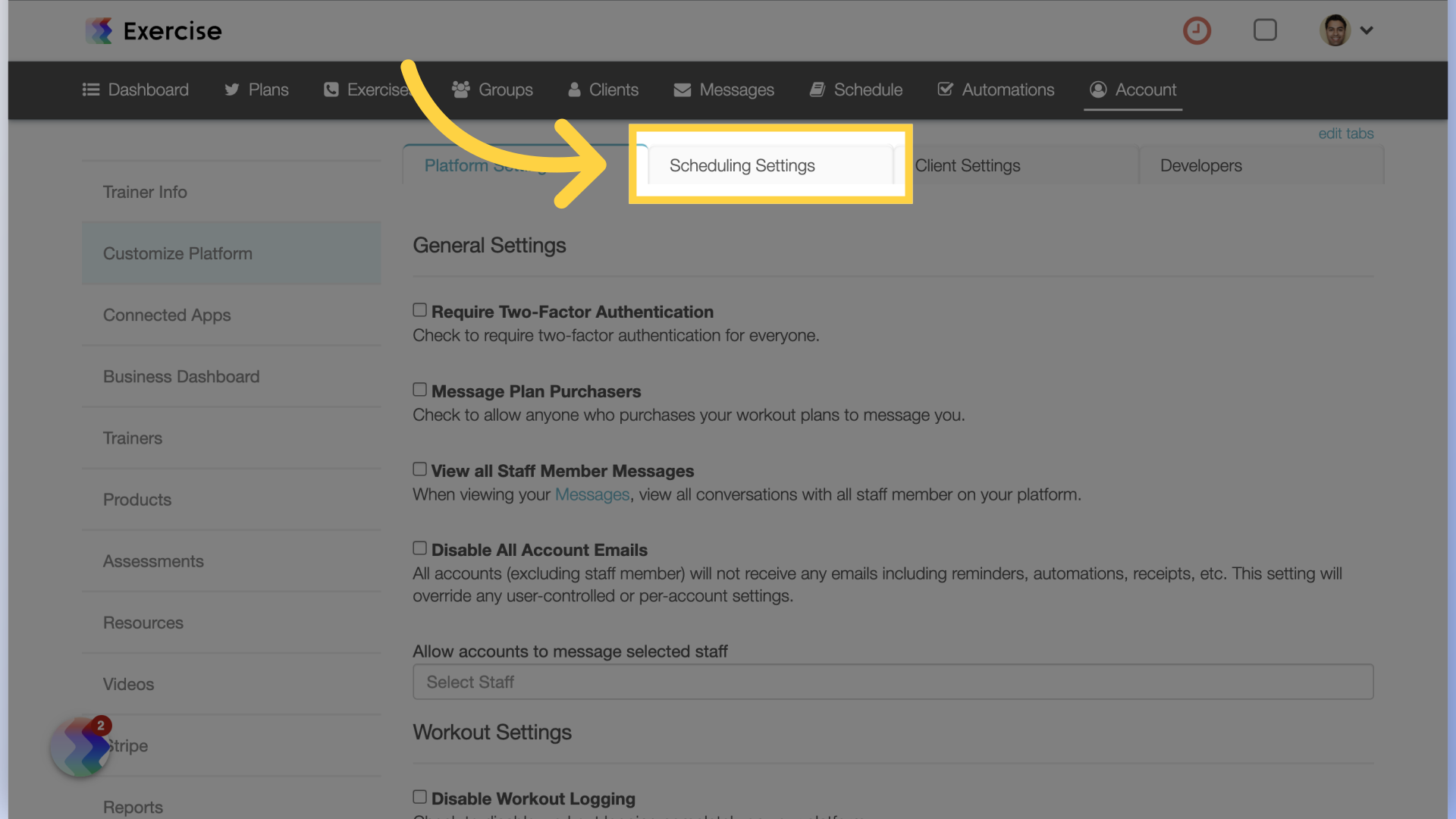
4. Exclude Staff
Scroll down to the “Exclude Staff” section and select the staff member from the drop down list.
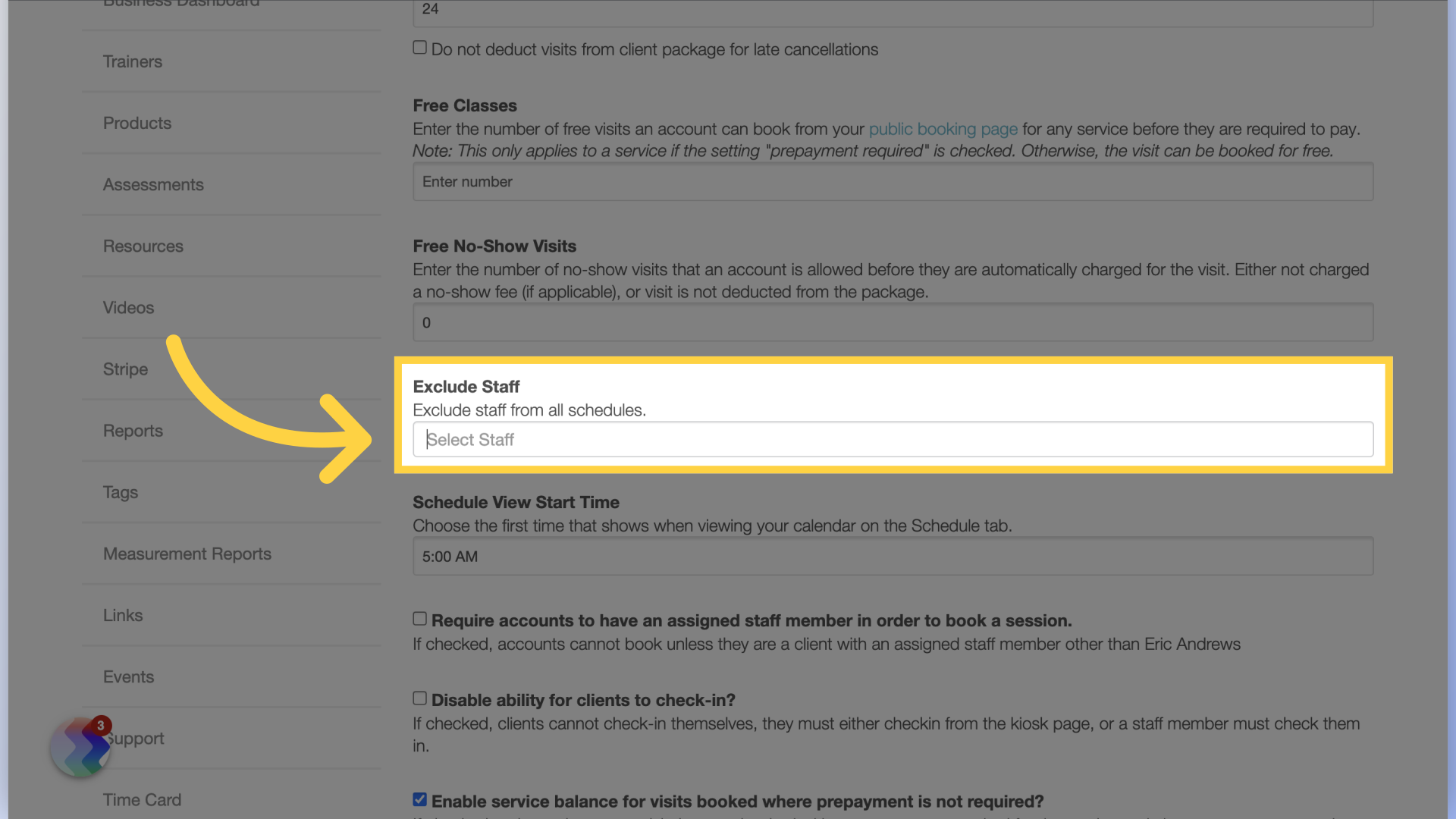
5. Save
After selection, scroll down to the bottom and save the changes.
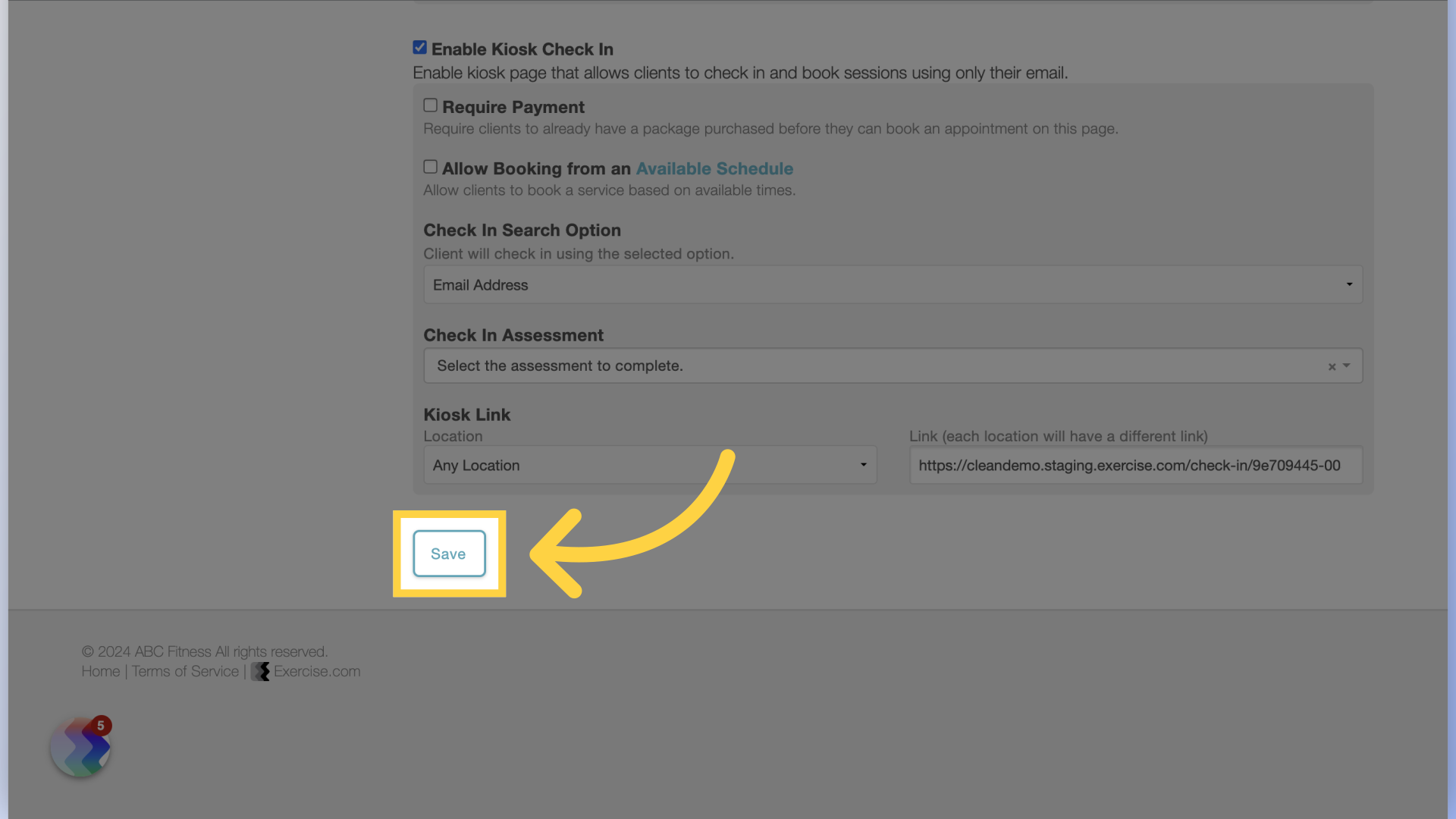
This guide covered how to hide staff members from your schedule view.









