How do I limit coupon usage per user?
Learn how to limit coupon usage per user with these straightforward instructions.
1. Introduction.
From navigating the settings to defining the maximum usage, this guide will help you efficiently manage coupon restrictions in the application.
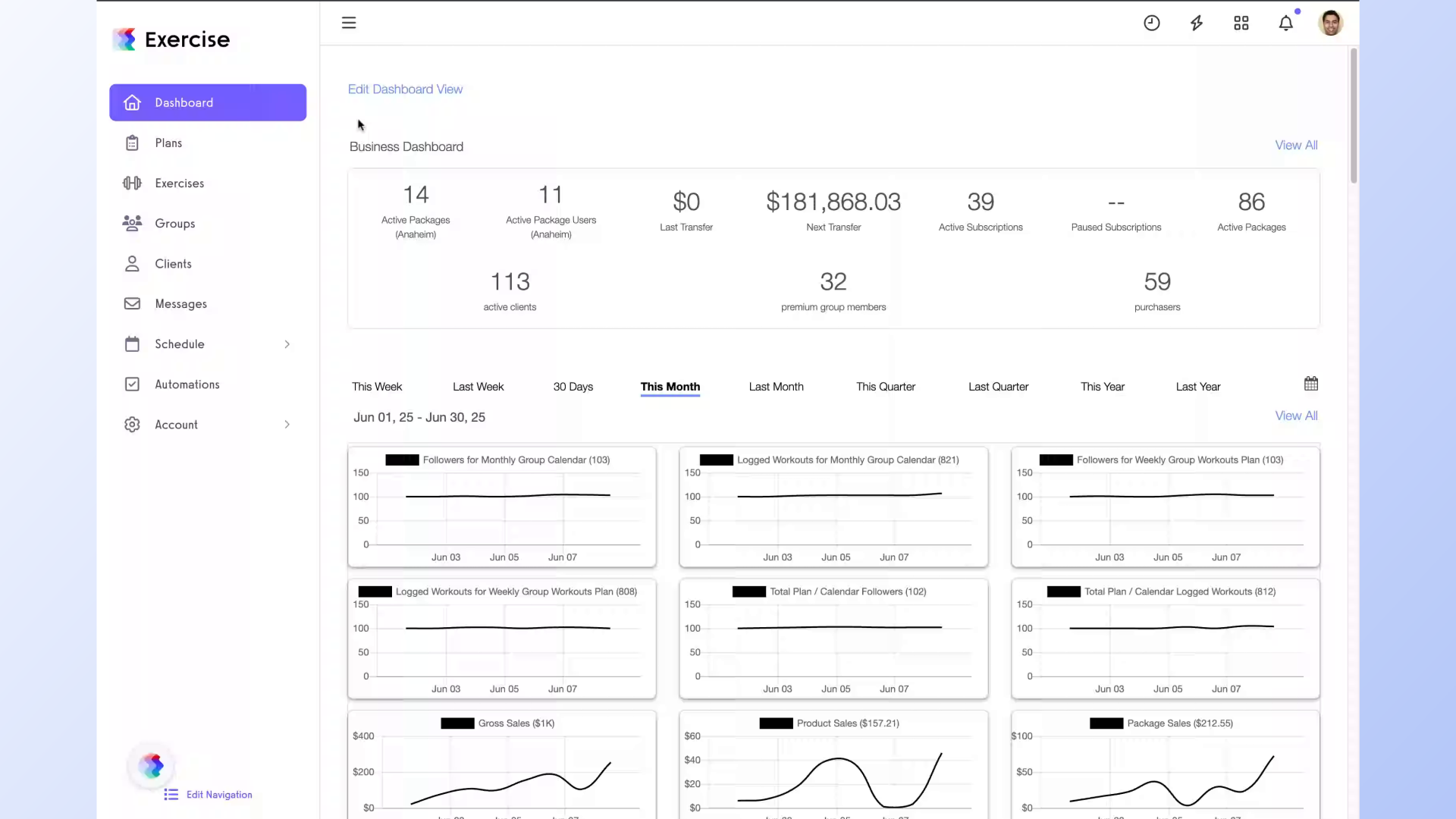
2. Click on “Account” menu.
Navigate to the Account settings menu.
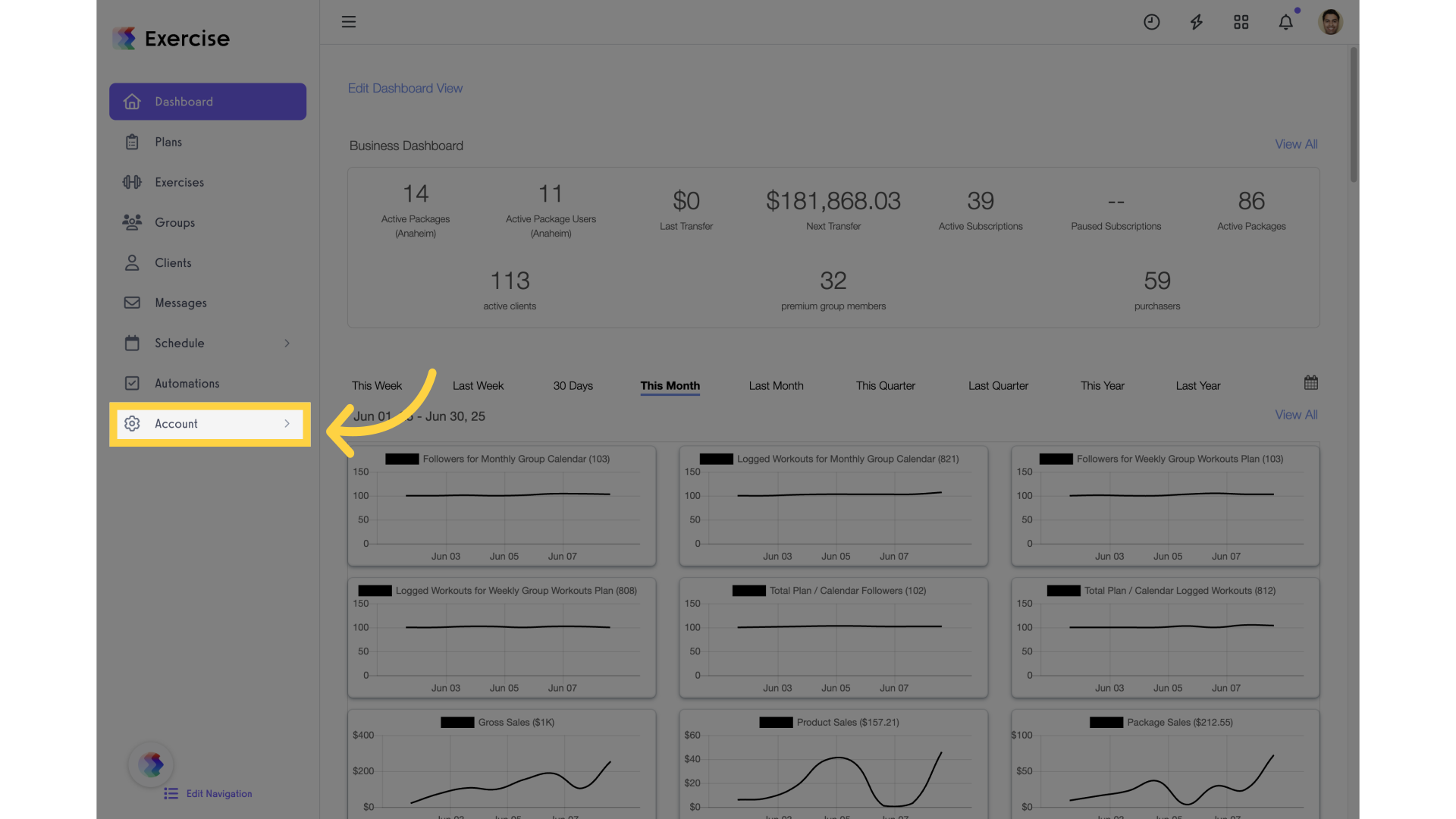
3. Click on “Stripe” menu.
Select the Stripe gateway settings.
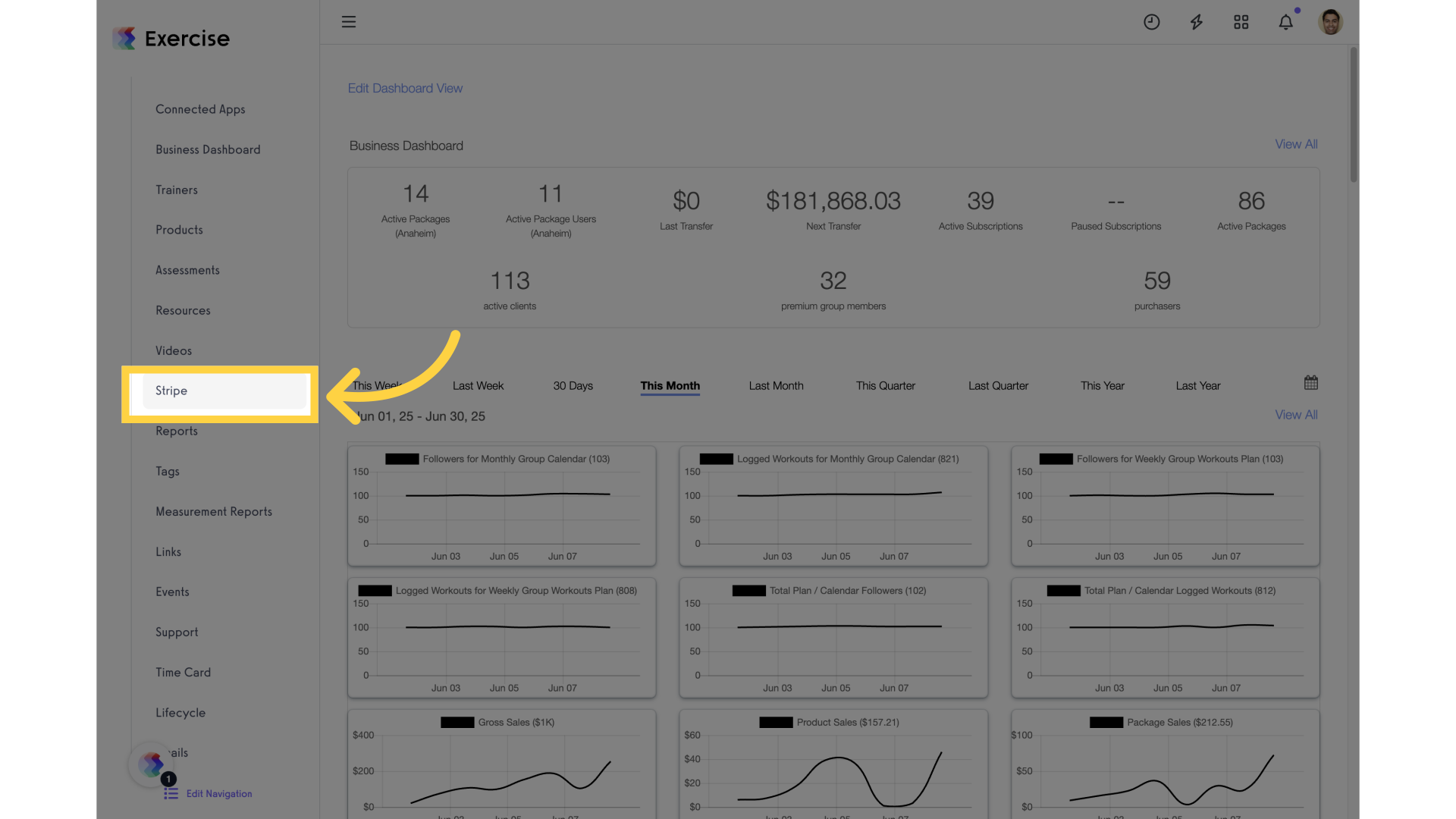
4. Click on “Coupons”.
Access the coupon management section.
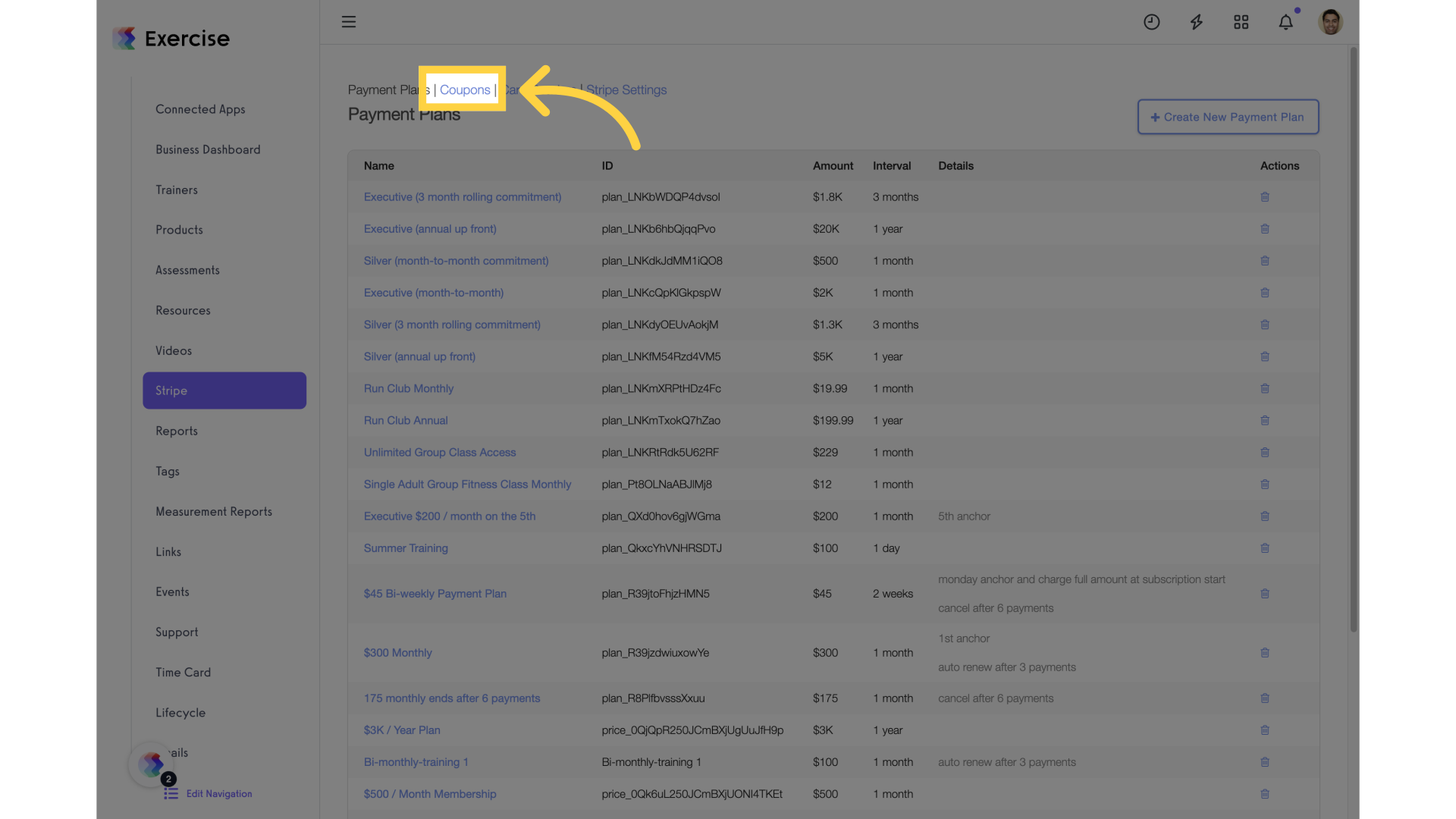
5. Click on “Create New Purchase Coupon”.
Initiate the creation of a new coupon.
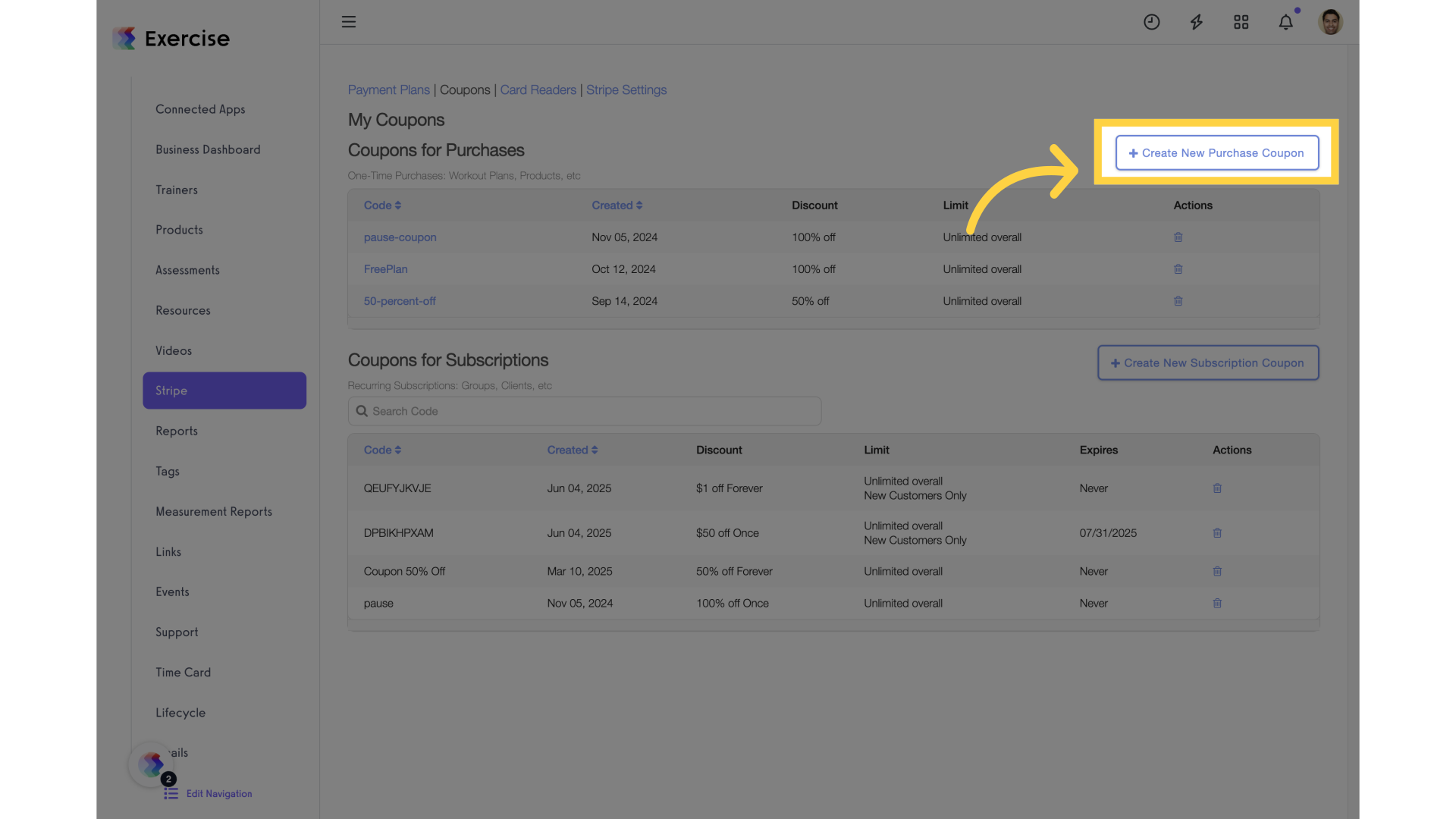
6. Click on “Coupon Code”.
Enter the desired coupon code.
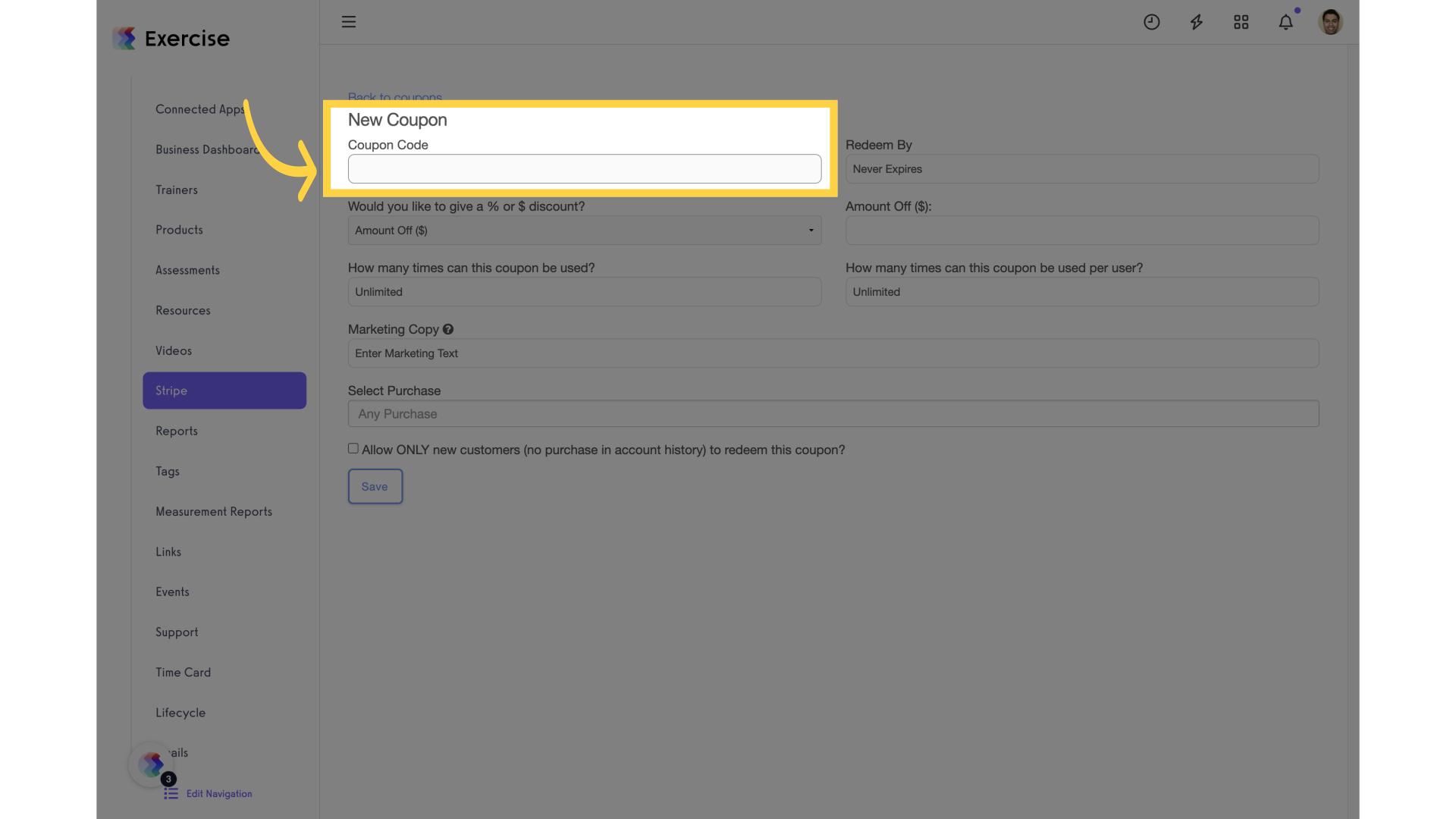
7. Click on “Expiry Dates”.
Choose the expiration option.
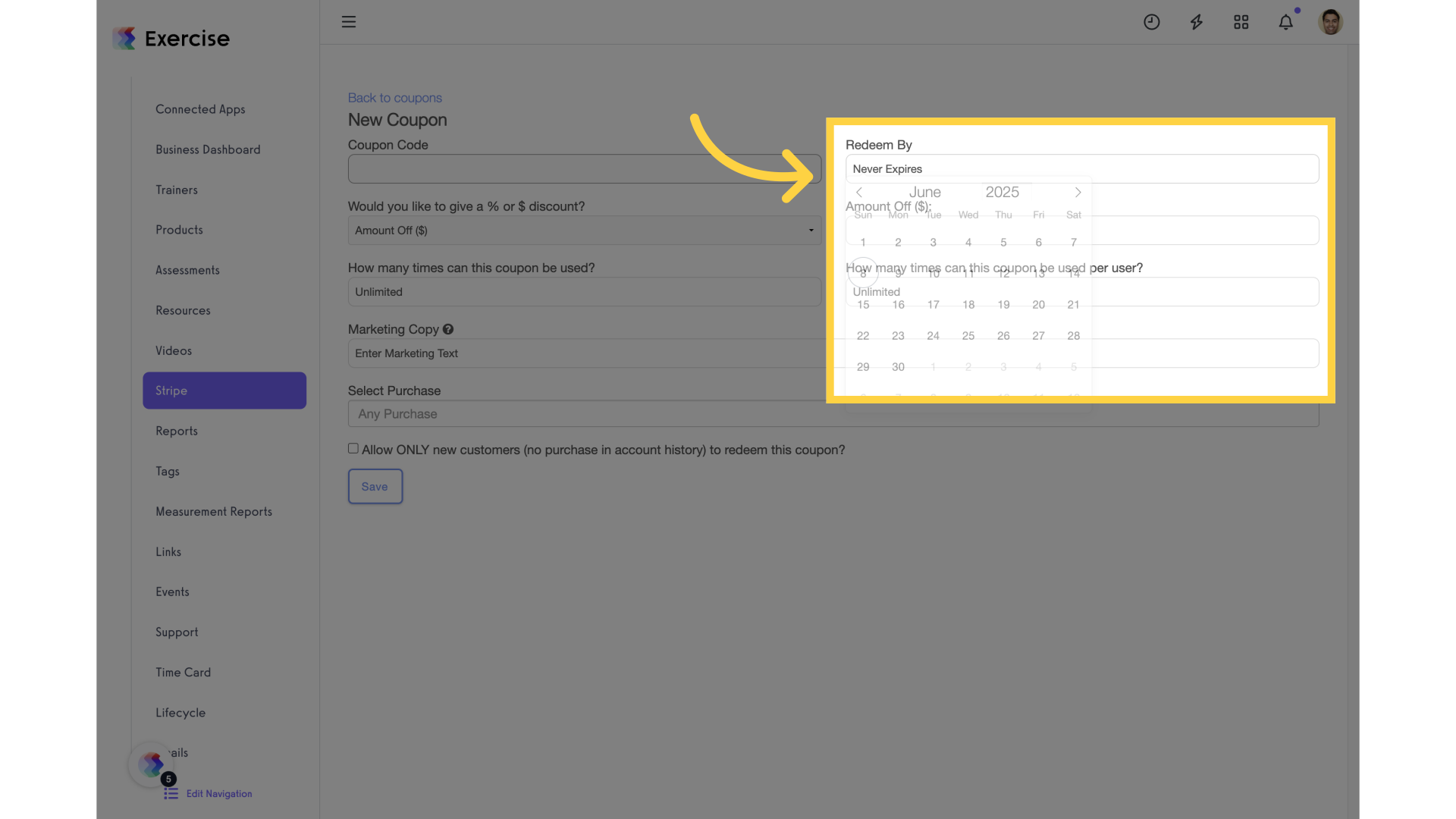
8. Click on “Discount” type.
Set the discount type.
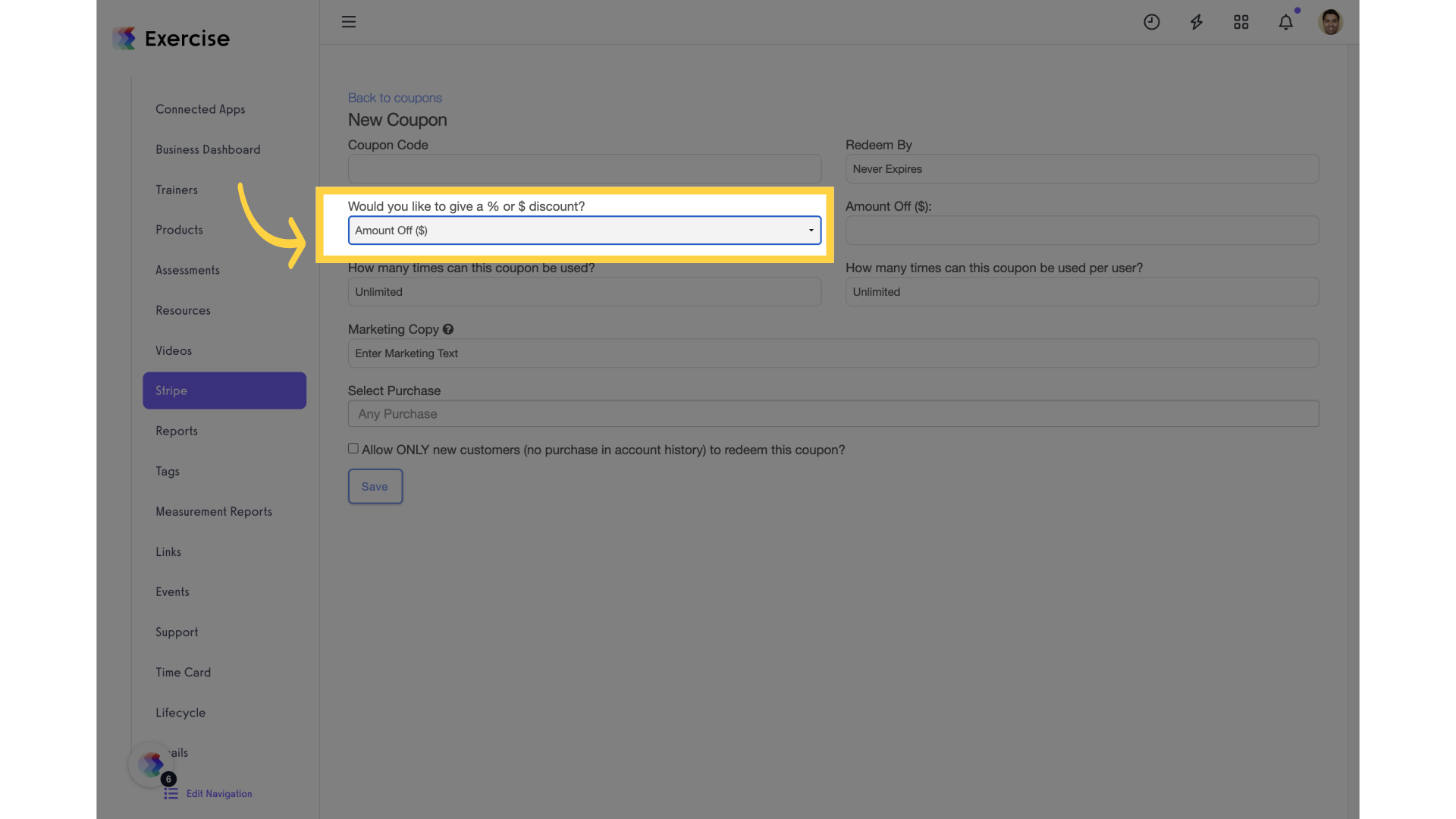
9. Click on “Amount”.
Enter amount
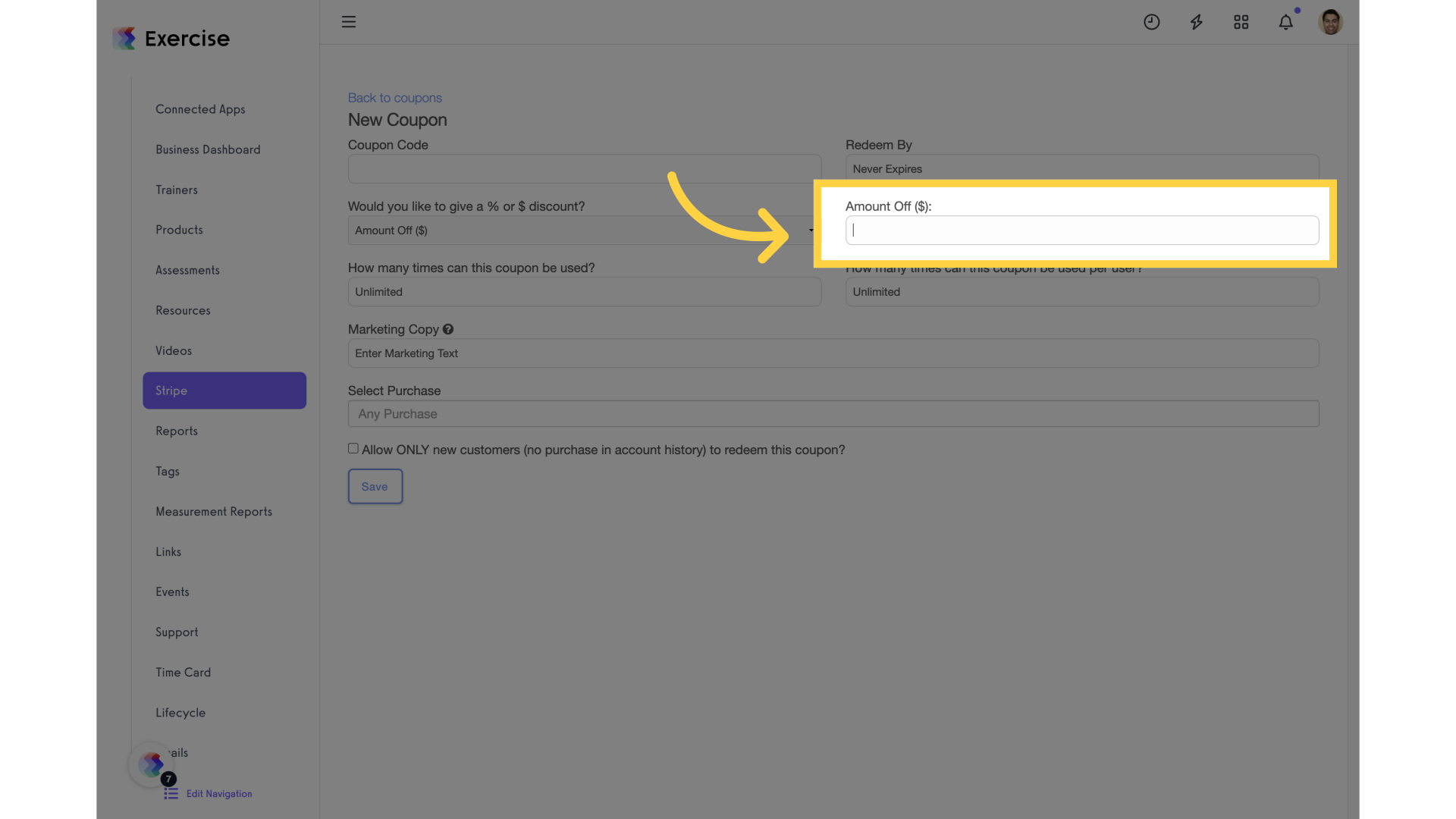
10. Click on “Limit per User”.
Define the maximum usage per user.
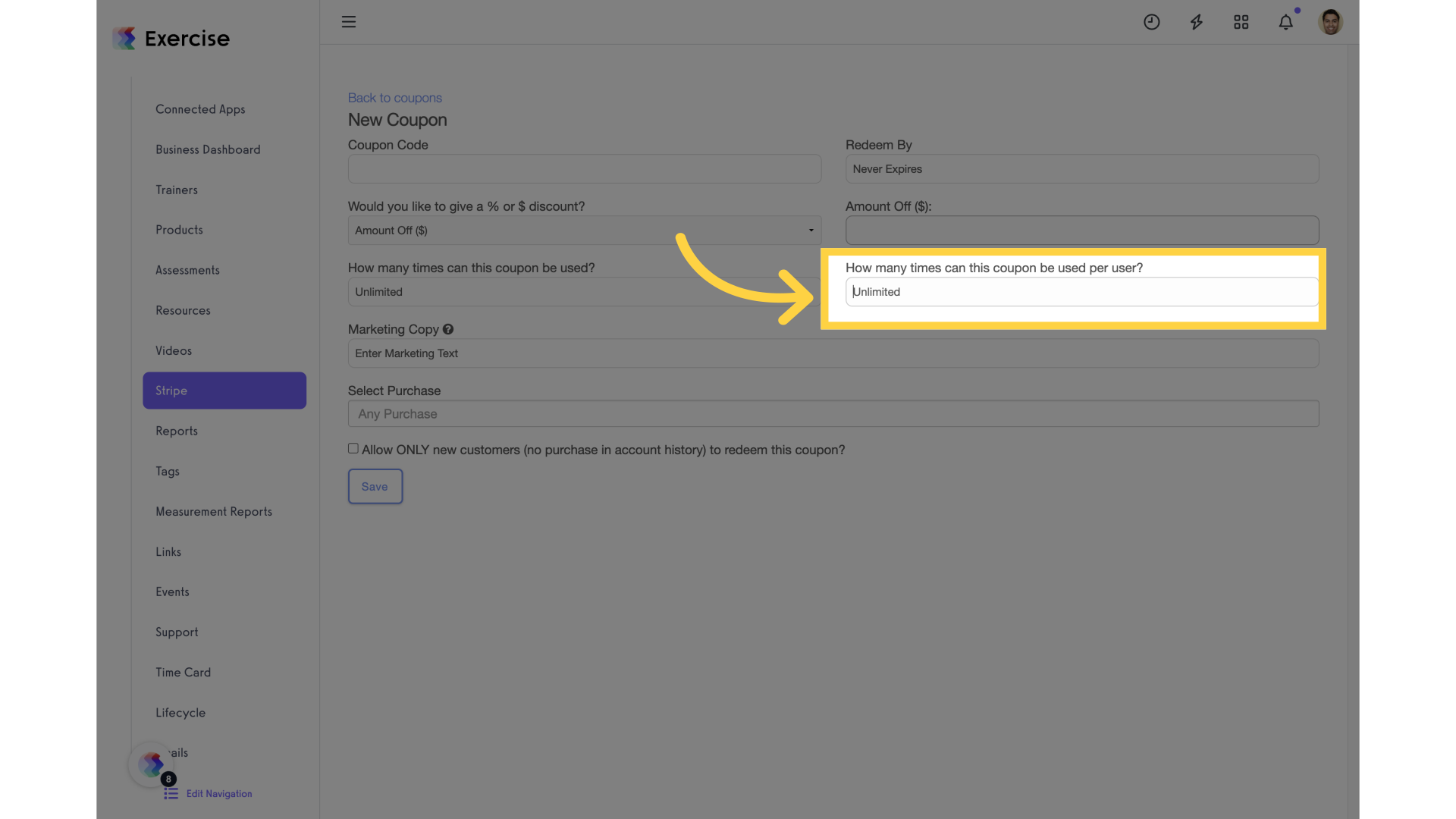
11. Click “Save”.
Save the changes made.
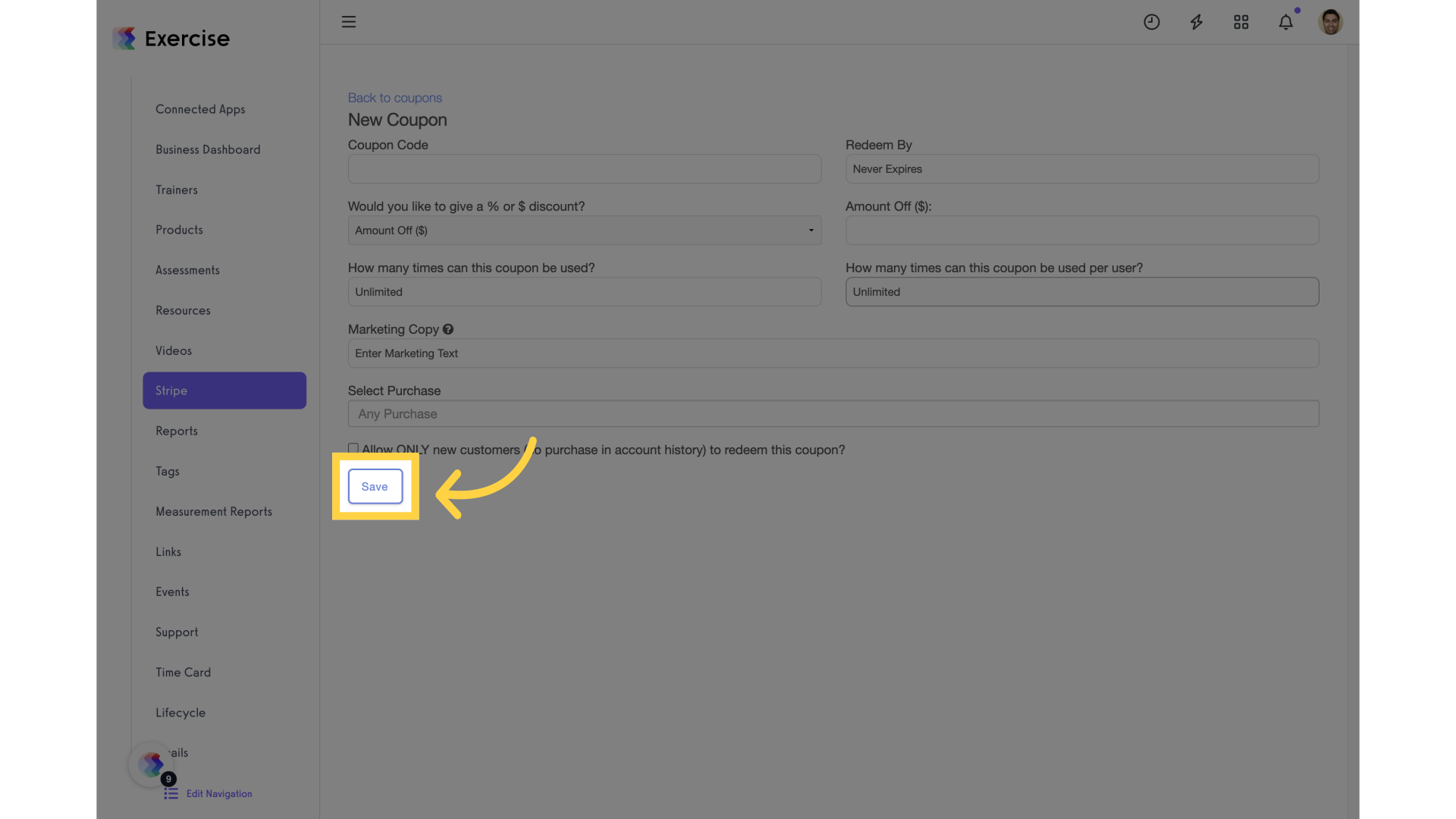
This guide covered the steps to set up restrictions on coupon usage per user, ensuring efficient management of discounts in the system. From creating a new coupon to defining the maximum usage, you are now equipped to handle coupon limitations effectively.









