How do I enable notifications for when a group calendar plan is ending?
Learn how to set up notifications for group calendar plans in the Exercise application with this guide
1. Introduction.
Follow the steps below to enable notifications and customize settings to keep track of upcoming events effectively.
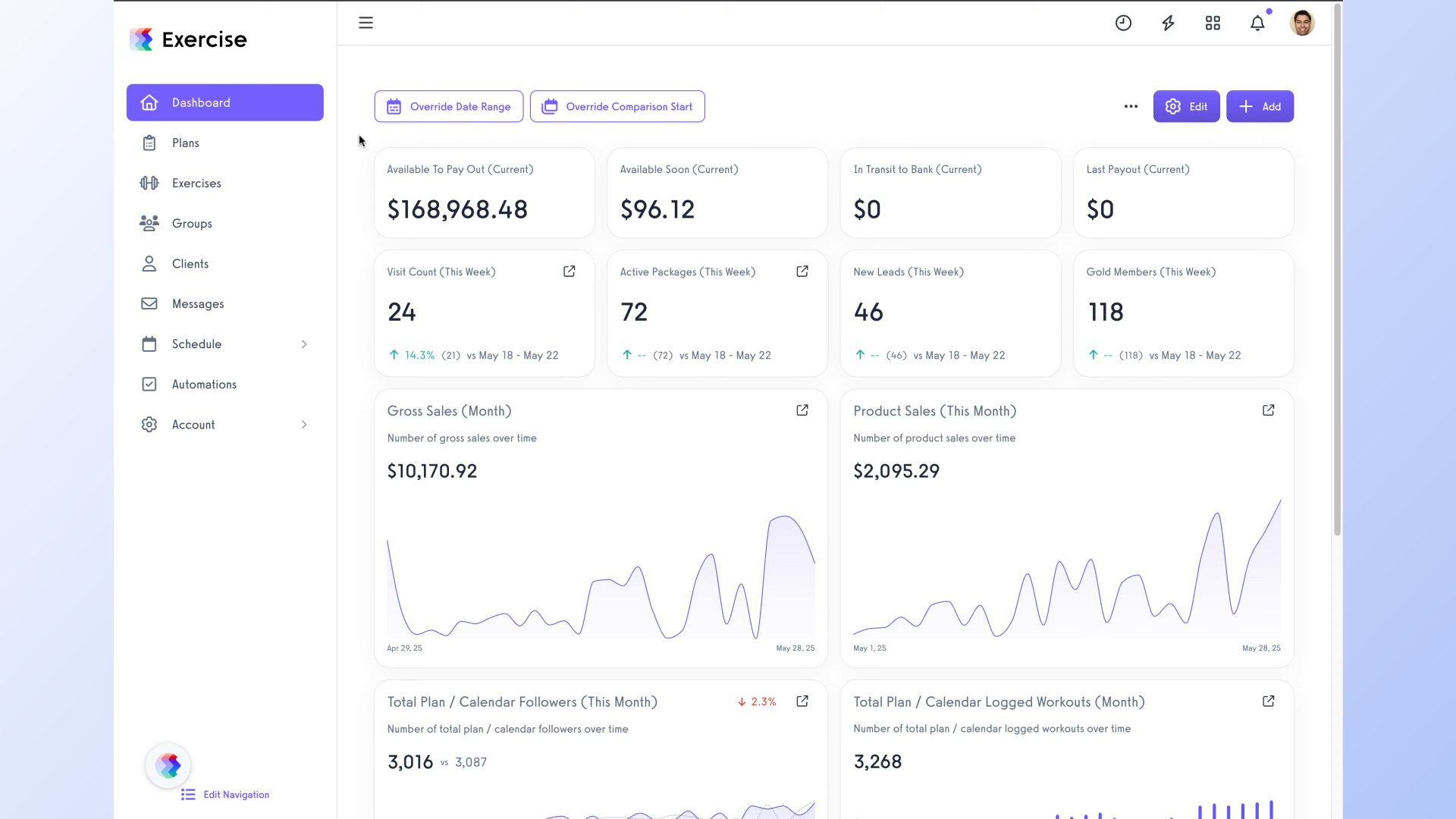
2. Click on “Groups”.
Navigate to the “Groups” section.
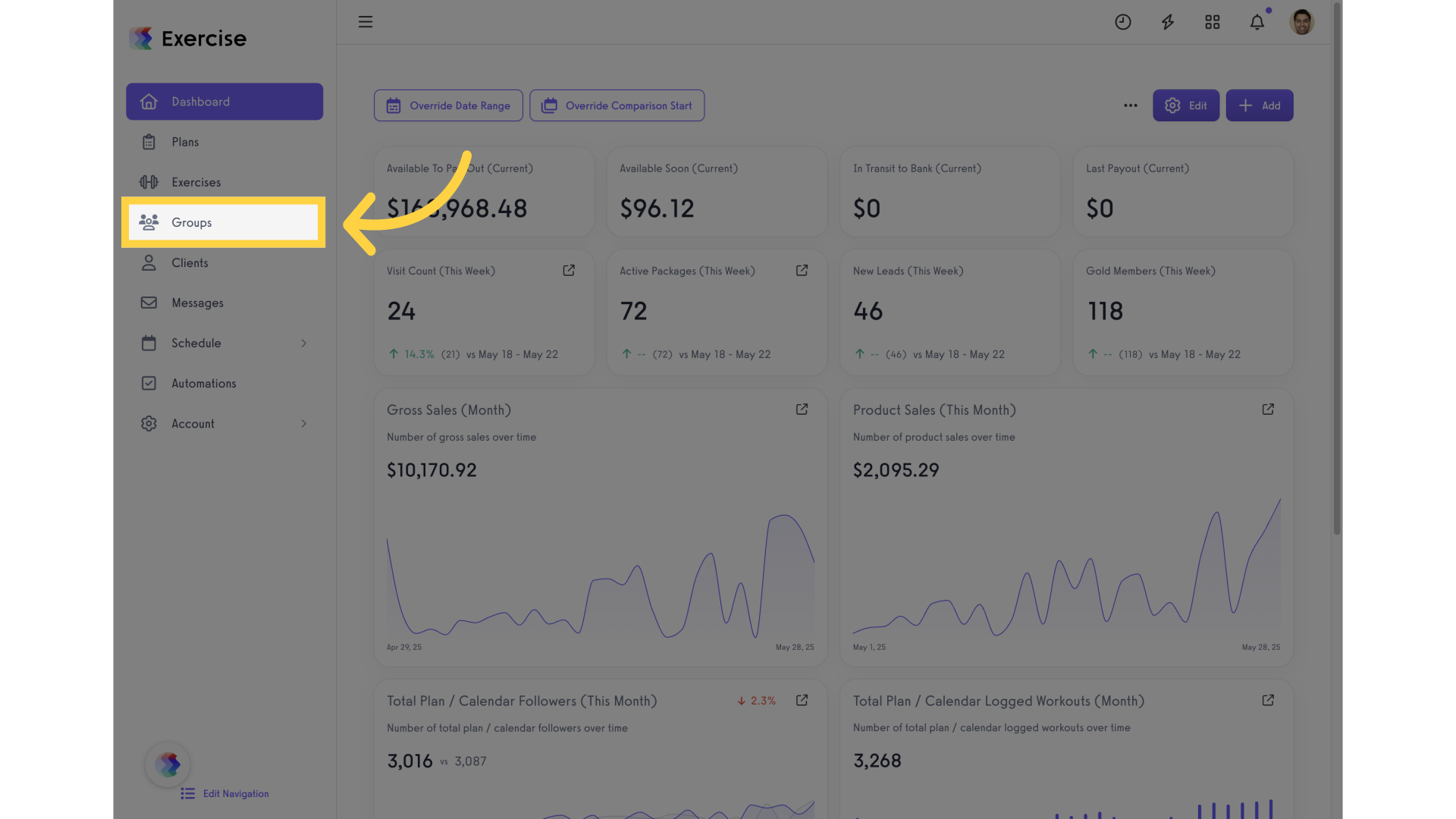
3. Click on “Elipsis”.
Click on the specific group you want to configure.
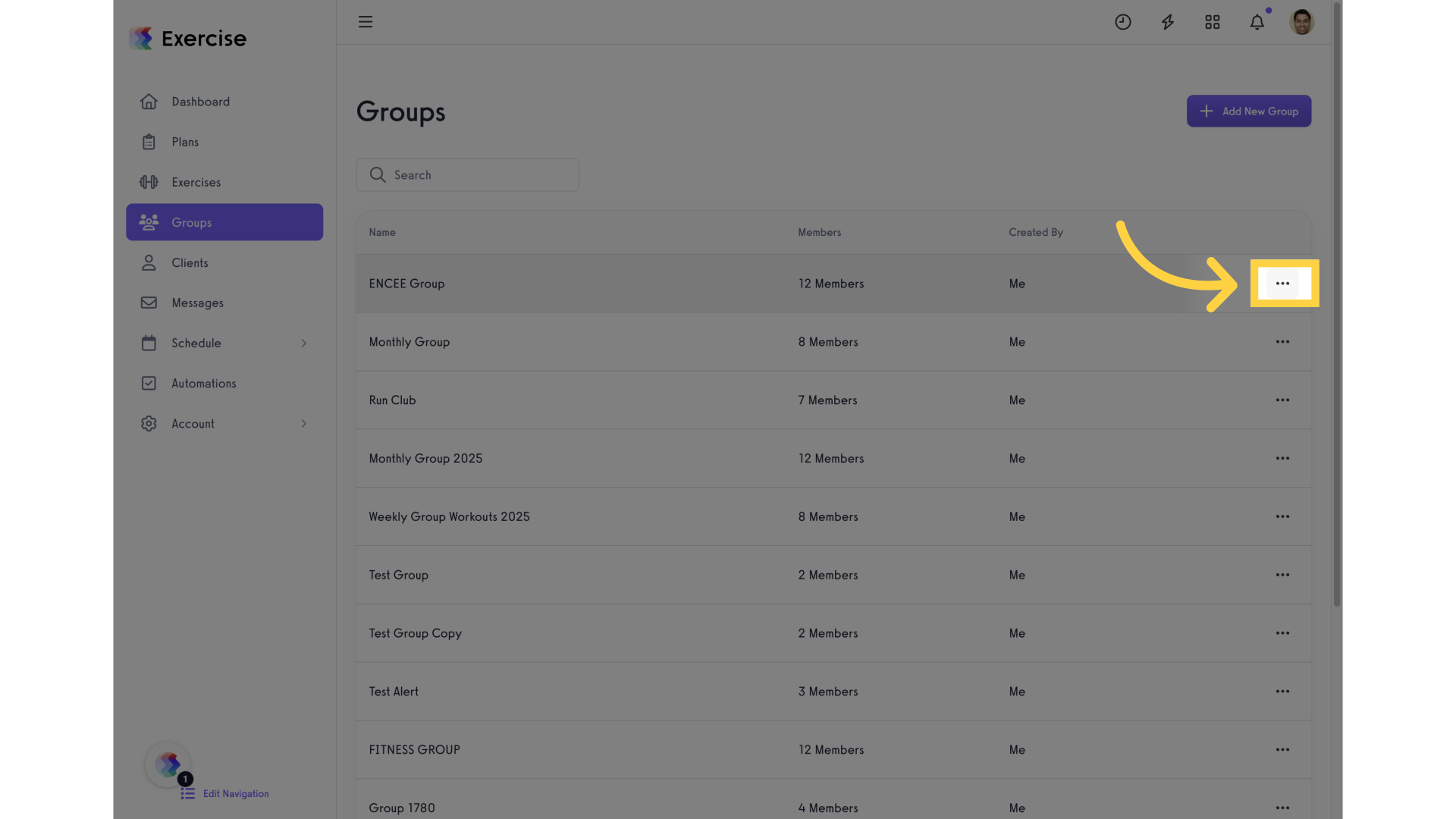
4. Click on “Edit Group”.
Access the editing options for that group.
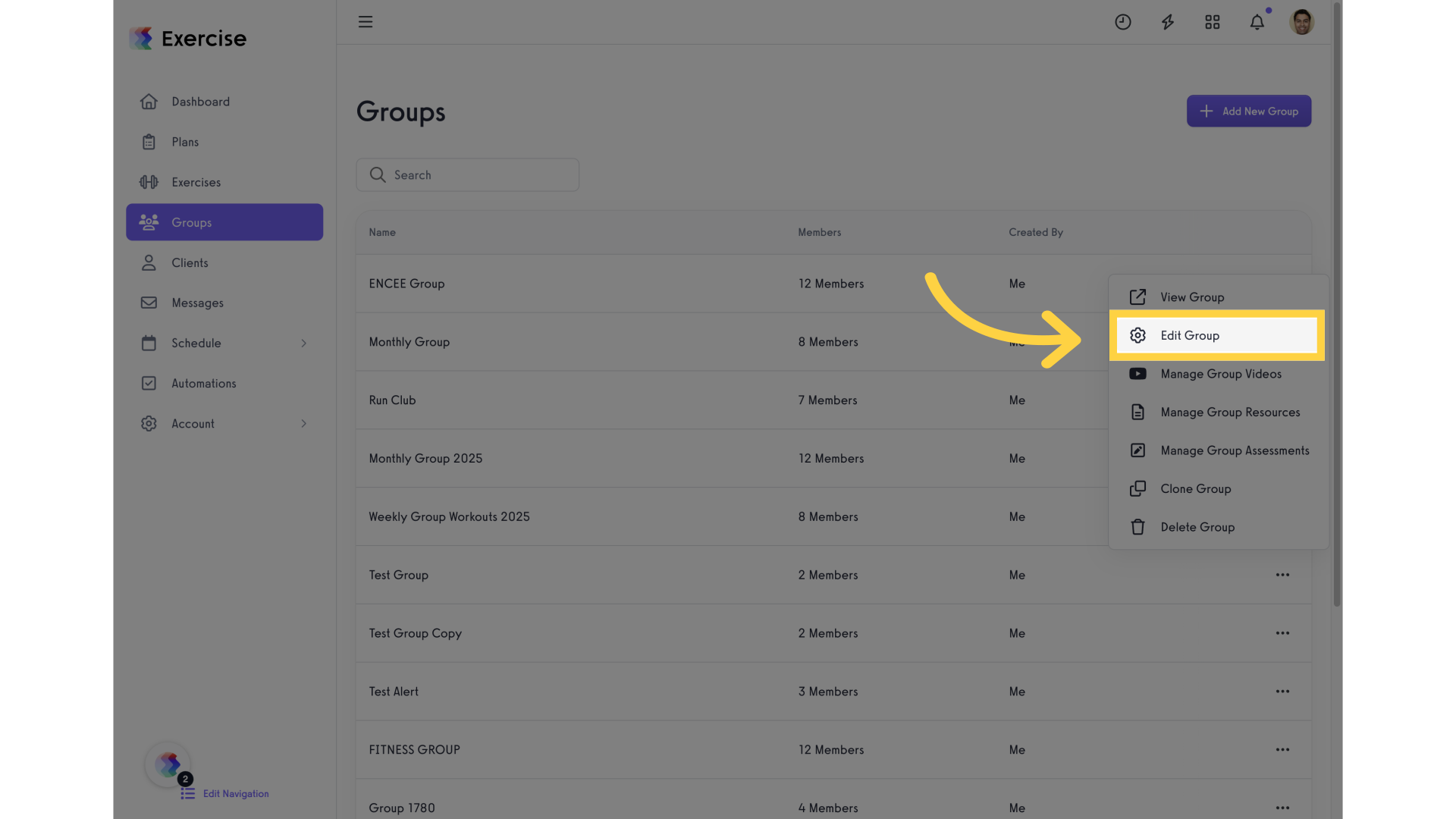
5. Click on “Settings”
Open the group settings menu.
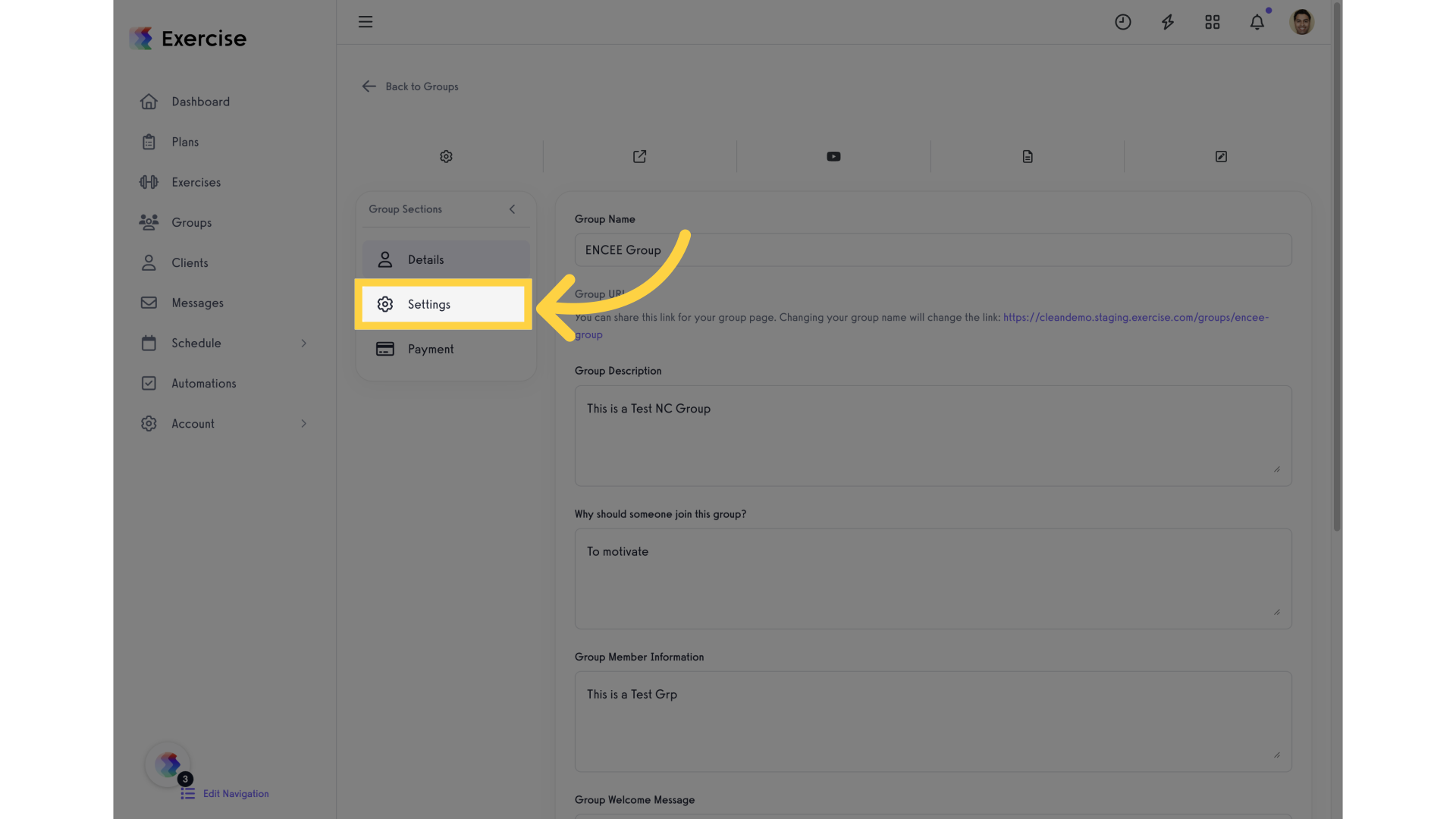
6. Click the “Checkbox”.
Toggle the switch to “true”.
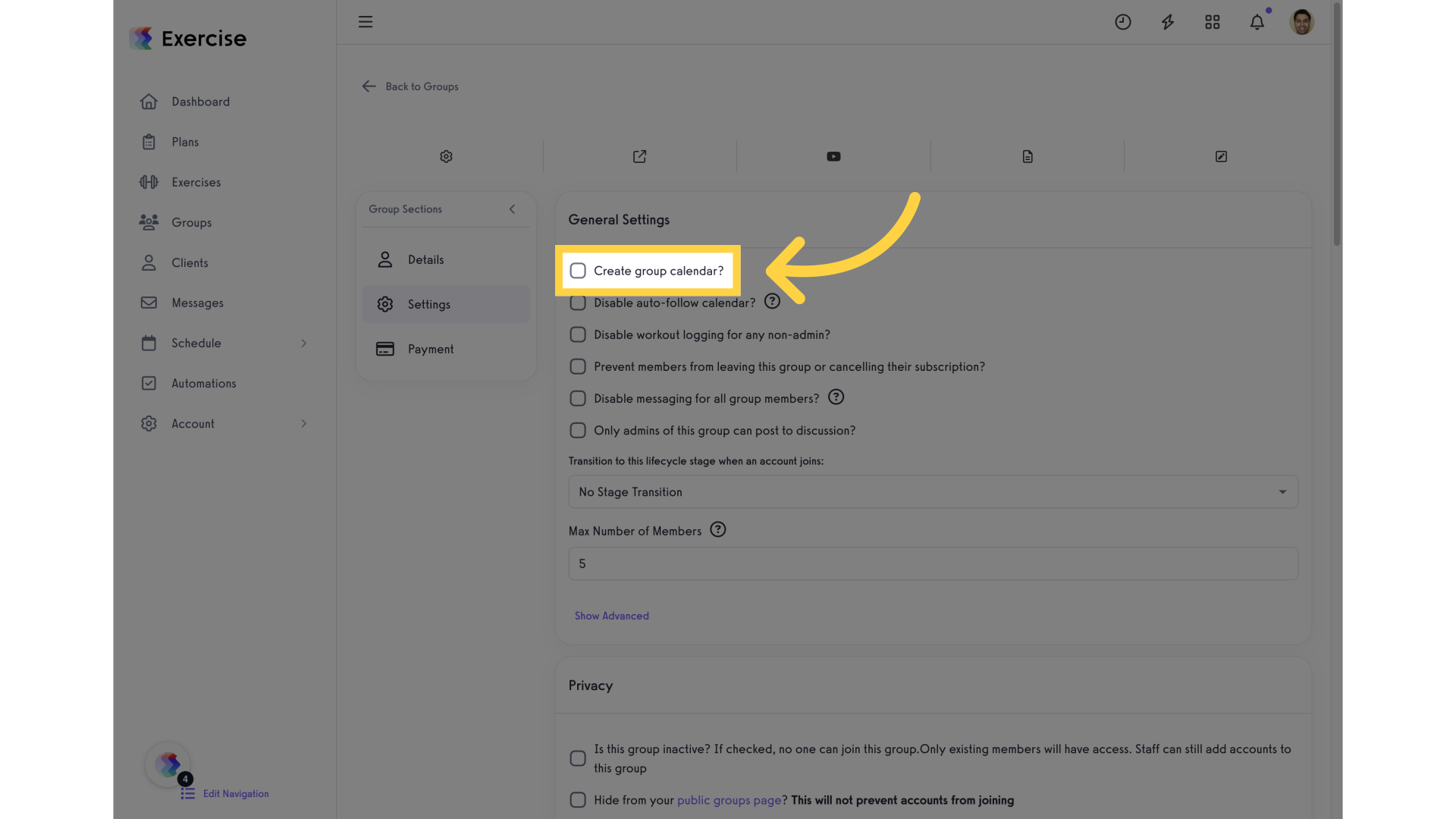
7. Click on “Notify head staff member if there are no workouts this many days in the future”.
Set notification preferences for future events.
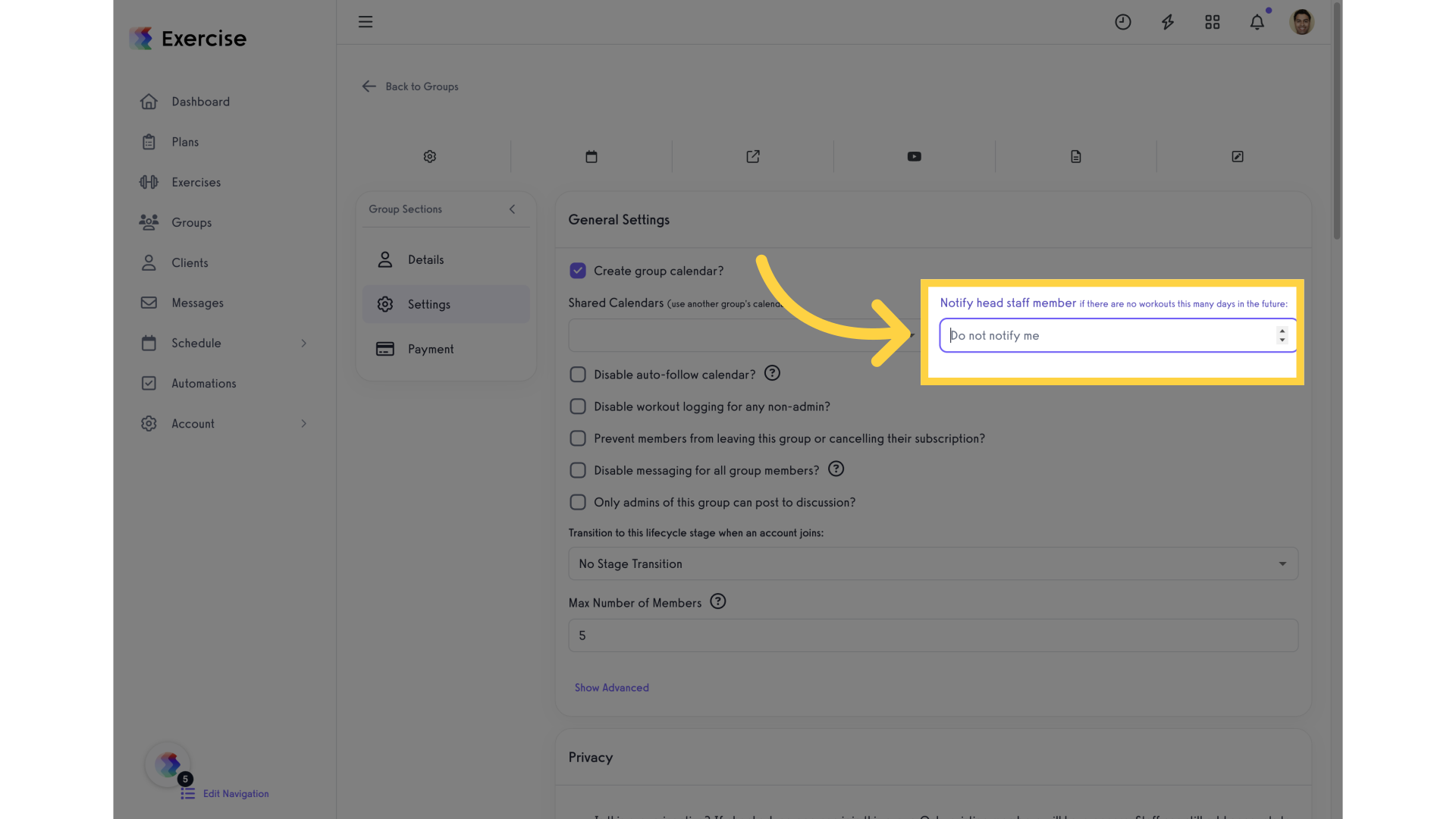
8. Enter the Number of Days.
Input 5 (or your preferred number of days) in the field.
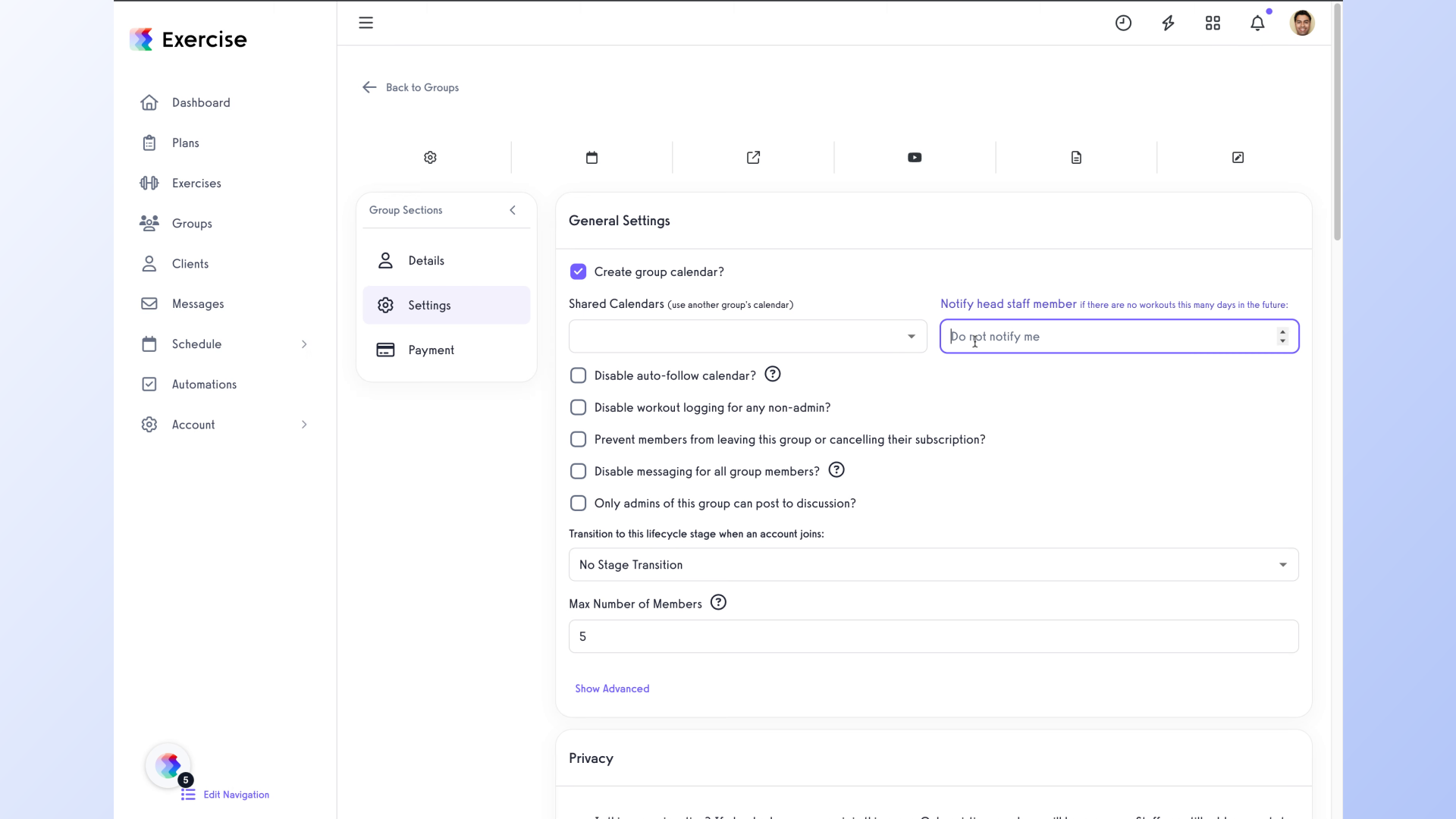
9. Click on “Save Group”.
Save the changes made to the group settings.
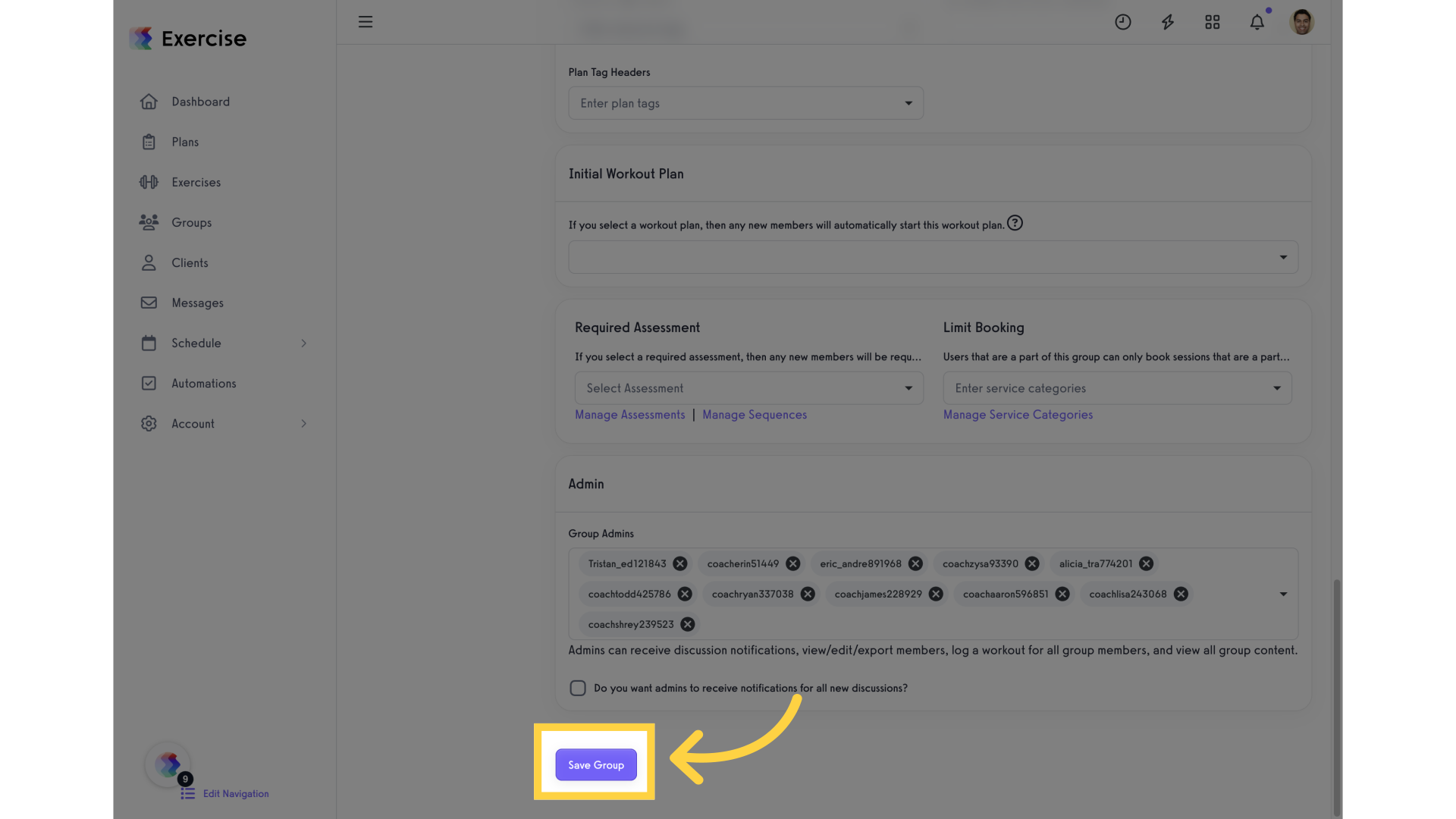
This guide explained how to configure notification settings for group calendar plans in the Exercise application. By following the steps provided, you can easily ensure that head staff members receive alerts for upcoming events and manage calendar preferences efficiently.









