Support
Services
How do I opt in to allowing clients to see who has already booked for a specific session?
How do I opt in to allowing clients to see who has already booked for a specific session?
Posted by
Support Team
on
November 15, 2021
— Updated on
June 8, 2025
Here’s how to allow clients to see who has already booked for a specific session.
1. Click “Schedule”.
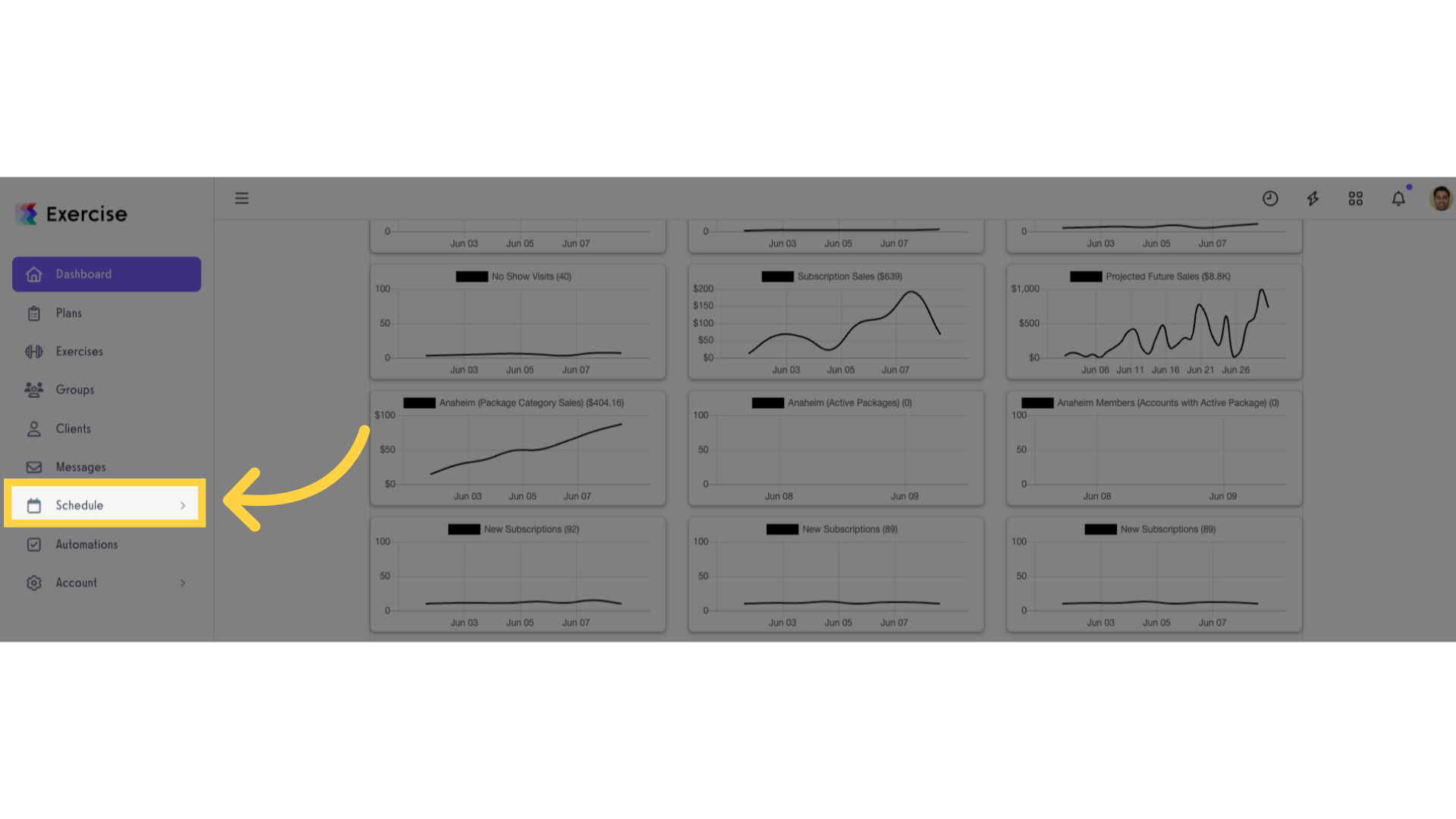
2. Click “Services”.
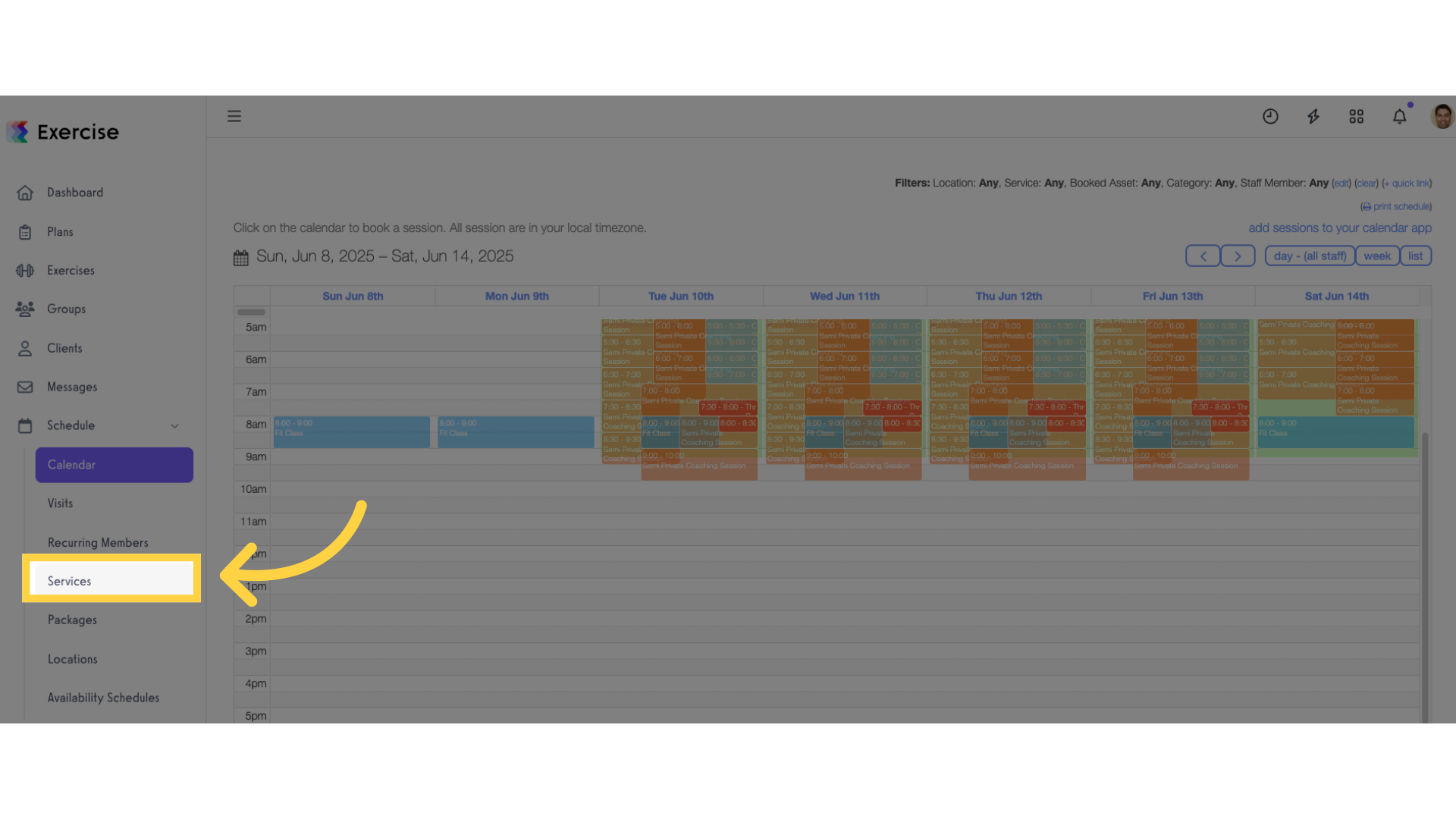
3. Create new or edit a service.
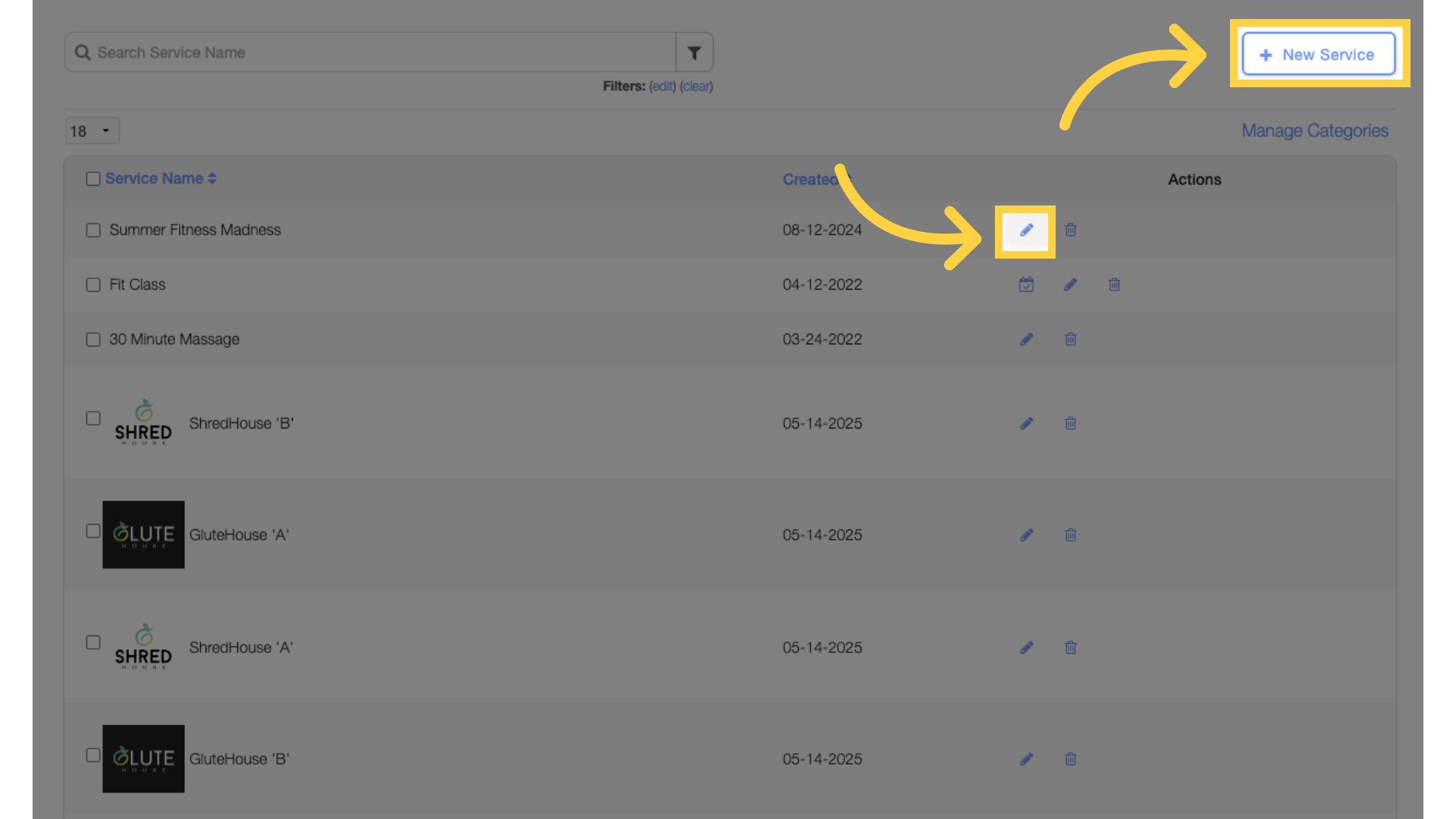
4. Enable “Client Signups Allowed (Public)?”.
Scroll down and tick the “Client Signups Allowed (Public)?” checkbox.
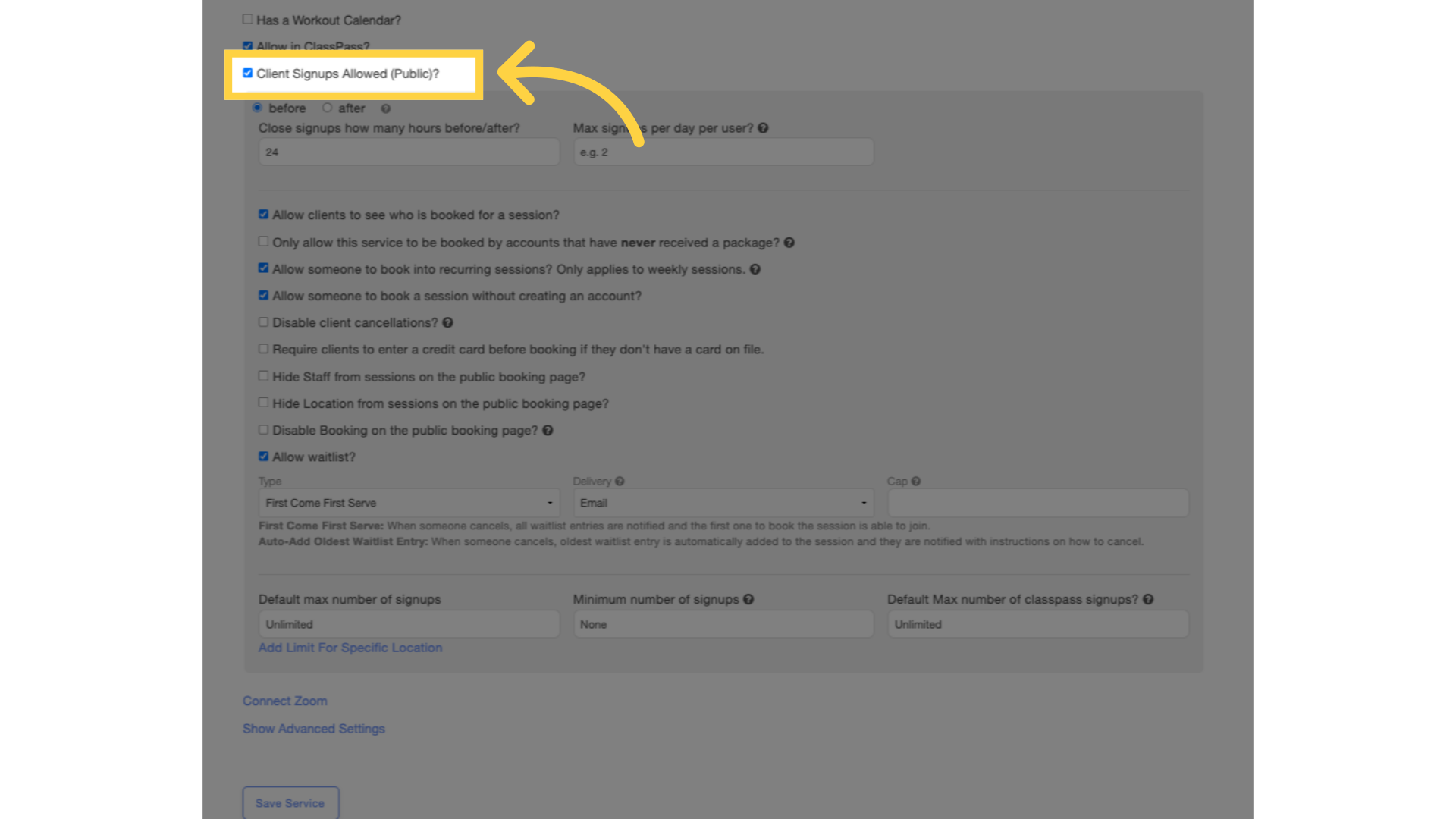
5. Enable “Allow clients to see who is booked for a session?”
Once client signups are enabled, check the box for “Allow clients to see who is booked for a session?”. This option is only available for class type services.
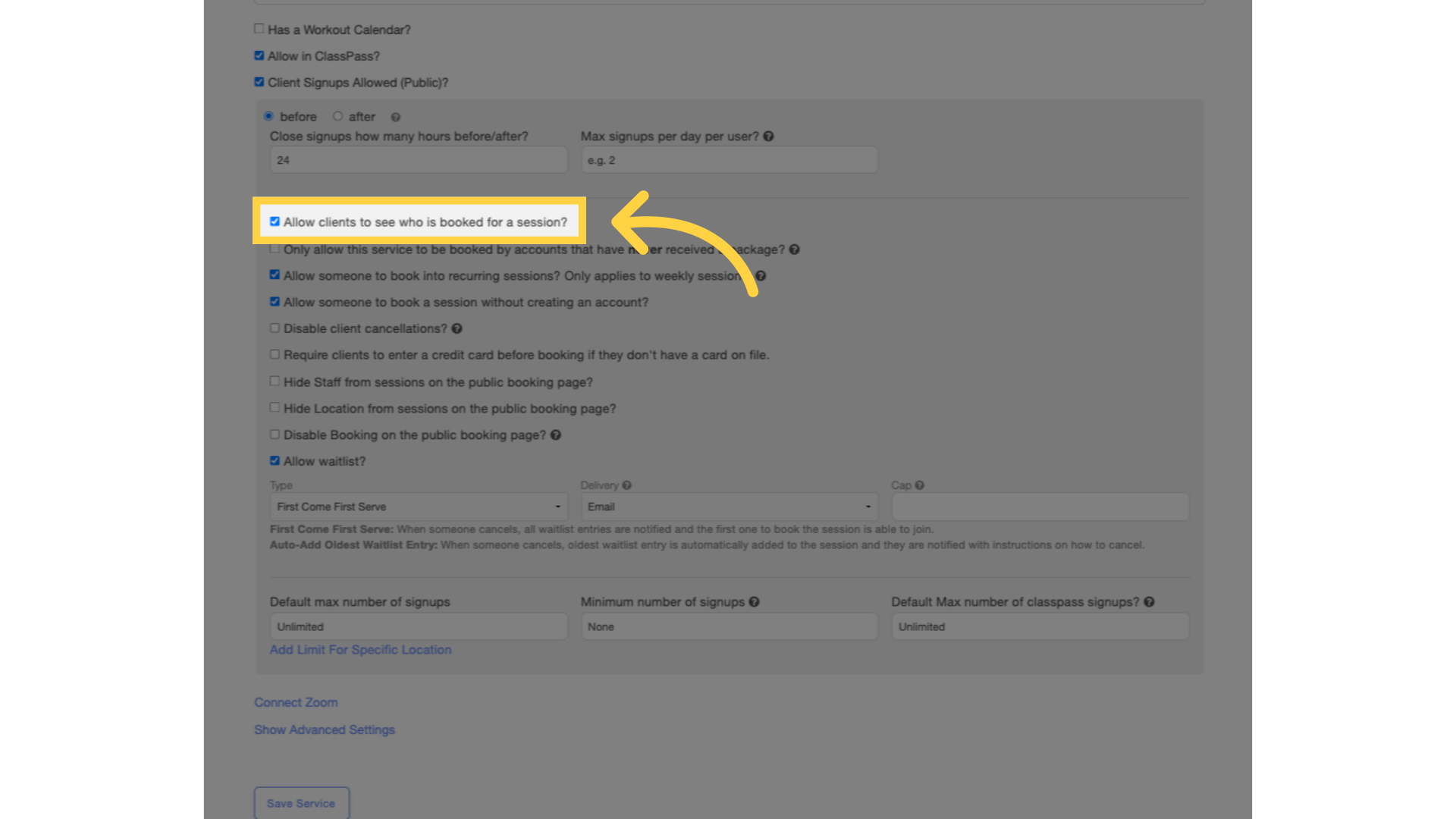
6. Save service.
Click the “Save Service” button to save the changes.
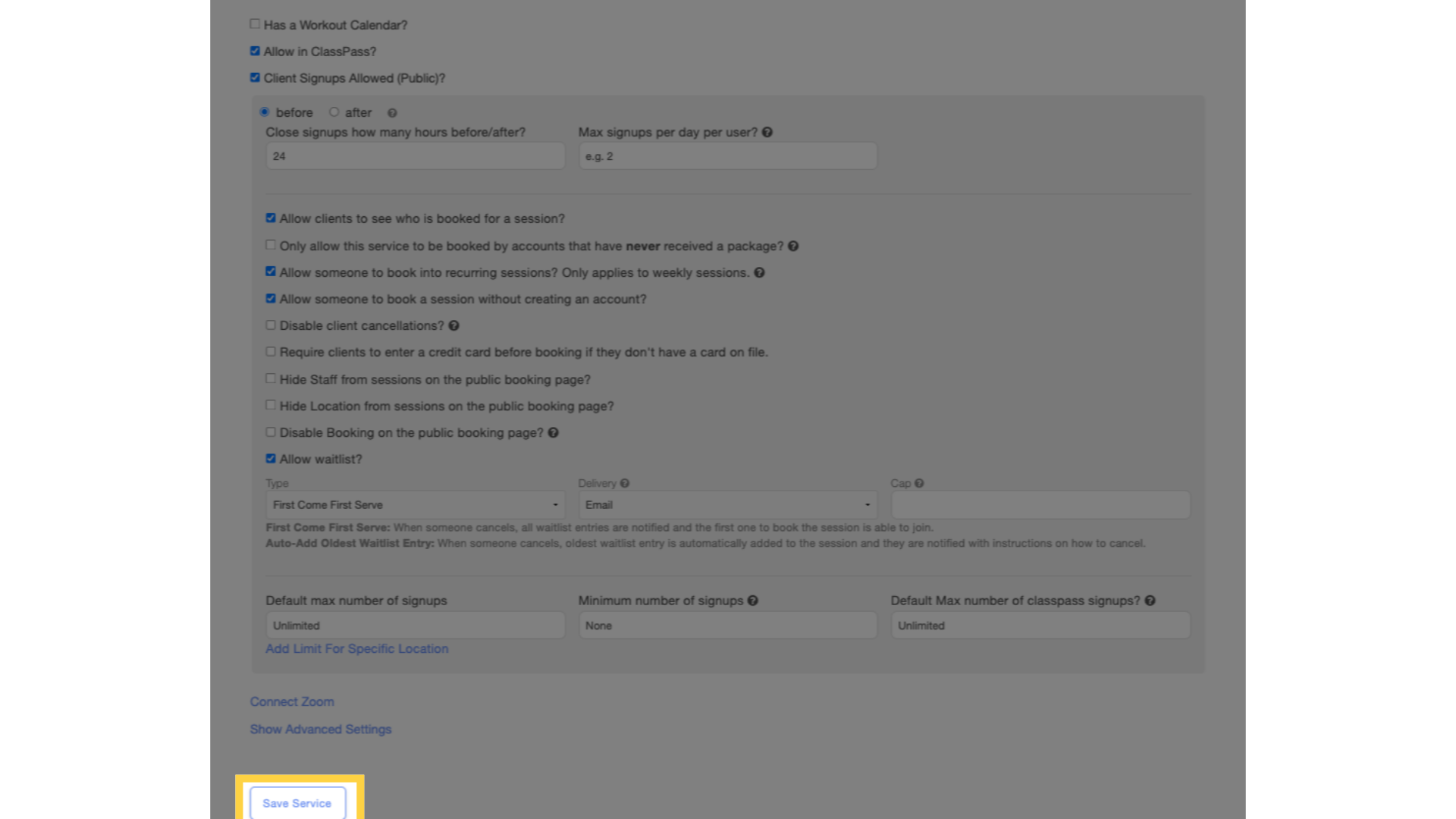
Now you can allow clients to see who has already booked for a specific session!









