How do I print a workout summary?
Posted by
Support Team
on
September 10, 2020
— Updated on
September 10, 2020
PRO members have the ability to print summaries of every workout on the site that is part of a workout plan (even custom workout plans). To print out a workout summary, go to the specific workout plan’s page and click the workout day that you want to print.
Then click “Print daily summary,” which is located just below the exercise list.
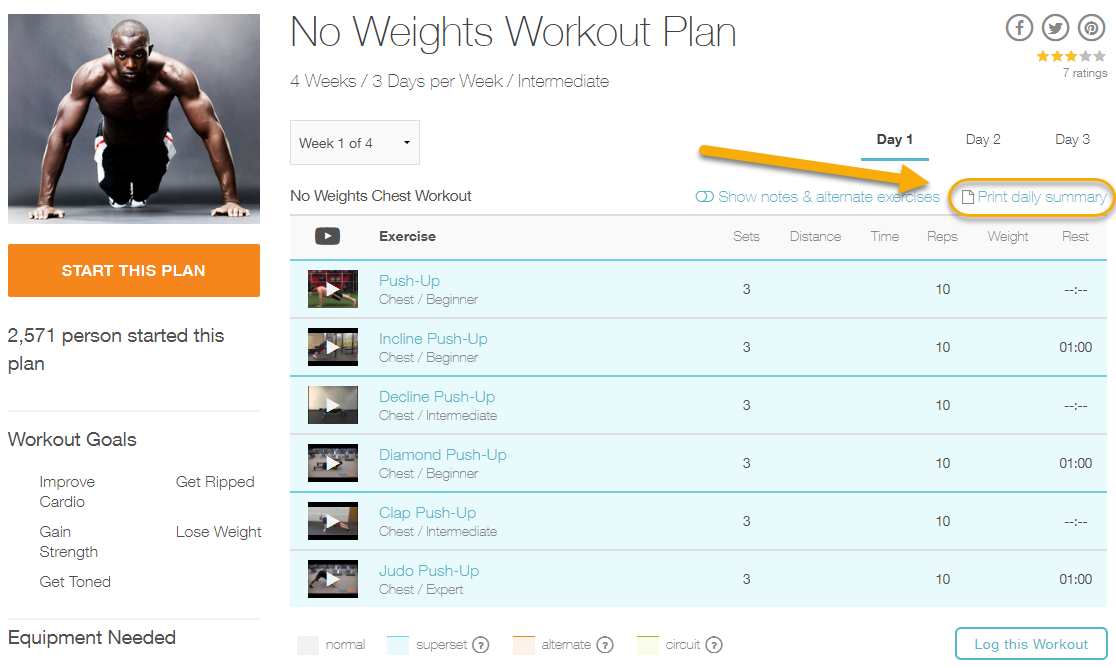
A PDF view of the workout will appear in a new window. Follow your web browser’s steps for printing the summary.









