How do I re-schedule an appointment?
Posted by
Support Team
on
September 10, 2020
— Updated on
June 1, 2025
Here’s how to re-schedule an appointment
1. Click “Schedule”.
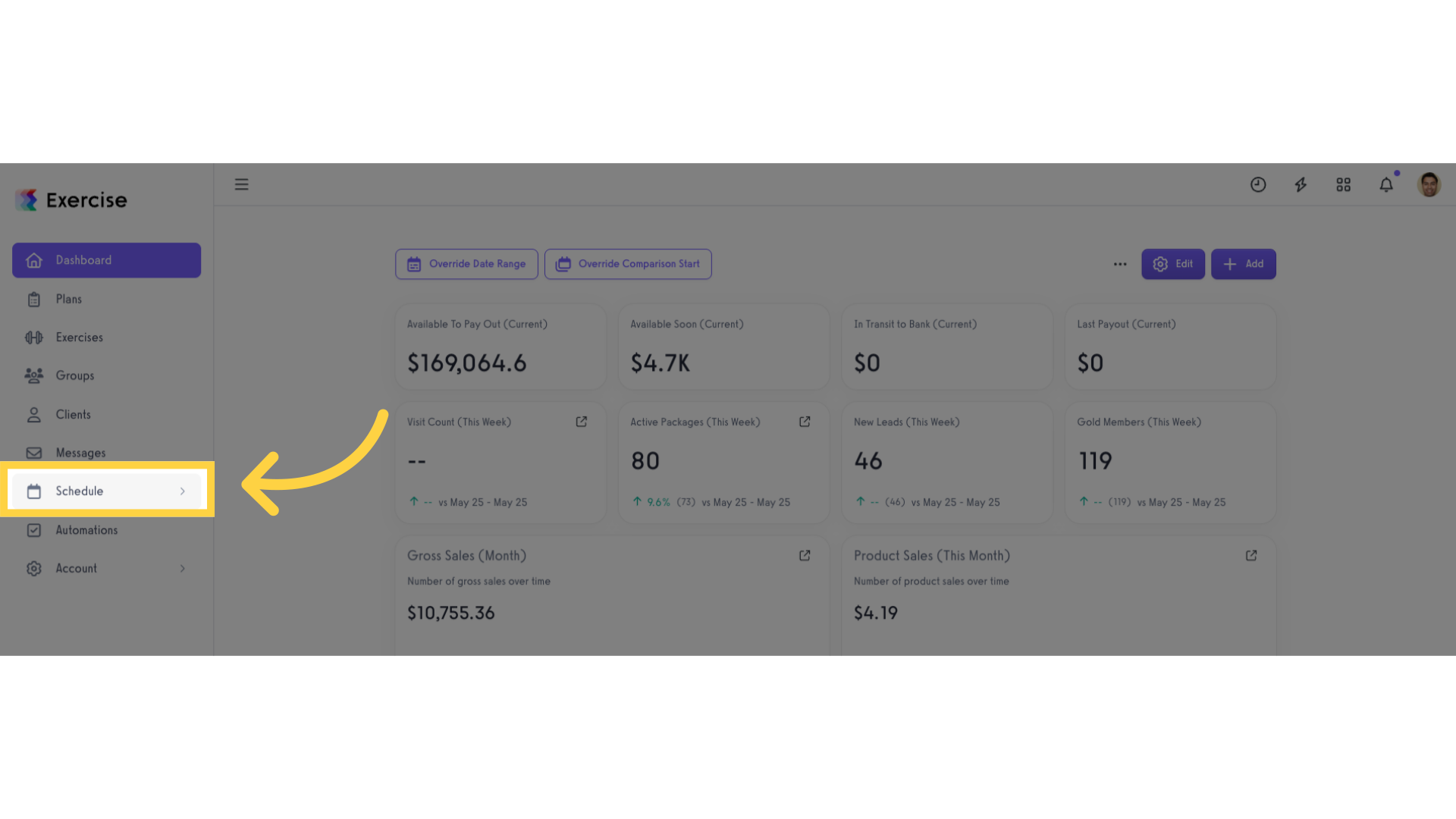
Option 1: Drag and drop
Option 1 Step 1: Drag and drop.
You can drag and drop to move the appointment to another day/time.
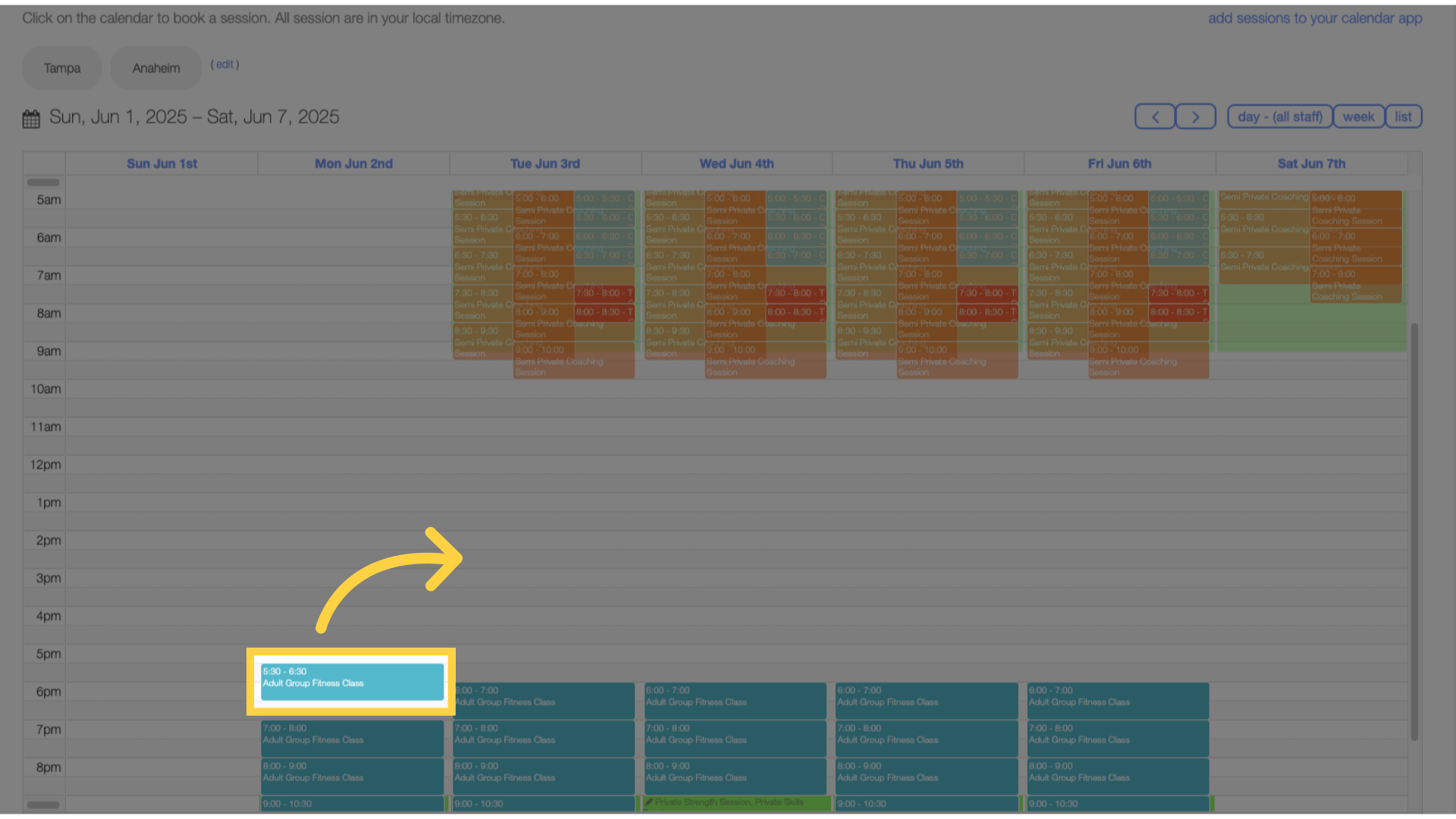
Option 2: Edit the appointment time manually
Option 2 Step 1: Click the appointment you want to re-schedule.
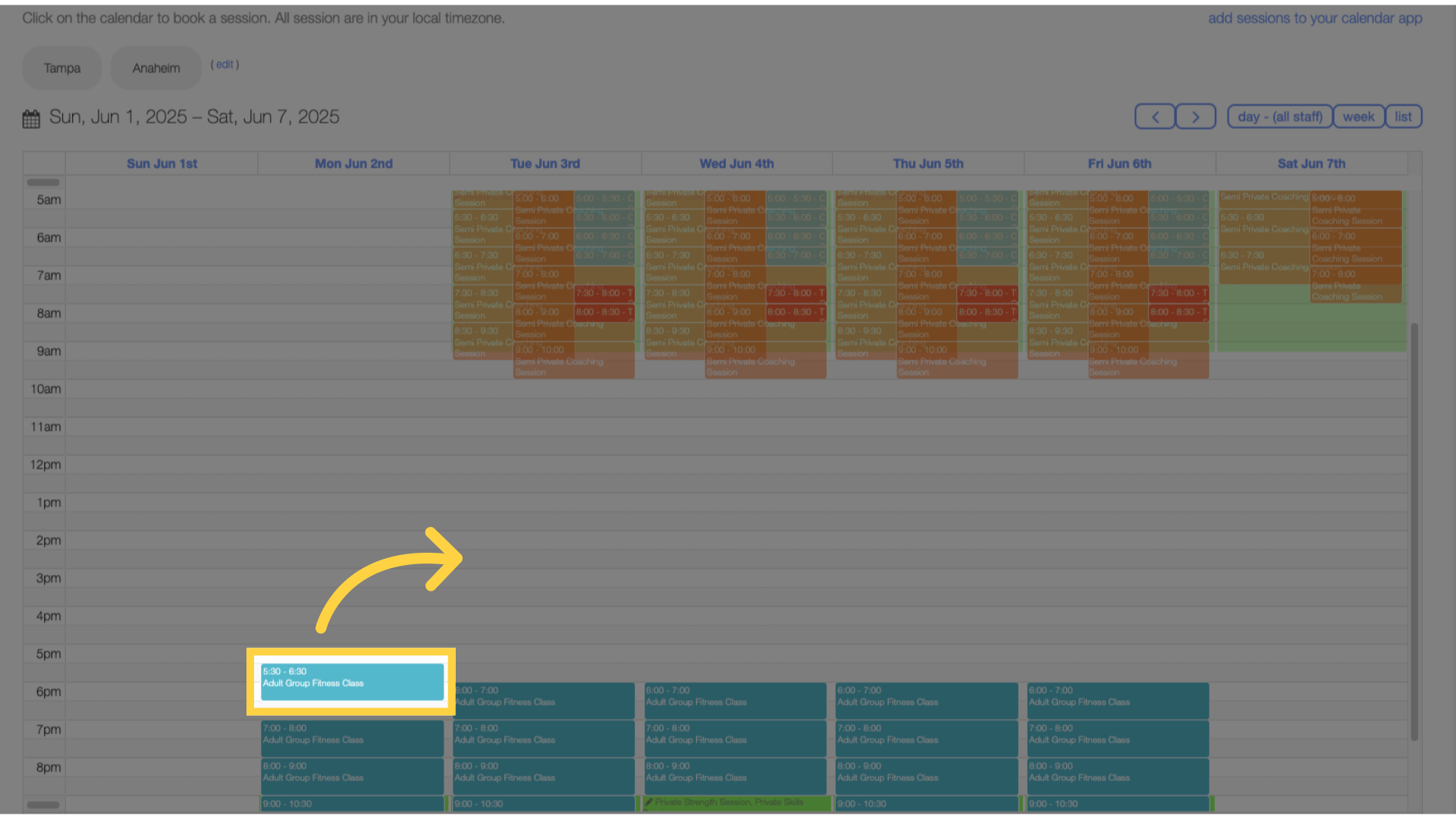
Option 2 Step 2: Click “Edit Session”.
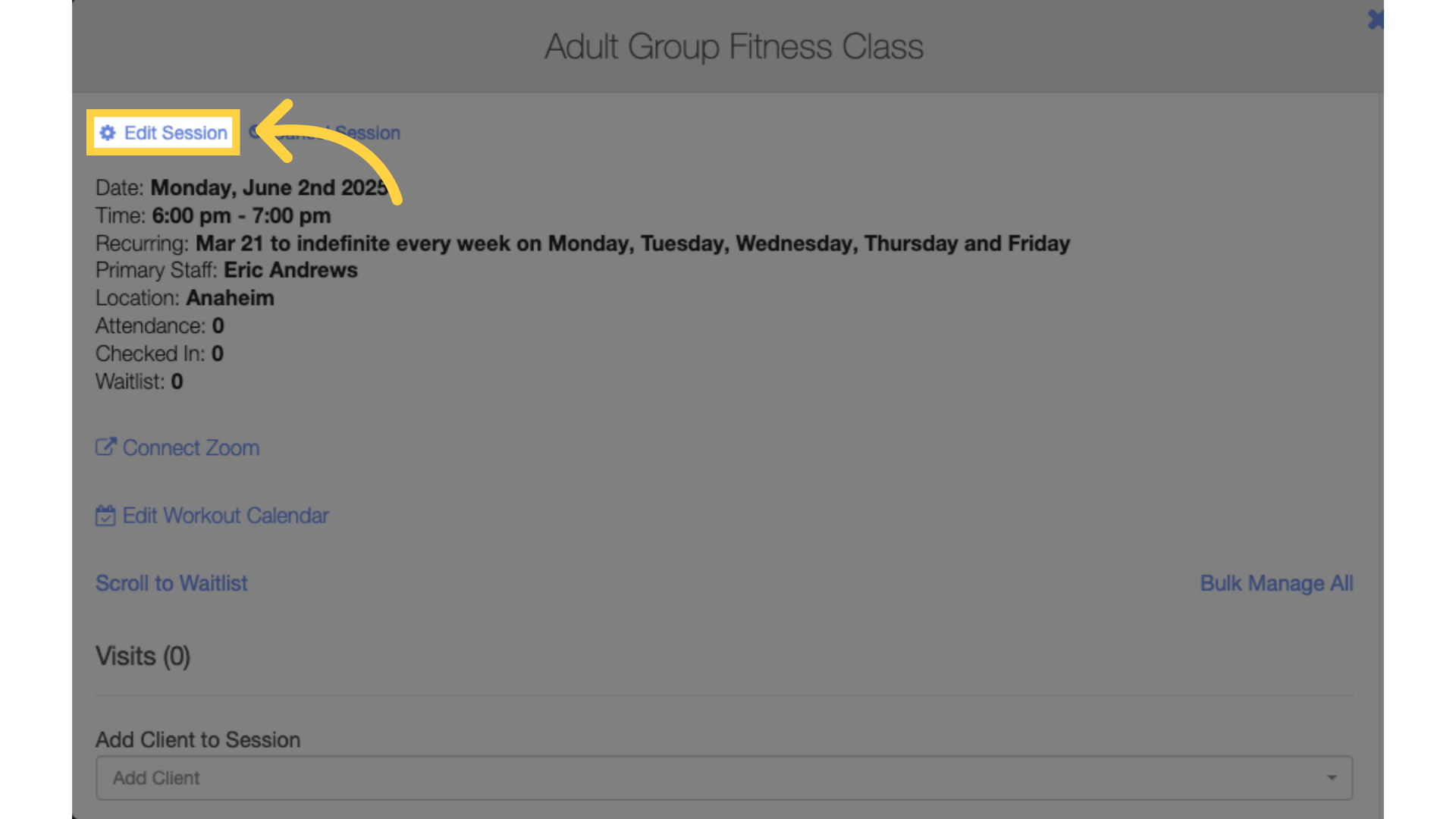
Option 2 Step 3: Update Start and End times.
Update the date/time as needed.
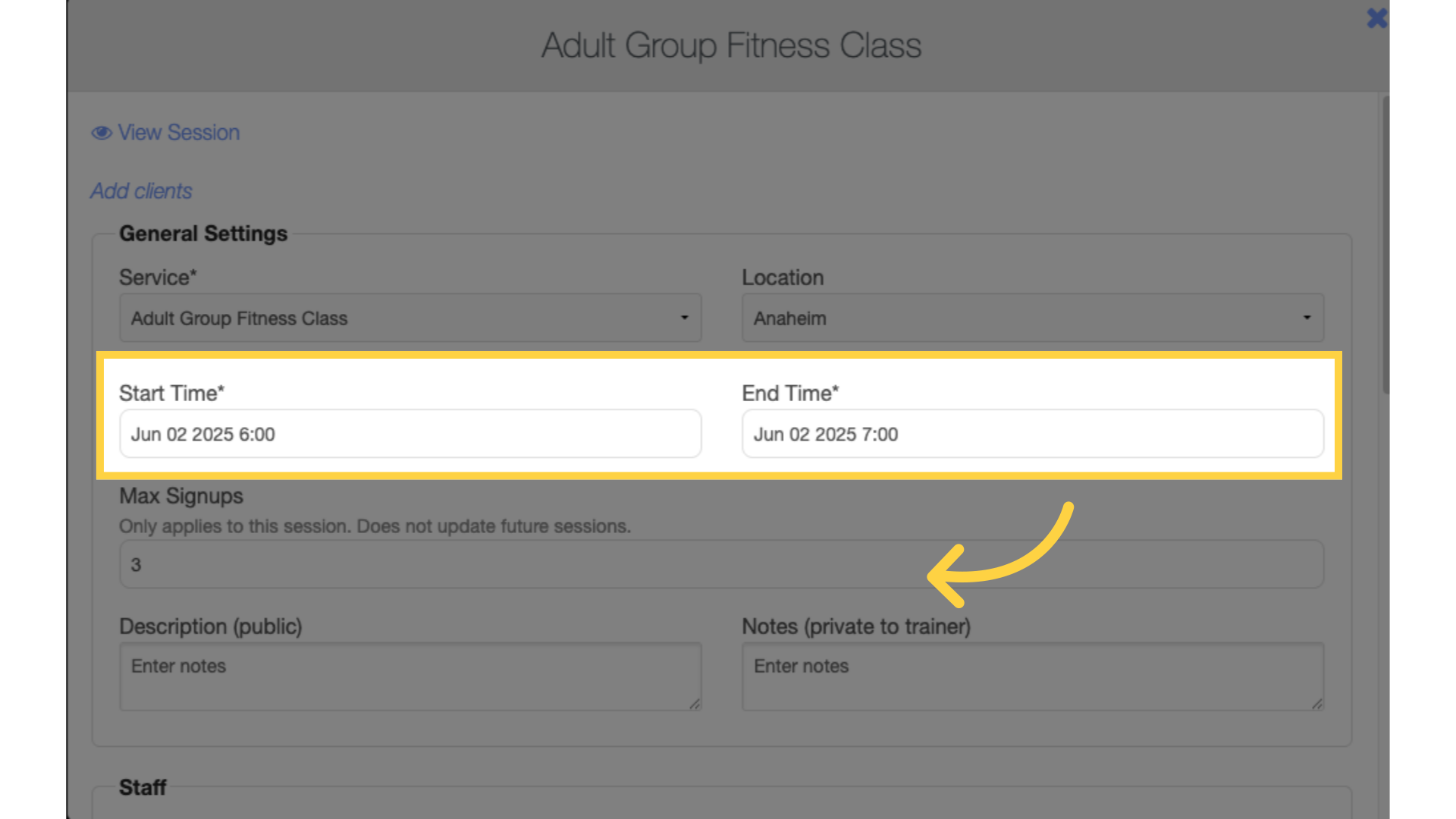
Option 2 Step 4: Save changes.
Click “Save” button to save changes.
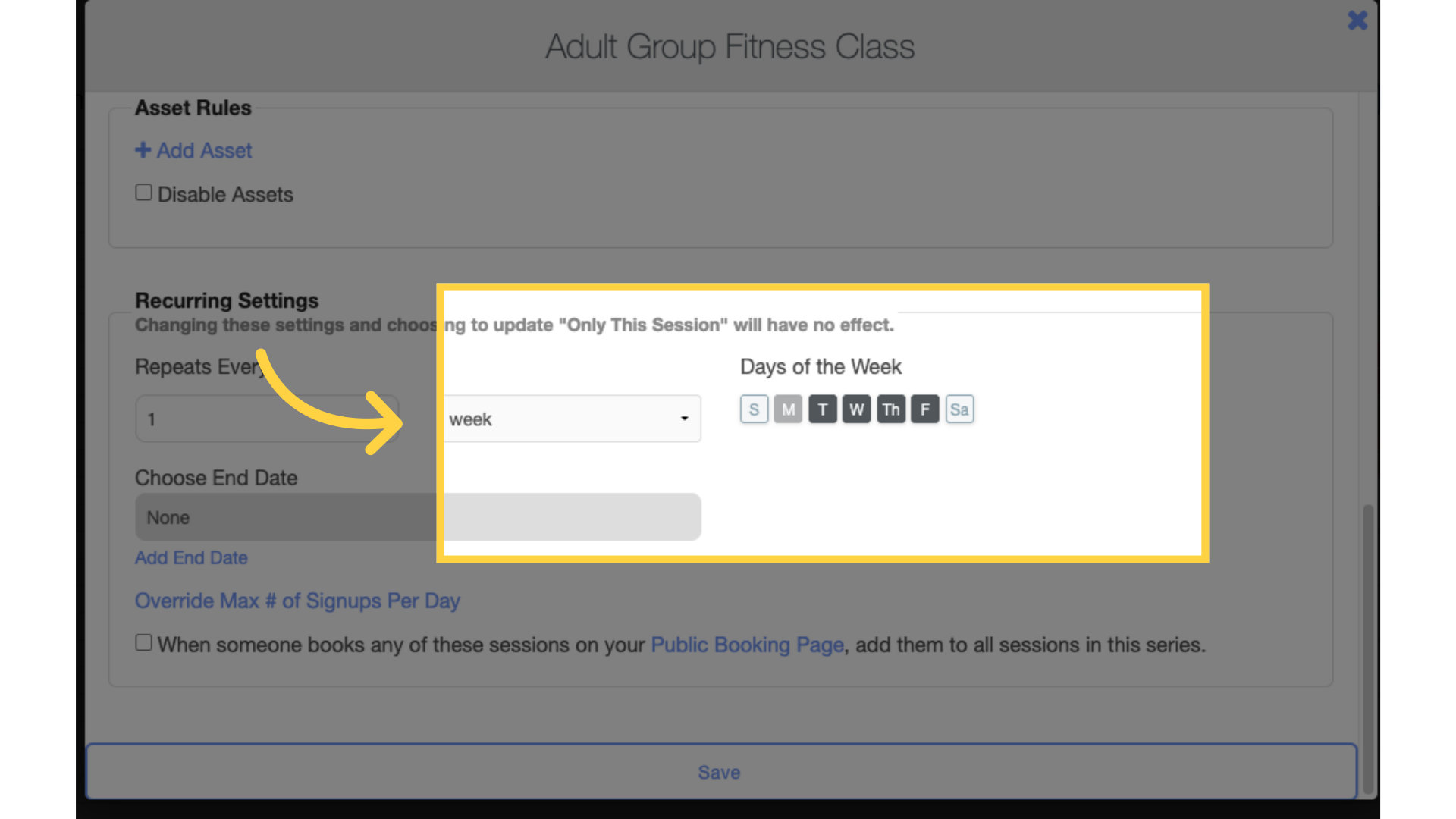
Any clients currently booked in this session will receive an email alert about the changes.









