How do I rearrange workout days in the Workout Plan Creator?
Posted by
Support Team
on
September 10, 2020
— Updated on
June 13, 2024
Drag and drop workouts within the same week to change the order of the workouts in the plan.
From the “Weeks” view of the Workout Plan Creator, click and hold down on the workout that you want to move. Then drag it to the desired day slot within the week and drop the workout there.
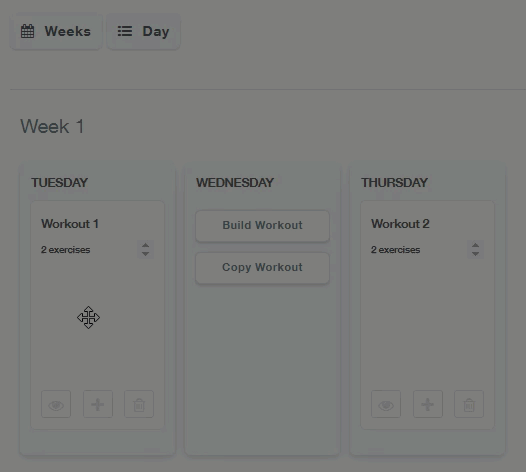
You can rearrange workout days as needed to create a custom workout schedule.
NOTE: You cannot drag workouts from one week to another within a week-based workout plan.









