How do I use “Recent Exercises” in the Workout Plan Creator?
Posted by
Support Team
on
September 10, 2020
— Updated on
June 13, 2024
You can use the Recent Exercises as a shortcut to add exercises to workouts on the “Day View”of the Workout Plan Creator.
Step 1: Locate the “Recent Exercises” box on the left side of the page.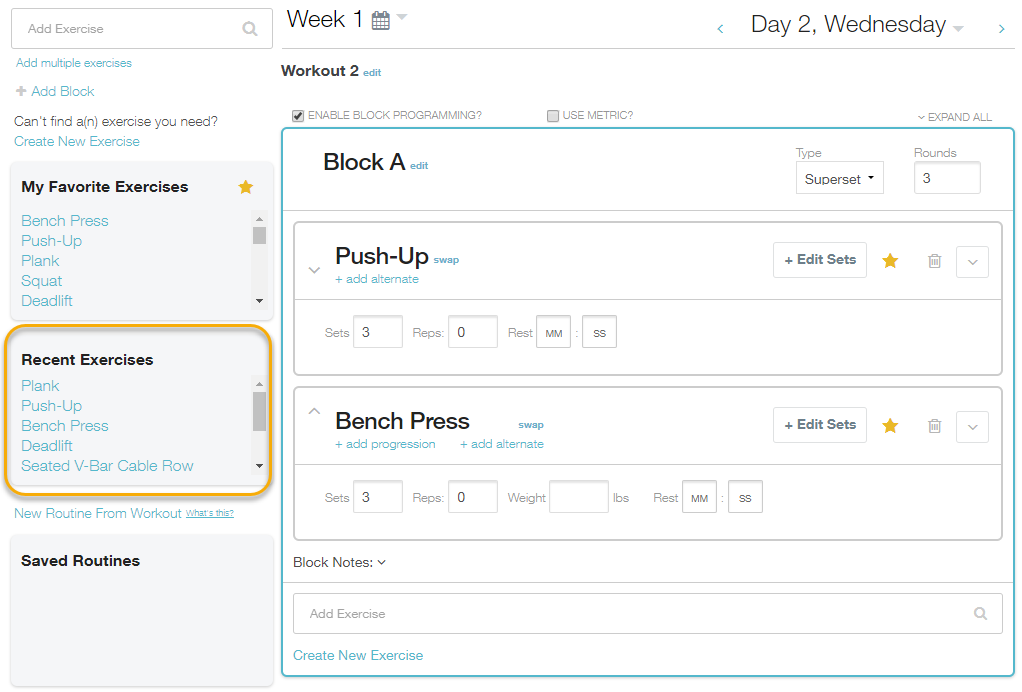
Step 2: Click on any one of the recently used exercises, and it will be added to your workout.
Now you can save some time when adding commonly used exercises to workouts!









