How to Resume an Unfinished Assessment from a Client Account
Posted by
Support Team
on
February 24, 2021
— Updated on
September 17, 2024
To resume an unfinished assessment within your fitness assessment software from a client account, start from the “My Stuff” tab of your Dashboard and follow the steps below.
This guide will walk you through the process of resuming an unfinished assessment from a client account.
1. My Stuff
Navigate to “My Stuff” section.
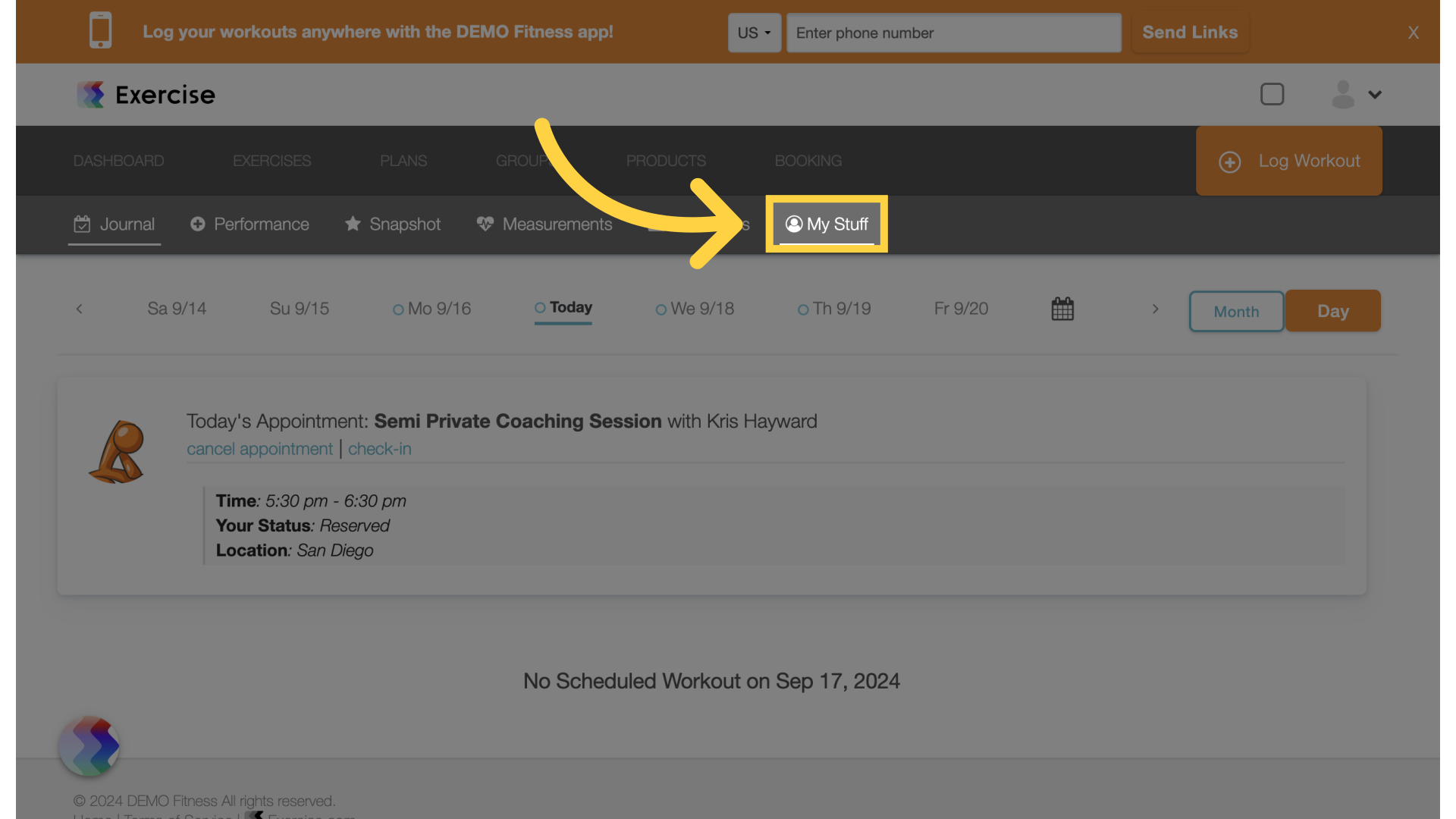
2. My Assessments
Click on the “My Assessments” tab.
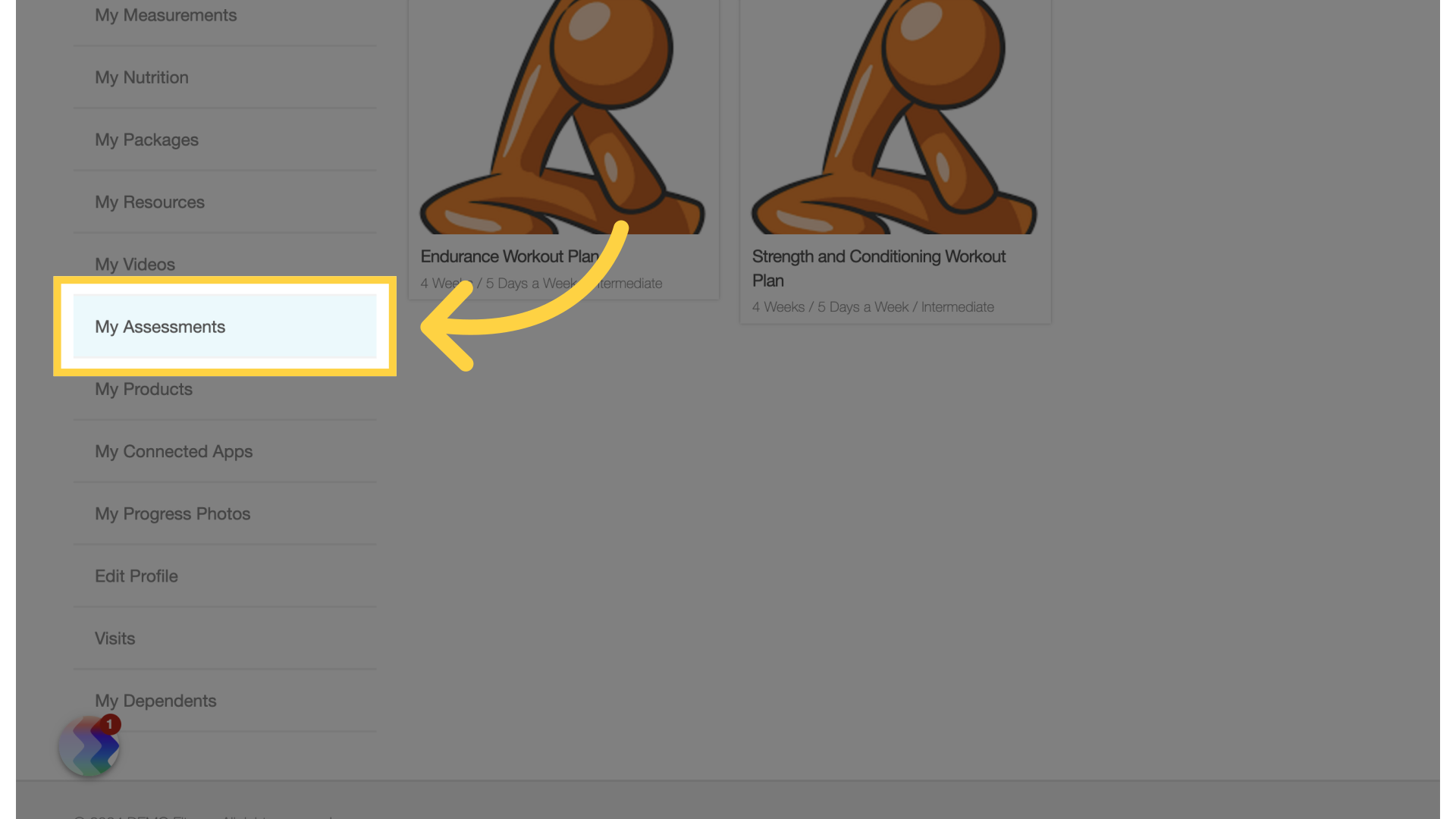
3. Continue Progress
Assessments will autosave as you are filling them out. Click on the continue progress icon for the incomplete assessment.
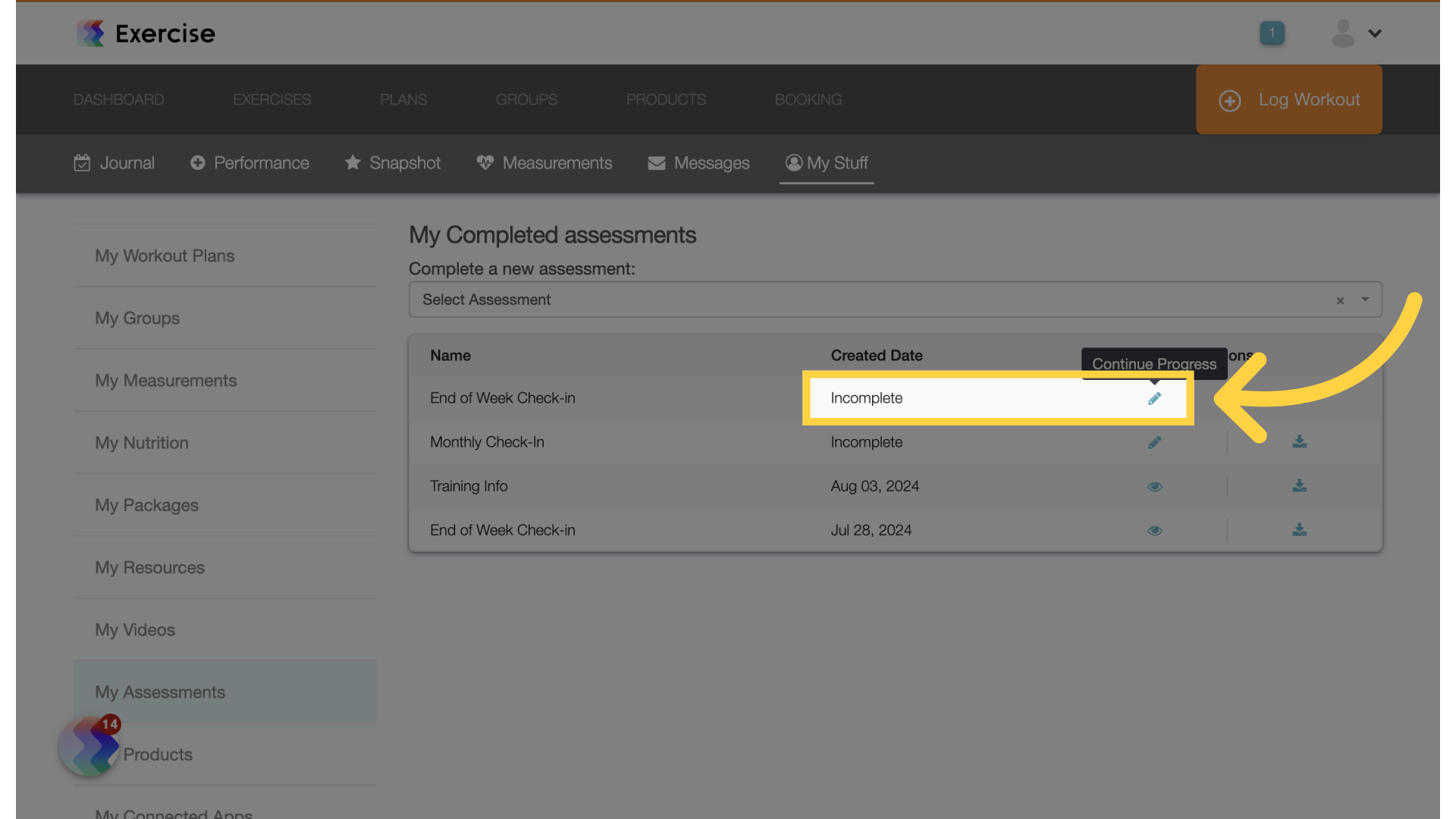
4. Answer Assessment
All previous answers you entered are saved so you can resume where you left off.
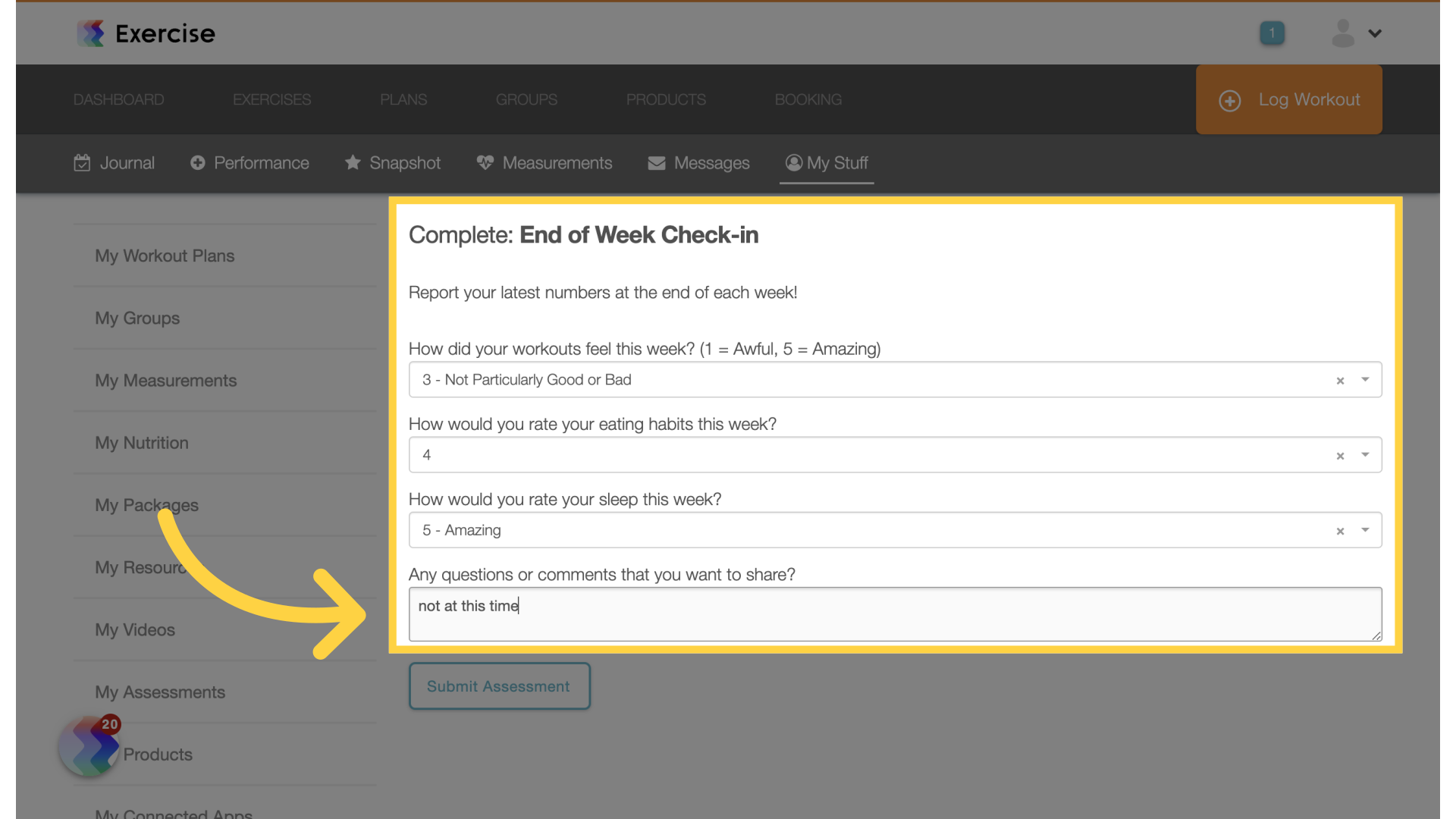
5. Submit Assessment
Click on the “Submit Assessment” button.
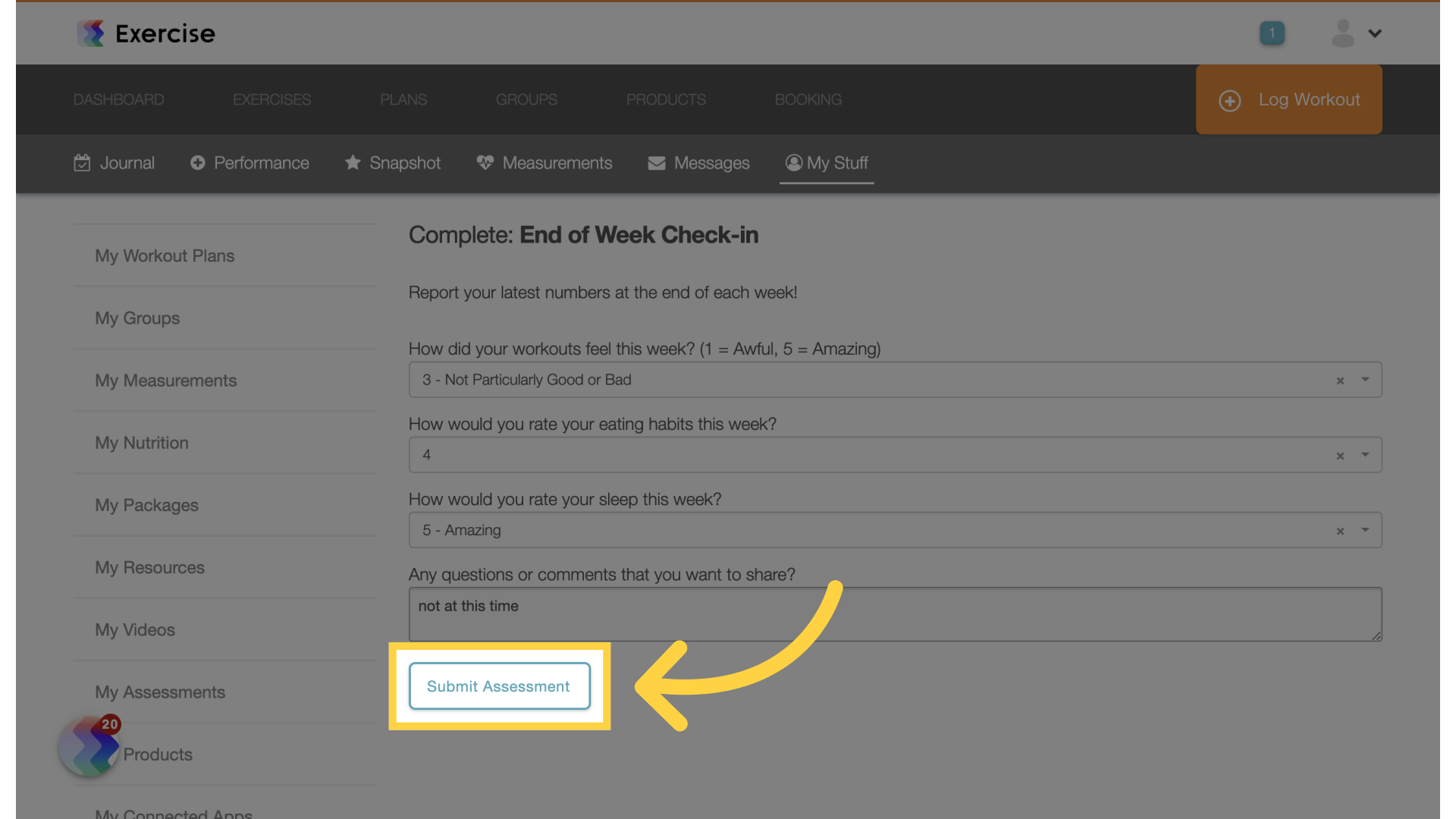
The guide covered the necessary steps to resume an unfinished assessment on a client account.









