Support
Workout Plan Creator
How do I save exercise metadata updates to every occurrence of that exercise within a workout plan or calendar?
How do I save exercise metadata updates to every occurrence of that exercise within a workout plan or calendar?
Posted by
Support Team
on
September 10, 2020
— Updated on
June 13, 2024
If you want to make changes to sets, reps, weight, etc. for an exercise in a plan or calendar, we have a shortcut that allows you to update ALL instances of that exercise within the plan or calendar.
This way you can make a lot of changes quickly, rather than having to update the same exercise multiple times.
Here’s how to copy your edits to all instances of an exercise within a calendar, starting from the “Clients” tab of your Dashboard. Step-by-step instructions are below:

Step-by-Step Guide:
Step 1: Click on the calendar icon next to the client.
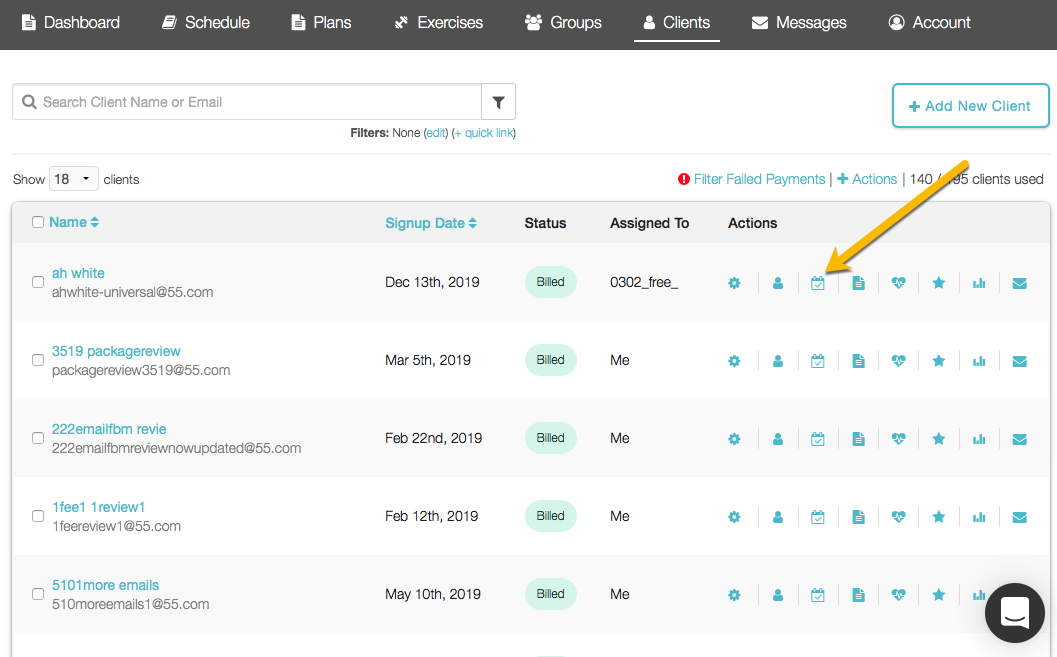
Step 2: Click on any workout on the calendar.
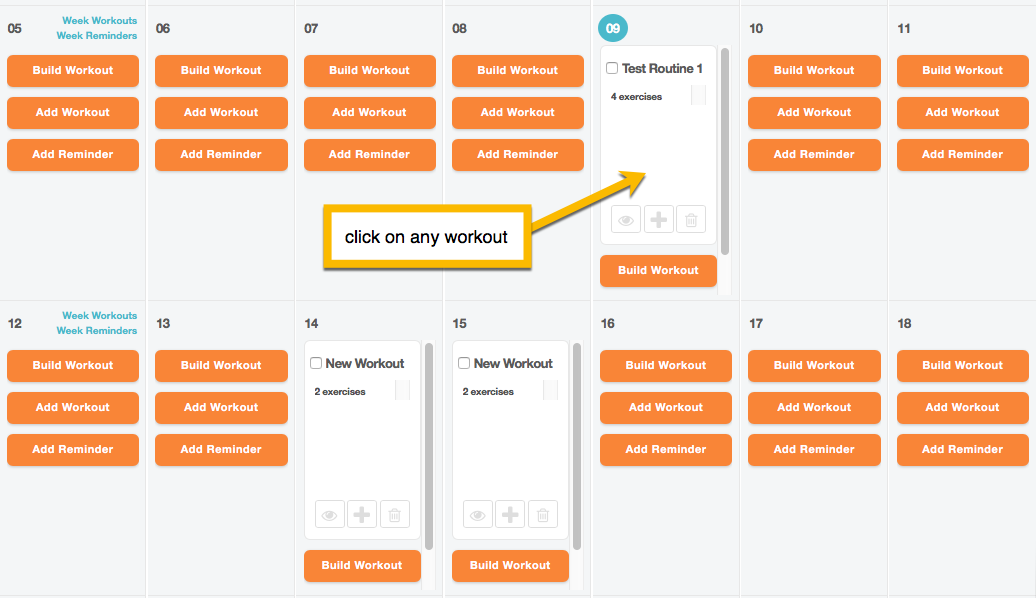
Step 3: Update the sets, reps, weight, or other measurements for your exercise.
Step 4: Now click on the copy icon for the exercise that you’ve updated.
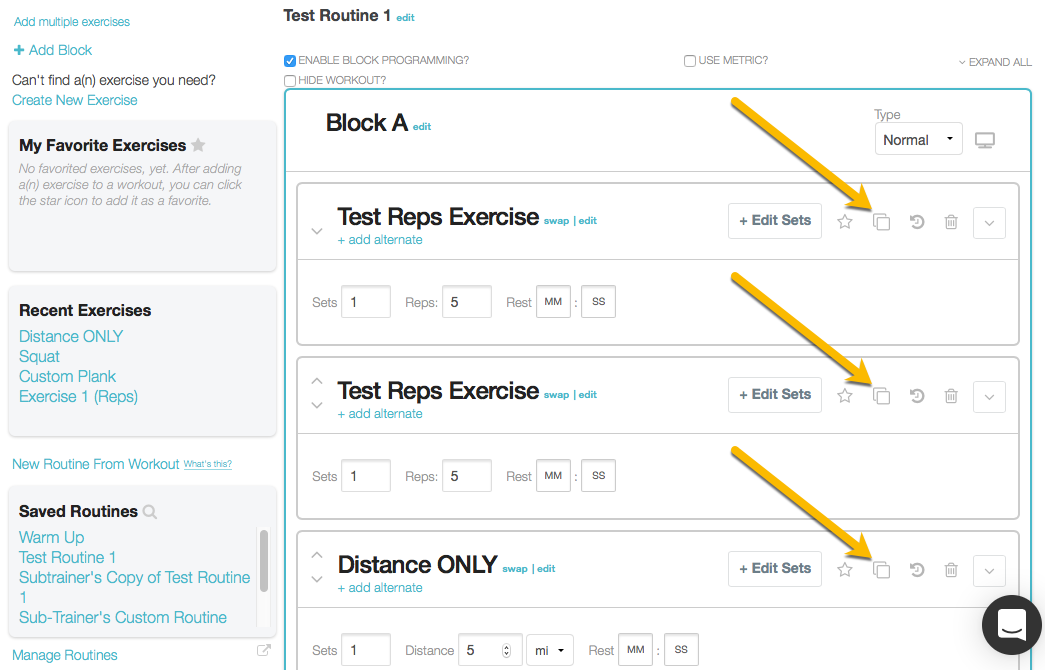
Step 4: Click the “YES” button to confirm your changes.
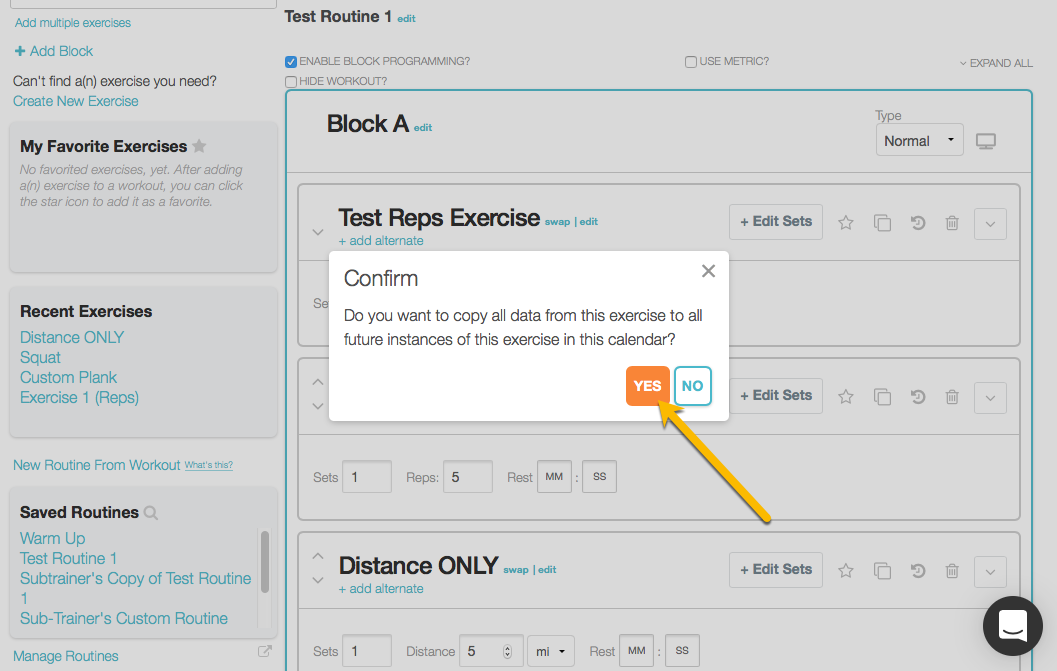
You can also copy exercise attributes in Plans and Routines.
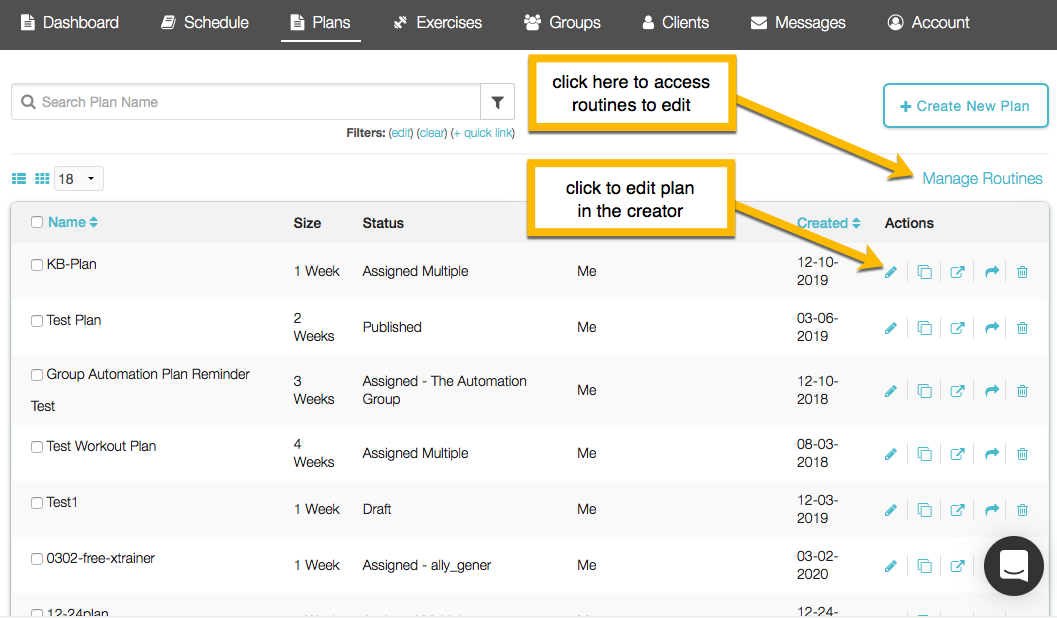
Now you can make a chance once and apply it to every instance of that exercise in the plan, rather than having to edit each and every workout!









